OptinMonster is another lead generation tool, allowing you to create professional looking opt-in forms, allowing you to decide who should see the form and at what point of visit to your webpage. It also gives you features to test and analyse your visitors' behaviours. Today in my OptinMonster review I'll show you what you can do in order to improve conversions.
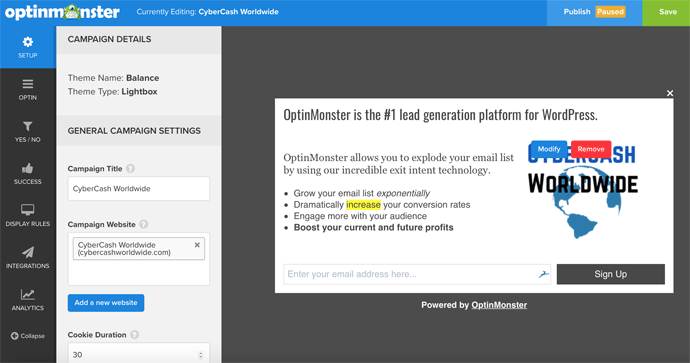
OptinMonster - Pricing Structure
First things first. OptinMonster offers 3 x price plans;
Create A Campaign With OptinMonster
There's no technical fuss involved in creating a campaign (opt-in form) with OptinMonster. It's "super-easy" as far as I'm concerned. But there are many templates to choose from, so you might spend some time to decide which one you think will work the best.
Then you'll find many options such as the trigger timing and who to target, that's when you see how powerful the "Pro" plan of this tool can become. You are allowed to use as many forms as you want, split test, edit or delete as many times as you want.
Firstly you choose a campaign style - there are up to 7 types available;
- Plus Plan: 4 different types available, i.e. Lightbox Popup (works on desktop only), Floating Bar, Inline/After Post, and Sidebar.
- Pro Plan: In addition to that, further 3 types available, i.e. Fullscreen, Slide-in, Mobile Popup (works on mobile devices only).

Step 1: Choose a style
Each campaign style has several themes to choose from - up to 26, depending on the style.
The theme can be changed later on, but the style cannot be changed once you've created a campaign. So if you want to try more than one style - or try all the styles - all you have to do is to simply create separate campaigns and save them all in the dashboard, named "My campaign - Fullscreen" "My campaign - Floating Bar" and so on.
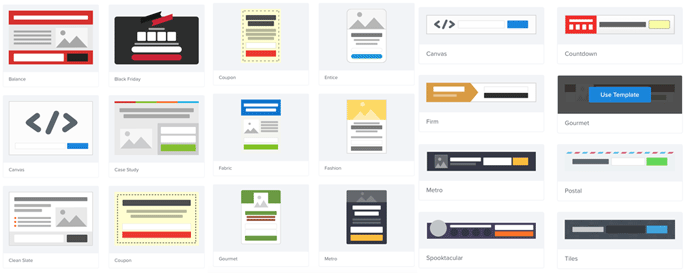
Step 2: Choose a theme template
Basic Options Setup
Once you've chosen a template, you're ready to customise the optin form as well as "Success" screen (i.e. "thank you for subscribing" message). Change the text, font style, font colour, background colour, add an image, add a hyperlink to the text.
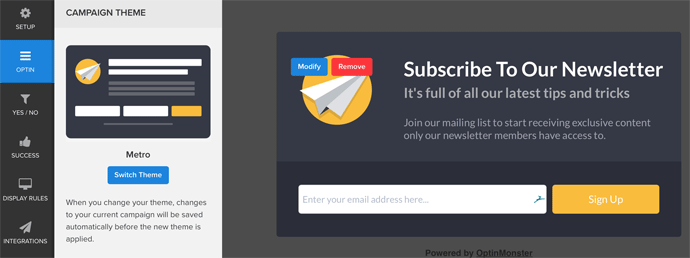
There are various other buttons that allow you to instantly add/remove things like;
- Yes/No buttons to entry (e.g. "Do you want to discover the secret? - Yes! Let me in / No thanks") - Pro Plan Only
- Display name field in the signup form
- Display privacy statement (i.e. "We promise to not use your email for spam!")
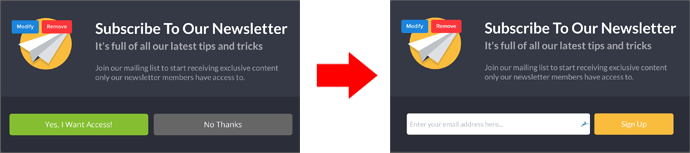
Yes/No buttons (Pro Plan only): when a user clicks "Yes", they'll be directed to an optin form.
Now, all it's left to do is to connect to your email service provider, and the basic optin form is done. You can connect it by choosing your email service from the dropdown list, or you can copy & paste the HTML code that's been provided by the provider.
The form can be connected to more than one email service. The "quick-connection". The service providers currently listed are;
Active Campaign
AWeber
Campaign Monitor
Constant Contract
Conversio
ConvertKit
Customer.io
Drip
Eloqua
EmailOctopus
Emma
Feedblitz
GetResponse
Hubspot
iContact
Infusionsoft
iPost
Klaviyo
MadMimi
Mailchimp
Mailerlite
Mailpoet
Marketo
Ontraport
Pardot
SendinBlue
Sendloop
SendPulse
SharpSpring
TotalSend
Webhook
Display Rules
What I've shown you so far is no different from any other free lead generation tools. What OptinMonster can do is to set multiple rules - when your campaign should appear and who should see the campaign.
- When your campaign should appear - set to trigger on/before/after a specific date, time, day of the week, month of the year. You can set multiple conditions, for example set your campaign to appear between April & July but only every Monday evening, at each visitor's local time.
- Visitos browsing specific pages - homepage, specific URL, or URLs that contain (or do not contain) specific words.
- Scroll Triggering - display the campaign after the visitor has viewed a specific percentage of your page.
- When the visitor has viewed X number of pages (or less than X number of pages)
- Visitors on a specific device (desktop, phone or tablet) (Pro Plan only)
- Show when a visitor has/has not opted in to another campaign, or closed/not closed another campaign. (Pro Plan only)
- Show when the visitor is new, or returning. (Pro Plan only)
- Visitors from a specific location (extra $44 per year)
- Referral detection - show when the visitor comes from a specific URL's (Pro Plan only)
- Adblock detection - when the visitor is using Adblock software, show only it's enabled/or disabled. (Pro Plan only)
- Shown when the visitor has a specific cookie. (Pro Plan only)
Analysing Conversions and Split Testing

OptinMonster integrates with Google Analytics to track conversions. At the click of a button, it will request to access your Google account. You'll receive an authentication code, save the code and it'll be connected. It will not take 20 seconds before you can view the Analytics screen within your OptinMonster dashboard.
Split test - creating several different version is easy. Click "A/B Split Test" in the dashboard and name the version, e.g. "Test A". It will instantly duplicate the current optin form. Make a change and save, that's all you have to do. The traffic will be delivered to all the versions that you are testing evenly, and you'll be able to see the results in your dashboard, like the example image below.
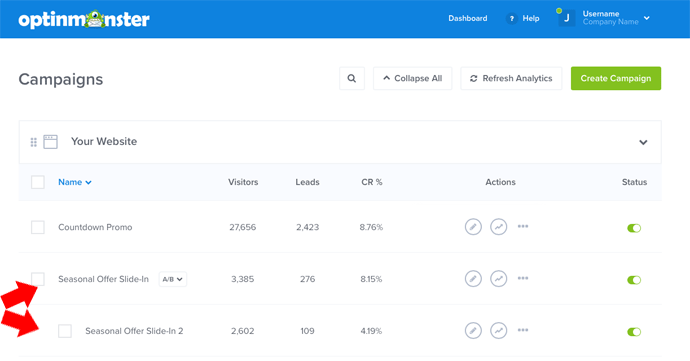
Websites & e-Commerce Integration
OptinMonster works with most of the major website and eCommerce platforms, and full instruction for each platform is available. It also works on any HTML websites.
Website Platforms:
WordPress
Squarespace
Weebly
Drupal
Blogge
Joomla!
Tumblr
Jimdo
eCommerce Platforms:
Shopify
Magento
Bigcommerce
Woo Commerce
3dcart
Volusion
PrestaShop
Help and Support
There are plenty of step-by-step tutorials by category such as;
- Getting Started
- Integrations
- Functionality
- Account Management
- Extending
- Platforms
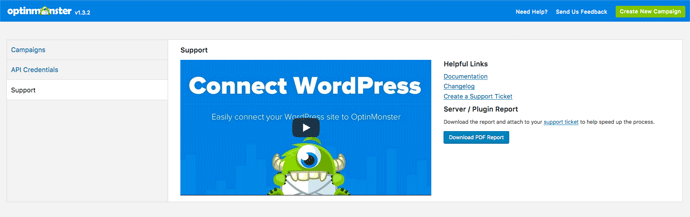
Plus video tutorial clips, each of which is no longer than 2-3 minutes and extremely comprehensive. If you still have a problem you can send a support ticket. When I sent my question to the support desk, I received a reply within 2.5 hours. If you are a "Pro Plan" member, you'll receive "Priority Support". I assume the response time is even quicker.
OptinMonster Review - Is This For You?
If your business is already established, has enough visitors per day and enough active subscribers (thousands, or at least hundreds) but you feel you current optin form is not generating fair number of leads, OptinMonster is definitely worth a try.
Pro's
Con's


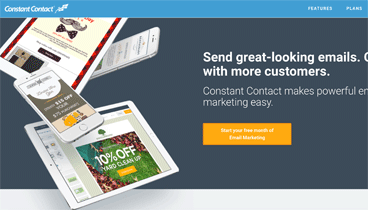
Optinmonster is such an amazing tool for WordPress.
Thanks for your good article on this.
Hi Ray, good review. I was one of the users who were not totally happy. I guess Optin Monster is perfect for marketing companies but not for sole traders like me. I asked for moneyback and received without a fuss. It did not work for me mainly due to the prices but it’s moneys worth for whoever who can afford.
Hi Jan, sorry to hear that OptinMonster didn’t work out with you. It does cost a lot and you really have to be at it – analyse visitor behaviours in a deeper level – in order to make the most of the features. As you say, it’s perfect if the website owner employs someone with substantial time dedicated to analysis. Thanks for your comment.
Go for Thrive Themes annual membership instead. You get awesome lead generation forms, A/B testing plugins and visual editor Thrive Architect plus many wordpress themes. It’s much more worthy than paying for one freakishly analytical opt in form. Thanks
Thanks for your comment, Guy. I too am happy with my Thrive membership. I think OptinMonster is suitable for companies or someone who’s capable of analysing leads extremely closely. It really is a powerful tool and you just need to get used to all the features. Thanks for your input, I appreciate it.
I think I’ve heard of Optin Monster but I’m pretty happy with my Thrive Leads. It does a job good enough.
Can you please tell me Optin Monster has automated email service or not? I am looking for a reputable company to send my emails. Thank you.
Hi Kim, thanks for your query. Optin Monster is a lead generation tool, and it doesn’t provide an email marketing service. It is to a tool to collect subscribers in the most efficient way, you need to use another tool to send automated emails (autoresponder). Aweber for the most definite reliability and deliverability, or GetResponse for its user-friendliness and the price, these two are my recommendation. Any more questions in detail, don’t hesitate to get back to me. Thanks for your visit!
Not for me really. Too expensive, I don’t believe this can increase sales so dramatically.
Hi Anson, thanks for your comment. OptinMonster can be costly for some. As I mentioned in my post, it’s suitable for a site with decent number of visitors and by making use of it extensively, it is possible to see a dramatic increase in the number of returning visitors or sales. The OptinMonster site proves it with a visual data and testimonials by the users.
Hey Ray…at first I thought this service includes sending emails but it does not…?
I totally understand it has many advance features but, is it worth paying money for, let alone every year.
What happens if you stop paying, do you get to keep the form?
Your review is awesome by the way. I just feel maybe I’m not ready to take extra services like this.
Hi John, thank you so much for your comment. No, OptinMonster is not an email service provider. It will only help you generate leads, and as I said in the post, it’s only useful for those who are willing to analyse optins very closely, and there’s a cost for such extensive tools like this one.
OptinMonster is a web-based tool. As you can see your form will be created within its dashboard. You’ll copy & past the code to your website. So if you leave the membership, you’ll no longer have an access to your dashboard.
Thrive Themes offer Thrive Leads, an advanced optin plugin. One-off payment of $67 for a single licence, or become an annual member ($228 per year) and you’ll get to keep ALL existing Thrive products plus any new products that they may release during the year. Personally I would recommend this to you. Check Thrive Leads, and also read my Thrive Architect review.
Thanks for your visit John, any more questions please don’t hesitate to get back to me.
Thank you, beautiful optinmonster review. I am a member and love this product. I completely recommend. because I was able to increase my sales more than 300%. I cannot believe it!
Sounds like you’ve had an overnight success with OptinMonster but that’s most unlikely. It’s not a magic tool so you must have worked hard in analysing your visitors and testing the forms over a period of time. If you have a chance, let us know more about it 🙂
Thanks for your visit and the comment Andrea.