This is my AWeber vs GetResponse Review 2020 updates; here I will compare two of the best email marketing services with auto-responder tool that I have tried myself. I will review the price plans, usability and templates as well as other features, including A/B testing.
So AWeber or GetResponse, which email marketing tool provides a better value? Better chance in retaining your existing subscribers and ultimately, increasing revenues?
Free Plan (AWeber) / Free Trial (GetResponse)
AWeber now offers a "forever free" option up to 500 subscribers. What you can do is pretty limited, but for an email marketing starter, this is without a doubt, good enough for a while in my opinion. The limitations of the AWeber's free option are;
- Available only up to 500 subscribers.
- Email sends up to 3,000 per month, for example, if you have 300 subscribers throughout the month, you can only send up to 10 emails. It equally means if you only have less than 50 subscribers, you can send up to 60 emails per month, that's good enough. (50 x 60 = 3,000)
- You cannot remove the AWeber logo from your email.
- You don't get split testing features.
- Only one list profile (you cannot segment lists.)
- You cannot analyze the messages' open/click rates.
So if you are a brand new beginner with a small number of subscribers, AWeber allows you to use it as long as you like, which is good.
Whereas GetResponse only offers 30 days (one month) free trial, but it does not require a credit card information until your trial period is about to expire. If you're not happy, you can do nothing and let your GetResponse account automatically close.
For the easy "free as long as you like" option, the first point goes to AWeber. I hope you agree!
AWeber
GetResponse
AWeber (Lite) vs GetResponse (Email Marketing) Review
Aweber and GetResponse offer different pricing structures, and they appear to be a little complex. So if I look at the cheapest plan for a beginner email marketer;
- AWeber offers a "forever free" option up to 500 subscribers. When the number of your subscribers exceeds 500, you'll be required to switch to the "Lite" option, which will cost you $25 per month.
- GetResponse's cheapest option is $19 per month - $15.6 per month if paid annually, or $13.3 per month if paid 2 years in advance.
- If you want to get rid of the branding logo in your email, the cheapest plan is GetResponse $15.6 p/m, AWeber $20 p/m (based on yearly payment).
Features Overview
Autoresponder function is what we're paying the monthly service charge for. With the lowest price plan, both AWeber and GetResponse offer comprehensive autoresponder, web form creator and drag-and-drop email editor, mobile preview and integration with list builder apps.
One "bonus" feature that both AWeber and GetResponse provide is the landing page builder.
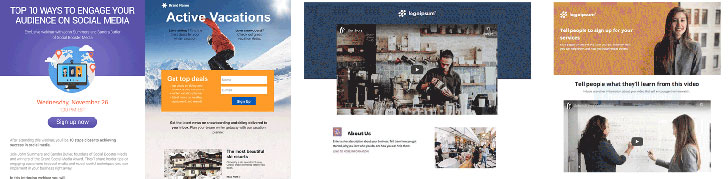
GetResponse is equipped with over 100 templates, whereas AWeber has less than 30, but it's not the number of templates that matters, it's usability and functionality. They both have "proven formats" - that any successful online marketers and small business owners use. I find them equally easy to use and look great.
How you use the page (general opt-in, thank you page, video page by embedding YouTube or Vimeo) is up to you.
GetResponse's other options (Pro, Max and Enterprise) starting from $49 per month, you can create unlimited number of landing pages, but just one page with this Email option. For that, one thumb up to AWeber, which allow you to create as many as you wish.
AWeber
GetResponse
Template Designs
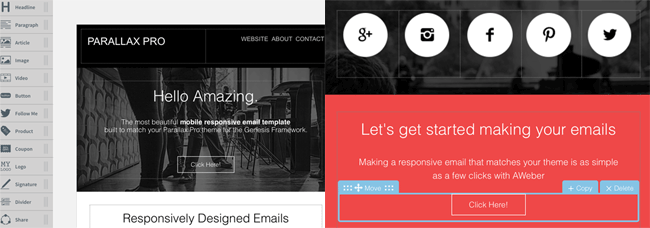
AWeber has 600+ email templates and GetResponse has 700+, so there are plenty to choose from. This may be my personal preference but I like AWeber's template designs better. In my opinion AWeber's are slightly slicker than GetResponse's.
Social media icons and button design are pre-determined according to the template, not fully customisable. For example in the image above - the rectangle "Click Here" cannot be changed to oval shape, nor the button background colour. Which I think is adequate - why would you customise only to ruin the AWeber's beautiful design?
In terms of stock images, AWeber has 6,000+ while GetResponse only has 1,000+. Both instantly accessible, drag & drop. 1,000+ seems plenty enough, but I personally find a lack of variation in GetResponse's stock photos.
AWeber is the winner with email template design in my opinion.
AWeber
GetResponse
Signup Form Designs
However when I look at the webform (signup form) design templates, it's surprisingly the other way round. The choice is limited with AWeber and the forms all look somewhat a little outdated.
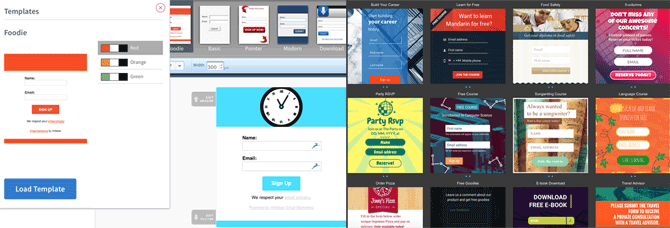
Signup form examples: Left-AWeber, Right-GetResponse
Whereas GetResponse's templates are colourful, pop, fun, and much more customisable. Meaning you can make your forms "less fun & pop" by deleting quirky icons or images and create your own, more subtle and professional looking form as you wish.
Both allow you to add as many custom fields as you want, such as address lines, phone number, birth date, gender etc. The width is adjustable freely, up to 590px with AWeber, up to 940px with GetResponse.
AWeber
GetResponse
To summarise, AWeber is better for email templates, and GetResponse is better for form templates in my opinion.
Ease Of Use
My initial reaction upon signing up was dramatically different between the two. Extremely easy to get on with GetResponse, whereas it took me a while to get used to before setting things up with AWeber.
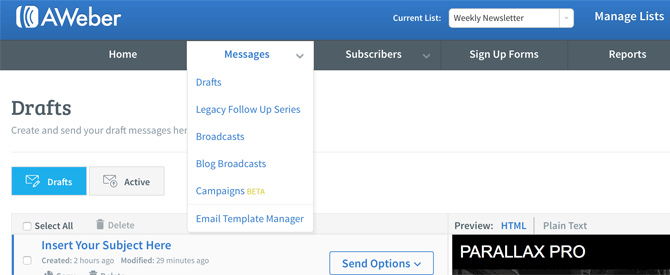
AWeber interface
I was also slightly confused by the different terminology that AWeber uses. The autoresponder is called "Legacy Followup Series". If you want to send a standalone newsletter, it's called "Broadcasts", etc. Whereas GetResponse took me through step-by-step ("List Builder Wizard") right from the start.
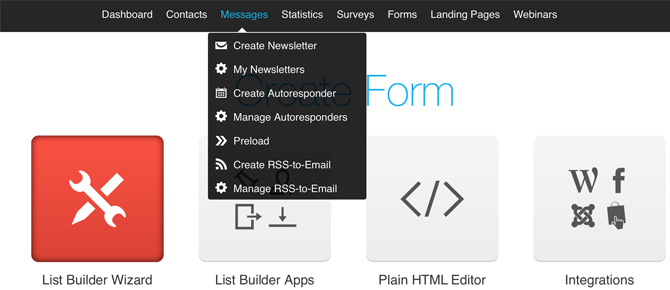
GetResponse interface
Also what I find is AWeber is not as responsive as GetResponse. For example when I choose a template, preview, and choose another template, the process is quite sluggish and, I'll have to actually "delete" the existing template before I can view the next template.
However GetResponse is not perfect either - I have experienced a few hiccups while building an autoresponder template as well as a signup form. What I had just saved was still shown as a blank document, but if I actually clicked "edit" button, the saved document was there.
At lease GetResponse has friendlier interface and definitely easier to navigate. I also find GetResponse report analysis more comprehensive. Of course, there are help and knowledge base functions fully available at both providers. But it was GetResponse that I found much easier to handle overall.
AWeber
GetResponse
Third Party App Integrations
Both AWeber and GetResponse have over 120+ third party apps that you can integrate with;
- Google Analytics
- Social media including Facebook and Twitter
- Shopping cart such as PayPal, Clickbank, 2Checkout, 1ShoppingCart
- E-commerce including Shopify, Volusion, WooCommerce, BigCommerce
- CMS such as WordPress.org, Drupal, Joomla with GetResponse
- Landing page creators such as Wishpond, Leadpages
- Signup forms such as SumoMe, Jotform, FormStack - AWeber and GetResponse are two of the best email marketing service providers around, so if an app is not listed, don't use the app! in my opinion.
Both offer you to request an integration if any particular service you wish to use is not listed.
If you use a website builder such as Wix, Squarespace, Blogger, Weebly - AWeber is for you. GetResponse seems to have a problem integrating with these builders.
AWeber
GetResponse
Performance Analysis
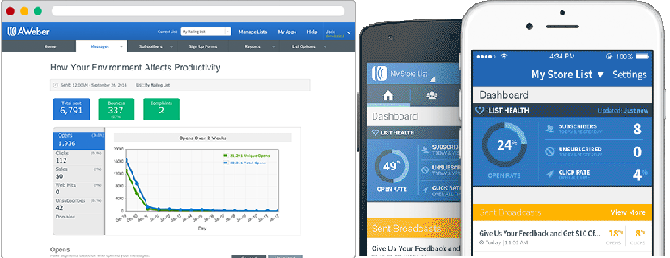
AWeber allows you to customise your dashboard, add or delete any of your favourite analysis reports such as daily/weekly/monthly subscriber growth rates, opens/clicks/sales chart over time. It enables you to track your subscribers' movements, to see who exactly is clicking on links in your email, for example. You can also view a quick analysis on your AWeber mobile app.
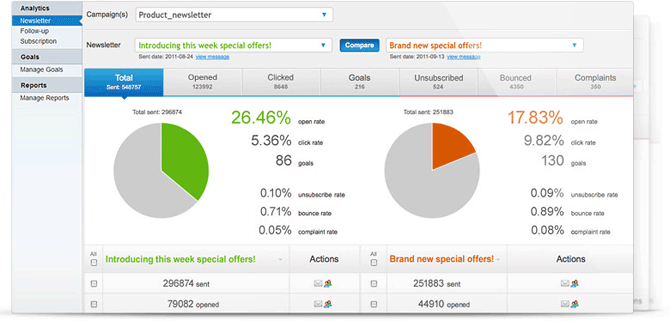
GetResponse also enables you to view the open rate, click rate, bounce and unsubscribe rates, spam complaint (messages that are marked and registered by the receiver as spam) ratio, social media. It also lets you set up to deliver custom reports to you via email.
Both show the segmented analysis beautifully using graphs and tables, and each analysis laid out appropriately. I found GetResponse again easier to navigate, straightforward and more comprehensive as far as analysis reports are concerned.
AWeber
GetResponse
A/B Testing (Split Testing)
There is a difference between the two providers. AWeber only split tests the signup forms, whereas GetResponse only A/B tests the emails.

AWeber split test signup forms

GetResponse A/B test messages
A/B testing your email messages is extremely useful in order to minimize the unsubscribing rate, which GetResponse has. AWeber on the other hand, not offering this feature is quite a let-down.
Instead AWeber allows you to split test signup forms. On paper it makes sense in order for you to gain more subscribers. But for two reasons; (a) as mentioned in #4 Template Designs above, none of the AWeber's forms have a particularly impressive design, and (b) split testing opt-in forms is really a listbuilder's job, with variation such as popup form, sticky form, the options which AWeber doesn't have.
As far as A/B testing feature is concerned, GetResponse is the winner in my opinion.
AWeber
GetResponse
Market Share and Deliverability
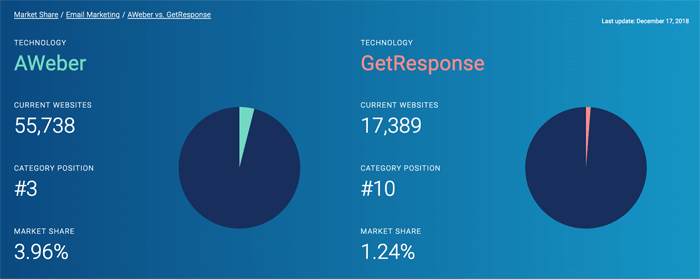
Market Share Comparison per Datanyze as of December 2018
AWeber is currently the 3rd most popular email marketing service provider, whilst GetResponse stands at 10th. (1st - Mailchimp, 2nd - Constant Contact. Neither of which allows users to promote "Work From Home" "Make Money Online" niches in the email.)
And this leads to the trustworthiness of each IP address and the deliverability. The reality is, AWeber is the only service that's consistently recommended by experienced email marketers because of its high deliverability rate....
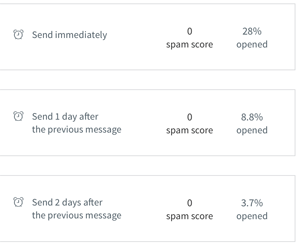
...I'll explain it without going too much in detail. When a single opt-in option is chosen (where a user don't have to confirm their email address to become a subscriber), AWeber is proven to be the best one to deliver the autoresponder and broadcast safely to inbox. Whereas emails from others including GetResponse tend to land in the recipients' spam folder.
The issue is quite subjective and it's very hard to prove, but from my past three years of email marketing experience, I often see GetResponse's open rate 5+ times lower than that of AWeber's.
Having said that, this is only the case with a single opt-in. Where a double opt-in is chosen, those who wish to subscribe your newsletter needs to whitelist your email address (i.e. confirm their subscription and also to confirm your email is "not spam"), your newsletter should be delivered safely to their inbox.
AWeber
GetResponse
Final Verdict
The result of my AWeber vs GetResponse review over 10 x different aspects is, they both have an equal number of "thumbs-up".

Get response is simply awesome tool which is helping me to build email list from last 1 year. It is very attractive in terms of user interface and also have many useful features. I will definitely recommend to all the internet marketers to use Get response if they are serious about their business. Thank you.
Thanks for sharing your experience and thoughts Paul, glad to hear that you recommend GetResponse. All the best, thank you!
Very good review, nicely written. As I write this, I’m in the middle of my 30-day trial. I’ve previously used MailChimp and ConstantContact. Both are decent. There is much to be gained from MailChimp’s free services, but it isn’t as intuitive as GR. In recent months they have improved this area. Our lives are incredibly fast, so we still have a lot to learn, and there will be more to learn because it is so fast. This is why simplicity is so important. GetResponse’s survey creator and publisher are free once you buy e-mail service, in addition to everything you mentioned. As opposed to ConstantContact, where you have to pay an additional fee. I searched aWeber for it but was unable to locate it. Please correct me if I’m wrong. At the very least, I would like to see some basic choices within Google’s survey feature.
Despite Aweber’s and GetResponse’s strengths – the email marketing industry has exploded in size, scope, and scope. Active Campaign recently replaced Aweber for me. Active Campaign provides better functionality and flexibility than other options, in my opinion. Besides this and several other cool features, segmenting functions, follow-ups, and autoresponders are all available. I cannot do it in any other way than through marketing using AC. Simply by looking at the money, you will not save over Aweber, but it’s good.
I cannot differentiate between Aweber and GetResponse. Both are really good email marketing tools. But I think GetResponse is a bit of a better tool.
Get response is simply awesome tool which is helping me to build email list from last 1 year. It is very attractive in terms of user interface and also have many useful features. I will definitely recommend to all the internet marketers to use Get response if they are serious about their business. Thank you.
this is a great write up. I have to say that having used both, I find Getresponse easier to use. It seems to have all the options I could want, and many more that I don’t need at the time. Customer support is top drawer at both. It really is down to what you need from the service when you are choosing between the two. There is one thing which you briefly that I certainly have to agree with. Bounce rates are higher with Get response, in my experience. Since they suffered a DDOS attack in May, my bounce rate has risen to over double the industry standard of 2%. I have spoken with them, and they agree that I am using all right procedures e.g. double opt-in. I’m hoping that it sorts itself out as I really do prefer their service. For some reason, I am thinking that if things do not improve, I might move my new subscribers to Traffic Wave. I might as well try them all out at some stage..
Great article on landing page builder, I was planning to buy landing page builder tool, but was little confused which is best.This post helped me lot to take decision .
Thank you Harold, I wish you all the best.
I learn a lot about the making money online from CyberCash Worldwide. I was looking for the best email service and I was looking for Aweber or Getresponse. For comparison between the 2 category by category is just what I needed, it allowed me to make good decision to build quality leads and send quality autoresponder. It’s good to know this. Thanks
Your review needs updating, the GetResponse pricing table is very out of date. Their Plus (formerly Pro) plan is now $59 for up to 2,500 subscribers. If you are starting out or don't expect to every have more than a couple of thosand subscribers, Aweber is the better choice, it also beats MailChimp.
Thank you so much Mario for the info, I’ve updated the post now. I appreciate it!
Hi I heard that one of these does not allow you to download your email list, especially if you want to leave? if true can you say which one?
Hi Cena, I can confirm that both AWeber and GetResponse DO allow you to download (export) your email list. If you want to leave, all you have to do is to download the list then leave!
Exporting the list is easy, but importing is not. The majority of good email marketing service providers don’t allow you to import your email list so easily – to prevent users from buying a list of thousands of emails and starting to spam. Any more questions don’t hesitate to get back to me. Thanks for your comment!
I was using Getresponse for 2 years but now switched to Aweber. I found it harder to use first of all. I found Getresponse more friendly and easier to analyze. But gradually I got used to it and the definite reason I decided to switch over was the open rates.
Aweber seems to deliver better rates. With Getresponse as low as 1% now with Aweber 8% or more. Now I migrated completely and I’m happy with it.
Hi Ed, thanks for sharing your experience. Assuming from your open rate, you’re generating leads via solo ads? Yes AWeber seems to provide better delivery rates generally, also it allows you to check a spam score before you schedule your email to make sure safe delivery to inbox. They’re both good, thanks Ed for your comment.
I mean come on aweber is used by most internet marketers you can’t beat it. Getresponse is alright but the dashboard is sluggish also if you want to use a third party optin form it’s a little tricky but ok. Aweber is far superior.
Hi Javine, thanks for your comment. I see what you mean about the sluggish dashboard, with the monster icon that can often be seen when navigating. Yes AWeber is great. GR is cheaper and comes with a free landing page template. I do agree that the third party form integration is easier with AW too. Thanks Javine, appreciate your input.
Hi, I have been using Getresponse and I like the very friendly interface. I also recently tried to change to Aweber and joined free for a few weeks, but I didn’t find it as easy as Getresponse. I’m going to stick to what I originally like. It’s cheaper and good usability.
Hi Slava, thanks for your feedback. Yes I agree GetResponse is user-friendly and offers good price. I appreciate your comment!
Hi Ray, I have tried both and neither of them impressed me actually. I’m sticking to Mailchimp now because I think it’s the most user-friendly. And it’s cheap. I think both Aweber and Getresponse are overrated by many online entrepreneurs. But your review is great, I make use of it. Thanks.
Hi Eden, Mailchimp is the most used email marketing service both for usability and the price, so it’s great to hear that it’s working for you. Thanks for sharing your thoughts!
I use both and they are both good. Aweber is the most reputable company, every email marketer should use it. GetResponse is good for the price. The first 30 days free, and also when you want to cancel your account you just click cancel.
Hi Dietro, thanks for sharing your experience and thoughts, I appreciate it. Yes you’re right, canceling GetResponse account is easy!
Hi, I’m new to internet marketing and had no idea, I have quite a lot of friends who are marketing experts and the first question I asked was Aweber or Get Response? All of them said Aweber. Although Get Response is a little cheaper. They didn’t give me the definite reason why. But now I’ve read your review I know exactly why. Thank you so much for your review.
Hi Nazifa, AWeber is preferred by many email marketers because of better deliverability – safe delivery of emails to inboxes. But GetResponse does have options that AWeber doesn’t have as I mentioned in the post. Thanks for your comment.
Hi, Getresponse is a waste of money, all their emails are likely to go into spam boxes. It’s a Polish company, not as established in my opinion. Between these 2, choose Aweber.
Hi, thanks for sharing your opinion. I think GR is well established, but I have to agree with you from my experience, their emails are likely to be sent to the recipients’ spam folder unless you take the double-optin. Not for solo ad vendors!
Hi Aweber is by mile better than any other email marketing providers. I suggest that everyone should use Aweber. You can try for 1 month for free then decide if it’s good for you or not. But other email marketers don’t always offer 1 month free. Aweber looks very professional and it suits any kind of businesses. I recommend it.
Hi Ray, thank you for your advice in email. I read this post and I know what you mean about difference between Aweber vs Getresponse. I follow your advice and start to use Aweber. But I think I like landing page with Getreponse too. If I want to find landing page where can I find it? I will ask once more. Thank you very much. Jun
Hi Jun, thanks for your comment. As I said in the post, both services offer a 30-day free trial so you can try GetResponse too, you know. I’ve got a post about how to create a landing page page for free here, perhaps you can take a look at it also. You can ask me any questions at any time. I’ll catch you up soon!
I was with Mailchimp but was banned for promoting work from home niche. Fair enough but it was so out of the blue I was disappointed by the way I was kicked out. Now I’m wondering which one I should go for between AWeber or GetResponse. I am still undecided but your post helps. Slightly towards GetResponse right now, I will try it first.
Hi Newman, sorry to hear about your experience with MC. But I’m glad to hear that you’ve decided to give GetResponse a try. You can always cancel it if you don’t feel comfortable with it within the first 30 days, and try AWeber. Anything that I can help, don’t hesitate to let me know. Thanks for your comment.
I prefer Getresponse for a few reasons…
1. the support is always very friendly, they never fail to provide less than excellent service.
2. landing page builder is easy to set up.
3. cheaper
I have used Aweber but it took me a while to get used to it…
Not so user friendly.
Hi Ricky, thanks for your comment. I agree with the 3 points that you made. I personally think AWeber provides a good usability, but it’s good to know you’re not a fan of it, not for everyone. I appreciate your input!
Aweber, hands down. No delivery no value. That’s it. Simple.
Hi, thanks for your comment. AWeber seems to provide a good deliverability, check Constant Contact too. Pricier but promising!
Definitely AWeber. The sad fact is if you are working on MMO, AWeber is virtually the monopoly. Get Response is deliverability sucks, and others are too expensive. I think Mailer Lite is becoming popular but again it doesn’t like MMO. It used to allow but they added a new clause trying to stop email marketers from using it. Leaving AWeber the only one that’s flexible. I try to use it safely as much as I can to save myself.
Hello, I am glad to find out about the comparison between these too email services. I was wondering which one I should go for for a long, long time. Everybody has given me different types of advice and I was undecided. From the number of thumbs up with GetResponse more than AWeber I have finally decided to give GetResponse a try.
You are very helpful and knowledgeable. I appreciate your effort to compose this content. Thank you so much for helping newbie marketers such as myself.
Hi Sharad, although GetResponse collected more counts in my review above, both are proven to provide 1st class service. I’d recommend anyone to just give the first 30 days free trial and decide which one’s most suitable. But I’m glad to hear your decision. Thank you for your comment!
I was advised to use Aweber when I first started email marketing only because literally everybody I knew recommended it to me. Then I new about Mailchimp that I could use for free. I switched to MC after a year or so. I have just under 2000 subs and maintain that way to keep my membership forever free. I don’t promote make money online so Mailchimp is good enough for me.
I found Aweber hard to use. Maybe it looked techie/professional but not so user friendly. But it’s my personal feel.
Hi Jaime, thanks for sharing your experience and thoughts. Yes as long as you’re not in MMO niche, Mailchimp is the most used/popular email marketing service provider as I understand. You could say AWeber is not as ‘user friendly’ probably because there are not many illustrations like GetResponse or Mailchimp. But the instructions are easy to understand, and the helpdesk (live chat as well as email) is always friendly and swift to respond, I must emphasize!
Thank you Ray, I didn’t know about landing page builder. I was using Get Response last year but I never noticed. I found it easy to use and I would recommend Get Response to anybody. But I understand both are good. Thank you.
Hi, thanks for your comment. I’m glad to hear you found GetResponse easy to use. As you say, both are great email marketing service providers with good usability.
For everyone aweber is a standard. Majority of solo ad vendors use aweber. There is no question. My advice is you should stick to aweber first, then if you need the 2nd account you open getresponse.
Hi Italo, thanks for your comment. Both AWeber and GetResponse have pro’s and con’s just like I explained in the post. AWeber is good for solo ad sellers because they choose a single-optin so deliverability matters more than anything else. And AWeber’s far better in terms of deliverability. For that reason it’s advantageous. GetResponse is as good if you ever take a double-optin, and use it for niche marketing. I hope it makes sense. Thanks for your input 🙂
I prefer AWeber because it gives more deliverability. I also didn’t like GetResponse’s form design, it looked a little childish to me. Aweber’s form is not so good either but I prefer it. $4 more expensive but it’s worth it, I think.
Hi Hitesh, thanks for sharing your thoughts and experience. Yes you could say that the form design that GetResponse provides can be a little “childish”, or cartoon-ish. But you can always use your own form if you use your own landing page such as Thrive Architect’s. By all means, AWeber is a great email marketing service too. Thanks for your visit!
Nice Review! Well, I started with AWeber but switched to GetResponse as it is cheaper. But, now I’m using MailGet as it offers more features that too in a very less price. I truly LOVE the service because it’s simple and the emails look gorge!
Hi, thanks for your comment. I’ve used MailGet in the past and was fairly happy, except that deliverability which wasn’t that great. I understand now there are a few SMTP options, so it may have improved since? I’d better give it a try again. Thanks for the info! 🙂
I recommend AWeber definitely. When you compare open rates there’s such a difference in between these two. So may solo ad sellers choose AWeber and many of them have 3-5 different accounts. They have GetResponse as a backup but with such pathetic optin rates none of them chooses it as primary. I’d say AWeber 9, GetResponse 4, out of 10.
Hi Arif, thanks for your comment. I’ve actually become aware of that and I too use AWeber primarily, and am no longer with GetResponse, although I still think it’s a great email marketing service provider. When you compare the open rates, AWeber magically wins. Thanks for your contribution, I appreciate it.
Hi Ray, thank you for your comparison between Getresponse and Aweber. I like Getresponse because the live chat is always very helpful. But I had a trouble when I re-joined, they thought my phone number was already used by someone else. But the live chat quickly sorted out for me. Great service.
Hi Fumi, thanks for your comment. Yes, GetResponse requires to register your mobile phone number upon signing up, and it’s troubleome when you’ve once left and try to come back. I’ve experienced that in the past, too. And all I had to do was to contact the helpdesk via live chat. I absolutely agree with you, GetResponse’s support is so helpful. Thanks Fumi for your visit!
Hi Ray, thanks for the comparison between GetResponse and AWeber.
I prefer GetResponse because in my opinion the support desk is much friendlier and more helpful. When I first joined AWeber it was hard for me to understand all the jargons and technical aspects, I didn’t think AWeber was helpful.
When I changed to GetResponse, all the things that were unclear to me were cleared by the online chat with GetResponse helpers. Also it’s cheaper than AWeber so I haven’t looked back since.
Thanks,
Jono
Hi Jono, thank you for your comment. Yes I do agree GetResponse support seems very friendly and helpful, and that’s just what we need especially when we try an email marketing for the first time. I also find AWeber helpful & friendly too though. Both provide plenty of comprehensive tutorial videos, extra tips & advice, so I would go through the tutorials myself and if I still don’t understand I’d contact the support desk.
Thanks for sharing your experience Jono, I appreciate it.
Ray
Hey Ray, I use both Aweber and Getresponse. As long as I send plain messages with a link I don’t get problems, but every time I use fancy templates I think with Aweber the open rates seem lower than usual. Getreponse no problem, no difference in open rates, but designing is not as easy as AW. So I tend to send plain messages to my subs with GR. It’s my opinion so you might think differently. Free landing page builder is good with GR. Thanks for the great review. Clayton
Hi Clayton, thanks for your comment, and I’m glad you’ve said that. I don’t have statistics to show so I’ve never wanted to say it for sure, but with AWeber the open rate of my swipe is lower than usual every time I use a colourful template with an image embedded. In terms of designing an email template – I prefer GetResponse buttons to AWeber’s. But I find AWeber more versatile in general. We all have different preferences, we can only decide when we actually use it. I find both of them friendly… Thanks Clayton for your input, I appreciate it!
That is a great review. I use Aweber but am thinking of moving to GetResponse for two reasons. Aweber keeps subscribers listed as “unsubscribed” and still charge as subscribers. So if you have 450 subscribers and 51 people who have unsubscribed, Aweber will increase your monthly rate (minimum subscriber number is 500) because they claim that whether a subscriber is listed as subscribed or unsubscribed, you have to pay for them to be on your list. The only way around this is to check your unsubscribed list daily, and delete them all manually. Also, I pay my subscription annually and they take the money every year without notice. They don’t email me or send me an invoice. They just take the money. And when my subscriber numbers increase, they increase my payment, again without my knowledge, even though there are many moved to the unsubscribe list, that I’m no longer emailing. They still count the unsubscribes as subscribers and take more money from my credit card without my knowledge. I really REALLY don’t like this and so I’m looking to change email company. THanks for your help.
Hi Ruth, thank you for your comment! I agree with you on Aweber’s “unsubscribed” list that’s counted in your total – I really can’t see the point of it! It’s a pain having to keep clearing them, although you can see the numbers in Dashboard. And as you say, because they just take money without notice in advance, I too have paid more than I should have in the past to Aweber. That’s pretty annoying!
With GetResponse, unsubscribed or removed email addresses will stay in “Inactive” list forever at backend. That’s not counted towards your list total. Interestingly if someone’s once unsubscribed and the same person tries to re-subscribe, GetResponse doesn’t let them, which is a good thing to prevent crazy abusers from possibly re-subscribing just to cause troubles. GetResponse also “just takes money” every month though, it’s easy to cancel your membership – all you have to do is to delete your credit card information in your account. The following month they’re unable to take money, and your account will automatically be cancelled.
Thanks again Ruth for sharing your experience & thoughts, I appreciate it.
Thank you for Aweber or Getresponse comparison. I use both because they both have good features and I want to keep them both just in case something happens to one of them I can still carry on emailing using the other one. But I don’t mix up my subs. I take backup everyday.
Hi Syed, thanks for your comment. I see what you mean, if you run a solo ad business and send a swipe daily, you want to consider in case one of them shuts down. I wish there were more email marketing providers who would offer the same standard of service (whitelisted, safely deliver emails to inbox) for competitive prices. I’ve tried many cheap ones with whom my emails would be spam-filtered, and others are very pricey. So I still think GetResponse and AWeber are two of the most reliable email marketing providers, I’m sure you’d agree.
Awesome review of Aweber x Getresponse. The issue of email marketing is always with open rates and click rates and how you increase the rates entirely relies on your ability which makes me think it doesn’t matter what email marketing service you use, I’d just go for the cheapest option. It may become a big issue when I have more subscribers but I have less than 100 right now. Your review will help me to choose which one I should go for in the future. For now Getresponse sounds better to me purely for the cheaper price it’s offering. Cheers.
Hi Craig, thanks for sharing your thoughts. The email content determines the open rates and click rates, so if you write a plain text (i.e. no background colour, borders, image or button embedding) it doesn’t matter which service you use. Otherwise you might want to try both and see what kind of design templates are available to you and which one offers the style that you feel familiar with.
In terms of lead generation, again you may want to actually try both services and see which one offers better optin form design templates for you too. As you say, GetResponse offers cheaper fees so if you prefer the design also, that’ll be great for you. Don’t forget GetResponse also offers free landing page.
Hey Ray, I’ve used AWeber before and am using GetResponse because it’s cheaper. I have no problem with it. In fact I find it much easier to use and it has friendlier interface than AWeber’s. Autoresponder is great. I found AWeber’s easy to set up, and find GR equally easy. I’d say go for GR. Thanks for the great AWeber vs GetResponse review, good job.
Hi Martin, thanks for sharing your experience, that’s great to know. I like them equally too, you know. I’m actually using both because I have a lot of subscribers (over 10k) and it’s actually cheaper to split them between two providers. I like them equally in different ways, as explained in the post. If anyone’s starting out an email marketing, I’d definitely recommend GetResponse first purely because the monthly charge is lower than AWeber.
This is a comprehensive and logical overview of AWeber and GetResponse that is very useful. I have been using GTR for about 12 months or so and on the whole found the features useful. However, I was a victim of their “unprecedented scale DDoS attacks that flooded our network and data centre” back in April/May 2014 and was about to cancel my account and move on when I was given the option to accept their Landing Page service free for a year as compensation for my “inconvenience”. I took the offer and in truth, all has been well since.
But I wondered, have you or your visitors experienced outage with Aweber or or providers?
Hi Ashley, thanks for your comment. And sorry to hear about the DDoS attack trouble, I seem to remember both AWeber and GetResponse were attacked around the same time? I was using Mailchimp for a few years, switched to AWeber last year, and now am pleasantly surprised with great services receiving from GetResponse. Luckily I’ve not had major problems with my mail marketing service providers (I hope my subscribers are happy too – no complaints received yet!)
Thanks for the info, I appreciate it!
Nice Review! Well, I started with AWeber but switched to GetResponse as it is cheaper. But, now I’m using MailGet as it offers more features that too in a very less price. I truly LOVE the service because it’s simple and the emails look gorge!
Hi Soniya, thanks for your comment. I’ve been trying to set up my MailGet account, have had a trouble with Amazon Credential keys. MailGet is certainly cheaper with $29 up to 10,000 leads plus Amazon’s cost. I don’t think it has as many features as AWeber/GetResponse? I think the problem I have with MailGet is its structural complexity… (1) you need to have MailGet account (2) You need to open Amazon AWS account (3) But the knowledgebase is in FormGet, not in MailGet – confusing. Plus you need to set up a region. But I think MailGet is definitely a cost-saver.
Thanks for sharing your thoughts, I appreciate it!
Nice write-up but I don’t think GetResponse is as good as Aweber. I have used both the softwares earlier and I think Aweber is far better as it provides lot more features as compared to GetResponse. The support of Aweber is also good.
The only thing that may set GetResponse apart is their Autoresponder 2.0 feature. I don’t have a GetResponse account right now (as I switched to Aweber) but with all the hype that is surrounding the new autoresponder I may give it a try with the 30 day trial.
Anyways thanks for the review. 🙂
Hi, thanks for your comment. My review’s quite subjective based on my own very recent experience on both services, so I value your opinion. GetResponse has improved its designs and features in year or two, so if it was a while ago you last used it, AWeber may have been superior at that time. As far as the autoresponder’s concerned I’m happy with both of the providers equally (I’ve switched the service in between twice with no problem). Thanks again for your viewpoint, I appreciate it!
Always find the price of these monthly responders a little too guttsy for me. I have been using TEAR recently (Total Autorespnder) with a free SMTP server – it’s given me the ability to mass send with extraordinary results (but yet again there is a monthly fee!). Have you heard of this autoresponder yet and if so what is your opinion?
Hi Chris, thanks for your comment. I’ve never heard of TEAR, so thanks for letting me know, it sounds good but it’s only Windows compatible as I understand and unfortunately I’m a Mac user. Free up to 100 emails per day doesn’t sound bad, does it? Otherwise $69.99 per month, I would like to know if it’s worth it. Thanks again!
This is some really good information that will come in handy when I am ready for email marketing.
I appreciate the detailed explanation of the pros and cons aweber and get response especially in usability, because as a starter I prefer to choose easier one, and I can see that get response is the better choice. And it’s cheaper.
Thanks for the info, it will save me a lot of time in the future.
Hi Denise, thanks for your comment. Yes GetResponse is my personal choice, however these service providers – and any online business providers – constantly improve the quality of their products/services, so you never know what will happen in the future to be honest.
For example I was reading a GetResponse vs Aweber review from last year. The reviewer said GetResponse’s template design was dated and needed attention for improvements. Clearly GetResponse must have improved it since. Meaning there’s always a chance that Aweber becomes my first choice in 6 months time.
Both have great email marketing tools and they are worth paying monthly service fee for, I will update my review accordingly in the future.