Affiliate marketing is available for anyone. Without a doubt the industry is very popular worldwide, means it's extremely competitive. The only easy part in affiliate marketing is to get it started. Without knowing what platforms you need to use, you'll be likely to struggle in the beginning. So today, I'll show you some of absolutely essential affiliate marketing tools for beginners.
I've listed as many free tools here. But I've also chosen some paid tools that I recommend, because free alternatives can be rubbish enough to waste a lot of your time. I hope the list will be useful to you.

#1 Web Hosting (and Domain)
Free - $49 per month
If you already have your own website, compare yours with the following services and see which one's beneficial. If you don't have one just yet - building a site will be the start of everything. You can't expect decent results without a credential (website showing your identity), by promoting affiliate products solely via social media, for example.
Free Option
Wealthy Affiliate allows you to build up to 2 websites for free, by using a "Siterubix" subdomain. Your website URL will look like, https://yoursite.siterubix.com. Not the best option because websites with subdomain don't tend to rank as well as own domain (https://yoursite.com) in search engines. But it's the best opportunity for a complete newbie affiliate marketer to start giving it a try without spending a penny.
Build a free website with Siterubix from here.
You'll be using WordPress, which is the most popular website builder, holding 33% of market share of all websites according to Kinsta.com. When you feel comfortable, you can buy your own domain and transfer the whole site to your new domain.
Bluehost ($3 - $14 per month)
Bluehost is one of the most popular web hosting services in the cheapest range.
Good news about Bluehost is, the price includes a domain registration. You save about $10-14 per year there, and you don't have a fuss of registering a domain (https://yoursite.com) elsewhere and link it to Bluehost.
Bad news is (not only Bluehost but generally with any cheap hosting domain), advertised as $3.99 per month or lower but that's based on 3 years' contract without any protections. For a yearly contract basic cost is around $6-8 per month, plus $6 extra for (1) domain privacy protection, (2) site security, and (3) site backup, all of which are essential. So it could cost you up to $14 per month, and you need to pay all at once in advance ($168). I wouldn't particularly recommend it unless you are absolutely committed to your long-term site building plan.
There are some other drawbacks in taking up a cheap web hosting service due to the shared server. Hundreds of other users are sharing the same server with you. Means your site speed can get ridiculously slow at times. It also means that the server can get easily shut down if anything happens to someone else's site in the same server. You pay extra fee for site security protection, doesn't mean your site is up at all times. You and your site visitors may experience hours of disruptions too often.
WP Engine ($35 per month)
Why would you pay $35 per month for a web hosting when you have it for less than 1/2 price elsewhere? The reason is exactly what I explained above. You get what you pay for. How to rank well in search engines is the primary objective for every webmaster. But cheap, unstable server performance will only give an adverse effect.
WP Engine is renowned for its reliability in terms of speed, site security and helpful service. It allows you to actually pay monthly, but if you pay yearly in advance, you'll receive 2 months free ($350 per year). It's actually a bargain because the price includes a choice of 35+ premium WordPress themes, worth $60-$130.
Wealthy Affiliate ($49 per month)
Now, why it's worth paying almost $50 per month for a web hosting service is because Wealthy Affiliate is a complete affiliate marketing training platform and community.
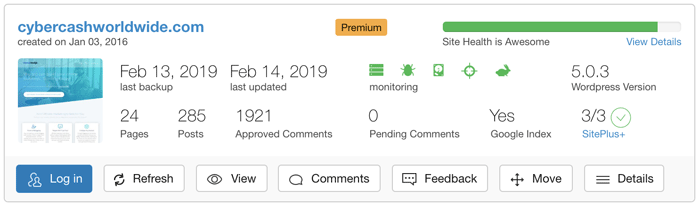
People join to learn internet marketing, and often take the "free web hosting service" for granted. But the actual web hosting platform provides;
- Tight security protection to every website
- Extra spam blocker so that the users don't need to have a comment spam blocker plugin installed.
- Extreme site speed technology (faster page caching, combining and minifying Javascript and CSS)
Plus:
- Free access to premium keyword research tool (Jaaxy)
...all included in the price. If you pay 6 months in advance, you'll receive 20% off ($234). If you pay yearly in advance, you'll receive 39% off ($359), which is almost no different from WP Engine. Providing all the tips and advice you can receive any time of day via live chat and forum, this is the best value for money. >> Try Wealthy Affiliate for FREE.
#2 Yoast SEO
Free (Premium version available)
An SEO plugin is essential for WordPress, and you should have one installed as soon as you log in to your dashboard admin for the first time - if nothing's pre-installed. "All In One SEO Pack" is another one that's popular, but my recommendation is Yoast SEO.
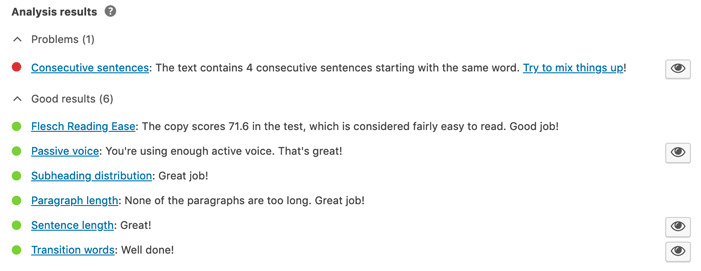
Yoast creates XML sitemaps for you, and integrates with Google search Console so that you'll find crawling errors easily. But for with every single post you create, Yoast will give you a realtime SEO analysis and readability analysis. Each point of analysis is indicated by green, amber or red so that you can instantly tell which ones to fix.
SEO analysis for example, tells you how many words you've written so far, the keyword length, title width, alt title with images, internal and outbound links. Readability analysis includes paragraph length, sentence length, subheadings are distributed adequately or not.
And talking about keywords...
#3 Keyword Research Tool
$25 - $49 per month
There's no point in writing blog articles for affiliate marketing without a proper keyword research. You do need a decent keyword search tool - free tools are available online but none of them really isn't good. They don't indicate the actual competition rate or average number of searches for each key phrase. They don't suggest better long-tail keywords either. You'll waste a lot of time with free tools just for searching the right words. A paid tool will save your time.
Mangools (from $29.90 per month)
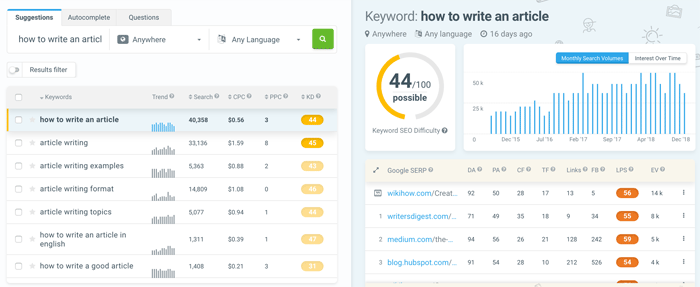
Mangools is one of my recommendations. For $29.90 per month, up to 200 suggested keywords can be listed at a time. With extensive analysis including the competitors' plus color coded score rates so that you can find the most optimal keywords to use for your article quickly.
Long Tail Pro ($37 per month)
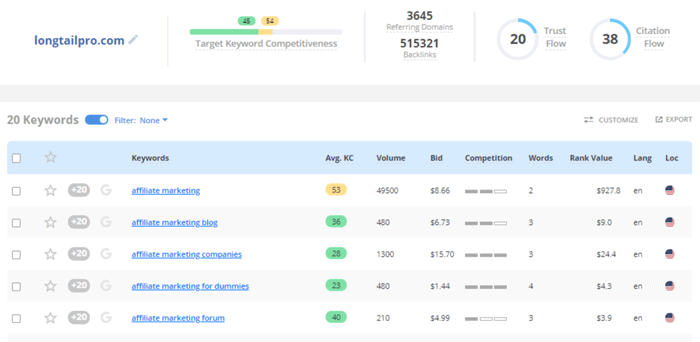
Long Tail Pro is another one of my recommendations. Every 24 hours, it will allow you to look up 800 keywords, 800 keyword competitiveness calculations and 800 SERP lookups. You can track up to 30 keywords for any domains daily. You can also pay annually in advance for $297, which works out as $25 per month and this I think is a real bargain option.
Jaaxy (Free - $49 per month)
If you choose a web hosting service by Wealthy Affiliate mentioned above, a premium keyword search tool is part of the price, so you'll save both time and money there.
Jaaxy also offers 30 keyword searches absolutely free. After the 30th search, it will prompt you to upgrade to pro option, which is a little pricier for $49 per month. But it offers the number of competitor sites using the same keywords, brainstorm idea feed, affiliate program finder and unique "Alphabet Soup" suggestions, most of which I find very useful.
#4 Sumo
Free (Premium version available)
Sumo is a very popular multi-task plugin, allowing you to add mainly 3 "essential" features on your website: (1) social share buttons (2) CTA button and (3) Opt-in (email subscription signup) form.
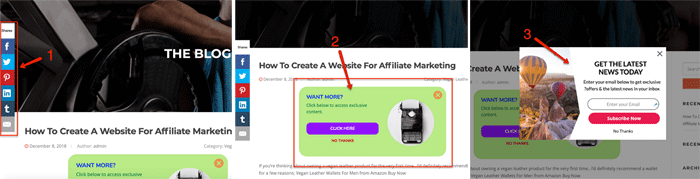
Social share buttons can be placed in different parts of your site. Call-To-Action and opt-in form can be placed differently such as in between your post, as a popup, and the design is customizable.
Sumo also integrates with Google Analytics, so you can view your visitors' behavior without logging on to your Google account each time.
Another good thing is the signup form can be connected to most of the major email marketing services (such as Mailchimp, AWeber, GetResponse...), so you don't have to use their own form, which can often look bland.
Another reason for its popularity is Sumo is super-easy to set up and operate. You click Sumo in your WordPress admin menu, click "My Tools" icon and a new Sumo dashboard will open up in a new tab. The dashboard is so comprehensive in viewing page stats, subscribers information as well as setting up (adding a new form, new social account icon, editing and deleting) - you can do all in the dashboard.
#5 Hootsuite and/or Buffer
Free (Premium version available)
Hootsuite and Buffer are both social posting automation tools. They can schedule multiple posts in advance for you, and broadcast at an interval between each post automatically. Hootsuite free account allows you to schedule up to 30 posts for free, and Buffer up to 10 posts for free.
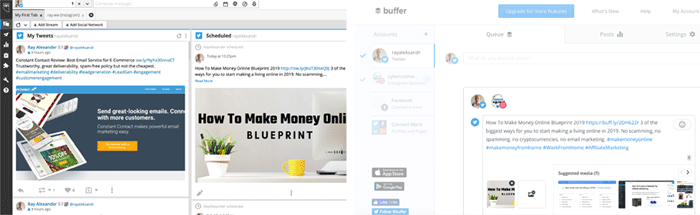
Hootsuite (left) / Buffer (Right)
Both have pros and cons. With Buffer, as soon as you place a URL in the post schedule box, the URL will turn into a short link, and Buffer will also pick up all the images from the URL destination. All you have to do is to select which images to post with. While with Hootsuite, you'll have to have your images in your hard drive and upload them for each post.
With Hootsuite, you can schedule exactly the same content multiple times. For example you schedule one post content for later on today, copy & paste the content and schedule exactly the same post for 10 days later. Buffer doesn't allow you to do this.
Both are fairly easy to use, and there's no reason why you shouldn't use both of them. If you do, you just need to make sure your social posts are spread adequately throughout the day.
#6 Email Marketing Tool
AWeber (from $19 up to 500 subscribers)
GetResponse (from $15 up to 1,000 subscribers)
AWeber and GetResponse are two email marketing service providers who allow affiliate marketing campaigns using your emails.
But note this; they both set out a strict anti-spam policy. Repeatedly promote "make money online" products with an affiliate link and low quality content, and your account will be banned. So don't go crazy, never spam. Always think about what your value subscribers deserve.
AWeber is generally recommended more than GetResponse even though the monthly fee is higher, because of the higher deliverability rate when these two are compared. I have tested myself over the past years and agree with this. ("AWeber vs GetResponse Review")
Having said that, GetResponse offers a landing page builder included in the price. So if you are on a budget and not quite committed to have your own website hosted elsewhere, GetResponse is a good alternative to start an affiliate marketing on its own.
Both services offer 30-days free trial.
#7 Grammarly
Free (or Premium version for $12 per month)
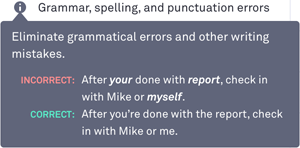
Grammarly is fabulous. I never thought I'd need it - not that I'm good at grammar, as you can see I'm terrible at it. I often struggle to find an expression "How can I put it, and what was the word?" I just didn't want an automatic grammar checker to warn me every time I type in a sentence. That would cause a chaos in my head!
How wrong was I, I have my Grammarly installed in my browsers (Safari and Chrome), it comes in handy especially when I quickly write a reply to my website comments or post a quick updates on Facebook group. You can have an access to Grammarly both from a desktop and a mobile device.
Free version only corrects grammar, spelling and punctuation errors for you, but the premium version offers a lot more, things like, sentence structure, overused words, inconsistent writing style, wordiness, impoliteness/inappropriate tone, and plagiarism.
Try Grammarly Plagiarism Checker here.
#8 Thrive Membership
$228 per year ($19 per month)
Thrive Themes currently has 10 x premium WordPress themes, but it continuously produces innovative WordPress plugins for internet marketers. Not only do they help increase conversions, but these plugins are fun to use. By becoming an annual member, you'll be benefited with all the existing plugins, new plugins (a few times a year), updates and support all for free.
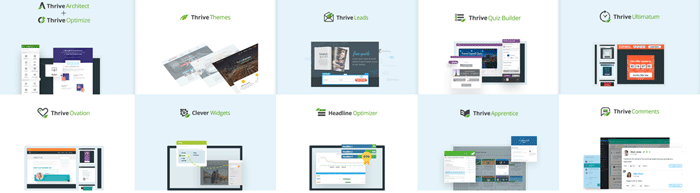
The products that you can receive for free include;
Paying $228 at a time every year may seem like a high hurdle to jump, but if you want to make a difference with your website, you should join. These plugin may make your website "look" good too, but the objective of Thrive products is not the design, but conversion. Even better news is;
- Once you become a member, the renewal fee will be locked. Inevitably there should be a price increase sometime in the future, but you will be paying $228 every year.
- If you leave the membership, all the plugins and themes that you've received so far will be yours and you'll receive lifetime updates.

Hey Ray,
Life certainly brought me here for good reasons, I've been concentrating so much on building websites and gaining online skills to a point where my life has got me to advocate myself to being a Mentor/motivator for project/business starters . My life has also been in the past a tuff story- (chears to you for recovering and making it meaningful without hiding behind the curtains).
In my case I'm reaching to you for some advises. One the the main reasons I have been struggling on launching products, websites or services online was either because of time management or money default memberships, couldn't afford yet the price. Sometimes it was only a story of 200-300$ but because I was focusing alot on making it work I wouldn't have other jobs, I could also feel inside it would not have been right.
So I was wondering do you have any ideas where I can offer and place a product or service and sell it on a free website(s) or domain for the beginning of my carreer as some (just like wix,amazon etc) will not allow customers to buy with cards if you don't have a seller membership which is totally normal and acceptable.
In my case as I'm juggling between money aspect and selling. It would help me tremendously to get started on a free domain plateform as it's the only thing missing. In my case Websites, products, and services are there and already made I just need to get them started.
I'm really open to your Advices
Thanks to you & by the way Nice Products
Happy Christmas!!!
Francis,
Happy Christmas Francis! Thanks for your comment. I see that you’ve joined us where you’re offered a free website with a subdomain. If you install a free plugin “WooCommerce” then you’re ready to sell any of your own products there. Although you’re strongly advised to buy your own domain – all the steps are included in the training program. I wish you all the best!
Hi Ray Alexander, Good day. Thanks for sharing such a great post about tools for affiliate marketing, all the points that you discussed in this article are perfectly applicable. If you use the best tools for affiliate marketing in the right way, you can achieve the desired result for an online business.
Hi Revglue, thanks for your comment but I don’t know what you mean. “Perfectly applicable” to what extent? What do you mean by “in the right way” in your opinion? Astronauts became astronauts because they were trained in the right way. If you could elaborate on your points, our readers would appreciate it.
They all seem like essential tools, it could cost you a lot though some of them are free. Things like Thrive membership, I’ve heard of it. I’m not sure if I can make use of all the tools. But thanks anyway, you’ve been helpful.
Hi Duncan, Thrive membership is pretty exciting though. You get to use its brand new products prior to official release, and through exploring the new tools you get to submit your user opinions. That’s one of the reasons why I think I enjoy the Thrive membership. Thanks for your comment!
Hi, I’m using Grammarly also but only the free version. What do you think of the premium version, is it worth paying money for. Also which webhosting do you recommend most of all. Thanks.
Hi KJ, the premium version of Grammarly is not exactly cheap but personally I think it’s worth it for me in terms of suggesting better sentences/words. Web hosting service – I’m with Wealthy Affiliate and am very happy with it overall. I would recommend it especially if you’re looking to build a number of websites. Any more questions don’t hesitate to get back to me any time. Thanks for your comment.
Hi, can I use the tools on any business? I am looking to make my website. Do they all apply…thanks
Hi Shaznay, yes you can use these tools for any businesses. Web hosting and keyword search tool are essential for any website businesses anyway. If you know what kind of business you’re embarking on, I can help you with it. Any more questions don’t hesitate to contact me. Thanks for your comment!
Hi Ray, there is so much information in this page. I knew about keyword tools and web hosting, also Sumo but didn’t know anything about most of others. Hootsuite and Buffer are something I can start right now. Thrive membership seems a little difficult for me as I’m not making money at all from my websites. Also email marketing is something I’m planning right now but I’m not ready to start paying monthly fee yet. Is there a free option anywhere? Thanks for such a valuable info, Ray.
Hi Ben, great to hear that this post has helped you a little. Free option equivalent to Thrive products – yes there are. You know how you can search and experiment WordPress plugins for free, but what Thrive offers is more options. Its plugins allow you to carry out multiple tasks that free plugins don’t offer. To simply put, these products are worth spending money comparing to free products which offer a lot less (sounds like stating the obvious but I hope it makes sense).
Any more questions don’t hesitate to get back to me. Thanks for your comment!
Hey, great tools. I used to use Sumo Me and it worked. I can see it has more options than ever before. Everything that you say is needed for affiliate marketing.
I use hostgator though not happy. They treat customers like s**t. But it’s cheap. WP Engine. Got it. next time will take a look. Thanks.
Hi, thanks for your comment. I’m sorry to hear about Hostgator…I’ve had a similar experience with that company and cannot, would not recommend Hostgator to anyone, unfortunately. Yes Sumo is great especially for beginners. I still recommend Thrive Themes products though, and if you use them, you don’t need Sumo. If you haven’t considered, that’s another option for you!
Let’s explore our knowledge by sharing ideas in one global stage, yes this is the right platform for you if you are willing to contribute anything in the field of digital marketing, email marketing, mobile marketing, we are happy to serve you.
Awesome information, thanks Ray! To me keyword search tools looks like the most important thing. I have never used hootsuite or buffer I have to try sometime. But I don’t have many social media following maybe I don’t need it. I only tweet 1-2 times a month. Thank you for your advice as always. Great post!
Hi Seb, good to hear from you. Depending what you use your social media accounts for… Yes Hootsuite/Buffer will come in really handy (I use it daily mainly to tweet). Thanks again for your visit, what’s happened to your website? I look forward to catching up with you again!