Imagine your online presence as a home. You wouldn't leave the front door wide open or give strangers a key, right? The same logic should apply when you're online. Every bit of personal information you share, from your email address to your birthdate, is like leaving a window open or a key under the doormat. It's all too easy to let things slip through the cracks without realizing the potential risks.
Think twice before sharing personal details, even in seemingly safe places. Social media is a common area where people often overshare without considering who might be watching. It might seem harmless to post your location, your pet’s name, or details about your daily routine, but all of this information could be used by someone with less-than-friendly intentions. For example, if your pet's name is part of your password or security question, you've just made it easier for someone to access your accounts.
Beyond social media, consider what you share on public forums or when signing up for new services. Many websites ask for more information than they really need, so don't feel obliged to give it all. If possible, use an alias or provide only the required fields. And always double-check the privacy settings on your accounts. It might be tedious, but it’s worth the peace of mind.
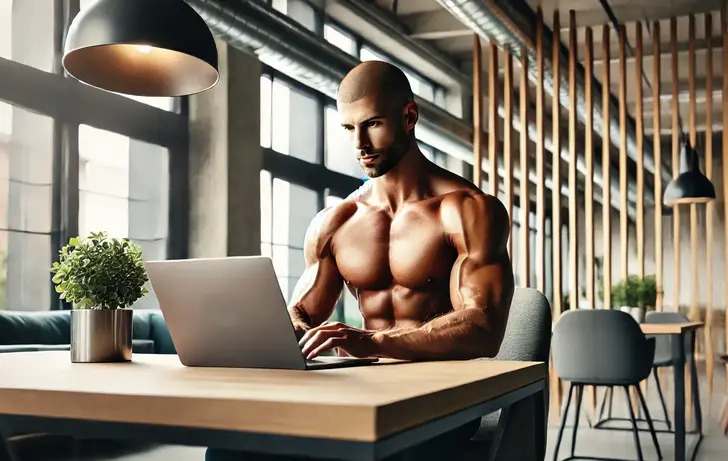
Stay Cautious with Links and Attachments
We’ve all received an email or a message that looked a bit off, whether it’s from a strange email address or a friend whose account has been hacked. It’s easy to think, “What’s the harm in clicking just this once?” But that one click could be all it takes to infect your device with malware or give a hacker access to your personal information.
Phishing scams are increasingly sophisticated, with emails and websites designed to look like they come from legitimate sources. Always check the sender’s email address, and if something feels off, it’s better to err on the side of caution. If you're unsure, contact the sender directly using a method you trust to verify the legitimacy of the message.
Attachments are another common threat. Even if a file seems to come from someone you know, it's worth verifying before opening it, especially if the message accompanying the attachment seems out of character for the sender. Scammers often use attachments to deliver malware or ransomware, which can lock you out of your device until a ransom is paid.
When browsing the web, avoid clicking on links from unknown sources. Even ads or pop-ups on legitimate websites can sometimes lead to dangerous sites. If something catches your eye, it's safer to type the website’s URL directly into your browser rather than clicking a link.
Keep Your Software Updated
It’s tempting to hit “remind me later” when an update notification pops up on your device. But those updates are there for a reason, often to patch security vulnerabilities that have been discovered. Hackers are always looking for weaknesses in software, and outdated programs are prime targets.
This doesn't just apply to your operating system. All your apps, plugins, and extensions should be kept up to date as well. Many people forget about their browsers, which are a common entry point for cyberattacks. Regular updates close security loopholes that could otherwise be exploited.
Automatic updates can be a lifesaver here. Most devices and apps offer the option to update automatically, ensuring you’re always protected without needing to think about it. If automatic updates aren’t available, setting a regular reminder to check for updates can be a good alternative.
Use Strong and Varied Passwords
We’ve all heard it before: “Use a strong password!” But how many people actually follow through? The temptation to use something simple or the same password across multiple accounts is strong, but it’s also risky. If one account gets compromised, all the others using the same password are suddenly at risk as well.
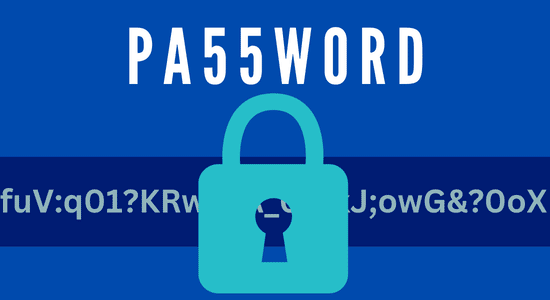
A strong password is more than just a combination of letters and numbers. It’s a mix of upper and lower case letters, numbers, and symbols. The longer, the better. But how do you remember all these complex passwords? This is where a password manager comes in handy. Password managers store all your passwords securely and can even generate strong passwords for you, so you don’t have to worry about remembering them all.
Avoid using easily guessable passwords, like “password123” or your birthday. And never use personal information in your passwords, like your name or the name of a loved one. If a website offers two-factor authentication (2FA), enable it. This adds an extra layer of security, typically by requiring a second form of verification like a text message or email, making it much harder for someone to access your accounts without your permission.
Be Mindful of Public Wi-Fi
Public Wi-Fi can be incredibly convenient, whether you’re at a coffee shop, airport, or library. But it’s also a hotbed for potential security risks. When you connect to public Wi-Fi, you’re sharing a network with potentially hundreds of others, including some who might be there specifically to steal information.
Avoid accessing sensitive information, like banking details or personal accounts, while on public Wi-Fi. If you need to check something important, it’s safer to use your mobile data or wait until you’re on a secure, private network. If you must use public Wi-Fi, consider using a Virtual Private Network (VPN) to encrypt your connection, making it harder for anyone to intercept your data.
Even on a secure connection, be cautious about the sites you visit. Some websites might not be secure themselves, and using public Wi-Fi just adds another layer of risk. Always check that the sites you visit start with “https” and look for a padlock symbol in the address bar, which indicates that the connection is secure.
Monitor Your Accounts Regularly
It’s easy to forget about old accounts or assume that everything is fine if you haven’t noticed any strange activity. But hackers often target inactive accounts or slowly siphon information without triggering immediate red flags. Regularly checking your accounts can help you spot unusual activity before it becomes a bigger problem.
This doesn’t just apply to your bank accounts. Any account that holds personal information, like your email, social media, or even online shopping accounts, should be monitored. Look for unfamiliar transactions, changes in your settings, or login attempts from strange locations. If you spot something suspicious, change your password immediately and contact the service provider.
Setting up account alerts can help you stay on top of things. Many services offer notifications for logins from new devices or large transactions, giving you a heads-up if something seems off. The sooner you catch a potential breach, the easier it is to stop it from causing real damage.
Be Skeptical of Online Deals and Offers
We all love a good deal, but some offers are too good to be true. Scammers often use enticing offers to lure people into giving up personal information or credit card details. Whether it’s a massive discount, a prize, or a “too-good-to-be-true” job offer, approach with caution.
Always research before you act. If a website seems sketchy or unfamiliar, look for reviews and ratings from other users. Be wary of sites that ask for too much information or don’t have clear contact details. If something feels off, it’s better to skip the deal than risk your security.
Fake websites and phishing emails often mimic legitimate businesses, sometimes almost perfectly. Before entering your details, check the website's URL carefully for any slight misspellings or unusual characters. If you receive an email from a company you regularly shop with, visit the site directly through your browser rather than clicking on links in the email.

Limit Social Media Sharing
Social media is a great way to stay connected, but it’s easy to overshare without realizing it. Every time you post a picture, check in at a location, or share an update, you’re giving away pieces of your personal life that could be pieced together by someone with bad intentions.
Be mindful of who can see your posts. Review your privacy settings regularly to ensure that only people you trust have access to your information. Consider limiting the amount of personal information in your profiles, such as your full birthdate, address, or phone number.
Think twice before sharing details about your schedule or upcoming plans. For example, posting that you’re going on vacation might seem harmless, but it could also signal that your home will be empty, making it a target for burglars. Similarly, sharing pictures of expensive purchases or your home’s interior could provide potential thieves with all the information they need.
Back Up Your Data Regularly
Imagine losing all your photos, documents, and important files in an instant. Whether it’s due to a cyberattack, hardware failure, or simple human error, data loss can be devastating. Regular backups ensure that even if the worst happens, you won’t lose everything.
Set up automatic backups for your devices, so you don’t have to remember to do it manually. Cloud storage is a convenient option, allowing you to access your data from anywhere, but an external hard drive can also be a good backup method. For maximum security, consider using both.
When choosing a backup service, opt for one that offers encryption, both during transfer and while your data is stored. This ensures that even if someone manages to intercept your backup, they won’t be able to access your files.
Educate Yourself and Stay Informed
The world of online security is constantly evolving, with new threats emerging all the time. While you don’t need to become an expert, staying informed about the latest trends and threats can help you protect yourself better.
Subscribe to newsletters or follow trusted sources that focus on online safety. These can alert you to new scams, vulnerabilities, or updates that might affect you. Consider taking a basic online security course or watching tutorials to get a better understanding of common risks and how to avoid them.
Discuss online safety with friends and family, especially those who might be less tech-savvy. Sharing knowledge and tips can help everyone stay safer online. Even a simple conversation about the latest phishing scam or password best practices can make a difference.
Online safety isn’t about being paranoid; it’s about being prepared. By taking a few simple steps and staying aware of potential risks, you can enjoy all the benefits of the internet without putting yourself at unnecessary risk.

Author Bio: Josh Wardini
Community Manager at Webmastersjury Location Incapable Internet Enthusiast | Re-Designer of the World Around | Bodybuilder trapped in a Computer Geeks Body.
