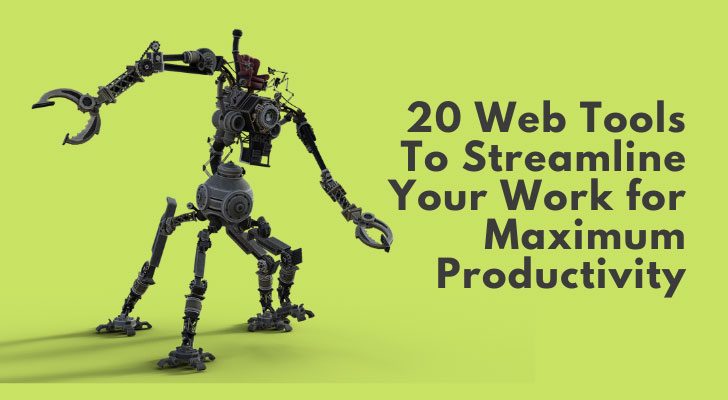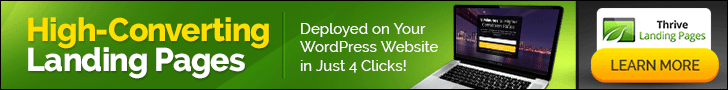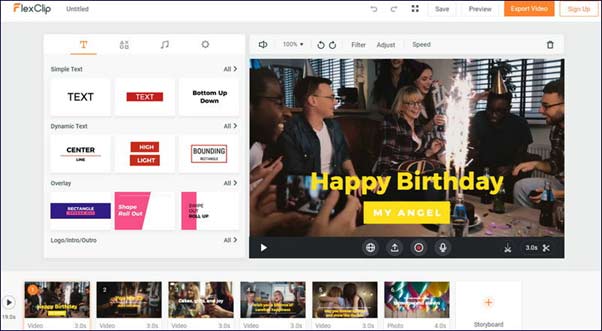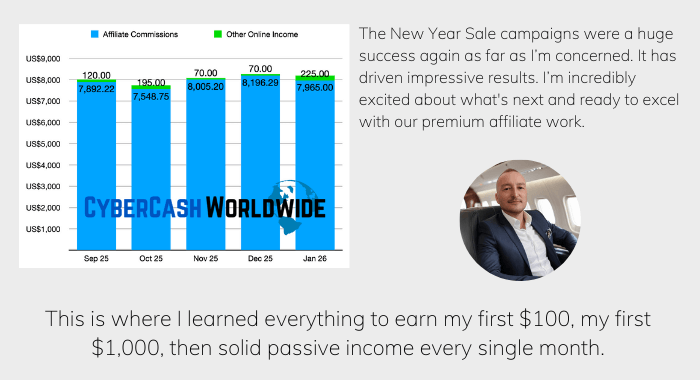Online businesses need to streamline their operations if they want to be successful. This means finding ways to reduce the number of steps needed to complete a task, and making sure all operations are carried out as quickly and efficiently as possible.
One way to achieve speed and efficiency is by using automation tools. These software programs can take many of the tedious tasks out of your workflow, allowing you to focus on more important elements of your business. They can also save you time by doing things automatically for you, such as sending email notifications or tracking customer orders.
Make sure you're using the most effective automation tools for your business. Doing so will not only help you save time but also improve your overall performance.
Automating Your Work with Smart Devices
A smart device can help automate your work for maximum productivity. Here are four ways to get the most out of your smart devices:
- Use a calendar app to plan your days and events. This will help you stay organized and on track.
- Use a password manager to keep your passwords secure. This will keep you from having to remember multiple passwords.
- Use a task manager to track your work progress and prioritize tasks accordingly. This will help ensure that you are completing important tasks first.
- Use a file organizer to keep all of your files in one place. This will make it easy to find what you are looking for when working on projects.
Automating Your Work on Your Computer
Here are some of the most common tasks you can automate and how you can use tools.
- Back up your data regularly: Back up your files ensures that you won't lose any important information if something happens to your computer. There are a number of different backup programs available, and each has its own features and advantages. A software program will back up your files automatically every day or week.
- Launch programs: Automating certain tasks can save you time in the long run. For example, you can set up a macro to launch your favorite word processor when you log in to Windows, or trigger an email message when you open a particular email account in Outlook. You can also create scripts or macros to carry out specific tasks, such as sending an invoice through accounting software or scheduling a meeting through meeting manager program.
- Control desktop settings: Automating certain desktop settings can help you control how your computer behaves. For example, you can set up automatic shutdowns at certain times of day, or disable auto-start programs so that you have more control over how quickly your computer starts up.
- Monitor your email: You can use a program to keep an eye on all of your incoming and outgoing emails, and automatically respond to messages as needed. This way, you don't have to waste time checking your inbox every single time you want to reply to a message or reply to all of your emails at once.
- Organize your files: Sometimes it can be hard to find what you're looking for because everything is scattered around the computer. With programs like My Documents Organizer or Total Commander, you can easily organize all of your files into folders, making it much easier to find what you're looking for.
Top Essential Automation Tools For an Online Business
There are a number of apps available that can help you automate time-wasting tasks. Let’s take a look at each area that the apps can cover.
Automate Your Work With Email and Calendar
Email and calendar automation can help you save time and increase productivity. To get started, set up a designated email and calendar account for work-related tasks. Next, create a to-do list or schedule of tasks that you would like to complete each day or week. Finally, add the tasks to your email and calendar accounts as appropriate, setting an alarm on your phone if necessary. By automating your work process, you can ensure that all of your important tasks are completed on time.
1. Todoist
Todoist allows you to create and assign tasks to specific dates and times, as well as track your progress. You can also add notes and reminders to tasks, which can help keep you on track.
2. Monday.com
Monday.com is an award-winning task management multiple tools, allowing you to create and share lists with others, as well as add notes and comments to items on a list. It helps you automate workflows, assign tasks, updates progress, and send email notifications. You can also set due dates for tasks, which can help you stay organized.
3. Google Calendar
Google Calendar houses all of your current calendar appointments, as well as any future appointments that have been scheduled by either yourself or other people. You can also add notes and reminders to events, which can help keep you organized.
4. Workday
This cloud-based office suite provides an all-in-one solution for managing work tasks, including calendars, emails and documents.
Use a Social Media Automation Tool
Social media post scheduler tools can help you automate your marketing activities on social media, save you time and fuel your effort to promote your business and products. Some of the benefits of using social media automation tools include:
- Schedule posts and manage your accounts more efficiently.
- Track the performance of your campaigns and measure the effectiveness of your strategies.
- Automate the process of posting, commenting, sharing and liking content.
- Keep track of all the interactions between your account and followers.
- Provide you with reports that show you how effective your social media efforts have been.
5. Hootsuite
Hootsuite is a very popular social media management platform that allows businesses to manage their Instagram, Twitter, Facebook, Pinterest accounts, etc. from one place. You can create custom schedules for each account, add posts from individual accounts to your own feed, and track which posts are performing the best.
Accounting Software Is Essential
For businesses of all sizes, accounting software is essential because:
- It improves efficiency and accuracy in bookkeeping. Bookkeeping is one of the most time-consuming tasks for a small business owner, but accounting software can help streamline this process by automatically recording transactions into a database. This eliminates the need for manual entry, saving you time and reducing errors.
- It manages banking, taxes, and other legal requirements. These tasks can be seriously difficult without proper documentation, but accounting software can help automate these processes so you can focus on running your business instead of dealing with paperwork headaches.
- It allows you to track expenses and income easily. It makes it easy to see where your money is going and whether you're hitting your budgeted targets. And in turn, the software makes it easier to file taxes and manage financial affairs overall.
- Create accurate financial reports. Accounting software can also create accurate financial reports that allow you to identify areas in which you may need to make changes to your business strategy.
6. Wave
Wave is a very good bookkeeping software that helps businesses manage their finances, invoicing and billing, as well as tracking expenses.
Also Read: Bookkeeping For Affiliate Marketing Made Easy to learn about Wave.
7 Xero
Xero is a very popular accounting software among small to medium-sized business owners as well as professional accountants because of its easy-to-use interface and robust features.
Email Marketing Tool
Email marketing is one of the most effective methods a small business can use to connect with its customers and grow its customer base. A well-designed email campaign can be very successful in connecting with potential customers, building relationships, and capturing leads.
There are many different email marketing software programs available on the market today. Most of the well-known programs will allow you to create sophisticated campaigns that target specific demographics, send personalized emails, track your results, and more.
If you're looking to take your small business's email marketing strategy to the next level, then a quality email marketing software program is essential.
8. MailChimp
MailChimp is the most popular email marketing service, offering unlimited storage space and powerful automation features to make sending newsletters easier than ever before. Not for affiliate marketing, but MailChimp is ideal for any brand.
9. GetResponse
GetResponse is perhaps the most popular email marketing platform among affiliate marketers. It's free to sign up to start with, extremely easy to use, the premium fees are lower than others in the market, and has a wide range of features, including templates, automated sending, and tracking tools.
10 Constant Contact
Constant Contact can automate email marketing, lead capture and CRM functions, making it a great choice for businesses with a large customer base.
11. AWeber
Aweber is another popular email marketing platform. It has a lower monthly fee than Constant Contact, but it also offers more features, including automated customer capturing, lead management, and A/B testing.
12. HubSpot
HubSpot Email Marketing is a premium email marketing solution that includes features like custom branding, integrations with other tools, and real-time reporting. However, it does have a higher monthly fee than some of the other options listed here.
Use a Reputable Website Builder
Your website is undoubtedly the most important platform, whatever the business you run because its main role is to showcase your brand.
Website builders offer a wealth of benefits for small businesses, including:
- Simplified website creation.
- Ease of updating and modifying existing websites.
- Access to a large library of templates and designs.
- Built-in marketing tools and capabilities.
- Automatic updates and security features.
Given the abundance of benefits, you cannot really create a website without using a site builder tool. But it’s costly to hire a professional designer to create your site.
If you haven’t got your own website yet but dare to try building one by yourself, these tools always come with professional, sophisticated-looking templates that allow you to manage all the way.
13. WordPress
WordPress is by far the most popular website builder on the market for a few reasons. It’s incredibly easy to use and has a vast selection of plugins and themes to choose from. Plus, it’s constantly being updated with new features and improvements, so it’s always up-to-date.
WordPress is completely free to use - all you have to pay for is your web-hosting fee and your yearly domain registration fee. This makes it an ideal option for small businesses or anyone who wants to build their own website without spending a fortune.
WordPress is also supported by a huge community of developers who are always willing to help out if you run into any problems. So if you’re looking for the perfect website builder, WordPress should be your top choice!
14. Weebly
This website builder offers users a wide variety of templates and tools to make creating a website easy and fun.
WordPress Premium Themes and Visual Editor Plugin
WordPress is free to use, however, the free theme templates can look “very WordPress” and somewhat amateurish. A premium theme will make your site interface look much more professional, and so will a visual page builder plugin. And because of it, it will streamline your website design process.
Instead of spending hours tweaking each individual element on your website, you can use a builder to create a template that reflects your brand and personality. This not only makes design faster and easier, but it also gives you peace of mind knowing that your site looks consistent from one page to the next.
These plugins allow you to create custom pages with drag-and-drop ease, which can give your website a much more polished and professional appearance. Not only that, but these plugins also make it easy to add extra functionality and interactivity to your site. So if you're looking to make your website look seriously stylish, then a visual page builder plugin is the perfect solution.
15 Thrive Themes
Thrive Architect is the best WordPress visual editor plugin available. It makes creating beautiful, responsive WordPress themes easier than ever, while still providing all the essential features needed to create high-quality sites.
With Thrive Architect, you'll be able to easily add custom CSS and fonts, as well as create custom widgets and menus. Plus, Thrive Architect's drag-and-drop interface makes creating site layouts a breeze. Whether you're a beginner looking for an easy way to get started with WordPress themes or an experienced developer looking for a powerful yet easy-to-use toolkit, Thrive Architect is a perfect choice.
Thrive Themes not only offers a visual editor plugin but also offers a completely versatile WordPress theme, Thrive Theme Builder.
Each conventional WordPress theme (free or premium) has some restrictions. The base layout cannot be changed or the font styles are preset, that’s why people love WordPress. On the other hand, you would have to test your theme one by one until you find a perfect theme for your business.
Thrive Themes offer a completely customizable WordPress theme, so you can create your site in any way you like from top to bottom. But it comes with hundreds of templates, so you don’t have to create anything from scratch.
Use an Online Design Tool
There are some great online design tools that are easy for non-designers to handle. These tools are ideal for a small business owner who wants to create a basic website or marketing document, but doesn't have the time or resources to get involved in web design.
16. Adobe CC (Creative Cloud)
Adobe’s subscription-based graphics programs include Illustrator, Photoshop, and Acrobat Pro. These are powerful for creating high-quality visuals for your online business.
17. Canva
Canva is free to use, easy to navigate, and extremely beginner-friendly. It’s an all-rounder program that not only allows you to create graphics for your website but social posts, leaflets, and any type of marketing material.
Video Editing Tool
A video editing tool can be costly, but if you just need to create promotional videos to upload onto YouTube, a simple tool will suffice, and there are some affordable options available on the market.
18. Flexclip
If you're looking for an affordable video editor that's easy to use, Flexclip is actually an amazing tool. This app is perfect for small businesses that want to create promotional videos or share content on social media.
It's simple to use and doesn't require any special skills or experience, so even beginners can create great videos. Plus, Flexclip is free to use, and the premium option is affordable and easy to keep up with updates, so you'll never have to worry about your videos falling out of date
Other Tools To Streamline Your Business
There are some other types of tools to help you run your business smoothly, for example;
- A project management tool, which may not be necessary unless you have a team of contractors working for you.
- Customer Relationship Management (CRM) tool, not necessary for those who work from home or affiliate marketers. It only comes in handy if you have a large number of customers.
19. Trello
This collaborative task management platform is perfect for teams that need to keep track of multiple projects at once.
20. Zapier
This app allows users to connect different apps to create automated tasks that save time and money. It allows users to create custom integrations between different applications, making communicating and working together much easier.
For example, a business owner could use Zapier to connect their email application with their accounting software, so they can keep track of all the finances in one place.
Another great use for Zapier is connecting two applications that are related but not directly related. For example, you can use Zapier to connect your customer database with their order management software so you can better manage customer orders.
Conclusion
If you're like most people, you probably Struggle with getting the work done that needs to get done. But there's a better way - from setting up a system to keep track of your progress to using apps to help organize your workflow, some of these tools are free, while others are still affordable. So why not give it a try? You might be surprised at how much easier it makes your work-at-home business life.