If you are a new affiliate marketer and looking to create a free landing page to generate leads, there is a very easy and straightforward way just by using email marketing software. One of the advantages of affiliate marketing is that it allows you to start with very little investment. Yet you are often advised to use all sorts of web tools and services, you don't want to be bankrupt before even start your new venture. So today I'll show you how to create a free landing page with AWeber.
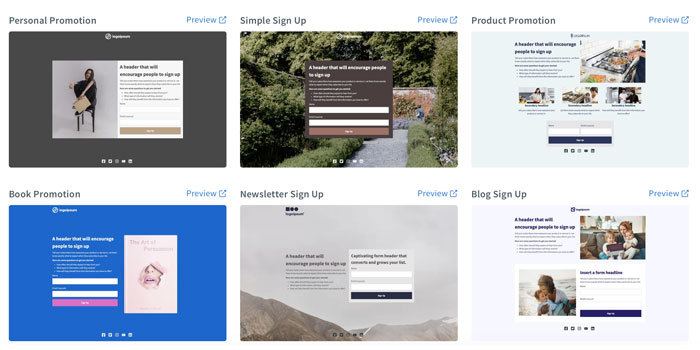
Affiliate Marketing Without A Website
Ideally you need your own website - in fact I would strongly recommend you to build one - but when you are on a tight budget, you can still use this method to get your affiliate marketing business rolling. The idea of using a landing page in today's case is;
- To generate leads (means to build a list of subscribers), and
- To show your affiliate product immediately after they sign up with you.
Why AWeber?
AWeber is an autoresponse (email marketing) service with free landing page templates. All you really need is to come up with a simple sales copy and, unless you want to change the color or insert a different image, your own simple squeeze page (lead generation page) will be ready to use in a matter of a few minutes.
I have mainly two reasons to recommend you to use AWeber;
- There are some other well-known email marketing services that offer a free landing page builder. But they're either expensive or don't allow you to freely promote affiliate products.
- GetResponse is another service that allows affiliate marketing, and it also comes with a landing page builder. But AWeber is considered to provide better deliverability. (i.e. Emails sent from GetResponse end up in the recipients' spam folder more often. Generally.)
What You Need
You still have to spend some money though.
- Sign up with AWeber - 30 days free trial, $19 per month thereafter up to 500 subscribers.
- Domain name - Use Namecheap, which will cost you around $10 per year.
You need to purchase a domain name to create an email address. Technically you can use a free email address (Gmail, Hotmail, Yahoomail, etc.) You are allowed to, but strongly advised not to, because emails send from a free mail address are most likely to be treated as spams. No point of sending emails if your subscribers never get to receive them safely in Inbox.
So really, initially you just need to pay $10 or less for a domain. Sign up with AWeber for free, and start paying $19 from the next month. These are all the tools that you need!
But What About Traffic?
Yes. If you want positive results quickly, you need to use paid traffic services or advertisements. The price of a solo ad traffic service starts from around $40 to receive 25-50 new subscriber signups. I'll come back to that later.
Otherwise, free traffic is never as effective as paid traffic in this case. You can promote your landing page on social media or on forums - so long as you don't randomly paste the link too often (that would be spamming!) Although again, you have to have some engaging social followers who can turn into your prospects. The use of traffic exchange sites is a waste of time, in my opinion.
Create a Free Landing Page with AWeber - Steps
Here are the steps you can take to get your landing page ready and promote your affiliate product at the same time. In this example, I'll be promoting Manifestation Magic, one of the most popular products sold via ClickBank. It's a program including audio tracks to teach you how you can create a wealthy mindset...
Step 1: Buy A Domain
Your domain name should be something generic (e.g. rayswebsite.com) or specific to the niche (e.g. createyourownwealthylife.com).
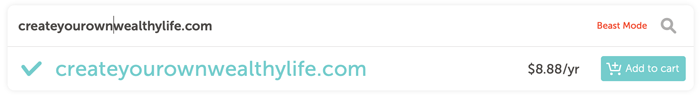
Visit Namecheap and search for an available domain. As you can see - this is just an example - "createyourownwealthylife.com" is available for $8.88 per year.
You'll find the same domain name with different top-level domain extensions sold for as low as $1 per year. But don't buy them. Always choose .com, .org or maybe .net. Foe exmaple, if "createyourownwealthylife.com" is not available, don't consider buying "createyourownwealthylife.xyz" or "createyourownwealthylife.info". Because email addresses with these cheap extensions are often abused by spammers and considered shady. It means that newsletters/autoresponders sent from an email address such as info@createyourownwealthylife.xyz are more likely to be treated as spam.
Step 2: Create Your Email Address
Once you've bought a domain name, creating your email address won't take 2 minutes.
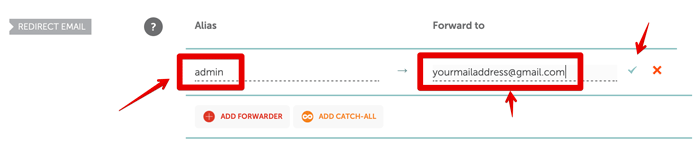
- In your Namecheap Dashboard, you'll see your domain name in the list and find a button "Manage" on the right-hand side. Click it.
- Scroll down and find the section "Nameservers". Make sure it's set as "Namecheap BasicDNS".
- Scroll down a little more and find the section "Redirect Email".
- Under "Alias", type in any name that you want to use in your email address. If you want admin@createyourownwealthylife.com, then put "admin."
- Right next to it - "Forward to" - put your existing email address, so that any emails sent to "admin@createyourownwealthylife.com" will be forwarded to it. I actually suggest that you create a separate Gmail address for this purpose.
Step 3: Create A List On AWeber
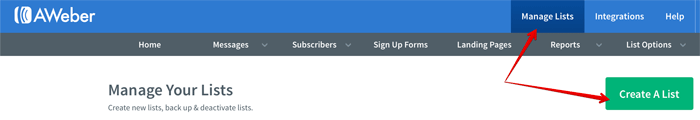
- First, sign up with AWeber. Fill out your account/profile details.
- Click "Manage Lists" from the top menu, then "Create a List" to set up your list.
- Fill out your company name (or simply your name), your website, sender name (how you want your name to appear - first name, full name, nickname) and the email address you created in Step 2.
Step 4: Find A Product From ClickBank
Step away from AWeber for a minute, because you need to find an affiliate product to promote and have your unique link ready.
If you don't have an account with ClickBank already, I recommend you to sign up for free now. ClickBank is one of the most popular affiliate networks where you find many innovative products in a variety of niches. It won't take you a few minutes to set up an account, and you can become an affiliate without an approval process. It means that you can start searching for the best product for you to promote and literally get your link right now. The step-by-step can be found here;
ClickBank Affiliate – How To Use ClickBank and Make Money
Step 5: Create A Free Landing Page!
Now go back to your AWeber dashboard, click "Landing Pages" from the top bar, then click "Create a Landing Page".
5-1 Choose A Template
You'll be presented with 6 x templates, you might want to try a few of them to see which one looks best for you. I've chosen the one with a rustic image for this example, but I'll make some changes to the design.
5-2 Edit The Design
You can use the chosen template as it is and just change the words in the opt-in form box. But assuming you don't have a logo since it's your first affiliate business experience, you need to click the logo template and simply click "delete" sign to remove it.
There are also some social network icons at the bottom - if you have an account with any of them, you can place a link, otherwise delete the icons.
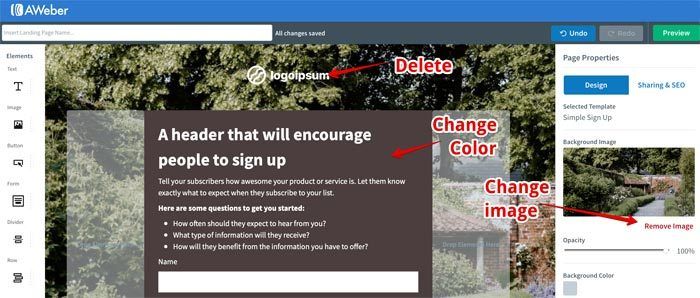
For some reason, many email marketers seem to use a squeeze page with a beach background. Although from my solo ad experience in the past, I didn't think a page with a beach background was particularly selling. In fact, some say that any graphics within the page could be a distracting factor therefore a plain background would receive more opt-ins. The logic makes sense but there's no solid proof to it.
Anyway I've chosen a royalty-free image of a beach from Unsplash and swapped it, changed the opt-in box color and button color.
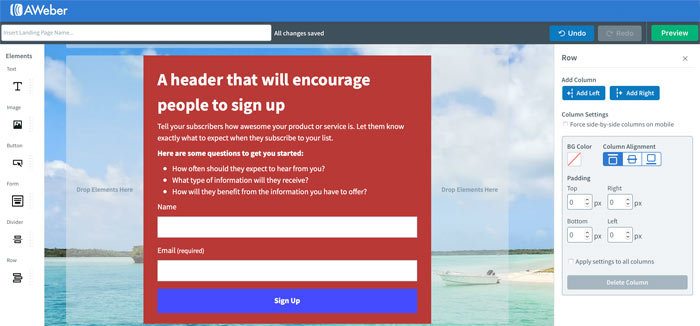
5-3 Edit The Sales Copy
Whether your landing page will make or break depends on your copywriting technique, so this is probably the most difficult bit.
AWeber's landing page templates are designed purely to generate as many leads, so they all have a clear and brief headline with a brief introduction underneath. This is the format we should follow. The keys are;
- What you say on the landing page should be related to your funnel page (the page that your new subscriber is immediately directed to).
- Also, your followup messages (autoresponder) should be related to what you promised on your landing page.
- The funnel page, which is your affiliate product page is often insanely lengthy. You don't want to explain all on your landing page. Your message should be clear and super brief.
As I mentioned earlier, my example is about promoting "Manifestation Magic", a program to train your brain to empower wealthy life. So perhaps it should read like this.
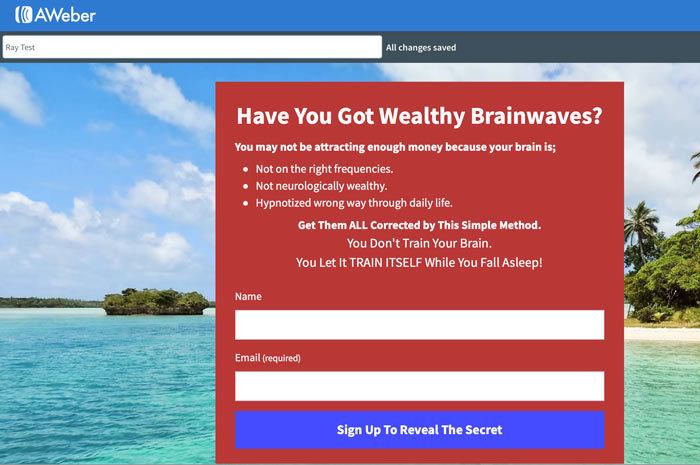
You can edit the text style (, color, size, alignment, etc.) just like you edit any HTML document. Click the preview button on the top-right hand corner to make sure it's all laid out correctly both on desktop view and mobile view.
5-4 Form Options - Your Affiliate Link
Now click anywhere in the form area (where name box and email address box are placed), and the control panel at the right-hand side will change to Form Options.
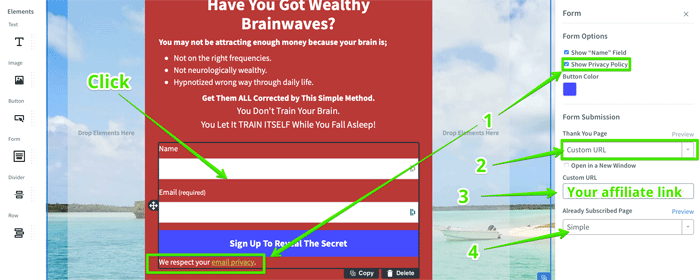
- Firstly, check the box "Show Privacy Policy" to place a link to AWeber's privacy policy page underneath the opt-in form.
- Change the "Thank You Page" option from Simple to Custom. By default, when someone signs up with you, they'll be directed to a page that says "Thank you for your subscription". Instead, you want to direct them straight to your affiliate page.
- If you've already found a product from ClickBank (Step 4 above), then copy your affiliate link, and this is exactly where you paste it.
- If your existing subscriber tries to sign up with you again, by default they'll be directed to a page that says "You are already subscribed". You could change this option to Custom and place your affiliate link to a different product. It's up to you.
Click "Save & Exit" and your landing page is all done!
Your Landing Page URL
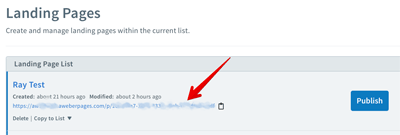
You are now back in the AWeber's landing page dashboard. Click the button to publish your finished landing page. The page URL is ready for you to use. Copy it, paste it on your browser and sign up with yourself to make sure everything works.
The small drawback is that the link URL is long and ugly. You can use a link shortener service such as bit.ly, or use a social share management service such as Hootsuite and Buffer that provide their own link shortener.
These link shorteners are great to place on social media, but the majority of them are blacklisted by email service providers. So don't use a link shortener in your own followup emails (autoresponder) or broadcasts (newsletter), otherwise they're likely to be treated as spam.
Udimi Solo Ads
As I explained earlier... You can promote your landing page by placing the link on your social media, and that's totally free. But you're unlikely to get any positive results unless you have a good number of engaging followers.
Solo ad traffic is effective if you use a trusted traffic vendor. Chuck Nguyen recommends a few of them in his My Online Startup training, and I agree with him 100%, they're all helpful and trustworthy. The only thing is that they can only provide their version of "outgoing stats". You ideally want to reference them to your own "incoming stats", which you don't have, unless you use a link tracking service, which will cost you an extra.
Udimi is a solo ad marketplace where you can check each seller's reputation by ratings and the recent buyers' reviews.
Also Read: What Is Udimi Solo Ads?
Udimi's good in terms of making sure you receive the traffic you paid for because;
- It provides the full stats, so you'll know where each visitor comes from (from the IP address) and the time of the arrival at your landing page.
- The traffic is filtered, so you'll only receive real human visits. Bots and VPN users are excluded from the traffic you purchased, but listed separately.
- For any doubts, you can liaise with the seller as well as the Udimi support via message.
The price starts from around $40 for 100 clicks. A simple squeeze page like this one (=the landing page from AWeber) should receive at least 25 opt-ins. It all depends on your niche though. Always ask the seller for advice before making any purchase.
Create a Free Landing Page with AWeber
I hope today's post will help you create a simple and landing page quickly. Any questions or thoughts, don't hesitate to leave a comment below. Good luck!

I. used to use Aweber but was blocked a few times. It didn't let me broadcast the times I wanted to and the support wasn't always helpful. I had to wait for 24hrs+ before my account was reopen, I lost a lot of customers. I don't recommend it. I prefer Getresponse or Sendlane
Hi Paul, thanks for sharing your experience with AWeber. I believe all email marketing services need to protect their reputation and some set out a very strict monitoring system. AWeber does stop you from sending multiple emails per day, which is good, I believe. I also believe GetResponse and SendLane are two of the most popular ones among email marketers. Thanks for your comment. I appreciate it.
Hi, thanks for the instruction, I can make use of it as I’ve been laid off recently due to the pandemic and I’m desperate to make money online. How can I start Udimi, can I just sign up and order traffic? I just read your Udimi page how easy to find good sellers, do you have anyone you recommend? Thanks
Hi, thanks for your comment. Sorry to have that you’ve been laid off. You may have worked out how to find good sellers by now – by checking user reviews, simple. I do know some people who provide quality traffic but they charge a lot more than Udimi…if you’d like more information about them (I’m not affiliated to them, by the way), contact me via the form from the menu. I wish you all the best!