If you're looking for an easy video maker online that allows you to create clips for free, welcome to my FlexClip review. To me, this is just what I wanted. Some professional video editors accommodate so many options and features that I never make the most of it. Some make just a trimming job mysteriously difficult for me, while some simple ones are too simple and inflexible. I often wonder to myself, I'm not a YouTube marketer, is it worth spending the entire morning editing a 5-minute video clip?
FlexClip comes with plenty of ready-made templates, plenty of royalty-free images and music, easy to add animated text and widgets, with a built-in screen/webcam recorder. I mean, a video-editing job is something I'm least good at. If I find it easy, so will you.
FlexClip Review | ||
Product Name: | FlexClip | |
Website URL: | ||
Type: | Online video creator | |
Owner: | PearlMountain | |
Price: | Free - $19.99 per month | |
Rating: | ||
Subscribe to FlexClip.com at 10% off and create video without limits.
Valid for all FlexCllip subscriptions - Code: FLEX10
What Is FlexClip?
FlexClip is a cloud-based video creator app. It's equipped with pretty much everything that you'd expect from a video editor. You can either create an entire video from scratch or start with a template and customize it. All the templates are fully customizable, so you can add, delete, or edit any elements as necessary. FlexClip allows you to;
- add videos or photos from computer or stock libraries, adjust the size, brightness, color, etc.
- add and edit animated text and music.
- connect to your webcam and microphone.
- record your screen using the built-in screen recorder.
- trim the video, split into segments, swap segments.
So you can create movies, full presentation/instruction videos, quick social posts, or slideshows, with or without appearing on the video or using your own voice.
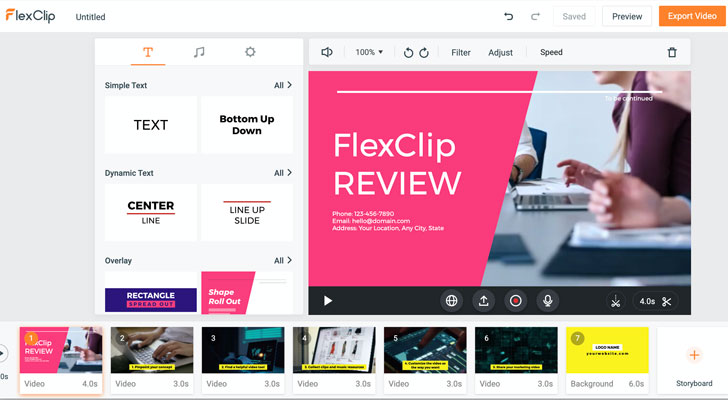
Who Is FlexClip For?
The video you create with FlexClip can be downloaded onto your hard drive and also be published on YouTube directly. So it is suitable for any online marketers, small business owners, and online tutors. There are plenty of templates that are made for your social posts - Facebook, Twitter, Instagram, as well as portrait format for the Instagram story. So FlexClip is perfect for individuals for social and casual use.
Pricing Plans
With all that said, the resolution and the maximum length of your video will be limited depending on which plan you take. The free version only allows you to record up to 1 minute, which would still be enough for casual social posts.
Free
Basic
$8.99/mo or
$4.99/mo if paid annually ($59.88 /year)
Plus (Popular)
$15.99/mo or
$7.99/mo if paid annually ($95.88 /year)
Business
$29.99/mo or
$19.99/mo if paid annually ($239.88 /year)
What You Need
You need a desktop (or laptop) and a Google Chrome browser. FlexClip is a cloud software, so it will work on PC or Mac and you won't have to install anything on your hard drive.
I use Chrome myself, and as of June 2020, The Chrome browser dominates over 69% of the global internet browser market share. Put it differently, 30% of users who don't use Chrome might see it "inconvenient"?
Stock Videos
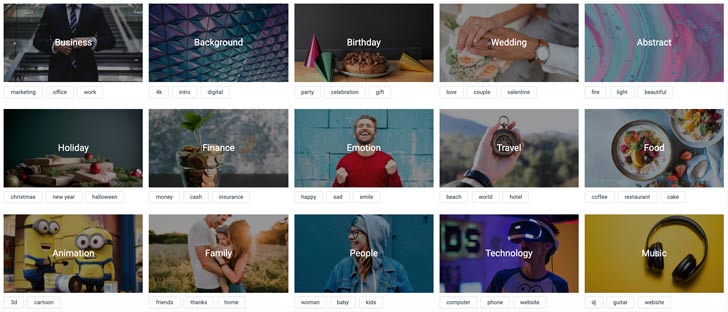
Thousands of stock videos are available to choose from, categorized by niche such as;
- Business and technology (Business, Finance, Technology, Real Estate, Delivery)
- Popular niches (Fashion, Education, Travel, Food, Life, Sport, Music, Health, Social)
- Occasions (Birthday, Wedding, Holiday)
- People & nature (People, Family, Emotion, Nature, Animal)
- As a background (Background, Art, Abstract, Color, Animation)
The video length varies from 5 seconds to over a minute, so several clips can be added then each one can be trimmed in any way you want.
The Aspect Ratios (Video Dimensions)
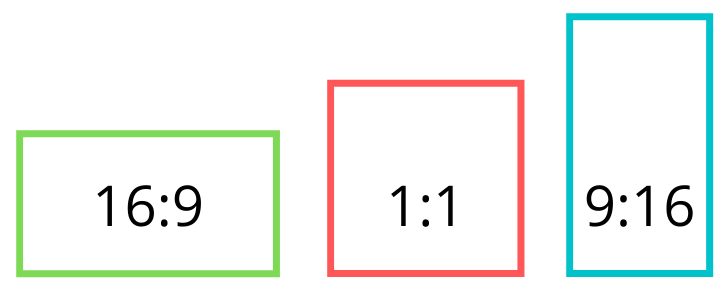
The video dimensions are preset to 16:9, 1:1, or 9:16. So if you create a video from blank, first you'll be asked which format you want to use. But if you start from a template, the majority of the templates are in 16:9 (some 1:1 and some 9:16).
But all the stock videos are HD quality and responsive to any of the aspect ratios you choose. So for example, if you use a landscape stock video template for a square video, the sides will have to be trimmed off. You can drag the stock video from left to right and decide which part you want to use, and the pictures will maintain the same quality.
The Video Editor Features
Here are the main video editing features that FlexClip offers.
- Video cutter & trimmer - Cut a video clip or trim any video via drag and drop without any quality loss.
- Photo to video - make a video from your personal photos using photo animation effects and edit it to make the video unique.
- Adjust video - you can edit brightness, contrast, saturation, vignette, shadows, tint, etc.
- Rotate, Zoom and Change Speed - You can rotate videos by 90 degrees, zoom in or zoom out any video clip with a few clicks. Also the video speed changer enables you to speed up or slow down the video in seconds.
- Split, merge and transition - Split the large video file into several smaller segments. Combine multiple video clips and photos into one single video. Add cool transition effects to your video to blend your clips and photos together.
- Add text - Add your caption text to the video and edit it. Easily make the text animated and craft a fantastic text video.
- Add music - Add your favorite audio or background music from the media library and edit it to match your video.
- Record voiceover - Record your voice and add the narration to explain the video content to audiences.
- Add logo and watermark - Add your logo as well as a watermark to your video and customize it to protect the copyright of your artworks.
- Video resolution - You can select the best video resolution before you export it for different purposes.
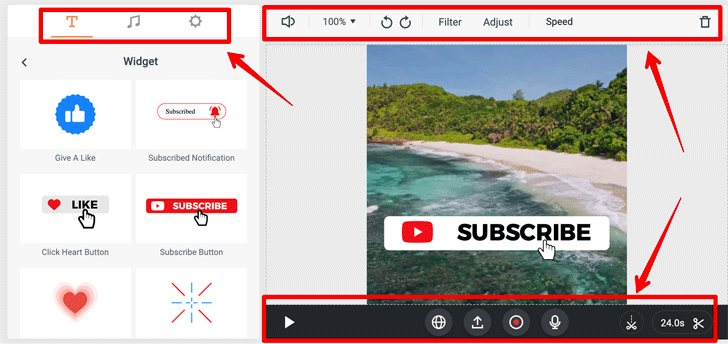
What I like about it is the simplicity. All these navigation menu items are within the editor box and I can operate each action with one click (rather than 2-3 clicks, for example going to the "edit" menu > "image" > "rotate"). It's such a minor difference but I feel it makes "stress-free". There's no keyboard shortcut, but I personally think keyboard shortcuts may be necessary with a more complex graphic editor, not with a simple editor like FlexClip which I think is an extremely easy video maker online.
Useful Free Tools
FlexClip offers the following useful tools which you can use for free without logging in. Only if you're happy with the result and wish you download it, you'll be required to sign up. You might as well bookmark the FlexClip site and sign up because they're all free!
These tools work with a video in any format MP4, MOV, M4V, AVI, WMV, FLV, MKV.
- Video converter - Drop a video in any format and it will be converted to MP4 or WEBM.
- Video trimmer - trim (shorten) your video.
- Video metadata viewer - check the technical information of a video (bitrate, frame rate, etc.)
- Video compressor - Reduce video file size, very useful.
- Screen recorder - Record screen with audio input options (use microphone, system audio, or no audio).
7-Day Money-Back Guarantee, Upgrade & Downgrade
You can use FlexClip for free for as long as you like, and upgrade it to any of the plans whenever you're ready. But in case you regret upgrading your account for any reason, FlexClip offers a 7-day money-back guarantee.
Your subscription will be renewed automatically, so if you want to cancel your subscription, you can do so at any time from "My Account" page and by clicking "Cancel My Subscription". Your future payment will automatically be canceled. You won't have to email the support to request or anything, which is good.
If you want to upgrade your plan, you can also go to your account page and do so - the number of days will be automatically calculated on a pro-rata basis and deducted from your next payment.
However right now, there's no downgrade option - if you want to downgrade your plan, you'll have to cancel your current subscription first, and when the current plan ends, re-upgrade your plan. I can't see any problems with that. If you feel that you're not making the most of your current plan, for example, if you're only creating videos for social posts, you probably won't need a 1080p full-screen (Plus or Business plan). But you want to make sure you'll be okay with a smaller resolution (720p) for the rest of your current subscription term before you decide to downgrade it to the Basic. I think it's fair. I mean, it wouldn't be fair on the FlexClip admin if you kept upgrading & downgrading!
FlexClip Pros and Cons
Pros
Cons
Easy Video Maker Online - FlexClip Review - Conclusion:
I've tried quite a few low-cost video creation software over the past few years and have never really been entirely happy with any of them. They either have some technical issues or the finished work looked outdated and tacky (often with text overlay). But I'm not a YouTuber or video-making expert, I'm not confident enough in using more expensive software.
I have been testing FlexClip for the past few days and find the design modern and high-quality. I find it a really easy video maker online. So far I have found no technical glitch or anything clumsy. I think it's great especially for new online marketers and business owners. Signing up is free, so I would recommend you to give FlexClip a try. If you like it, use the 10% discount code below while it's available. Let me know what you think by leaving a comment below!
Subscribe to FlexClip.com at 10% off and create video without limits.
Valid for all FlexCllip subscriptions - Code: FLEX10

Hi thank you for the free video maker. can I use it for children’s programme? I need to use it to demonstrate in the class room but I am not a teacher and I don’t have any experience in video making. The class room has a laptop screen and I also have a laptop. thank you.
Hi Helen, you can use it for any type – there are plenty of kids-related video & photo templates and certainly, the finished work (mp4) will work on the laptop in your classroom! Any more questions don’t hesitate to get back to me.
Hey, Ray. Great review. The reason some affiliate marketers don’t bother starting YouTube myself included, is because the editing seems like too much of a headache. I’ve tried a few times myself but it’s hard to find quiet time to record it then time to watch it back to join lengthy videos…..etc too labour intensive to me. I’m sure Flexclip will help people like me to make things painless. I do use a lot of screen recording using Quicktime which is free. Is Flexclip easy to use compared to other free screen recording software?
Hi Vincent, thanks for your comment. Yes video creating job is “painful” for some of us indeed! They say you’ll get used to it by practicing it, but I never seem to! In terms of comparison with Quicktime…I guess Quicktime is slightly more versatile, as it allows you to choose wherever within your screen by dragging the box, whereas FlexClip has preset dimension, fixed to the browser or any application/software that’s currently open. So it’s also easy to record, quickly edit and upload it onto YouTube.
Wow thank you for such a inspiring article. I learn a lot from you. This article should be read by anyone to make money online success. I am so impressed. Thank you I will continue to check your articles every single day.
Hi, thanks for your comment. Which part of this post do you feel you’re inspired, and why do you think FlexClip will help people make money? Let us know to help our readers. Thanks!
Hi Ray, thank you for your FlexClip review. I can tell from your article that it is a very easy video maker, and I would like to start using it now. I too have used a few odd software and nothing seems to fit for my needs. Sometimes too many features are too complicated for me and I never get to use half of the features before I give up. It’s great to know also that I don’t have to install anything on my computer. I video my pet dot a lot but I don’t know how to put music on it. How easy is it? Is it also possible to put some text for a few seconds anywhere in the video? And how easy is it to upload it on YouTube? Thank you for the useful information, Ray.
Hi Clair, thanks for your comment. I’m glad that you’re interested in FlexClip. Yes it is easy to put music or embed text. If you want a text to appear just for a few seconds, you split your video into say, 3 clips (which is also easy) the middle clip being a few seconds, and embed text just on the middle clip…this way the text will appear then disappear. If you simply want to add music to your video…you can do it directly on YouTube though? YouTube also has a lot of royalty-free music that you can add. And your last question – yes it is easy to upload your video directly from FlexClip to YouTube, but I download it onto my hard drive first then put it up on YouTube. I hope you enjoy it. Any more questions don’t hesitate to get back to me. Thanks Clair!