While fully customizable WordPress themes are becoming more widely available, Thrive Theme has just come back at the top of the game by joining the club. Today my Thrive Theme Builder review will explain what this is about and how this package can make your online marketing experience easy and flexible. I'm so glad to see it out at last, because I wasn't totally happy with how some items such as footer, widgets, and 404 page were laid out, but as a loyal Thrive Themes member I didn't want to start looking for other premium themes elsewhere. I'm happy to be able to get it all sorted, and I hope you'll love the features too.
Thrive Theme Builder Review | ||
|---|---|---|
Product Name: | Thrive Theme Builder | |
Website URL: | ||
Type: | WordPress theme builder | |
Owner: | Thrive Themes | |
Launch Date: | March 2020 | |
Price: | Now part of Thrive Suite ($228/year or $90/quarter) | |
Rating: | ||
What Is Thrive Theme Builder?
Thrive Theme Builder is a fully customizable WordPress theme. It's equipped with a drag-and-drop visual editor, accessible from your WP-Admin, that allows you to create and edit all the theme items such as menu bar, header/footer, sidebar widgets, social share buttons, etc. You are provided with the default template of which you are free to edit as much or as little as you wish, so it doesn't require any technical or design skills.
It means that Thrive Theme Builder enables you to create a theme that's totally your own design. Something that's not possible with a conventional WordPress theme.
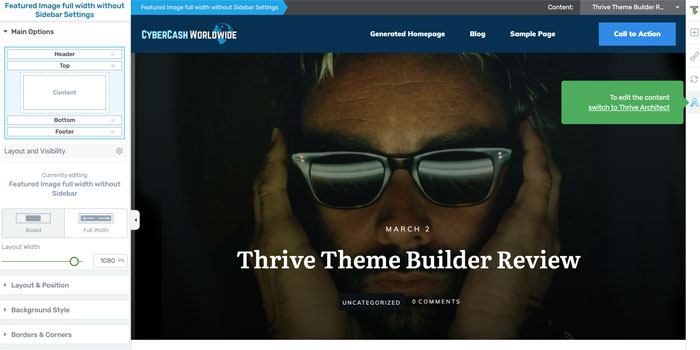
Conventional WordPress Themes
Traditionally when you build a website on WordPress, you first look for a theme that suits your style, then choose one from the templates. You may be simply attracted by the appearance in the first instance, or you may think some particular features will suit your needs.
But each theme has its own default settings and, after installing a theme, you often realize some styles or layouts cannot be changed. You may be able to change them by modifying the scripts, but that's really a developers' job. As a WordPress user, you wouldn't want to do anything more than giving it a little tweak, unless you risk wrecking your site (I've been there!)
You can find some plugins that enable you to change some theme settings. But using a plugin is not an ideal solution because technically, WordPress will still load your original theme first, then it will get the plugin to make a change. It will take extra steps unnecessarily, which can slow down the loading speed.
So you either compromise or go and try another theme. You could end up installing and uninstalling different themes until you find a perfect one for your site, or forever.
It's A Theme, Not A Plugin
So to rephrase it, Thrive Theme Builder is a WordPress theme. It can be installed, activated, and become instantly usable just like any other theme. But it also allows you to rebuild it by dragging and dropping each theme element from the templates. The theme elements such as;
- Header / Footer
- Page layout
- Sidebar
- Author box
- Single post / Single page
- Blog page
- Archive pages
- Social sharing
- Related posts
- 404 page
- Content area (not the content itself)
- Post meta
It's A Theme Builder, Not A Page Builder
Also not to be confused with is Thrive Architect, which is a "page builder" plugin that allows you to create page content by dragging and dropping. Items such as a CTA button, table of contents, pricing table, guaranteed box, etc, will be added to space within your post/page, so it will be Thrive Architect's job. Whereas the author box, for example, should appear outside your content, so Thrive Theme Builder will take care of designing it.
How about landing page, can you create it with Thrive Theme Builder?
The short answer is no, because you know that conventional WordPress themes don't come with a landing/sales page template. If you want to have a professional landing page with all the features built for marketing purposes, you need to install a landing page builder plugin. If you already a Thrive Architect user, you know you have access to the big collection of landing page templates within the Architect editor.
Having said that, the new theme has an option to add a CTA button and an opt-in form at the top of the page (every page or selected page).
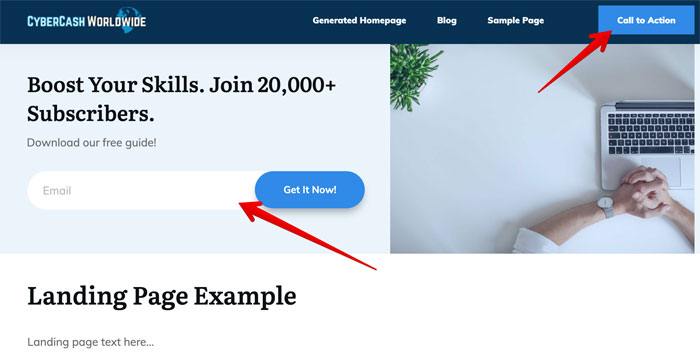
The Templates
There are plenty of templates available. For example for a single post;
- Featured image with/without sidebar
- Title banner with/without sidebar
- Split top with/without sidebar
- Full width featured image with/without sidebar
- Featured image full with video post
- Featured image full with audio post
- Boxed post with sidebar
- Featured image narrow content
How To Build Your Theme
You'll be provided with a basic theme ("Shapeshift") and you start customizing it, so the process is easy, but it can be time-consuming. Some say it won't take more than a couple of minutes, but it took me like a day. And a panic. (Because I didn't watch the instruction video properly, i.e. my fault.)

- Site Wizard: Design the site structure and set key elements by following the steps - (1) logo (2) header (3) footer (4) homepage (5) single blog post (6) blog post list (7) page (8) menu.
- Branding: Set your basic theme color, upload Favicon. If you have a dark version & light version of your logo, upload them here. Whenever the background is dark, the light version of your logo will be used automatically, and vice versa.
- Typography: Choose your favorite font style, and change the default size for H1, H2, H3 and so on if you wish.
- Templates: Here, you edit each template per page type, e.g. post, page, archive, 404 page and so on. You can add new or take a copy of the existing template and customize it, so you can have multiple versions, e.g. some posts with sidebar, some posts without.
Of course, you can go back to any of the steps at any time to change it. Also you can switch your editor screen between Thrive Theme Builder and Thrive Architect at a click of a button, so it's easy for you to edit the theme element while you're creating a blog post.
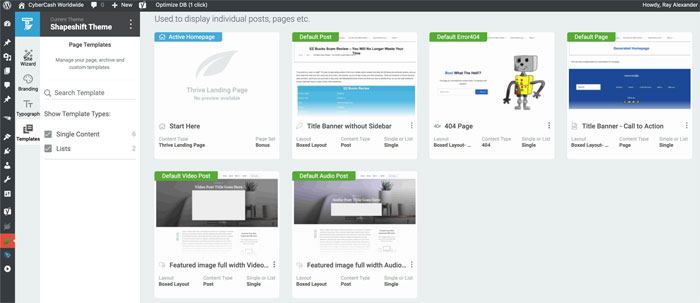
What I'm Not Too Keen About Thrive Theme Builder
There are a couple of reasons that I wasn't particularly wowed by Thrive Theme Builder when it was initially released. Don't get me wrong, I still like it but to be perfectly honest I wasn't blown away.
#1 Thrive Architect Was Too Good
The first reason may be based on my biased opinion but I'll just say it. I believe without a doubt, Thrive Architect and Thrive Leads are the strongest products that this company offers. Particularly Thrive Architect continuously amazes us with new updates and extra features, so I was also expecting some kind of instant magic from the new Theme Builder.
But Thrive Architect has come a long way. Looking back at a few years ago - then Thrive Content Builder - occasional bugs drove me mad and even copying & pasting paragraphs wasn't straightforward.
When it was initially released only to the annual members, there were quite a few problems - not saving the layout as you wanted it to be and quite a few little bugs. We reported every single problem back to the support team, and Thrive Theme Builder has dramatically improved at an incredible speed since. It is definitely ready to please any WordPress users, in my opinion!
#2 No Other Option
For a Thrive user there is no other option but this is the only way forward - which is good, in a way. The existing 10 themes will no longer have any updates, although the support will be provided for a while. Once you've installed the new Theme Builder, you've gotta set it up. Again, I'm not saying it's bad, I'm not complaining. I can't find a single bad reason enough for any current Thrive member to go and look for another theme elsewhere.
At first, I thought an easy 1-click migrate option would have been good, but with some optional (and very useful) boxes at the top, bottom and sidebar, it probably wouldn't have been possible. It is a theme "builder" after all.
Having said all that, all the Thrive Theme products are meant to be conversion-focused, made for entrepreneurs and small business owners. They're not meant to accommodate the best design features in the market. I know I shouldn't expect wow factors in some fancy buttons or some animated whatsit. At least it looks like the new Thrive Theme delivers better UX such as;
- Call-To-Action and opt-in form incorporated in almost every page template...
- ...as well as other essential elements such as breadcrumbs, social share buttons, list of related posts.
- Loading speed - which I think is questionable right now, unfortunately.
- Page layouts especially made for video and audio respectively.
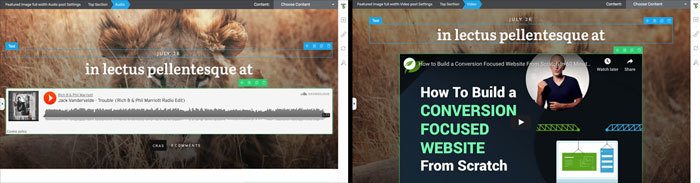
Default audio (L) and video (R) post templates
Help and Support
From my experience as a Thrive annual member, I can't say I'm entirely happy with the support. There are a few, very helpful, skilled support agents there. And if the issue you have is beyond technical for them, they forward your support ticket to the developer team to investigate it further. I have mainly two problems;
One is like any other established companies, their work seems to be so stretched and they only respond the average of twice a day maximum. I often receive irrelevant advice or, not the answer I was looking for in the first place. So I would reply to re-explain my issue, which means I'd have to wait for another 12 hours for the next response.
So my suggestion is when you send a support ticket, you need to make sure you explain the issue clearly. Otherwise 12 hours later, you'll only get a reply asking you to clarify your problem, end up re-explaining the issue only to wait for another 12 hours.
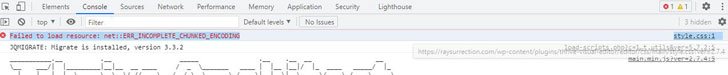
I have no idea what it means, but apparently it's not Thrive's fault?
The other problem is that I feel their developers are (I'm sorry to say) incompetent, sometimes. They simply tell me to "check it with my hosting provider and see what can cause the issue"... That's it. Without any valid explanation. If there was logical evidence behind the problem, yes, I'd be happy to pass on the message. But do they seriously expect me to contact my web hosting company and say, "My WordPress theme/plugin is not working. Can you check if something's wrong?"
An issue is clearly with their product which is sold to general WordPress users. Why blame web hosting? I'm not using some cheap, unreliable hosting company. Like any technical issue, the last thing you want is to get caught in the middle of the developers from two different companies blaming each other.
For $299/year or $149/quarter
Thrive Suite Includes:
Recommended Alternative: Thrive Architect Plugin Only - $99 per year
My Personal Tips
I've already published like 700 pages on this site, and I was a little reckless trying to load a fully customizable theme without barely planning.
If you're building a brand new site - it's perfect. I'd recommend it as I trust products from Thrive Themes. But if you're going to update your existing site and consider using Thrive Theme Builder, here are some tips that I think I can help you.

Ready-made CTA box (L) Lead generation box (R) that come with a page template
- When you've chosen all the templates (post, page, archive page, etc), have a quick look at each one and edit-out any parts that are irrelevant, so that they won't confuse your current visitors. For example CTA box and opt-in form box - you can make them invisible by one-click. They can be added back and properly edited later.
- It'll be good if you can create a staging site so that you can have a good look at the templates before you build your main site.
- If you're really stuck, you can always re-activate your old theme while investigating the problem or send a support ticket to Thrive Themes (that's what I've had to do!)
Thrive Theme Builder Pros and Cons
Pros
Cons
Thrive Theme Builder Review - Conclusion:
As I explained in the post, it was a rocky start back in March 2020, but all the problems seem to have been fixed as far as I'm concerned. Without a doubt Thrive Themes have taken more than a few steps forward from the old themes. If you decide to use the new Thrive Theme Builder, I also recommend you to use it together with the visual page builder, Thrive Architect.

Hey, what do you think of Thrive Theme’s latest plugins? The service I’ve used for the last 4,5 years seems to be going downhill. Has their imagination run dry or what? A number of items were also stopped from being sold individually. Also I get so many unnecessary sales emails from them nowadays, that makes me wonder if they are in financial trouble? I’ve been looking for some alternative themes & platforms. Do you know any?
Hi, I hope that this email finds you well. I bumped into your Thrive Theme Builder review, checked your profile and love what you are doing. I appreciate your honest opinion on various web tools including this one. I understand you use a lot of different WordPress products and I have some business proposals. Is it possible for me to contact you to raise a few suggestions? I know you are busy and won't take more than 10 minutes of your time. It's about page builder plugins and themes, possibly I can contribute something useful for your readers. If this sounds good to you, shoot me a quick reply. Thanks for your time!
Kim
Hi Kim, thanks for your comment. You can contact me from here – look forward to hearing from you.
Hi, Ray. Thank you for your Thrive Theme builder review. I took me hours, days! to set it all up and I think there are some bugs like the archive page. It didn’t save as I wanted it to. But once I was happy I didn’t have to do anything else. I have the same opinion as you. It takes a lot of effort to customise but once it’s done it’s all straightforward.
Hi Josh, thanks for sharing your experience. I’m (kind of) glad that you struggled to set it all up at the beginning. I guess just like any other software you need to know what’s where, and once it’s all set up, it’s not something you need to monitor. I hope you’re happy with it overall. Thanks for your comment. I wish you all the best!
I left a comment a few times but you didn’t approve any of it. I don’t trust your review now I know that you only approve comments that help you sell your own stuff.
Hi, I indeed receive your comments 4 times prior to this one but couldn’t approve any of them for the following reasons; (1) Every time you used a different name (2) Each comment only contained one sentence, telling us not to buy Thrive Theme Builder but to buy something else without explaining why, and (3) You placed your affiliate link, which I cannot allow as per my legal disclaimer.
I’m approving this one but I’m afraid I had to remove the swearing words. I hope you understand that comments like yours are likely to be treated as spams by many website owners.
If you don’t think TTB is the right product, please explain it to us. I’m more than welcoming any constructive criticisms, as I love this product and I’d like to know some negative views. Thanks & all the best.
I rally like your website and I thank you for Thrive theme builder is a good programme. Does this also offer affiliate scheme if so how much do they pay? I am interested to know about selling my website with Thrive theme builder but I have not buy it yet.
Hi Hafsa, thanks for your comment. Yes, the company offers an affiliate program. I suggest that you check the website and read the requirements first. If you intend to sell a WordPress website with Thrive Themes pre-installed, you need an agency license. I wish you all the best!
wow, great article. i am imressed with your Thrive Theme Builder Review – OUT NOW, Finally. i didn’t think about getting this product if it wasn’t for your article. it will help my online marketing exceedingly good. can i please ask how i can start with this? thanking your article i am terrifically excited.
Hi Franz, I suggest that you read the homepage first. If you still have a specific question, get back to me at any time. All the best.
Sure, Thrive Themes is popular among bloggers but you only make use of it if you use your website for a long term. For sales funnels if you keep changing domain names I don’t recommend it. Clickfunnels do better jobs, you see better results if you want to sell products it’s proven by many online marketers and affiliates.
Ray, you are not the only one who says the level of support is below standard. I don’t know if it’s worth paying the annual membership fee if this is the only product I get this year. I may as well wait until it’s officially out and pay for it if you don’t get proper support what’s the point?
Hi Jonjo, thanks for your comment. I know how you feel and the decision is up to you. If all you want is the new Thrive theme and the Architect, it could be cheaper to buy them separately standalone. You’ll get lifetime updates but only receive email support during the first year. If you’re desperate for a support email, you buy a standalone version again and it may still work out cheaper…
Hello, my name is Matthew Kingsley, I was a member of other WordPress themes before but have never been a member of Thrive Themes. I tried to contact you but received no reply. I have some questions about the new Thrive Themes because I seriously need to give my site a good overhaul.
Understand you wrote this post a while ago and I just write to check how the new theme is working out for you. Can you also tell me do you still recommend the annual membership rather than to buy Thrive Themes? I have tried Genesis Framework before but I was not entirely happy it was a disaster. If something happens to me again, I wonder if there is a good support system available?
My main concern is if something happens with web hosting, I might lose everything if I don’t take backup but if the problem is outside WordPress it might not be covered, my initial concern.
Thanking you for your help. I look forward to receiving your reply at your earliest convenience.
Best,
Matthew
Thank you for your review. I am impressed by everything that you say. I have been following your blog for a while and every page is educational for me. Thrive theme builder is useful for me. Thanks.
Hi, which part are you “impressed” with, and why do you think TTB will be useful? Let me know!
Hi Ray, I find it really interesting just as I was looking to get back to blogging using WordPress (I’m still learning from your Amazon affiliate article).. Forgive me for asking for a stupidly basic question.. WordPress comes with so many free themes but many professionals use premium themes. Why is this? I also understand Thrive Theme Builder can customize a lot of things but why do you pay to customize a lot of things yourself? Is it a flexibility? I would rather pay extra for something that’s already done for me.
I have heard many bloggers and business marketers say Thrive Architect is very good so I’ll definitely want to keep it in mind but I can tell from your article that I should wait until Thrive Themes Builder gets rid of bugs, etc. I look forward to your updates in the future & thank you for your help.
Hi Tito, thanks for your comment. To answer your questions, premium themes provide extra features that don’t normally come with a free theme, such as lead generation form, optional menu format, and social share buttons in different styles. And your guess is right, Thrive Theme Builder provides flexibility. When you normally choose a WordPress theme (free or premium), you choose one theme, which means what you can do is limited. You change the base color from red to blue, then everything (e.g. menu, background, borders) will change to blue, for example. TTB allows you to have each of those elements in any color, any style. Yes, sadly there are a lot of problems right now but I believe it’s going to be good in the future. Any more questions don’t hesitate to get back to me at any time. Thanks Tito.
Hi Ray, thank you for your newsletter and thank you also your Thrive Theme Builder review.
It must be stressful when you encounter some problems like this.
How long do you think it will take before everything’s fixed and when do you think it will be sold to public?
I am now following your advice to set up my domains (?) etc first then I want to take things slowly to build my website.
Should I install Thrive Theme Builder first or try a free site first?
Thanking you.
Hi Jorge, thanks for your comment. Bug fixes are an ongoing thing for any web tool, so it’s really hard to say. But the problems with my site have not fixed yet… If you haven’t joined Thrive membership… I still do recommend you to join and use Thrive Architect. It’s going to be your brand new site, so I suggest that you install Thrive Theme Builder and play around with it. I’ve got it also on my brand new site and it has no issues so far. Any questions don’t hesitate to get back to me. I wish you all the best!
Hi Ray, great review. I know what you mean about installing Thrive Theme Builder on the existing site. Once you set a theme and keep it going changing it to another theme is going to be a big event.
It takes a lot of planning and you need to mitigate the possibility of disruptions especially if you have thousands of daily visitors. It affects your site badly if you don’t.
I have not tried it yet but being able to customize it from scratch sounds very tempting. Also the CTA button within the header part looks good to me. I’ll definitely keep this in mind. Thanks, Ben
Hi Ben, thanks for sharing your thoughts. Yes it is a big event indeed and it has affected my sites negatively upon installing it. I know it’s a temporary glitch and it’ll all be sorted in time (fingers crossed!) Thanks for your comment.