I've been invited to join QuackBuilder University by many fellow affiliates recently. But none of the invitations seems to make sense much. They say it teaches the "only way" to make money online, but the courses seem to cover several different areas, and the sales page is full of questionable elements. I have already tried QuackBuilder, a drag-and-drop visual website builder. The "university" course seems to be an extension of it - how to market the website that you've created and monetize it. Today, this Quack Builder University review will look into what you can learn from it and how you can make the most of it.
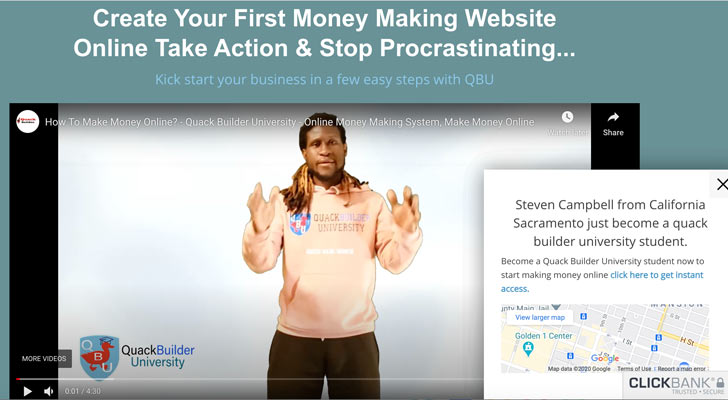
Quack Builder University Review | ||
Product Name: | QuackBuilder University | |
Website URL: | quackbuilder.com/quackbuilderuniversityclickbank | |
Type: | "Make money online" general | |
Owner: | "Shevar" | |
Price: | $47.33 p/m, $97.33 p/m, or $247 one-time | |
What Is Quack Builder University?
Quack Builder University (QBU) is a set of training courses that teaches how to create your own business website and monetize it by marketing it mainly across social media. It includes;
- Web designing course.
- Basics of creating a landing page and sales funnel and generating income from them.
- Online marketing basics such as how to get a domain name.
- Video marketing course (how to shoot your video, edit it and upload it onto YouTube).
- Search engine optimization.
- Social media marketing courses (Twitter, Facebook).
- Video marketing course incl. YouTube.
- How to use upsells and downsells.
- How to make a subscription products
- How to make a membership website.
The Pricing
First of all, the pricing structure is unclear. 3 x payment-option buttons are displayed side to side;
- $97.33 per month, or
- $47.33 per month, or
- $247.00 one-time payment.
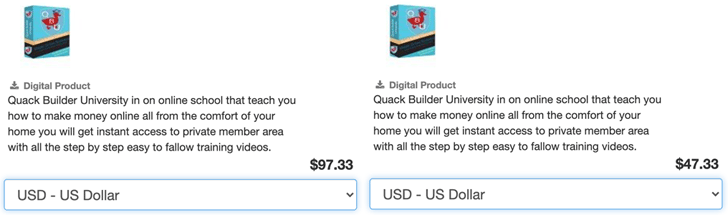
It does not explain the difference between the $97 per month option and the $47 per month option. Hence we don't know how much you actually save by choosing the one-time payment option, whether it's 5 months' worth or 2.5 months' worth. Quack Builder University is fairly new at the time of writing this, so it may still be in the development stage.
QuackBuilder Websites
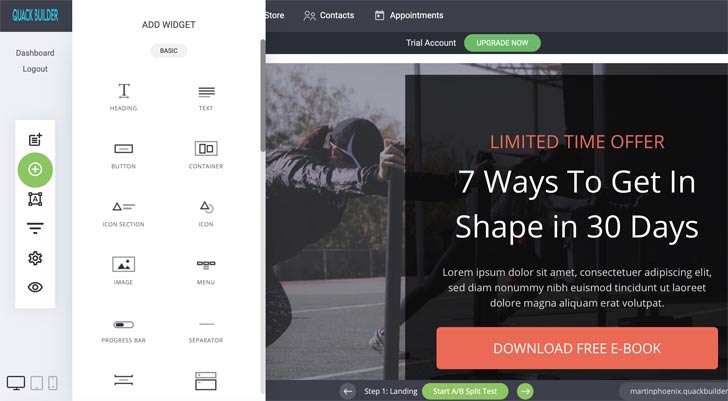
QuackBuilder is a visual website builder. You can create almost any kind of website from a template, and the templates are all modern & crisp looking, across a variety of niches and purposes, such as;
- Personal and business blogs
- E-commerce
- Photography
- Professional services
- Non-profit and church
- Books
- Apps and technology
- Restaurants
- Opt-in funnels
- Launch / "Coming Soon" page
- Video page
- Webinar page
There are 5 x pricing options, Basic, Starter, Personal, Business and Growth, ranging from $5.99 per month to $97.99 per month.
You'll receive a good discount if you pay yearly in advance, but the strange thing is, for the Basic plan only, the yearly option is more expensive. It's $5.99 if you pay month-to-month, but the yearly price will be 12 x $6.99 = $83.88.
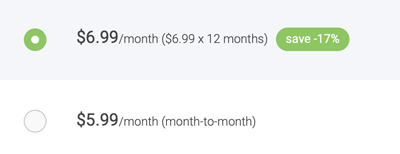
I'm not sure if this is just a mistake or there's a specific reason behind it... Since all other plans give you a yearly discount, this may be just a mistake.
I find the drag & drop builder very easy to use. All the widgets are there - CTA buttons, progress bar, countdown timer, social icons, maps, etc, etc. Subdomain and hosting are included in the price. But I can find a couple of disadvantages, i.e. I've seen better/cheaper website builder tools.
- The Basic option ($5.99 or $6.99 per month) only allows you to create up to 2 pages. If you need a simple squeeze page & thank-you page, you might as well sign up with an email marketing service such as AWeber and GetResponse - they come with a free landing page builder, with subdomain and hosting free.
- Although QuackBuilder is great, the format and features are very similar to GrooveFunnels, which is totally free and also as easy to use.
In other words, I think QuackBuilder lets you create high-quality looking websites, but I can't find uniqueness and find it too expensive compared to some other website builders.
Is QuackBuilder University Worth The Money?
Well, it could cost you a lot... Firstly the "website designing course" is about using QuackBuilder and therefore if you don't use it, the course content may not make much sense to you. But it also teaches website SEO, and the SEO will only start to work as you build blog posts after blog posts - a website with a few pages will never really rank in SERPs. It means that you'd have to buy the "Business" option of QuackBuilder which provides unlimited pages, but it will cost you $45.99 extra every month.
For that reason, the course may only be worth the money if you're already making some monthly profits from your online business but you feel that you need to start using a new website builder and start afresh.
Website Designing Tutorials
With that said, the Quack Builder University course seems to be offered to students who have yet to make any success in any kind of internet business.
The seller/tutor Shevar quite boldly says that if you are not making any money online, that's because your website design is outdated. I think that's a kind of misleading as if updating your website is the only solution to start making a profit.
I do agree to some extent though. A decade-old landing page can be an eyesore, slow-loading, and not mobile-responsive. You certainly need to use good, reputable tools to promote your work-from-home business. Such as a website builder, email marketing service, and a keyword tool if you intend to drive organic traffic. But for an online marketing beginner, spending a lot of money on a monthly fee can easily defeat the purpose.
My friend Jovo is a successful affiliate marketer for 5+ years. He refuses to use any premium tools or paid advertisements. His only expenditures are for the domain name and web hosting fee and he's been making a full-time income selling Amazon products via his blog site purely to organic visitors. See, you don't have to spend money on fancy tools - tools are just tools. They're there to use, not to rely on, you see?
Fake Testimonials...
Now here's a little bad news.
Well actually, the first thing I noticed on QuackBuilder University's sales page was a photo of Ben Stokes, a New Zealand-born, cricket player for England. What is he to do with QBU? It turns out that his photo was used unauthorized to create a fake testimonial by the name of "Austin Chambers"...
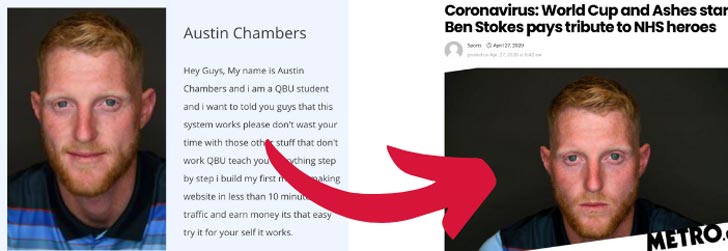
...Likewise, all other testimonials are fake. The photo of "Samantha Johnson" is actually a women's rights activist, Taylor Bowman, and the photo of "Kamie Bronson" was some criminal from Illinois...picked from a random newspaper site by the looks of it.
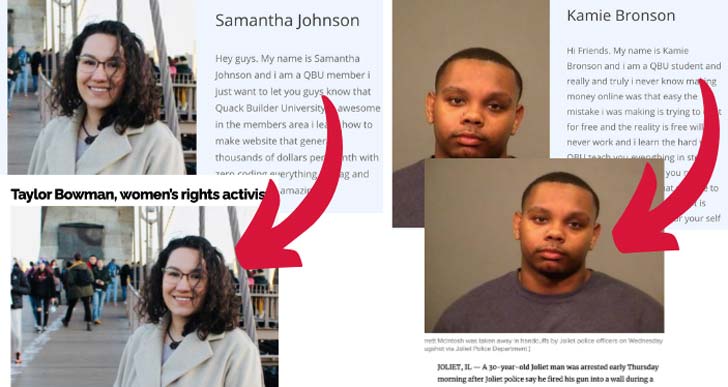
Quack Builder University is new, therefore understandably the seller may have needed some user testimonials. But the fact that he decided to fake them means two things;
- He doesn't have a student who's willing to leave a testimonial, or he may not have a student at all as yet.
- He thinks he can get away with presenting fake photos to users when they can easily be identifiable...which means he may not have enough knowledge of online marketing?
Refund Policy Is Unclear
QuackBuilder University appears to offer a 60-day money-back guarantee on the sales page, but when you actually go to the payment processing page, there's one part that says the money-back guarantee period is 30 days, and another part that says 14 days.
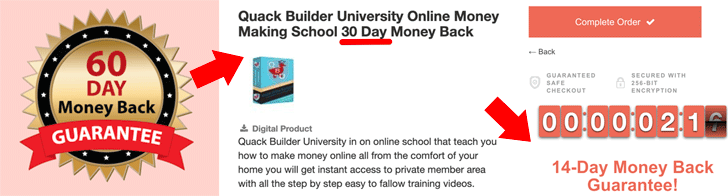
QBU is currently sold via ClickBank and, you'll be covered by ClickBank's standard guarantee period which is 60 days in case you're not happy. But together with the pricing plan, this is another reason that you may not want to join this course.
Quack Builder University vs Thrive University
Another company that sells online marketing tools and also teaches techniques as an extra is Thrive Themes.
Thrive Themes sells a WordPress theme plus 10 plugins. The price starts from $67 but if you become an annual member ($228 per year), you'll receive all the plugins, themes, as well as any new products, updates, and support for free. The plugins include Thrive Architect, the page builder with landing page templates. The majority of the Thrive University course is open to non-members for free. But you'll have to have your own WordPress website, which will cost you $70-$100 per year on top of it.
Quack Builder is a website builder and hosting in one but as I explained earlier, the basic option only allows you to create a 2-page site. You need to pay a hefty fee ($45.99 per month) if you want to build a decent blog site. The University course is separately priced up to $247 (one-off).
Another area that Quack Builder University teaches but Thrive University does not cover is about video marketing. This may be a good extra, but equally, you can say that covering more areas does not necessarily mean better... Considering these various points, here's a comparison table of the two.
Feature | QuackBuilder | Thrive Themes | ||
|---|---|---|---|---|
Website Builder | ||||
Extra Plugins | ||||
Web hosting included | ||||
Price for the tools | $550+ per year | $228 per year | ||
"University" marketing course | Up to $247 | Free | ||
Video marketing training | Yes | No | ||
As you can see, you'll get a lot better value from Thrive Themes and its training course. Perhaps you may want to take the course for free - from here - and make your own decision.
How I "Finally" Make Over $7,000 Monthly Income
"The most valuable thing I've ever done!"

Hey, I love the way you try to validate shoddy stuff without insulting the creator. I was pretty intrigued by it not the program content but by the way you described it and watched the video, have you seen his other training videos on Youtube? Like over 3hrs long but he was so laid back & slow I couldn’t watch it for more than a few mins, I mean it could have been edited but the guy put it up unedited means his video marketing course might not be so reliable, eh?
Hi Ben, thanks for sharing your thoughts. I just checked YouTube, yes I think I agree with you, unfortunately. Being “laid back” is not always bad though, some people prefer that kind of style to a fast-paced, intense type of training, I guess. Appreciate your comment!