Welcome to my GrooveFunnels review. If you are new to online business, attention! Whether you have your own products to sell or look into earn commissions as an affiliate, there's no reason why you shouldn't use these new, totally FREE sales funnel templates.
We often see new affiliate marketers use an expensive funnel builder to create a simple 2-page website just to generate leads or promote one product. Tools such as ClickFunnels are great but you can only make the most of it if you have multiple products (upsells/downsells) and more importantly, you are skilled enough to sell them. While you are new, a complex sales funnel builder can only be overwhelming, not worth paying a lot of money for.
GrooveFunnels offers one of the most powerful sales and affiliate platforms. No fees, no credit card is required. Yes, there are paid options to get enhanced tools, but it enables to get your online marketing started without spending a penny on your sales funnel.
GrooveFunnels Review | ||
|---|---|---|
Product Name: | GrooveFunnels / GrooveSell | |
Website URL: | ||
Type: | All-in-one online business tools / Funnel builder | |
Owner: | GrooveDigital | |
Price: | Free (upgrade options: Silver $99 p/m or Gold $199 p/m) | |
Rating: | ||
What Is GrooveFunnels?
GrooveFunnels is part of the multiple web tools and community services "GrooveApps". GrooveApps is currently at beta stage and, at the time of writing this, many features are yet to be released. One tool that's up & running now is "GroovePages", which allows you to create up to 3 websites for free. It's a visual drag & drop page builder with all the essential features included, such as;
- Navigation bar (with logo, menu, CTA button, social share)
- Big Call-To-Action blocks
- Content blocks
- Countdown timers
- Progress bars
- Lead generation forms
- Google maps
- Videos (YouTube, Vimeo)
- Carousel
- Embed HTML code
- Tab sections
Your websites can be either published under the subdomain for absolutely free (e.g. yoursite.groovepages.com) or under your own domain by connecting it to your domain registration provider.
As you can see from the list above, GroovePages is a conversion-focused sales funnel builder, so you can use it to start promoting products/services right away without paying any fees.
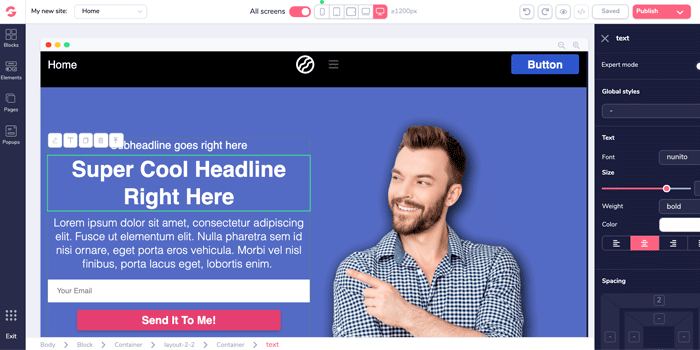
What I Don't Like About The "Groove"
Well, there are two things that bother me, which shouldn't really be a big deal. None of my business. I should be happy using whatever that's provided for free. But I do get confused because I really like GrooveFunnels, oops, GrooveSell, I mean, I really like GroovePages...
#1 Too Many "Brands" But Not Brands
That's right, the first one is the whole "Groove" series that I find confusing and inconsistent.
The company (GrooveDigital) already owns some established brands such as GroovePay - merchant processing service. GroovePay is a brand. But they've added the word "groove" to the name of almost every feature, for example "GrooveAffiliate" is just an affiliate dashboard, where a registered member can get an affiliate link, promote the Grove products and view the stats.
So to summarize the membership structure;
- Firstly, you sign up with GrooveSell for free.
- When signed up, you'll be given access to GrooveApps.
- Inside GrooveApps, there's a heading named GrooveFunnels.
A free member can use 3 x features, all of which are under the GrooveFunnels section;
- GroovePages - The website builder. Currently, it's the only tool.
- GrooveSell - This is confusing because you've already signed up with "GrooveSell". But this GrooveSell is supposed to be a website builder specially made for e-commerce (?) However there's nothing in that section. It's currently blank.
- GrooveAffiliate - This is also confusing. It's just an affiliate dashboard, no reason why it should be under the "Funnel" section.
#2 Too Many Pre-Launch Plans
Again, perhaps none of my business. It should be great to know that the company is ambitiously planning to expand the business... But I see too many Groove so-and-sos at the pre-launch stage. Many of the links to the new product are broken (404) or diverted to another page. Plans are just plans, you know. Some may never gonna happen.
Who Is GrooveFunnels For?
Now the "negatives" are out of the way, I can tell you that GrooveFunnels helps any small business owners or affiliate marketers build their website that sells. It's suitable for both newbies and experts.
It's not an "all done for you" system. You build your own website by customizing the templates (or starting from a blank canvas), which means it's totally versatile. Your site will be suitable for any business in any niche.
Not so much for content marketing/blogging. You can keep blogging using GroovePages, it's fully SEO supported (meta, alt-tags, etc.) but when you have 100 pages it will become harder to organize it all.
Easy To Navigate
Although the names can be confusing, GrooveFunnels is pretty easy to navigate in my opinion. All the menus are laid out on the left-hand side, so you'll find what you're looking for right from the beginning. Right now, the website builder (GroovePages) is the center feature, and I find it easy to use and I think it's newbie-friendly. Now I'll explain a little more detail.
GroovePages
GroovePage is a drag & drop website builder, so only a very basic knowledge will be required to get your site building work started - no coding skills or anything technical. But if you don't even have "very" basic knowledge, plenty of training manuals and support are available.
What I really love about it is the template design - it's modern, high-standard, clean and universal. You can change elements such as font style and color balanace, but only if you really want to.
Easy To Customize
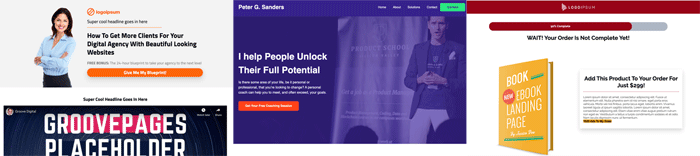
With the free membership, you'll get to use great homepage templates, but thank-you page templates are part of the pro-users' feature. (A "thank-you page" is a page that your visitor is directed to, right after they opt-in or purchase a product - "thank you for subscribing/your purchase!") So if you want to create a page like that, you'll just have to pick one of the ready-made homepage templates and give a little tweak.
I'm not technical and I'm slow when it comes to designing, but I have used other similar website builders (such as Thrive Architect, Elementor, ClickFunnels, BuilderAll, etc). I can tell you GroovePages is just as easy to use, if not easier. If you've used any kind of drag & drop page builder, you can create a simple website, publish it, and start promoting it within an hour or two.
How To Create a Simple Landing Page with GroovePages
As I mentioned earlier, it's probably easier to use one of the ready-made templates and delete any blocks/elements that are not applicable. Then all you do is change the text, perhaps add a logo if you have one already, and place a link to each button to direct your audience to any page you want.
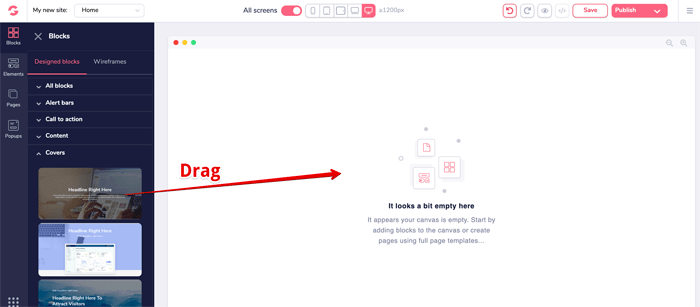
I've started mine from a blank page - the principle is the same. You first add "blocks" by dragging one by one from the left-hand menu. A block can be;
- Alert bar - e.g. countdown timer
- Headers & footers including navigation bar
- Cover - the top part that tells you what your business is about. Heading/slogan.
- Call-to-Action box
- Testimonial block
- An opt-in form
- Content box - where you write the main text
- Features - show particular items that you sell or other featured pages.
Then you add "elements" to wherever you want to add within each block if you need to. An element can be a button, text, image, video, quote, column layout, divider, Google Maps, countdown timer, progress bar, or to embed HTML code.
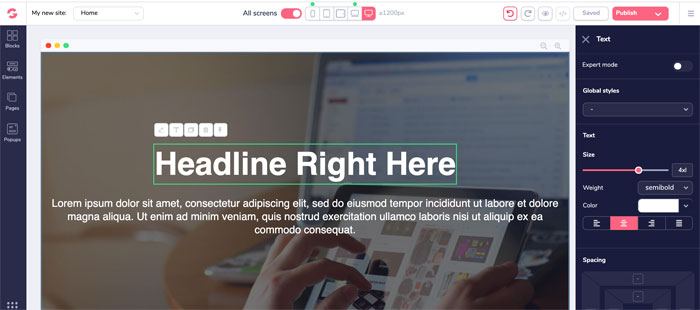
Things to add are listed in the left-hand control panel, and things to edit are listed in the right-hand panel, such as to change the font size, change the indent, margin, padding, etc.

I've given a little tweak to this block template. Added a logo, added a button with a link, and a simple opt-in form underneath. I've also created a "thank-you" page, where a new subscriber should redirected to.
It should look like this - don't put your name or email address, but just try clicking the button next to the form.
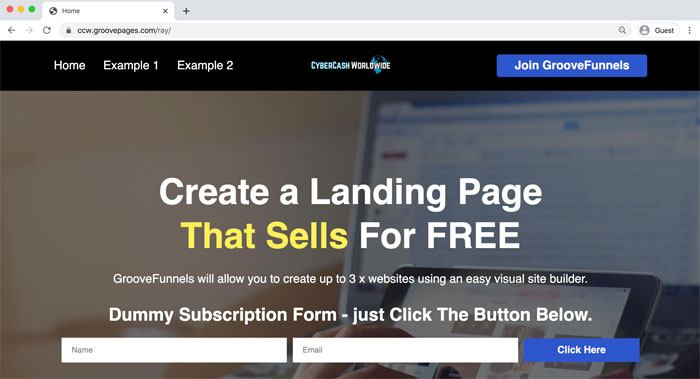
Popup
A popup screen is without a doubt, one of the most effective marketing features. It's super easy to set it up on any of your pages, you might as well use it. There are currently 11 x pre-designed popups, with a call-to-action button or an opt-in form, with or without an image box, or a countdown timer. The elements such as font, background color and borders are fully customizable.
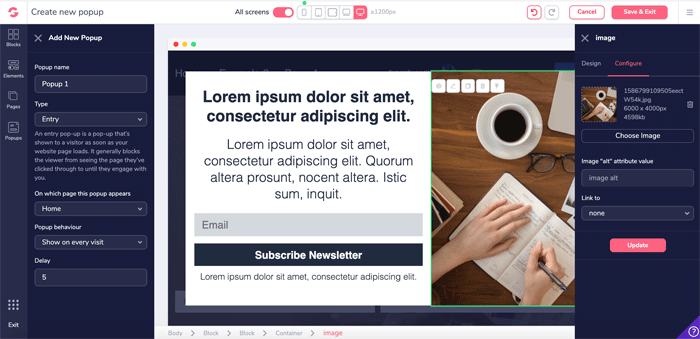
Email Marketing Service Integration
Right now, your opt-in form can be connected to your email marketing service by adding the HTML/Javascript code that's provided. But in the future GrooveFunnels' pro account can be integrated with some of the major email services such as;
- ActiveCampaign
- AWeber
- Campaign Monitor
- GetResponse
- MailChimp
The integration will save you time if you create multiple sites, from copying and pasting the code each time.
Premium Features On GrooveFunnels
The GrooveFunnels' premium memberships are due to be available in July 2020.
Silver membership ($99 per month) will receive the following 4 extra features.
- GroovePages Pro - Extra page template, app integrations.
- GrooveMail - Email marketing service.
- GrooveMember - Enables you to create membership sites.
- GrooveVideo - Advanced, marketing-oriented video player.
On top of all the free + silver membership features, Gold membership ($199 per month) will receive the following 4 or 5.
- GrooveBlog - Blogging platform to compete against WordPress.
- GrooveDesk - Helpdesk app that's integrated with your sales system, so it'll be easy to look up your customer history and manage transactions.
- GrooveCalendar - Schedule meetings, sell consultations, create open office hours, set a series of events or recurring appointments.
- GrooveSurvey/Groove Quiz - gives you quizzes, surveys and other interactive elements to engage your prospect.
Some of the features are still at the planning stage; Groove Survey and Groove Quiz may become two separate apps or both-in-one. Also, most of the Gold membership features are planned to be released in late 2020 or 2021. So the membership itself may not be ready by July (?)
Help and Support
There's a support button at the bottom-right corner of your GrooveApp dashboard, so while you're doing something, e.g. creating a website, if you have a quick question, you can search from there.
Separately, there's a knowledge base page, and you can send an email to the support desk, which will be responded within a few hours.
But you're encouraged to join the official Facebook group upon signing up with the Groove, where you can get a response quickly.
GrooveFunnels Pros and Cons
Pros
Cons
GrooveFunnels Review - Conclusion:
As I said earlier, GrooveFunnels is great for both business owners who have their own products to sell, and affiliate marketers who sell other people's products.
If you are looking to make money online for the first time, then affiliate marketing is the best method to start because it requires little initial investment. GroovePages' free sales funnel templates will definitely help you take the first step by allowing you to create your own landing page and start promoting it on the same day.
Definitely worth signing up, you'll have nothing to lose.

How to create funnel out of this, like the one we import in clickfunnel ??
Click the funnel (upside-down triangular) icon on the left-side menu, then click the plus sign to add a new funnel page. All depends on what kind of funnel you want to create…I hope you’ll work that out, otherwise the helpdesk is there. Good luck!
Hi, Dear admin, You explore the GrooveFunnel feature with its Pros and Cons, Pricing. Every step you describe is very clear to the reader. Thank You.
Hi Ray,
Even though I have just a little or no idea about affiliate marketing but truth be told you have really done justice to this Groove funnel review. I have always wanted to learn how it works but couldn’t a mentor/coach. About a year a ago I registered with click funnels but had to cancel my subscription along the line because I was totally lost in the whole thing due to lack of mentoring.
Groove funnels looks a bit easier though in order to thrive &succeed, one still needs guide & mentoring.
I will appreciate it a big deal if you will accept to guide & mentor me on affiliate marketing Sir.
If you accept to my request, you can reach back to me via my email so I can go ahead to register for the groove funnels under you.
This will be a blessing to me
Thanks.
Hi Michael, thank you for sharing your experience and thoughts. Yes I think ClickFunnels is “overpriced” for many. It’s a great funnel builder for experienced marketers but many users try to make money purely by promoting CF itself.
You can join me from the home page Start Here to receive affiliate marketing training and advice via private message & live chat. You need to learn to work on your own initiative though. Because (a) private mentorship can cost you thousands of dollars and (b) you’re not going very far while you keep relying on others to take you through. You don’t have to join Groove Funnels “under me”. Try it yourself and see if you have any problem, let me know. Thank you for your comment. I wish you all the best!
Hi Ray, it’s great to know that a service like this exists for free because many online marketers that I know have advised me to use Clickfunnels but I simply I cannot afford it and didn’t even know if I could make the most of it as I only intend to promote my niche products occasionally. I can see what you mean by too many names that are confusing but I think I’ll be happy using GrooveFunnels page builder for free for now.
Do you know if any of their new products are going to be offered for free? Not that I’m looking for free products but I just want to try out the right tools and if I feel right I’m 100% prepared to pay. Thank you for your review, I find it very useful.
Hi Clair, thanks for your comment. Yes I hope Groove Funnels can become a good competitor in the future – it’s friendly to those who are on a budget right now but who knows what happens in the future with such a massive range of products… Your question about the new products – we don’t know just yet. I’ll try to keep you up to date. I wish you all the best!
Thank you so much for such a thorough review. Groove funnels look like it gives a chance for everybody to earn continuous income. I really love this stuff! I want to try as soon as possible!!