Email marketing is an essential part of every successful business that wants to engage its audience and lead them closer to conversion.
To achieve that, businesses have used a variety of email marketing platforms to create and send email newsletters to expand and nurture their audience.
If you take a look around the market, you’ll come across numerous options, offering features to design and plan your campaigns.
Moosend is among the best email marketing services to create amazing email campaigns and laser-target your audience.
What differentiates Moosend is its user-friendly interface, advanced features, and powerful automation, along with amazing customer support and affordability.
To show you how Moosend can be a valuable weapon to boost your customer lifecycle endeavors, let’s see what Moosend offers.
Email Campaign Creation
When it comes to creating an email campaign, Moosend allows you to choose from a variety of different options.
As of today, the platform lets send five different types of campaigns:
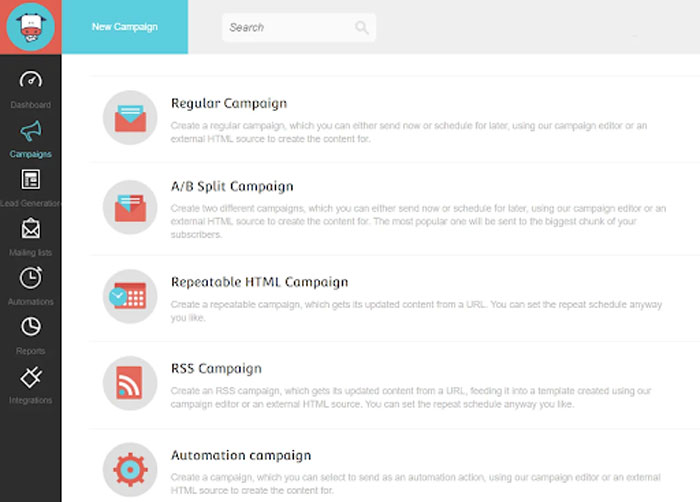
You can choose a regular campaign for your audience or take it a step further and run an A/B split campaign to discover what elements work best for you.
Apart from that, what makes the platform a powerful tool is its automation campaigns.
You can use the option to send these campaigns as an automation action triggered by your subscribers’ online behavior.
If you click on the regular campaign option, you can easily set your campaign name, subject line, and preview text.
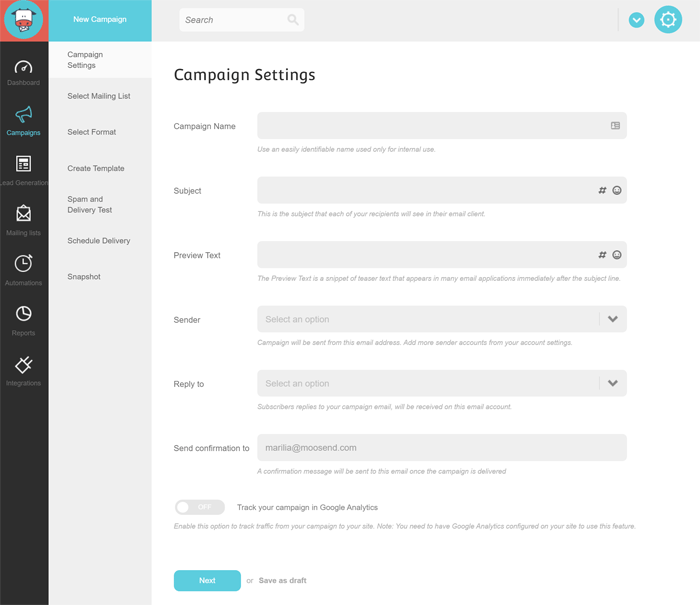
Moosend Email Templates
To save you time and guide you through campaign creation, Moosend has a template library that’s hard to miss.
As you can see, the platform offers a variety of free email templates for every occasion.
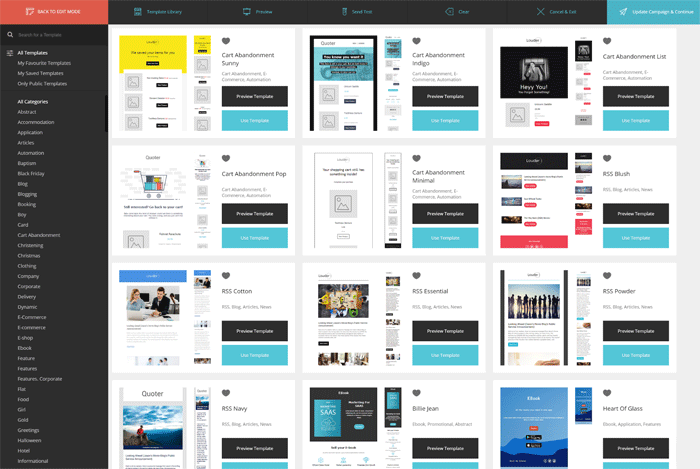
For instance, if you want to design a cart abandonment campaign for your eCommerce strategy, you can click on the Cart Abandonment category on the left side menu and get relevant templates.
Then, you can preview the template you like and use it as a base for your own email.
Moosend Campaign Editor
One of Moosend’s best features is its user-friendly campaign editor which you can test before you sign up.
By selecting a template you can create an email campaign in just a few minutes.
However, if you want to create one from scratch, then Moosend will give you all the elements you need to do it.
You can easily drag the container type you want and then add the elements you like.
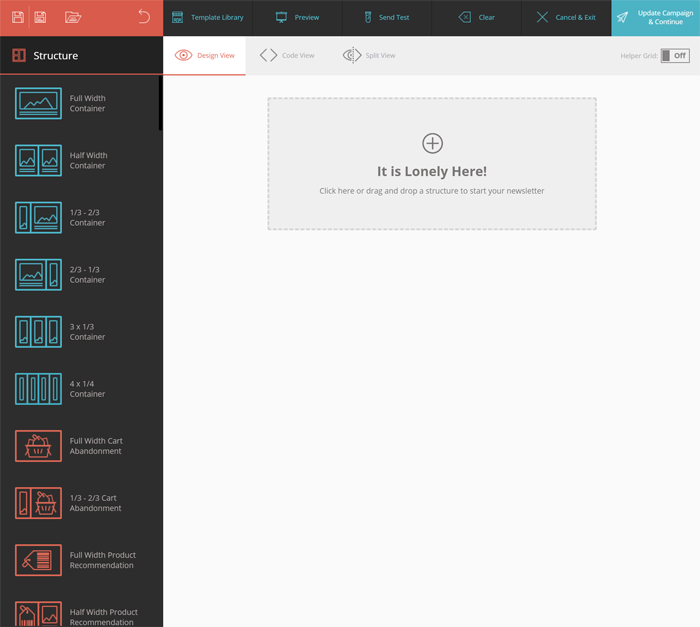
Here are the elements you can add on your campaigns:
- Visuals: add your business logo or any images by dragging-and-dropping them.
- Text: Add your copy, select the best colors, and choose the right font.
- Buttons: Insert and customize your CTA buttons, choose a background color, button color, text, fonts, and alignment.
- Article: Add text and images to show your subscribers your content.
- Spacer: Prevent cluttering with a simple line.
- Social Share and Social Follow: Add social share and follow buttons to integrate email with social media.
- HTML: Insert your HTML in your email campaign.
- Timer: Include a timer to add urgency.
- Video: Combine email with video by adding a Youtube, Vimeo, or URL in your newsletter.
- Product: Create custom product blocks or connect Moosend with your eCommerce business and add them automatically.
You can customize everything to suit your business needs and style.
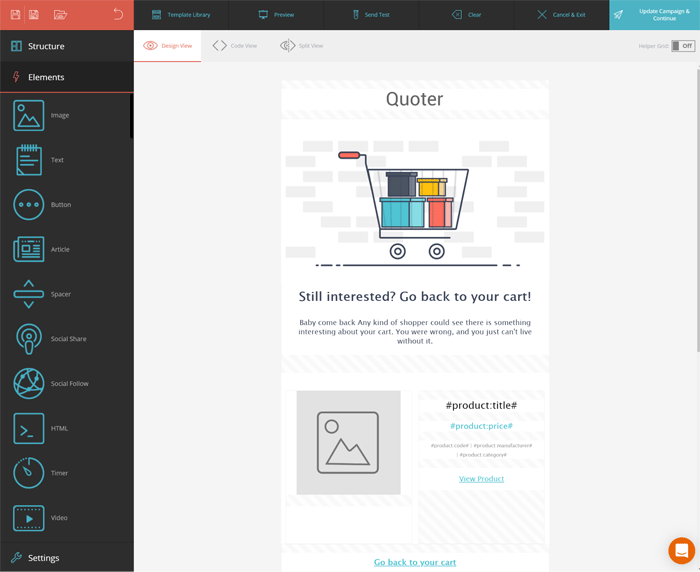
When you finish, you have to update your abandoned cart email and continue to the next step.
Here, you can set up your Spam and Delivery Test. This feature will help you see how your campaign looks like when it lands in your subscribers’ inbox.
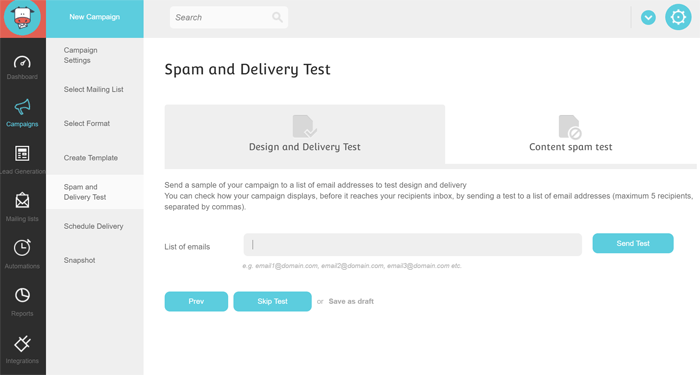
Testing is essential to avoid getting flagged as spam, so don’t forget to run email deliverability tests as well for better open rates.
After the test you can send your emails immediately or schedule them for a future time and date.
Marketing Automation
Moosend’s strength is definitely its state-of-the-art marketing automation.
You can choose one of the 18 automation options or create your own custom automation.
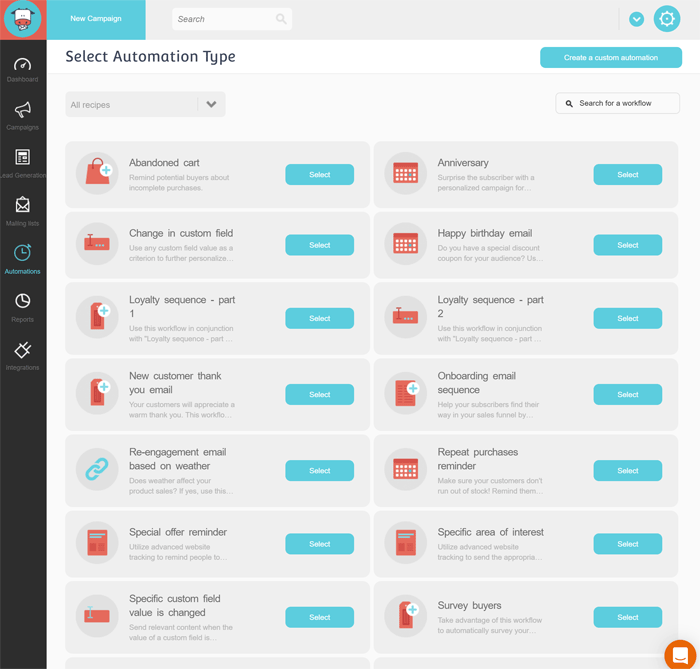
For example, if you select the abandoned cart option, you can customize the recipe according to your liking.
Here, your abandoned cart recipe has:
- A trigger: “When someone adds any product to their cart.”
- A time interval: “Wait for 45 minutes.”
- An action: If “Purchased a Product is false in the last 45 minutes” send an email campaign.
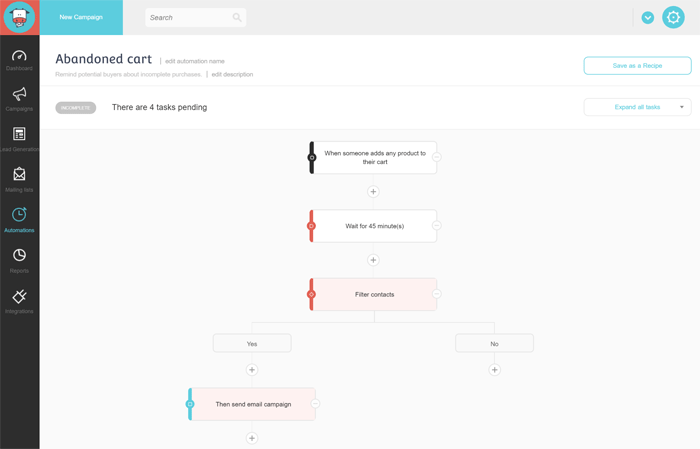
You can set your workflow and link the abandoned cart email you made to target your abandoners in a breeze.
Automating your campaigns will simplify the tedious process of emailing your audience manually and help you target your audience with the right marketing campaigns.
Subscription Forms
Moosend is your all-in-one marketing tool for a reason.
Apart from email creation and automation you can also design subscription forms.
The platform offers 5 different form types and the builder to customize them.
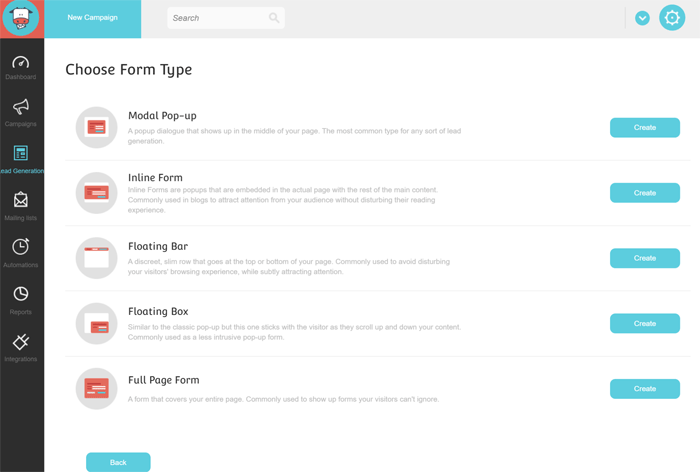
Moosend’s form builder has the same philosophy as its email editor, so using it will be a piece of cake.
You can choose a form template from the library and then customize it accordingly.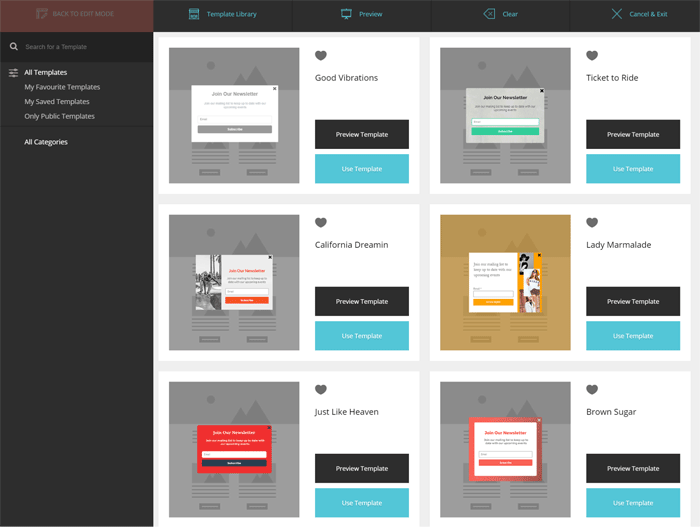
The designer will allow you to:
- Change images by uploading yours or selecting one from the Image Picker.
- Customize your form fields.
- Optimize your CTA, add copy, and choose the right colors.
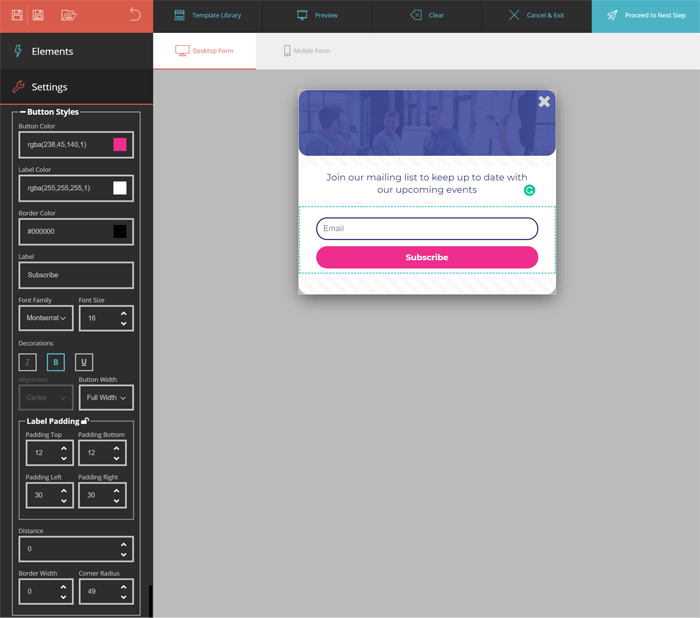
Landing Pages
Another powerful feature to increase your lead generation is the platform’s landing page feature.
Moosend’s landing page builder lets you create a page from scratch or choose from the 38 available landing page templates to save time.
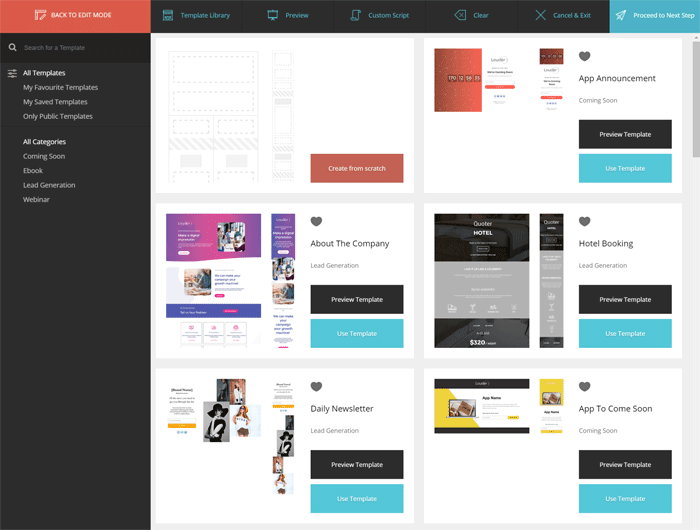
You can easily customize your landing page the same way you did with your email campaigns by adding the elements you need and customizing them.
Also, the designer offers you an additional form element to capture your visitors’ contact information.
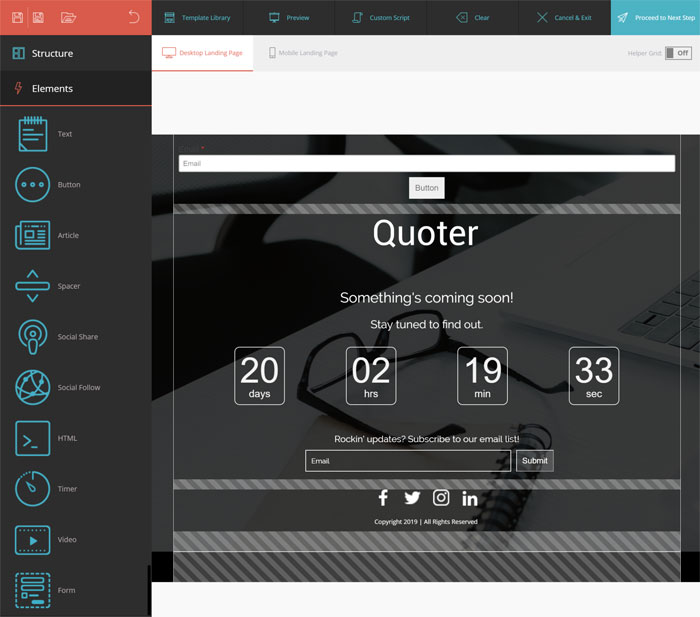
Another amazing thing is that you can also edit your mobile landing pages to ensure that they are responsive and always display perfectly.
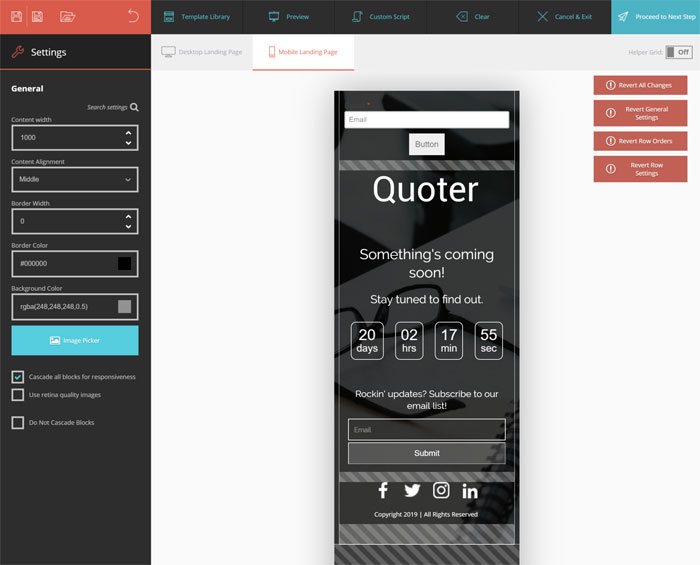
Additional Moosend Features
Apart from the main features, Moosend also has a collection of tools to help you target your audience more effectively.
Advanced Reporting and Analytics
Reporting and analytics are every marketer’s best friend to achieve better results.
Moosend will help you do just that with a complete view of your campaign performance including:
- Recipient activity
- Activity over time
- Link performance
- Email client and mobile device tracking
- Activity by location
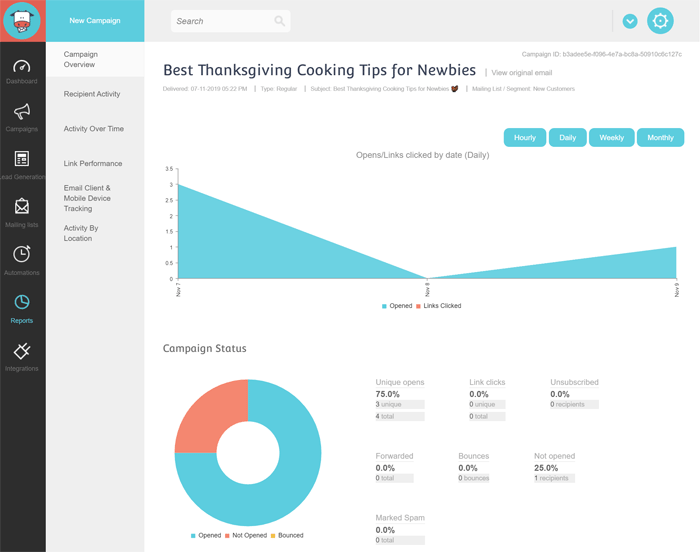
You can also export and download your reports with your colleagues and always be on the same page.
Tracking and Segmentation
With Moosend’s tracking system you can see how your visitors interact with your website.
You can collect valuable information about their behavior and then use the data to build better email campaigns.
At the same time, you can leverage Moosend’s advanced segmentation features to divide your subscribers into groups with similar interests.
That way, you’ll manage to personalize your emails and deliver content tailored to your subscribers’ needs.
Integrations
Connecting your apps is the best way to expand your business and simplify your processes.
Moosend has numerous integrations with some of the most popular eCommerce, content management, and CRM tools like WooCommerce, WordPress, and Salesforce.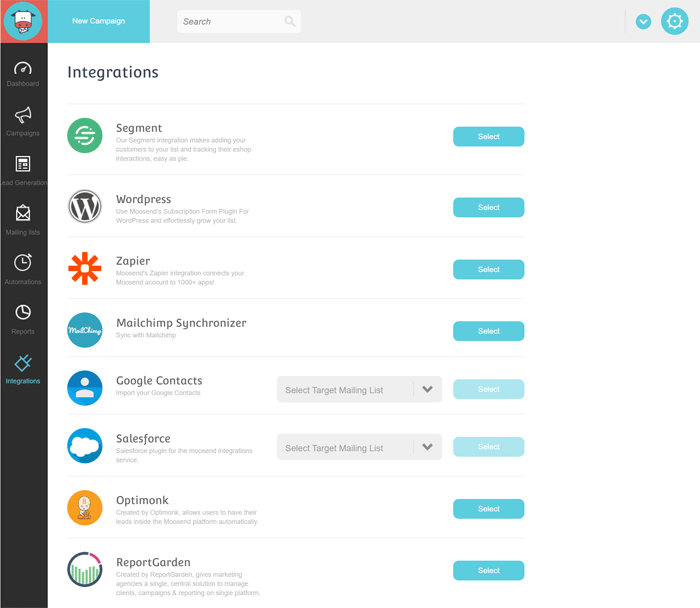
Moosend Pricing
Now comes the most important question: Is Moosend value-for-money?
The short version, yes.
Moosend offers a free forever plan you can use to send unlimited emails per month for up to 1,000 subscribers.
When it comes to Moosend’s paid options, the Pro plan starts as low as $10 per month, giving you access to additional features such as landing pages, transactional emails, and more.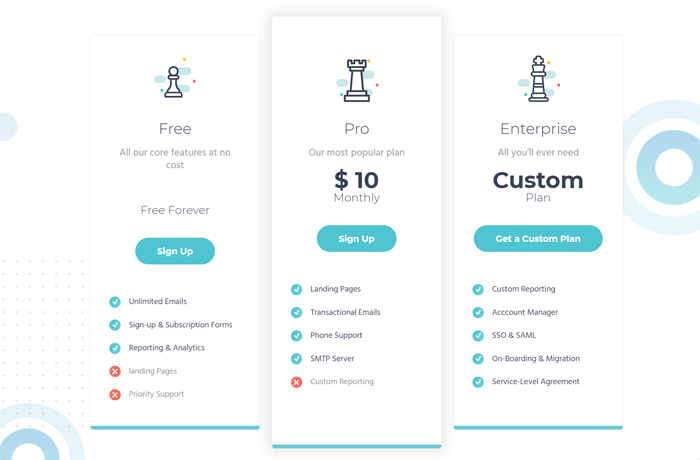
Getting Started With Moosend
Moosend will provide you with the necessary tools to scale your marketing efforts and grow your business.
You can start your free account, enjoy all the benefits, and make Moosend the email marketing platform to grow your business beyond expectations.

Author Bio: Marilia Dimitriou
Marilia Dimitriou is a Creative Writer working for email marketing automation software Moosend. Her passion for writing has made her find new ways to combine the art of Creative Writing with SEO Copywriting. When she’s not writing articles, you’ll find her enthusing over marketing tech and automation.
