I can say DesignEvo is one of the best free logo makers online. Creating a logo for your first website may seem like a daunting task to you when you have other things to worry about such as the site layout and the content. But it's the logo that can make your brand instantly recognizable, you should really spare some time to create it. My DesignEvo review will show you how you can make the most of it for free. Hopefully you'll see how easy it is, and if you like it, you might want to consider investing a small amount to get the pro version. So today, I'll explain why I think DesignEvo is the best free logo maker online I've seen so far.
DesignEvo Review | ||
Product Name: | DesignEvo | |
Website URL: | ||
Type: | Online logo maker | |
Owner: | PearlMountain Ltd. | |
Price: | Free, $24.99, or $49.99 | |
Rating: | ||
Get DesignEvo Now For 10% Off: Code DESIGNEVO10OFF
What Is DesignEvo?
DesignEvo allows anyone without designing knowledge to create professional-looking logos up to 300 x 300 pixels for free, the size of which will be big enough to place on your website. The premium versions are at low-cost, and they allow you to create logos as large as up to 5,000 x 5,000 pixels.
It has 10,000+ logo templates and hundreds of fonts to choose from. You don't even have to sign up to try out and play around with the free version, but you need to be logged in before you're able to download it, so you might as well sign up, which won't take a minute.
I'll show you how easy and straightforward it is to use DesignEvo in a little while. But in all honesty, everything's self-explanatory that you'll work that out once you've logged in, I believe!

Who Is DesignEvo For?
It's a logo maker, so this is for anyone who's starting a new business or brand but doesn't have a designing skill, doesn't want any hassle over creating a logo from scratch. DesignEvo is suitable for;
- Ecommerce (online store) owner
- Blogger
- Social influencer
- Affiliate marketer
- Any bricks and mortar owner (catering, real estate, etc.)
- Artist/entertainer
- Non-profit organization
- Educator/instructor
- Professional and legal service provider
...Basically, anyone who wants to create a logo in a short space of time without spending much money.
Why Is DesignEvo Good?
Some suggest that you should have a logo made professionally if you're not confident with your designing skills. You can find some designers who charge a low fee at sites such as Fiverr, but you really only get what you pay for. Discussing what kind of design you want, not receiving the kind of design you expected, asking them to make a change...days later, you may still not be happy with the finished work.
If you browse through the DesignEvo templates, you'll know it's not difficult to make one yourself because all you have to do is to choose one and change the font or color, only if you feel necessary.
Is The Free Version Good Enough?
Well firstly, you can download your logo whenever you wish but if you want to actually use it, you must agree to give credit by sharing DesignEvo on your blog site or social media. Sharing is easy, it won't take seconds, and you'll find the instruction in case you don't know how. I assume you'll have no problem with that.
Now, there are a couple of disadvantages to the free version. One is as I mentioned earlier, you can only download small size (300px x 300px). It'll be big enough to place on your website header but some social networks require a bigger resolution. For example, Twitter's recommended dimensions for profile images are 400x400.
The other (and rather big) disadvantage is that the free version doesn't allow a logo with a transparent background. A logo with a background color means it will always be "in the box". Your logo will be used in various other materials; your email newsletter, infographic, ebook, business card, letter head or any other publication. So you might not want your logo with any pre-determined background color.
A logo with a transparent background can be useful, for example you can create a "light version" and "dark version" of the same logo so for example, if your website header is dark color, place the light version of your logo, and vice versa.
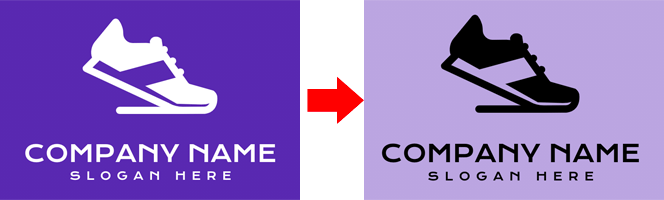
Also a logo with a transparent background can be used as a watermark when posting a photo or video, e.g. Instagram or YouTube.
So my suggestion is, sign up free and give it a try, anyway. And when you find some "candidate logos" for your brand, invest a small one-time fee to enable you to download high-res logos with transparent background. Remember, the one-time fee will allow you to create and download as many logos as you wish.
Basic Version vs Plus Version
Both the Basic version ($24.99) and Plus version ($49.99) will enable you to;
- Create, edit, and download unlimited logos.
- High resolution (JPG or PNG) up to 5,000 pixels
- Transparent PNG
- Lifetime support
High-res means that you'll also be able to have your logo printed on products such as t-shirts, mugs, bags, stickers, etc.
Now, the following features are only available with the Plus version;
- Download vector PDF and SVG files: Useful when you want to give your logo a little tweak using third-party graphic software - it will have to be vector graphic software to edit it without losing quality. Also when you want your logo printed on products or publications by a professional printing company, they often require it in SVG format.
- Download font files: Useful when you want to add something else - a slogan or tagline, for example - underneath the logo using the same font.
- The right to register a trademark: Although DesignEvo does not provide copyright and trademark services, you can have your finished logo copyrighted so no one else can copy it.
How To Create A Logo With DesignEvo
Step 1: Choose Some Templates
You can either search templates by category or search by typing in a keyword (e.g. "dog", "money") in the search box. There's also a "popular templates" menu which you can check, but popular means many others may be using the same logos, so if you choose one of the popular logos, you might want to make sure you edit it well (change the font style and/of color) to make your own.
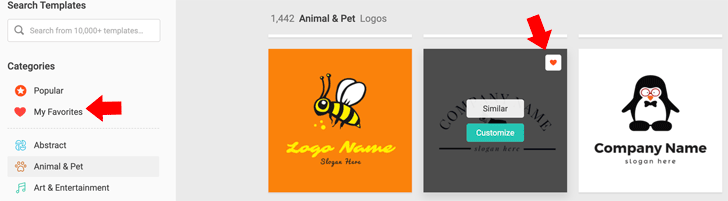
When you see logos that scream out to you, you can click the heart icon in the corner to add to "My Favorites" so that you can narrow down the choice.
Step 2: Edit It!
When you've chosen the template you want to use, edit it in any way you want - that's all! It's an easy point, drop & drag editor, and if you're not happy with what you've just done, you can always undo and try something else.
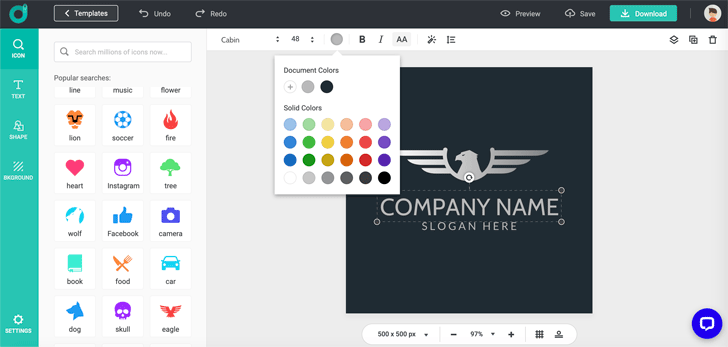
The editing job includes;
- Type in your company/brand name.
- Type in the slogan if you have, if you don't have one, delete it.
- Change the font style.
- Change the color (logo color, font color, background color...)
- ...Or make the background transparent.
- There are hundreds of icons that you can add, such as social icons, shapes, emoji-like icons, etc. Only if you want to add any.
- There are also hundreds of shapes - banners, outlines, lines, so you can actually create something that's 100% of your own.
- Resize and reposition the logo and the font - you can change the position from vertical to horizontal at one click, then drag the logo/font to adjust.
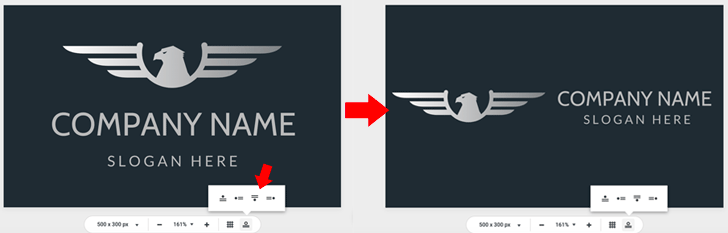
Step 3: Preview
The Preview screen is useful, giving you realistic views or your finished logo. It will show several examples with your logo on; business card, letterhead, a book cover, website header, a t-shirt, and even an office wall. And yes, it is possible to have your logo place across a huge office wall - that's what the SVG file for.

Step 4: Save or Download
Your logo can be saved in your account so you can edit it at a later date, or download it to use right away. The good thing about using the paid version (Basic or Plus) is that you can resize your logo any time you want. So you don't have to use a third-party graphic tool to resize or trim it.
Help and Support
The basic questions are all answered in the help page, and if you still feel you need support - lifetime support is offered to a Basic and Plus user, so you can contact them via a web form. You can also suggest a feature if you have any.
7-Day Money-Back Guarantee
If you purchase a Basic or Plus version but decide it wasn't what you wanted for any reason, DesignEvo offers a money-back guarantee, so you can request a refund within 7 days of purchase. Since it lets you use it for free as long as you like, I think the money-back guarantee is very reasonable and generous.
DesignEvo Pros and Cons
Pros
Cons
DesignEvo Review - Conclusion:
I have seen some other online logo makers in the past but they seem to throw in any royalty-free shapes and many of the designs look outdated. Whereas DesignEvo offers countless high-quality, slick, impressive logos. It's easy to use, free to try out as long as you wish. DesignEvo is the best free logo maker I've seen so far.
If you're looking to decide a logo for your new small business, I'd definitely recommend DesignEvo to you. Give it a try and invest a small amount to create a logo (or logos) of your choice.

Hi Ray, wow, I like the look of DesignEvo. I too have seen some free online logo makers before but they didn’t look as good as this one. Also I think most of them only let you try out after you register and never tell you how much they will cost. DesignEvo seems transparent because users know how to customize the logos and how much they should pay if they really want to use large versions. I haven’t been able to have the best opportunity to create a logo for myself but I’m in the middle of building my new site for a new niche and surely I will be using DesignEvo. Thank you for your positive review. I have booked marked your page.
Hi Hitesh, thanks for your comment. I agree with you that some logo makers only surprise you with the price when you’re ready to download, while DesignEvo is transparent like you say. If you need any help building your site or creating a logo don’t hesitate to let me know. I wish you all the best!
This looks good. I have been looking for a logo that I can use for social posts as well as various places.
Do you have a bitcoin icon, if not can I add it? Does it have to have a font or company name at all?
If I want to change the shape can I do it without using this app but something else like photoshop or phone app?
Thanks
Hi, thanks for your comment. To answer your questions;
(1) No DesignEvo doesn’t have a Bitcoin logo or any brand logo because it’s supposed to create one of your own.
(2) You don’t have to have a text with your logo. The “company name” and the “slogan” underneath are just there for you to edit or delete. Have no text at all, or you can even add another text with a different font style if you wish.
(3) If, for any reason you want to change the logo using a third-party logo maker, that’s what the SVG file is for (available at Plus version). You’d have to use a vector graphic software. Photoshop is not (i.e. it’s a raster graphic, will be grainy if you use Photoshop and enlarge it)
Any more questions don’t hesitate to get back to me. Thanks!