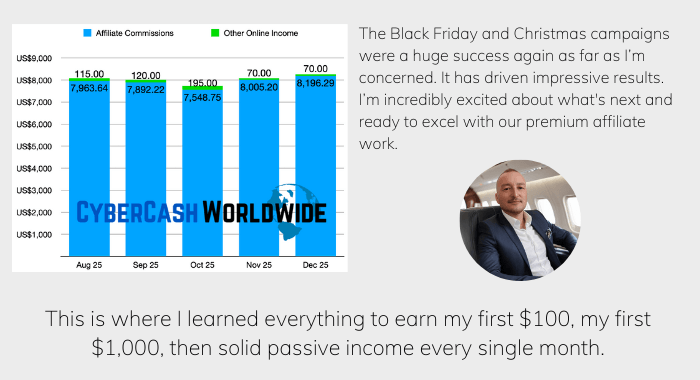Without a doubt, email marketing is an effective and low-cost method for driving customer engagement, conversions, and sales. But if you keep running email campaigns without a well-thought-out plan, it'll end up wasting all your time, effort, and money. I'll show you the most common mistakes that new marketers make when setting up their email campaigns, so you can avoid them and maximize your ROI.
You really do need to know the basic areas such as how to ensure your list is high quality; why content matters; the importance of testing before sending; segmentation techniques for increased relevance; understanding deliverability issues; and measuring performance metrics. Hopefully, you'll take these simple tips and increase both open rates and click-through rates while avoiding any costly missteps along the way.

1. Not Building a Responsive Email List
An unresponsive email list means you have a good number of leads (subscribers) but you have low open rates and low click-through rates.
Your leads are unresponsive because you got people who are not interested in your business to sign up. Simple as that.
You may have misled people by offering something unrealistically good or something unrelated to your business in exchange for signing up with you.
There's no point in building an unresponsive email list because;
- You need to ensure that your audience actually wants to receive your emails. Those who have signed up for your list have already shown interest in what you have to offer, and are more likely to engage with your content.
- A responsive email list gives you a way to track and measure your results. You can see how many people are opening your emails, clicking through to your website, and taking action on your call to action. This feedback is essential for fine-tuning your campaign and ensuring that it is as effective as possible.
If you're not sure how to build a responsive email list, there are a few simple steps you can take.
- Don’t offer a meaningless free gift - freebie seekers will just take it and never return. Make sure you offer something of value, but something that time-wasters are not interested in. This could be a free report, white paper, or e-book.
- Make it easy for people to sign up for your list by providing clear directions and a sign-up form that is visible and easy to use.
- Segment your list so that you can send targeted content to those who are most likely to be interested in it.

2. Targeting a General Audience
If you use solo ad services, you are likely to be targeting a general audience rather than people who are specifically interested in your niche. Because solo ad providers barely offer targeted options based on the niche, demographics, or interests.
For example, if a product that your business offers can attract anyone in general, you can try solo ads. A wealth-related niche, for example. But if your business sells, say, sports goods, then you would be wasting money with solo ad services.
Solo ads are generally sent out to a large list of email subscribers, many of whom may not be interested in your specific offer. This can result in low engagement rates and poor ROI for your marketing efforts.
When building a list of leads through PPC (pay-per-click) ads, you really do have to understand your target demographic. You should conduct research on your visitomers such as age, gender, location, interests, and past behaviors. You can also use data and analytics tools to gather insights on your website visitors and adjust your targeting accordingly.
Once you have a good understanding of your target demographic, you can create ad campaigns that speak directly to their needs and interests. This can involve using targeted ad copy, images, and calls to action that are tailored to your audience.
3. Using a Non-Reputable Email Marketing Service
Non-reputable email marketing services can often provide poor deliverability rates. This is because reputable email service providers (ESPs) have established relationships with major email providers (such as Gmail, Yahoo, and Outlook) and have implemented strict measures to ensure that their emails are delivered to subscribers' inboxes.
Non-reputable ESPs, on the other hand, may allow questionable practices such as purchasing email lists, sending spam emails, or using misleading subject lines. These practices can trigger spam filters and result in lower deliverability rates, as well as damage your reputation as a sender.
Using a reputable ESP that follows best practices for email marketing is a must. This includes building your email list organically, using double opt-in to confirm subscribers, and sending relevant, targeted content to your subscribers.
Additionally, regularly monitoring your email deliverability rates and taking steps to improve them (such as removing inactive subscribers or segmenting your email list) can also help ensure that your emails are reaching their intended audience.
4. Creating Spammy Content
Spammy content - any email content that is irrelevant, repetitive, gives unrealistic or misleading offers, or otherwise annoying to the reader. Not only will this type of content turn off your potential customers, but it can also get your emails flagged as spam by email providers. This can jeopardize your ability to reach your target audience with your marketing messages.
Not to make your email content appear as spam is simple and it’s common sense; just don’t lie, don’t exaggerate anything, tell them the truth, and make the truth sound believable.
- Ensure that all of your email marketing content is relevant and targeted to your specific audience.
- Make sure each email contains fresh, original content that will be of interest to your recipients.
- Avoid using spam-triggered words (See How To Avoid Email Spam Filters)
- Avoid using excessive amounts of images or other graphics, which can make your emails look like spam.
- Make it reasonably long - don’t send an extremely short email that only contains one or two lines, as it can also be marked as spam.
5. Not Segmenting Your Email List
Not segmenting means that you are sending the same email to everyone on their list, regardless of whether they are interested in the topic/your products or not. Imagine you keep sending emails that promote a particular product to people who’ve already purchased it.
This can lead to a lot of people unsubscribing from your list, losing interest in, or even worse, losing the trust of your business.
Segmenting a list isn’t as difficult as you think so long as you keep monitoring the click-through rates.
You can also segment your list by location, age group, or any other demographic information you have about your subscribers. By segmenting your list, you can ensure that you are sending more targeted and relevant emails that will be appreciated by your subscribers.
Supercharge Your AWeber Account
Take Your Email Marketing To The Next Level With These Powerful Tools
6. Not Testing Your Emails Before You Send Them
If you don’t test your emails, what happens can be;
- Your email may not be formatted correctly and could end up in the spam folder.
- Your images may not be displaying properly.
- Your links may not be working correctly.
- While any standard email marketing services automatically make your email mobile responsive, it may still come out with an odd layout.
Most services are equipped with a spam checker, but it’s best to send yourself a test email first. Or if you know someone you can trust, you can send it to them and ask for feedback.
7. Not Cleaning Up Your Email List
A clean email list will ensure that your messages are delivered to the right people and that you're not wasting your time and resources sending messages to people who are no longer interested in hearing from you. You can remove;
- Inactive subscribers: If someone hasn't opened one of your emails in 6 months, they're probably not interested in hearing from you anymore. You can remove them from your list so that you're not paying to send them messages they'll never read.
- Bounced emails: If an email bounces back when you try to send it, that means the address is no longer valid. You should remove bounced emails from your list so that you don't keep trying to reach people who can't be reached.
Clean up your email list regularly so you'll be able to improve your deliverability rates and make sure that your messages are getting through to the people who want to receive them.

8. Creating an Email That's Too Long
You may sometimes have a lot to say and a lot of points to prove, but from the marketing point of view, a lengthy email does not draw attention. It will turn off your subscribers, unless you are a fantastic writer and all your subscribers are keen readers.
If you have a lot of information to share, consider;
- Breaking it up into several smaller emails rather than one long one.
- Summarize your points and encourage your subscribers to “read more” on your website.
- Use bullet points or lists whenever possible.
These will make your email easier to scan and will help prevent subscribers from getting overwhelmed by all the information.
9. Not Personalizing Your Emails
An email is supposed to be a mail - a message - a letter to someone. Not a brochure or a manual. You’re writing to someone, so it’s only natural if you use a personalization code to call the recipient by first name. They all want to know who is writing, and they will be more likely to engage with your email that’s personalized to them.
You may be missing out on a valuable opportunity to connect with them on a deeper level otherwise. Psychologically, a personalized email will draw more attention and makes it harder to unsubscribe, too.
10. Not Having a Clear Call-to-Action
A CTA is usually a clickable button or link that encourages the recipient to take a specific action.
A CTA defines what your email is all about, so encourages your recipients to take a specific action that you want them to take. Without a CTA, your email may not have a clear purpose or objective, and your recipients may not know what action to take after reading it.
A well-designed CTA can help improve the click-through rate of your email and drive more traffic to your website or landing page. It can also help to increase engagement with your brand and ultimately lead to more conversions.
You’re supposed to guide your recipients towards the next step in your sales or marketing funnel. This can be;
- Making a purchase
- Signing up for a newsletter
- Downloading an eBook/software
- Scheduling a consultation
- Visiting your website
- Taking a survey, etc.
Including a strong and clear call to action in your email is an essential part of any effective email marketing campaign, as it helps to drive engagement and ultimately leads to more conversions for your business. Take the time to craft a strong CTA that will encourage your recipients to take action.
Top 10 Mistakes You Should Avoid When Implementing an Email Marketing Campaign: Final Words
Implementing an email marketing campaign is a great way to reach out to potential customers and increase your brand's visibility. Avoid these errors and you will have much higher chances of success in your efforts and see better results for your business. Good luck!