AWeber is without a doubt, one of the best email marketing tool. AW Pro Tools adds extra automation to AWeber and makes your email marketing invincible. AW Pro Tools is not owned or sponsored by AWeber, but officially approved by them.
If you are an AWeber user looking to take a big bold step to market efficiently, it's well worth taking a look. You'll understand how you could miss a lot of opportunities by blindly sending out your broadcasts. With so many features and options, AW Pro Tools offer various ways to promote your business to the subscribers you already have.
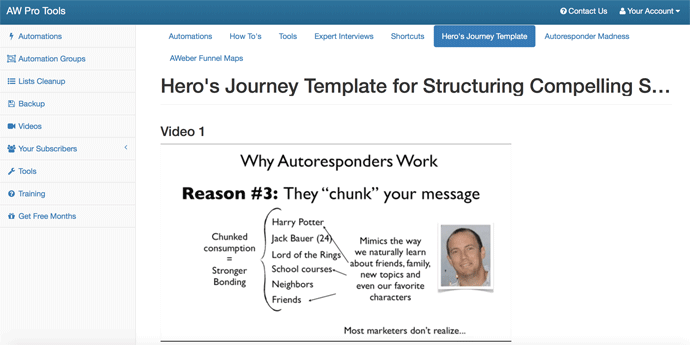
Getting Started
It actually won't take 3 seconds to get your AW Pro Tools started. It will prompt you to connect it to your AWeber account and all you need is to enter your AWeber ID and password. It will be connected right away and you're ready to explore the automation tool.
If you want to disconnect it for any reason at a later date, you can do so from "Your Account" menu.
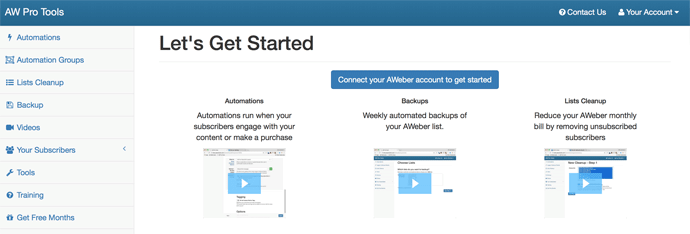
3-Step Automation
There are many automation/integration features in AW Pro Tools and each one has 2-step setup (Trigger - Action). Here's a quick run-through of each feature.
Step 1: Select Trigger
- Smartlink: Create a link that redirects to your website (WordPress friendly) and segments your subscribers. Optionally it allows you to (1) create an expiring link to redirect to a different URL when the deadline's passed and (2) add 2 x alternative destination URL's - explained a little later.
- Page Visit: Trigger this automation when your subscriber visits a specific URL.
- Opt-In: Trigger this automation when a subscriber first opts-in to a list.
- Message Open: Trigger when a subscriber opens a message.
- Video View: Trigger when a subscriber reaches a specific second while watching a video.
- JVZoo Purchase: Trigger when a purchase is made on JVZoo. You can use this as a vendor and as an affiliate.
- Webinar Link: Register to a webinar (GoToWebinar or WebinarJam or your own webinar link including YouTube) and segment your subscribers with a single link.
- Finish Legacy Followup: Move, change the next followup, or unsubscribe when a subscriber reaches the end of a Legacy Followup Series
- Facebook Lead Ads: Subscribe people who respond to your Facebook Lead Ads to one of your lists
- Tag: Move or unsubscribe subscribers with one or more tags applied to them.
- Manual: Use this to automate any of your manual tasks.
- Chain Automation: Trigger when another automation runs.
- Zapier: Trigger this automation from over 500+ services using Zapier.
- ActiveCampaign Webhook: Update subscribers in AWeber when a webhook is called from ActiveCampaign.
- Clickbank Purchase: Trigger when a purchase is made in Clickbank. You must have a vendor account in Clickbank to use this.
- 1ShoppingCart purchase: Trigger when a purchase is made in 1ShoppingCart.
There are many more options coming soon in the very near future, triggered by Shopify purhcase, ThriveCart purchase, PayPal payment, Stripe payment, when a new contact is created in ClickFunnels.
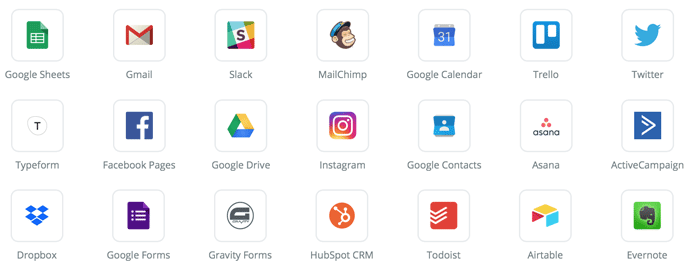
Integrations with over 500+ apps via Zapier
There are also a couple of optional link direction options, when triggering certain automations.
Step 2: Set Action
Once the trigger option is chosen, you'll set what action you want AWeber to take. At any point you can go back to review, edit any elements, or delete and start all over again. The action includes;
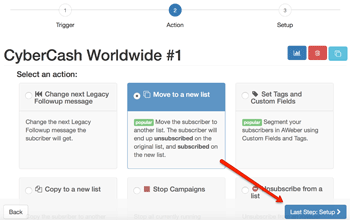
- Change the next Legacy Followup message the subscriber will receive.
- Move the subscriber to another list.
- Copy the subscriber to another list (the subscriber will remain subscribed on both lists.)
- Segment your subscribers based on certain values in Custom fields and tags.
- Stop all currently running campaigns for a subscriber.
- Unsubscribe from an AWeber list.
- Run different automations based on the subscriber's past engagement.
- Add the subscriber to a Facebook Custom Audience.
- Using Zapier, integrate with over 500 services.
- Or tracking only - don't take any actions.
The action can be taken either immediately or delayed at a specific date & time, or relatively (after X days X hours and X minutes).
Automation Example
- If the subscriber opened a message but did not click a link within 24 hours, move to another list
- If the subscriber clicks a link the second time, but did not complete a purchase the first time, show them a special offer.
- Subscribers who reside in USA (based on the IP address when first opted in) will see one video site but subscribers in the rest of the world will see a different video site. If the subscriber has watched until 2 minutes 20 seconds in, copy to another list just before your Christmas campaign starts at 9am, December 10th.
Other Useful Tools
It's not just an automation that AW Pro Tools offer. There are extremely useful features that you can use to improve your email marketing skill. Here are some of them;
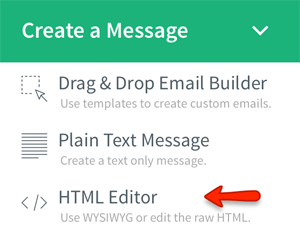
- Format Email: No need to worry about how your swipe will look like in mobile devices, manually cut a sentence and start a new line. You just type in your swipe in the box, copy & paste it onto your AWeber HTML editor.
- Clickable video thumbnail generator - just copy & paste a YouTube URL, and it generates a code that you can past it onto your AWeber HTML editor.
- Autoresponder A/B split testing tool.
- Mobile button - Call To Action button for smartphone with customisable colour and text.
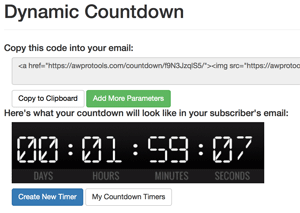
- Clickable countdown clocks - set the timer, pre-deadline URL, post-deadline URL and it will generate the code. Paste the code onto your AWeber HTML editor. When your subscriber clicks the countdown image, they'll be directed to either of the two websites accordingly.
Grade Email
You can have your email swipe graded and see how your sentences appeal to your audience. All you have to do is to copy & paste your swipe in the box and click "Grade It" button.
I have just tested my 10+ lines of swipe and received the following result.
Basic Stats
This text has 6 sentences, with 81 words (13.5 per sentence) with 1.57 syllables per word.
Readability Score
Your email is targeted to readers with at least a 8 grade education (US). That's approximately equivalent of an age of at least 13. In general, you want to target a grade level between 4 and 7.
Suggestion:
Your email is a bit erudite. (And using words like erudite is not what you want to do in your emails). I recommend that you reduce the number of words per sentence. Shorter sentences are easier to read.
Also, use shorter words that everyone understands. In general the fewer syllables the better - but of course this is just a guideline. You can easily overdo it so the key is to make sure your email sounds natural, like you're writing a one to one email to a friend or business peer. Anything between grades 4 and 7 is ideal.
You to Me Ratio
4 : 0 You did not talk about yourself at all.
Manage Your Subscribers
List Cleanup
AW Pro Tools can also remotely manage your list of subscribers. "List Cleanup" tool automatically deletes unsubscribed subscribers in order to reduce your monthly bill.
In case you don't know - because AWeber counts the number of email addresses that your account holds, whether they're subscribed or unsubscribed. The monthly charge goes up from $19 to $29 when the total number of email addresses exceeds 500 on your billing due date. So un-subscribers in your list should be deleted periodically, whereas AW Pro Tools does it for you. Also it keeps an encrypted copy of the deleted subscribers which you can download as a CSV file.
List Backup
Your lists of subscribers can be automatically backed up on a weekly basis, and the backup copy can also be downloadable as a CSV file.
Move Subscribers
You can move subscribers - single or bulk - from one list to another easily. This is useful particularly when you've created too many lists and want to merge several into one.
Help and Training
There are plenty of short videos to explain each feature, and the How-To's are all comprehensive. But there's no knowledge Base in text format, so if you prefer to learn by reading, you might find it a little hard to get a grip of it.
Having said that, each feature has a few sentences of description and they're all pretty self-explanatory. And if you have any problems, you can always contact the helpdesk using the webform from the menu.
Pricing
There are some features that only available with "Professional" option or above, so do check if "Startup" option is good enough for you.
STARTUP
$17.99/Mth
PROFESSIONAL
$37.99/Mth
ROCKSTAR
$67.99/Mth
Personally I wish the pricing plan per number of subscribers was in line with AWeber's. Also I find "Smartlink" feature on its own is worth using, so I wish the Startup option price was a little lower and was more accessible by email marketers with smaller capacity. But that's just my opinion.

Hi Ray,
I am involved in a ambassadorship program through John Thornhill I can't get any help from their support. Would you be willing to get it up and running and we can split the income?
Why, is he using AW Pro Tools? I know John, he’s a great guy. On the other hand, I know that AW Pro Tools also has a great support team. I suggest that you tell them exactly where the problem you may be experiencing with. They’ll help you, I’m sure. Good luck!
Thank you very much. I read your AW Pro review and completed. I wish to make good progress by taking every action steps to learn to I can use my email service effectively. I am still learning. I am grateful for your help.
Thanks Li, I see you joined AW Pro. I wish you all the best, they’re more than happy to answer any questions!
Hi Ray, I’ve just started using AW Tools, I’m a bit overwhelmed by the information, to be honest. There’s quite a lot to do. I’m sure I’ll get used to all that but it’s hard to get my head around right at the moment. Good tool though. Thanks for the great review.
Hi Isaac, it actually took me a while to get used to it – less than a day though! Once you actually start monitoring your segmented subscribers’ behaviors, etc. you’ll know how useful it is. Thanks for your comment!
Hi, I’m with Getresponse for a few years now and am reluctant to change to Aweber. But do you think it’s worth changing if I want to use this tool, I have now over 5000 subs. Thanks.
Hi Fazill, yes I think it’s worth switching it to AWeber, because these integrated features will make your analysis quicker and easier. AW Pro Tools are approved by AWeber, so you can contact the support directly and tell them your concern, such as about importing 5k+ subs from GetResponse (so that they’re aware that you’re serious new user!) Thanks for your comment, any more questions don’t hesitate to get back to me.
I have been using AW Pro Tools for just over a year. My primary purpose is to protect myself from having my AWeber account put on hold by admin. When it happens it disrupt my business obviously. I have to ask them to lift it and it takes a few days especially over a weekend. Since I started to use AW Pro Tools it has not happened touch wood. For that reason I think it’s worth using. Thanks for the review. Sanjay
Hi Sanjay, thanks for sharing a valuable experience with us. I know exactly what you mean when you say “put on hold by admin” by AWeber, they carry out a check periodically and as you say, it’s a problem when your broadcast is put on hold late Friday, then their compliance team is out of the office until Monday. But I would have thought AWeber automatically would check your account if you keep sending broadcasts too often whether you use AWPro link or not?
I’ve just got my swipe on hold by AWeber admin. I’m so annoyed and worried as I don’t intend to send any spam messages hence very bad open rates. The compliance team scrutinizing my past activities I guess. If AW Pro Tools help to reduce this type of ridiculous anxiety, I’d start using that tomorrow. Considering my account not being shut down lol. The thing is if I pay $41 on top of my current AWeber fee $60, I might as well consider going for another email service. Who knows?
Hi Benjamin, sorry to hear about the problem with AWeber…yes it’s happened to me too. In fact they seem to routinely check once-twice a year, so it’s a pain for some email marketers, and I don’t think it’s just AWeber, other email marketers monitor the users to protect themselves as well as to protect the subscribers from spams.
AW Pro Tools is good in multiple directions as I explained in the post, to scale up your business, so it’s worth it in order to maintain your healthy list. Thanks for sharing your experience and thoughts.
It seems very expensive but I guess it’s worth it when you have tens of thousands of leads… It’s good for Aweber users, I’m intending to change my email service supplier, perhaps I’ll change to aw. Then I’ll consider AW Pro Tools. Thanks
I’ve been using AW Pro Tools for over a year and am very happy with it. Mainly use it to mask Clickmagick link which AWeber doesn’t like. It’s a safety net for me to keep my account safe. Worth it, definitely.
Hi Sacha, thanks for sharing your experience and thoughts. Yes it’s been recommended to many Clickmagick users to carry out safe email marketing. If anyone who’s in doubt, 14-days free trial is available all year round.
I’ve been using Aweber for over 4 years but I had no knowledge of AW Pro Tools. It sounds like a good tool but it’s always the cost, also for me the good thing about email marketing is to keep my working hours less by using autoresponder. So if I had to work so hard on analyzing it might defeat the purpose. I’ll try and see if works for me. Thanks Johannes.
Hey Ray, I’ve heard about AWPro Tool before and now I read your review I want it. But I use GetResponse, can I still use that? It will be good because I don’t intend to switch it back to AWeber after some bad experiences with them.
Thanks Martin for your comment again. You can link it to GetResponse using Zapier, but you need to be on “Professional” option, and also some features are especially made for AWeber (such as 1-click linking). So unfortunately AW Pro Tools is not worth getting if you are with another email marketing service rather than AWeber.
Having said that, you can perhaps try it for 14-days free and see if you can make use of it?
I have been using AWeber for a long time and I think this can help me a lot. I think that AW Pro Tools can help me promote my work but I wonder how long it takes to learn all the stuff. I am not a newbie but I am not advanced either. What do you think?
Hi, thanks for your comment. It won’t take you long at all to learn the features… A day, perhaps? The automation tools (especially “Smartlink”) are all self-explanatory and you can start right away. If anything doesn’t make sense you can watch the short video introduction. They all make sense. If they don’t, you can always contact the helpdesk.
And you won’t necessarily want to use all the features anyway. Versatile according to your needs. Any more questions don’t hesitate to get back to me. Thanks for your visit!
This is an awesome software, Ray. I use it but only use smartlink, nothing else. But it’s worth it because Aweber doesn’t like some link tracker links like clickmagick. Yeah it’s a lot to pay $500 a year but to protect my accounts I need it. Have 50k+ subs. Cheers ray, Skyler
Hi Skyler, I’m glad to hear you’re happy with AW Pro Tools. Yes it’s true, a lot of tracking link extensions including Clickmagick’s are not supported fully by social media and other marketing service providers, when this will become an essential tool. Thanks for sharing your experience.