Without a doubt, the most popular content marketing method is by a video format such as YouTube and TikTok, and it looks like video marketing is going to stay on top of the game for a while. Easily attainable by anyone via a smartphone and many video editing tools are available out there for free. While some services offer extra features that enable you to create professional-looking videos for premium prices, InVideo is one of the new tools that do pretty decent jobs for free. Read the following InVideo review and see if this is one that will help you improve your video marketing tactics.
InVideo Review | ||
Product Name: | InVideo | |
Website URL: | invideo.io | |
Type: | Online video editing tool | |
Owner: | Invideo Innovation Pte. Ltd. / Whitesheep Technology Pvt Ltd. | |
Price: | Free, Business from $15/mo, Unlimited from $30/mo | |
Rating: | ||
What Is InVideo?
InVideo is a cloud-based video editor tool, allowing you to create and export up to 60 videos per month for free.
You can either start from one of the 100+ curated templates or start from a blank canvas and do what you're supposed to do with video editing; trim, resize, add images, text, embed stickers, confetti, or snow. The transition between the two scenes can be smoothened.

The video aspect ratio can be chosen between Wide (16:9), Square (1:1), or Vertical (9:16) so it's perfectly suitable for posing on YouTube and other social networks such as Instagram and Facebook video ads.
Other features include; invitation maker, intro/outro maker, slideshow maker, and meme generator.
You'll have 100% ownership of any finished videos, so you can create them for a reselling purpose, although the free version will be watermarked. The premium version will start from $15 per month.
According to Private Policy page, InVideo is based in Singapore and is co-owned by Whitesheep Technology Pvt Ltd and Invideo Innovation Pte. Ltd.
Why Choose InVideo?
Speed
InVideo offers you thousands of video templates. Irrespective of whether you are looking to create a funny meme video or are keen on a serious product demonstration, InVideo will have something to offer you.
After you select the template, the process of video creation can be completed in less than 10 minutes. Such a speed is helpful for brands that need to regularly create quality content for their brand marketing.
Complete Control on the Personalization
InVideo allows you to add textual content to your videos and make use of filters and text animations. You can alter the background colors, fonts, text colors, and a lot more.
If you are creating light-hearted content, you can also leverage InVideo’s wide range of stickers, transitions, and special effects. InVideo offers you one of the highest levels of customization and allows you complete creative freedom on your video editing journey.
Social Media Compatibility
Different social media platforms have different aspect ratios, lengths, and other video specifications. InVideo has dedicated Instagram story templates, Facebook video ad templates, and other social media themes.
After you select any of the 5000 templates, you will have the provision of altering the aspect ratio. That way, you can ensure you create the video as per social media expectations. Further, InVideo allows you to post the edited video on social media platforms without downloading it to the device.
Catering to A Global Audience
InVideo understands that the scope of a video is immense and cannot be restricted by geographical and linguistic boundaries. It is one of the few online video editor tools that lets you create videos in over a thousand languages. This is especially helpful for brands who have a diverse client range and want to reach their target audience on a platform that is the most convenient for the viewer.
Access to Media Library
Unlike most other video editing tools, InVideo allows its free version to access its media library. The media library has millions of images, GIFs, and video footage that you can add to your video. It also has thousands of royalty-free music for you to choose from. That way, you save on money that you would otherwise spend on purchasing stock images or audio copyrights.
Value for Money
InVideo is can be used for different purposes according to your video marketing budget. The free version of this tool lets you access the media library and create videos. However, the videos that you create in the free version will have their watermarks. You can do away with the watermark, by opting for a premium version.
How to Use InVideo
- Step 1: Go to the InVideo home page and click on the ‘Sign Up Now’ option that you see in the top right corner. Follow the prompts to register yourself. If you are already registered with InVideo, log in with your credentials to open the editing page.
- Step 2: The editing page will open with a prompt asking you to choose between three options. You can convert a script to a video, choose a video template or build a video from the beginning.
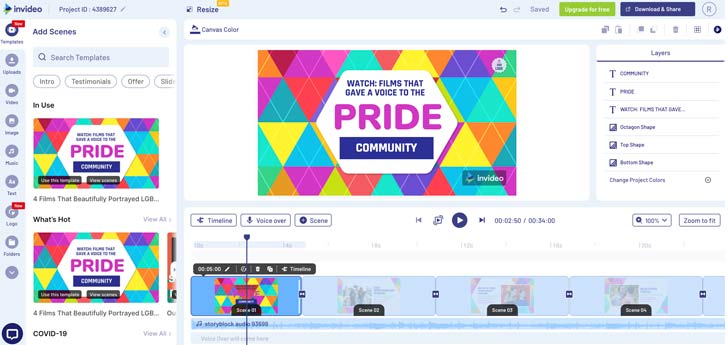
- If you choose to turn a script into a video, you just need to pick a theme and add the script. If you want, you can drag-and-drop images on the storyboard or upload footage. Add finishing touches to the video with filters, text animations, and stickers.
- When you want to create videos from existing footage, clock on ‘Start now’ and then choose ‘readymade footages’. Decide on the theme and replace the text and images of your template with that of your own. By taking this approach to video making, you ensure that your video creation is completed in no time.
- The third approach is where you create your video from scratch. Here, all you get is a blank canvas and a host of tools to give flight to your video editing dreams. While this approach takes time, it offers you unmatched personalization.
- Step 3: Irrespective of the video editing approach, click on ‘preview’ after you are satisfied with your editing. That will help you do away with the need for additional changes after saving a file. Click on ‘Save’ after you are satisfied with the final edit. Then, click on the ‘Preview and Export’ tab to get the file on your device.
The Templates
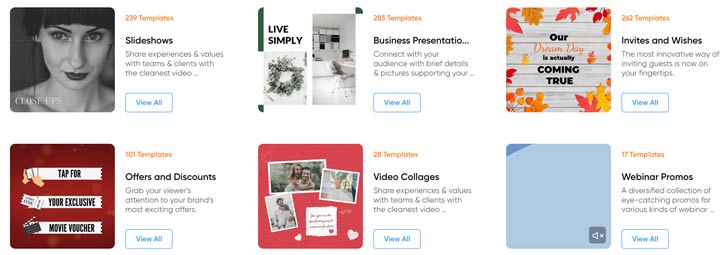
There are over 3,000+ templates to choose from (100+ for free users). They are categorized as follows;
- Intros and Logo Reveals - Powerful introduction
- Covid-19 - Help spread the right information
- Video Ads - Communicate about your services in style
- Slideshows - Share experiences & values with teams & clients
- Business Presentation - Connect with your audience with brief details
- Invites and Wishes - The most innovative way of inviting guests
- Offers and Discounts - Grab your viewers' attention to your brand's most exciting offers
- Video Collages - Share experiences & values
- Webinar Promos - A diversified collection of promos for various kinds of webinar
- Quote Videos - Breathe life into words with motion
- Video Testimonials - Show-off what customers say about your brand in an engaging video format
- Product Video Ads - An effective demonstration of all the benefits & details of your product
- Long Form Ads - Eye-catching video templates guaranteed to convert your sales
- Branding Templates - Tie the perks of your brand into a video that leaves a long-lasting impression
- Bite-Size Ads - Leave a mark of your next big product or service in 15 seconds or less
- Greetings - Turn your ordinary greeting cards to extraordinary video messages
- Listicles - The most digestible video format for conveying info cutting through the clutter
Premium (Paid Versions)
Business:
- Billed Monthly: $30 per month or
- Billed Yearly: $180 ($15 per month)
Unlimited:
- Billed Monthly: $60 per month or
- Billed Yearly: $360 ($30 per month)
Tutorials, Help and Support
InVideo's Help Center has the walk-through as well as plenty of FAQs, which are categorized such as "templates", "audio/music", "images & texts", "uploads" etc. Many of them are video tutorials, so what you need assistance for will be solved quickly. You can also search for what you want to know by keyword. If you feel it's easier to ask one of the support agents, live chat is also available. Alternatively, you can also send an email to the support.
InVideo Pros and Cons
Pros
Cons
InVideo Review - Conclusion:
While some video editors place quality as the most important factor in content creation, others feel it is more important to create videos quickly. Irrespective of your personal preference in this regard, InVideo is one of the best options. It offers a one-stop solution to all your video editing needs and lets you create high-quality videos from any device.
What Do You Advocate?

