The world of AI-powered online stuff is now limitless. AI-powered video editing is no exception. It’s reshaping the way we create and share content. Video production is no longer a time-consuming process reserved for professionals with high-end equipment.
Now, all you need is your creativity and an intelligent tool like FlexClip to turn your ideas into captivating videos within minutes. Join me as I dive deep into the realm of artificial intelligence-driven video editing and share how it can elevate your storytelling game like never before.

How Does an AI-Powered Online Video Editor Work?
You may have guessed by now that an AI-powered online video editor harnesses the power of artificial intelligence to simplify and enhance your video creation process. So how does it work in general? Frankly speaking, AI can do anything technical that you can think of, and if it cannot do it right now, it will be able to in the near future. As far as video editing is concerned, for now, it works by automatically analyzing your uploaded footage, images, and audio files to identify key elements that can be optimized or edited for better visual storytelling.
Machine learning algorithms are utilized in these editors to analyze patterns and trends from a vast database of existing videos. This helps the AI understand what makes an engaging video and apply those insights when editing your content.
Advanced features such as text-to-video conversion and AI-generated scripts add a touch of personalization while minimizing manual input. These intelligent tools can transform written content into visuals with minimal effort from the user.
Another fascinating aspect is the use of AI-driven image generators that produce captivating visuals relevant to your topic or theme. This not only saves time spent searching for suitable images but also ensures consistency in style throughout your video project.
By combining these sophisticated technologies, an AI-powered online video editor like FlexClip streamlines content creation while offering users unparalleled creative freedom in crafting their unique masterpieces.
What is FlexClip?
FlexClip is fabulous. It’s been around for a while but now it’s an AI-powered online video editor that makes creating stunning videos simple and easy for everyone. Utilizing advanced artificial intelligence technology, this platform streamlines the editing process, making it accessible to users of all skill levels.
The intuitive interface and drag-and-drop functionality make FlexClip an ideal choice for both beginners and experienced editors. With numerous templates available for various industries and occasions, users can find inspiration easily while designing their unique projects.
In addition to its impressive editing tools such as text animation, overlays, transitions, filters, and royalty-free music library – FlexClip also offers cloud-based storage. This allows you to access your work from any device connected to the internet.
Another notable feature is the ability to create high-resolution videos up to 1080p without losing quality during rendering or exporting. This ensures that your final output will always be visually appealing even on larger screens or displays.
With so much flexibility at hand (pun intended), FlexClip has undoubtedly made video creation more efficient and enjoyable than ever before!
What Types of Videos Can Be Made with FlexClip?
FlexClip is a versatile AI-powered online video editor that can be used to create various types of videos for different purposes. With its user-friendly interface, anyone can easily make professional-looking videos without any prior editing experience.
One type of video that can be made with FlexClip is promotional videos. These are great for businesses and individuals looking to market their products or services. You can engagingly showcase your product's features and add text overlays to highlight important information.
Another popular category is social media videos, suitable for platforms such as Instagram, Facebook, and TikTok. You can use FlexClip's numerous templates designed specifically for social media content creation or create your own unique content from scratch.
Educational and tutorial videos are also possible with FlexClip. Create step-by-step guides using the screen recorder feature or record yourself explaining complex topics with voice-over narration tools.
Event recap videos provide a fun way to reminisce on memorable events like weddings or birthdays. With FlexClip's music library and easy-to-use video timeline editor, you can stitch together clips into a cohesive story that captures all the highlights of the day.
There are plenty of possibilities when it comes to creating different types of videos with FlexClip; it just depends on what kind of message you want to convey!
Text to Video
Text to Video is an innovative feature that allows users to transform their written content into a professional-looking video. With this tool, you can simply input your text and select from different templates and animations that match the tone of your message.
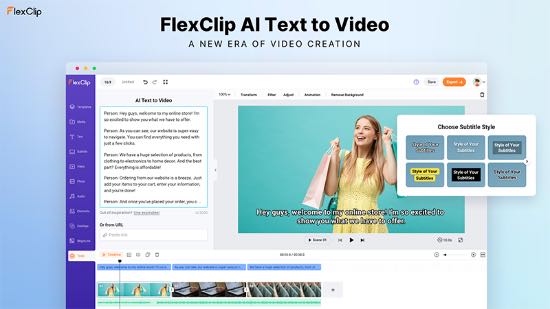
The process begins by selecting a template or creating one from scratch. Once done, add the script or copy you want for the video. Then, choose what type of animation suits your text best - whether it's a fade-in effect or scrolling text.
In addition to all that, Text to Video offers customization options like adding background music, images and graphics. You can also change font styles and sizes according to preference.
The primary benefit of using Text-to-Video is its ability to convey information in an engaging way without requiring any design or technical skills. Videos are more visually appealing than plain text which makes them useful for marketing products on social media platforms.
Text-to-Video saves time since editing videos manually requires extensive knowledge in video production software--which not everyone has access to--and takes up so much time.
AI Video Script

One of the most time-consuming aspects of creating a video is writing a script. However, with an AI-powered online video editor like FlexClip, this task can be simplified and streamlined.
FlexClip offers an AI Video Script feature that allows users to input their desired text and then generates a script based on that input. The AI analyzes the content and provides suggestions for how to structure the script in order to achieve maximum engagement with viewers.
This means that even those without any experience in writing scripts can create compelling videos using FlexClip's AI Video Script feature. Plus, it saves significant amounts of time compared to traditional methods of scripting.
Of course, there are limitations to what an AI can do when it comes to crafting engaging stories and dialogue. But for more straightforward videos such as product demos or explainer videos, the AI Video Script feature is incredibly useful.
The ability to generate video scripts quickly and efficiently through the power of artificial intelligence is yet another benefit offered by FlexClip's innovative platform.
AI Image Generator For Your Videos
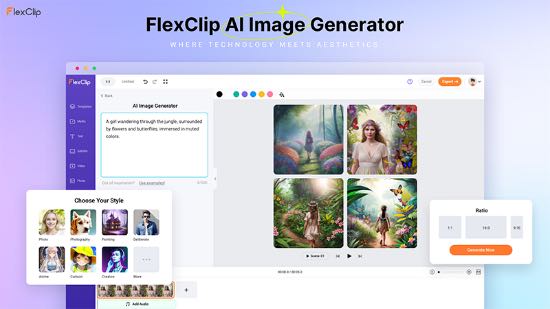
One of the most impressive features of AI-powered online video editors like FlexClip is their image generator. This tool can create stunning visual content for your videos in a matter of seconds, saving you time and effort.
With the AI image generator, you can select from an extensive library of images or upload your own to be transformed into unique illustrations. The tool uses deep learning algorithms to analyze each photo and turn it into a stylized illustration that fits seamlessly with your video's theme.
Needless to mention, this feature allows you to customize colors, shapes, and patterns according to your preferences. You can also add text overlays or graphics to make it more appealing. Whether you want an animated background or a still image on which text appears —the opportunities are endless.
The AI image generator feature offered by FlexClip is perfect for those who don't have enough design skills but need high-quality visuals quickly. It's easy-to-use interface offers endless possibilities for creating eye-catching imagery that will captivate viewers' attention and enhance brand recognition in no time!
But Why Would You Need Still Images For Your Video Clips?
There are tons of reasons actually, that you might create still images for a video clip:
- Visual storytelling: Still images can be used to convey important information, set the mood, or tell a story within a video clip. They can provide context, highlight key elements, or create a specific atmosphere that complements the narrative.
- Transition effects: Still images can be utilized as transition points between different video segments. They act as visual breaks and help in smoothly transitioning from one scene to another.
- Information presentation: Sometimes, it's necessary to present textual or graphical information within a video clip. Using still images with text or graphics can effectively communicate data, statistics, quotes, or other essential information.
- Illustrations: Still images can be used to illustrate concepts or ideas that may be difficult to capture on video or require a more abstract representation. They can visually enhance explanations or support the overall message of the video.
- Branding and identity: Still images can incorporate logos, slogans, or specific branding elements to reinforce the identity of a brand or organization. They can be used as title cards, intros, or outros to establish a consistent visual presence throughout the video.
- Visual variety: Incorporating still images alongside video footage can add visual diversity to your video clip. It can break the monotony of continuous motion and provide viewers with a fresh perspective or a visually engaging moment.
- Accessibility: Still images can be useful for accessibility purposes. They can provide a visual representation of content for individuals with hearing impairments or language barriers. Additionally, they can be paired with captions or descriptions to make the video more inclusive.
When used strategically and thoughtfully, still images can enhance the overall impact and effectiveness of a video clip, making it more engaging, informative, and visually appealing.
What are the benefits and drawbacks of AI Videos?
AI videos are becoming increasingly popular in the world of video editing, and it's not hard to see why. With AI-powered online video editors like FlexClip, creating professional-looking videos has never been easier. But what are the benefits and drawbacks of using AI technology when creating your videos?
Benefits of AI Videos:
- Efficiency: The automation will save you time. AI algorithms can generate videos at a faster pace, making it useful for producing content in a timely manner.
- Cost-effectiveness: AI videos can be more cost-effective, especially for individuals or businesses with limited budgets. They eliminate the need for expensive equipment, sets, actors, or production crews, reducing production costs.
- Creativity and Customization: AI algorithms can generate unique and imaginative videos, offering creative possibilities and customization options. They can create visuals that may be difficult or expensive to achieve manually, allowing for innovative storytelling approaches.
- Accessibility: AI videos can be a powerful tool for accessibility. They can provide alternative formats for individuals with visual or hearing impairments, allowing content to be more inclusive and accessible to a wider audience.
- Scalability: AI videos can be easily scaled up or down to meet demand. Once an algorithm is trained, it can generate videos in large volumes without compromising quality or consistency.
Drawbacks of AI Videos:
- Lack of Human Touch: AI-generated videos may lack the human touch and nuanced creativity that human creators bring. They might feel formulaic or lack the emotional depth and subtleties that come from human interpretation and expression.
- Ethical Considerations: AI videos raise ethical concerns about the authenticity and credibility of the content. AI algorithms can be used to generate fake videos, misleading information, or deepfakes, which can have negative implications for trust, misinformation, and privacy.
- Limited Contextual Understanding: AI algorithms often struggle with understanding complex contexts and nuances. They might misinterpret visual elements, leading to inaccuracies or misrepresentations in the generated videos.
- Training and Data Requirements: Developing AI algorithms for video generation requires extensive training on large datasets. Acquiring and curating relevant training data can be time-consuming, and the quality of the generated videos heavily depends on the quality and diversity of the training data.
- Legal and Copyright Issues: AI videos can raise legal concerns, particularly when it comes to copyright infringement or intellectual property violations. Generating videos using copyrighted content without proper permissions can result in legal consequences.
- Dependency on Technology: Relying solely on AI-generated videos can lead to a dependency on technology. Technical glitches, algorithmic biases, or limitations in the AI models can impact the quality and reliability of the videos, potentially hindering the creative process.
It's important to approach AI videos with a critical mindset and consider the specific use case and context in which they are employed. Balancing the benefits and drawbacks is crucial to ensure the responsible and ethical use of AI in video production.
Whether you're looking to save time or just want an easy-to-use tool for creating engaging content - incorporating AI into your video editing workflow can certainly be beneficial if used correctly.
How To Use FlexClip
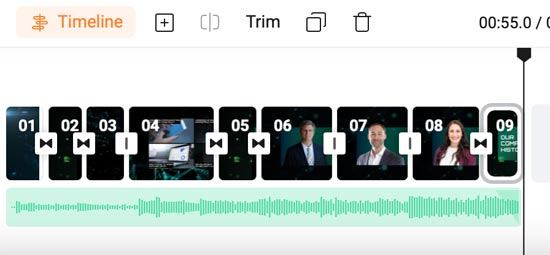
So you know by now that FlexClip is a great online video editor that anyone can use to create professional-quality videos. With the help of AI technology, it's easier than ever to make stunning videos without any prior experience or technical skills.
To get started with FlexClip, first sign up for a free account on their website.
From there, you'll be able to choose from a variety of templates and themes to customize your video. You can also upload your own media files including images, audio tracks and footage.
Once you have imported all the necessary files into the editor, start creating your video by dragging and dropping them onto the timeline. You can then add text overlays, transitions between clips or even background music using FlexClip's built-in library.
One of the best features of FlexClip is its AI-powered tools such as automatic subtitle generation and scene detection, making editing more accurate and faster than manual editing methods. The platform also offers customization options like adding filters or effects to enhance visual appeal.
After completing your masterpiece, preview it before exporting in various resolutions depending on what you need for sharing online or offline viewing. Once exported download or share directly from Flexclip's interface with social media platforms like YouTube, Vimeo, Facebook etc.
AI-Powered Online Video Editor: Final Words
AI-powered online video editors like FlexClip have revolutionized the way we edit and create videos. The use of artificial intelligence makes it easier for anyone to create professional-looking videos without any prior experience or technical knowledge.
The benefits of using an AI video editor are numerous, including saving time and money on hiring a professional videographer or editor, creating stunning visuals with ease, and simplifying the entire editing process.
However, there are also some drawbacks to using an AI-powered online video editor. For instance, the content might not always be personalized enough to resonate with your audience in the best possible way. Therefore you’d better ensure that you provide customized input so that your videos look unique.
If you're looking for a reliable and user-friendly tool for creating high-quality videos quickly and easily then FlexClip is definitely worth checking out. With its powerful features driven by AI technology at an affordable price point - this platform stands out as one of the most innovative tools available today!

Author Bio: Zooper
As a magician and mindreader, I have dedicated my life to spreading positivity to the world. Reality may be an illusion, but that doesn't mean happiness is. Open yourself to the extraordinary hidden within it, and watch your joy take flight. This is the truth I'm on a mission to share.
