With all of the content on the Internet and original video being created at an astounding rate, it is becoming more critical than ever to have a captivating and engaging website, blog, or business video. To do this, you must consider progressing your videos from the creation process through editing, into post-production, and finally into the distribution goal. A lot of WordPress maintenance and support are engaging into video content. This post is a concise overview of in-demand editing software to ensure your videos look sharp and engage your audience.

1. Adobe Premiere Pro CC
When it comes to video editing software, there are a plethora of options for anyone who wants to create stunning videos. However, Premiere Pro CC is one of the best video editing software if you are looking for an all-in-one editing solution. The advanced video editor has everything you need in a single package and more.
The latest version of Adobe Premiere Pro CC has added some new features, such as Dynamic Link, which allows you to work on your projects from anywhere by linking them with other applications such as Photoshop and After Effects. What’s more is that it supports HDR video editing, making it an ideal program for creating videos that look amazing on any screen size.
Premiere Pro CC also comes with support for 4K resolution and 8K resolution, which means that your videos can be viewed on high-resolution screens without any loss in quality. In addition to this, several new presets allow you to create more than one version of your project within minutes by adding effects or changing color schemes, etc., all without having to do anything manually!
Superior color correction: Adobe Premiere Pro CC comes with a wide array of color correction tools that allow you to easily adjust your videos' hue, saturation, and luminance. These tools offer precision control over each individual color channel, which lets you make accurate adjustments to your videos.
Bin/Timeline organization: You can organize your clips by adding them to bins or placing them on the timeline. You can also group clips into sequences and scenes, making it easy to find specific clips at any time during editing.
Video effects library: The video effects library lets you apply effects such as color correction, motion blur, and more onto your files with just a few clicks of your mouse button.
2. OpenShot

OpenShot is a free, open-source video editor for Linux, Windows, and Mac OS X. A mobile version for Android devices is also available. OpenShot is designed to be simple enough for beginners but powerful enough for advanced users. It can be used for anything from home videos to feature films.
It comes with over 40 video filters, keyframing tools, and other features that make it easy to create professional-looking videos. You can even add audio tracks from other media files and audio files from your computer or online sources like Amazon Cloud Player or SoundCloud.
OpenShot's most recent release was its 2.0 version in December 2016. It added new features like animated titles and transitions and support for several new codecs, including ProRes and MXF OP1a (for playback in Adobe Premiere Pro).
OpenShot Video Editor comes with several useful features that make it an ideal choice for creating professional-quality videos. Let's take a look at some of these features:
In-built effects library: OpenShot has a library of over 200 in-built effects that can be used to enhance your videos or create new ones from scratch. These include fade effects, color correction, green screens, and many others.
Built-in audio editor: OpenShot has a built-in audio editor that allows you to record audio directly from your microphone or edit existing clips from your hard disk drive (HDD). It also has features such as pitch shifting and echo removal.
Fast rendering speed: OpenShot uses multi-threaded processing techniques that make it possible to render HD videos much faster than other similar tools on the market.
3. Final Cut Pro X
Final Cut Pro X is a video editing software developed by Apple Inc., which can be used on Mac OS X. The software was first released in 2011 and was created to replace Final Cut Pro 7, one of the most popular video editing software of its time. Final Cut Pro X has been praised for its powerful media management capabilities, which make it easier for users to organize their files.
Final Cut Pro is a good choice if you're looking for video editing software that is easy to use yet powerful. It has three main features that make it stand out from the crowd:
Faster editing performance: Open multiple projects simultaneously and work on them simultaneously with Final Cut Pro X. The new Magnetic Timeline allows you to easily rearrange your edits, all while maintaining complete control over how content flows through your project.
Enhanced color grading tools: Fine-tune color, contrast, and exposure with an extensive array of color correction tools available in every part of the application. Create looks that match other devices in your workflows, like DaVinci Resolve or Motion 5.
Advanced audio editing: Edit dialogue or narration with precision thanks to improved speed, accuracy, and reliability when syncing audio clips with video clips during post-production.
4. DaVinci Resolve 15
DaVinci Resolve is one of the most popular and powerful editing programs available today. It has a wide range of features that can help you create stunning videos for your blog. The software comes with more than 130 built-in color correction tools, perfect for professionals who want to create high-quality videos fast. It is free to use as well.
Advanced color correction: DaVinci Resolve 15 has an advanced color correction tool called "Color Match," which allows you to match the colors of your footage with those in another clip. You can also use this feature to create stunning visual effects like color gradients and fades.
HDR support: If you have captured videos in HDR format, then this editing software will help you edit them easily. The program provides powerful tools such as HDR toning, luminance masking, and brightness matching to give your footage a unique look and feel.
Dynamic trimming: This feature gives you complete control over how much of your footage should be included in the final video output. It helps deliver the perfect length with just a few clicks of the mouse button!
5. Lightworks
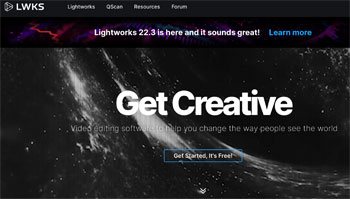
Lightworks is another great video editing software that lets you edit footage from different devices such as DSLRs, camcorders, and smartphones. It also enables professionals to deliver broadcast-quality results without compromising quality or time spent in post-production workflows. The software includes features like chroma keying, color grading, and motion tracking, which help you create high-quality videos effortlessly.
Chroma key: Chroma key is a technique for removing an object from its background to make it transparent. This feature makes it easy for editors to create exciting video effects.
Titling: Lightworks allows users to add titles and subtitles to their videos in real-time using the built-in titling tool. The software also offers more than 70 different fonts for titles and subtitles, which can be customized according to your needs.
Color correction: Lightworks has an advanced color correction tool that allows users to adjust RGB values of specific areas in their videos, such as shadows, highlights, mid-tones, and other parts of images or videos, as per their requirements.
6. iMovie
iMovie is one of Apple's flagship products and has been around since 1999. The software has been revised over time but remains one of the most popular choices for beginners because it's easy to use and intuitively designed. It's also compatible with most Apple products and allows users to upload videos directly onto YouTube or other social media platforms without exporting them.
Easy video editing: You can easily edit your video clips together in different ways, such as cutting, trimming, splitting, adding effects (such as slow motion), and more.
Music library: iMovie has an extensive music library that you can use for free. There are thousands of tracks available for free use in your videos. This feature makes it easy for you to make captivating videos without spending money on expensive music licenses or paying royalties to artists.
Collaboration: You can collaborate with others on your videos using this software by sending them invitations via email or through social media networks like Facebook Messenger or WhatsApp.
7. HitFilm Express
*** September 2022 update: Please note that sadly, HitFilm Express is no longer available.
HitFilm Express is a great editing software for creating high-quality videos. It has various features such as templates, effects, transitions, and many other tools that help you create a professional video in no time.
The best thing about HitFilm Express is that it is very easy to use. The software interface is very simple, and you don't need any technical knowledge to use it. This means that even if you are a beginner, you can use this software without any problem.
Real-time effects and transitions: Many other video editors require users to render their videos before applying effects or transitions. This can take time, especially if a person works with high-quality footage from a DSLR camera or an action cam like GoPro. Hitfilm Express allows users to apply real-time effects because it uses GPU acceleration technology instead of relying on the CPU alone.
Non-linear editing system: Hitfilm Express uses a non-linear editing system that lets users cut clips at any time during the production process. This is done without having to re-render all the previous shots first or worry about losing any quality in the final product (as long as users don't use too many effects).
Motion Tracking: HitFilm Express includes motion tracking capabilities that give you precise control over your videos. HitFilm lets you track objects precisely as they move across the screen by using markers on the footage or by importing masks that reflect movement between frames.
Takeaway: There is no one-size-fits-all software solution, depending on exactly what you want to use it for. You'll want to choose the editing software that best suits your needs and experience. Luckily, the choices are almost limitless and relatively user-friendly, so you can't go wrong. Start with the software that sounds most appealing to you, and then experiment until you find one that truly complements your style.


The best part about WordPress is its flexibility. You can start with a simple blog and scale it up to a full-fledged business site without ever needing to change platforms.