In the era of complete digitalization, most people prefer switching to the online world. They create social media accounts as well as do business with virtual clients. It is achieved with content. Some of the perks of interesting content are qualitative pictures/photos and videos. How to make it? While many photo editing tools exist for any preferences, the best free video editing software is hard to find.
Let’s overlook the available video editing services - the ones which won’t make you throw money down the drain.

2022 Video Editing Services Online for Serious Content Makers
This review covers seven options. Some of them are free of charge, while some may need you to invest to get them.
1. Flexclip
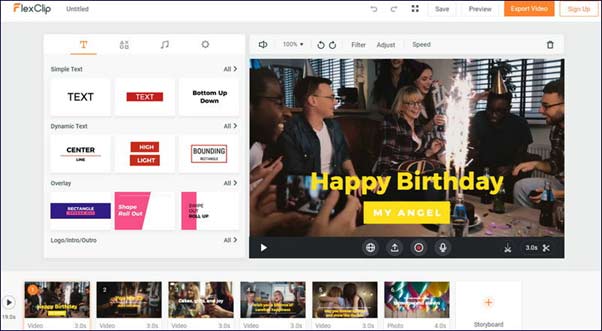
The first option for video editing is FlexClip. Compared to most Adobe-like software, FlexClip boasts a user-friendly interface and has simple to learn features. It is fair to say that this editing service is the best for social media content making.
What can you do with FlexClip? You can edit videos for free, use their stock of 1K templates, animate texts, and add fancy intros. Beyond that, this service has a depository of royalty-free materials, including music, photos, and video clips. As for its cost, it varies. For instance, a user can download 480p SD edited videos for free. If one seeks 720p downloads, the investment for a basic plan is equal to $8.99/monthly.
Pros
Cons
Verdict: FlexClip is a mostly free web-based video editing service that can satisfy the basic needs of bloggers and social media influencers at no cost.
2. Fastreel
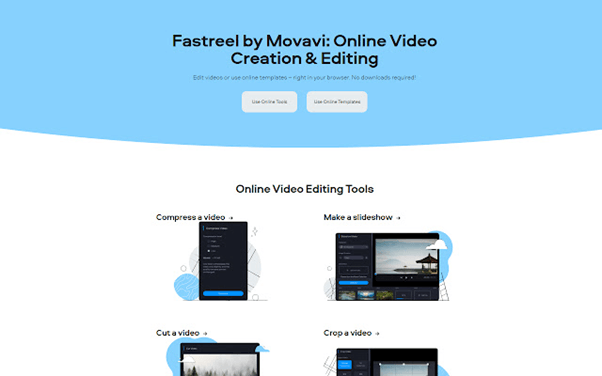
Fastreel is a product of Movavi, an award-winning multimedia developer of tools for users editing both videos and pictures. In Fastreel, one can proceed with compressing a video or making a slideshow. Cut, crop your material, work on the speed, mute, reverse, and add audio, among others. Fastreel is a jack of all trades that deprives you of a necessity to involve other tools.
Who may like it? Similar to many other video editing services, Fastreel boasts a large depository of templates. There are options for social media influencers and business people. They can find a template for making a movie trailer or use the real estate template to attract more clients. Fastreel helps to overlay your authorship in the form of a watermark or logo.
A user can download a video with a watermark for free. For more advanced features, there are plans of $5.95 and $9.95 per month.
Pros
Cons
Verdict: Fastreel is worth your choice and money if you look for smooth video editing designed by professionals in the multimedia sphere.
3. HitFilmExpress
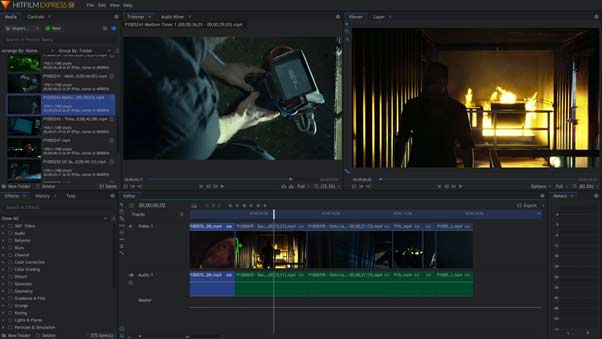
The next professional video editing service is HitFilmExpress. It focuses on allowing users to create professional-like content with a few clicks only. It fits gamers and bloggers who want to give vivid life to boring materials with advanced animation. For beginners, the service has tutorials to master complex effects. Beyond that, the HitFilmExpress interface promises comfort with available presets. There are audio editing, coloring, and 2D/3D composition.
Similar to other services, one can crop, add texts, and figurines to videos. For advanced editing, there is a depository of over 400+ effects and presets. Looking ahead, one thing should be mentioned. Since it is professional software, your operating system and processor should be able to run it smoothly.
Pros
Cons
Verdict: HitFilmExpress is perfect for creativity at a low budget. Yet, potential users should soberly estimate whether their processors meets the requirements of the soft for smooth editing.
4. Movie Maker Online
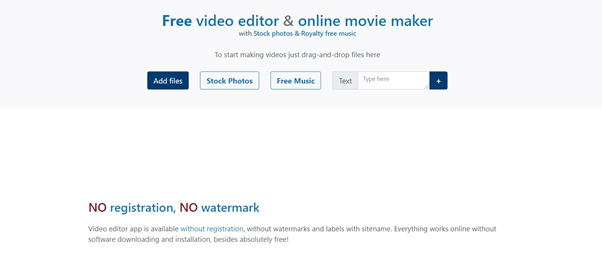
A user who needs a fully free video editor can rely on Movie Maker Online. One can use it through a browser and create interesting content fast. There is no need for registration. Moreover, there won’t be any watermark for a video.
What people love the most? Movie Maker Online is famous for its free-of-charge use. They can access a large depository of royalty-free materials and stock photos. As for features, they are basic. Trim, crop, speed, and merge the videos. If one needs effects, they are there as well. Those who only start with video editing can try out old-film effects or grayscale patterns to play with.
To use the service for a smooth experience, one has to deactivate any ad-blockers. Movie Maker Online keeps its head above the water and allows users to get it for free because of ads. Thus, one should be ready to come across lots of them. Still, it is a fair price for a free editor.
Pros
Cons
Verdict: Movie Maker Online is a simple video editor to use if one has the patience to deal with lots of ads.
5. Lightworks

Lightworks is another almost free video editing tool for making professional content. Unlike other software and services, it has many features that are available for free, including Final Cut Pro. Moreover, as per the developers’, Lightworks has been used alongside other software to create Pulp Function, Hugo, and The Wolf of Wall Street movies. It is a great hook to attract new users.
What can you do with it? First off, there are many features, including timeline editing, trimming, templates for various purposes, and audio/video FX, among others. If one is only a beginner in editing, their website offers a separate page dedicated to tutorials.
If a user is satisfied with basic features, there is no need to upgrade. Yet, they have a premium plan as well of $24.99 per month.
Pros
Cons
Verdict: It is great for future movie makers who want to learn basic and pro editing features to create powerful content.
6. Animoto
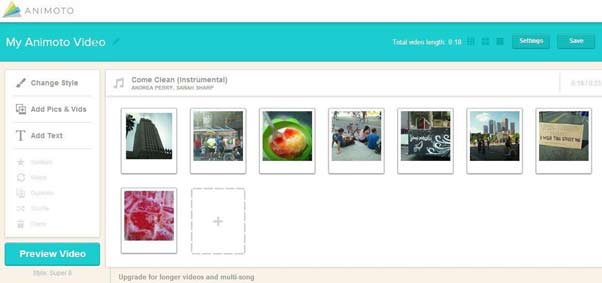
Animoto is the next web-based video editor perfect for creating and sharing unlimited materials. Moreover, no credit card is required to use it. Due to many effects and templates, users find Animoto great for making wedding and birthday videos. They access a depository of licensed music to use. Moreover, the service is a renowned assistant for social media bloggers.
To access premium features, one has to buy a professional subscription plan. Yet, it is worth it all. With a professional plan ($22/per month), a user gets an additional subscription to Getty Images, which is a stock of high-quality photos.
Those people who regularly use Animoto claim this service to be ideal for business as well. Their templates allow enhancing branding of the products and services.
Pros
Cons
Verdict: Animoto is not a free tool, but it is great for templates and an extremely comfortable user interface. If you want to make pro videos, an upgrade and subscription are required.
7. Adobe Express

Last but not least representative of video editing software and services is Adobe Express. Today, hardly every review should mention at least one Adobe product because the developers know the inside out of multimedia tools. Yes, it is not the best free video editor; however, the quality of work you get with it is cutting-edge.
So, Adobe Express is a multi-purpose platform. It helps to create landing pages, promo videos, as well as graphics for businesses and social media promotion. You access various templates and libraries of background music. Personalize materials easily with logos, texts, and colors. The free plan will give you up to 2Gb of storage, while Premium plan with Adobe Express is $9.99 per month or $99.99 pear year, for up to 100Gb of storage, over 20,000 licensed Adobe Fonts, curved type, grids, and all the premium templates.
Pros
Cons
Verdict: Adobe Express is a multi-purpose tool that can boost the editing experience of animations and landing pages. One should choose it for basic video editing because pro effects are chargeable and expensive.
7 Best Online Video Editing Services Review: Conclusion
As you can see, the review covered both free and paid tools for video editing. Yet, one can enjoy basic features for free with most of them. If you only plan to start your editing experience, refer to each software or service tutorial and overlook the complexity level for your future projects. For instance, how you can do trimming with one or another service – and where it is the easiest to proceed with. Good luck!
For $299/year or $149/quarter
Thrive Suite Includes:

Great services, I can make use of all of them. I’ve been working on editing videos for other people for a year, and while the flexibility is great, the lack of structure is tough. I find myself overworking because of the demand and some jobs require editing in really small detail. So I can never fully ‘clock out.’ You need to set clear boundaries when customers are being unreasonable, or your job will take over your life.