Emailing is without a doubt, a ubiquitous method for communication. But as our work environments continue to evolve and become more collaborative, the limitations of traditional email are becoming increasingly apparent.
From overwhelming inboxes to time-consuming threads, it's no wonder that so many businesses are looking for alternatives to streamline their communication processes. So I will show you 20 of the best email alternatives available today that can help your team communicate more efficiently and effectively than ever before!

1. Google Workspace
Google Workspace (formerly known as G Suite) is a comprehensive suite of cloud-based productivity tools designed for businesses. The platform includes Gmail, Google Drive, Google Docs, Sheets, and Slides, among others.
One of the key benefits of using Google Workspace is its collaboration features. With real-time editing and commenting capabilities built into all apps, it's easy to work on projects with team members no matter where they are located.
Another advantage of using Google Workspace is its seamless integration with other popular business applications like Salesforce and DocuSign. This makes it simple to connect your favorite tools in one place without having to switch back and forth between multiple platforms.
Furthermore, Google Workspace offers advanced security features such as two-factor authentication and mobile device management capabilities that ensure your data stays safe at all times.
If you're looking for an email alternative that provides robust collaboration tools and tight integrations with other business applications while maintaining high levels of security protocols - then look no further than Google Workspace!
2. Outlook
Outlook is a popular email alternative for business communication that has been around for quite some time. It is developed by Microsoft and offers many features that make it ideal for professional use.
One of the key benefits of Outlook is its integration with other Microsoft products, such as Word, Excel, and PowerPoint. This allows users to easily attach files from these programs to their emails without having to switch between different applications.
Another useful feature of Outlook is its calendar function. Users can schedule appointments, set reminders, and even share their calendars with others in their organization. This makes it easy to coordinate schedules and avoid conflicts when scheduling important meetings or events.
In addition to these features, Outlook also offers powerful search capabilities that allow users to quickly find specific emails or attachments. Its clutter feature automatically sorts less important emails into a separate folder, making it easier for users to focus on more pressing matters.
If you are looking for a reliable email solution with robust organizational tools and seamless integration with other Microsoft products, then Outlook may be the perfect choice for your business needs.
3. Slack
Slack is a communication tool that has gained popularity in recent years. It offers businesses an alternative to email as it allows for real-time messaging and collaboration.
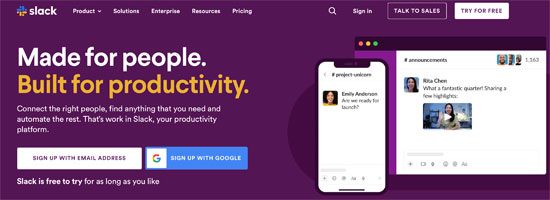
One of the biggest advantages of Slack is its ability to organize conversations into channels. This feature ensures that messages are directed to the right people, making communication more efficient. Additionally, users can easily search past conversations using keywords or phrases.
Slack also integrates with other business tools and services such as Google Drive, Trello, and Salesforce. This integration makes it easier for team members to share files and information without switching between different applications.
Another great feature of Slack is its video conferencing capabilities. The platform allows teams to have virtual meetings with screen-sharing options available which make remote work much easier.
Slack provides businesses with a simple yet powerful messaging platform designed to help teams communicate effectively. Its user-friendly interface makes it easy for anyone on the team to use while providing features necessary for seamless collaboration among colleagues.
4. Zoom
Zoom has become a popular alternative to traditional email communication for businesses in recent years. It's especially useful for remote teams, as it allows for face-to-face meetings without the need for physical proximity.
The advantage of Zoom is definitely its user-friendly interface. Setting up and joining meetings is simple, even for those who are not tech-savvy. Additionally, Zoom offers a range of features that make virtual meetings more productive and engaging.
For example, users can share their screens with others on the call, making it easy to collaborate on projects or present information. There's also an option to record meetings, allowing participants to refer back to important discussions later on.
Another benefit of using Zoom is its compatibility with other tools commonly used by businesses such as Slack and Google Calendar. This makes scheduling and joining calls even more efficient.
If your business relies heavily on remote communication or you simply want an effective way to connect with colleagues without relying solely on email, Zoom is definitely worth considering as an alternative solution.
5. Flock
Flock is a team communication app that offers several features to enhance business communication. Its interface provides users with the ability to create channels for specific projects, teams or topics, allowing easy access to relevant information.
One of its most useful features includes video and audio call functionality that enables remote workers in different time zones and locations to connect effortlessly. Flock also offers screen-sharing capabilities, making it easier for employees to collaborate on tasks while working remotely.
Another great feature offered by Flock is task management as it allows users to assign tasks, and set reminders and deadlines ensuring accountability across the team. Additionally, Flock integrates with other popular apps such as Google Drive and Trello making it easy for teams who already use these tools.
Furthermore, Flocks’ search tool makes finding specific messages or files within a channel quick and effortless even when dealing with large amounts of data. The app has an analytics function enabling managers to track employee productivity levels closely.
Flock's user-friendly features make it an ideal choice for businesses looking for efficient communication platforms that can streamline their work processes brilliantly.
6. Hiver
Hiver is an email collaboration tool that helps teams manage shared inboxes like support@ or sales@ and collaborate on emails without leaving Gmail. The app enables users to share labels, assign tasks, and track email status within their inbox.
One of the key features of Hiver is its ability to turn any Gmail account into a helpdesk system for customer support management. By using shared labels and assigning them to team members, you can easily track which emails have been answered or require follow-up.
Another great feature is the ability to schedule emails for later delivery. This means you can write an email at any time but have it delivered during business hours so that it doesn't get lost in someone's inbox over the weekend.
Hiver also offers automation capabilities through its rule-based workflows. You can set up rules based on keywords or specific criteria such as sender or recipient address, which will automatically apply labels, assign tasks and send out canned responses.
Additionally, Hiver integrates with other popular productivity tools like Asana and Trello for streamlined task management across multiple platforms.
Hiver provides businesses with a seamless way to collaborate on emails directly within their existing Gmail interface while simplifying workflows and improving overall efficiency.
7. Front
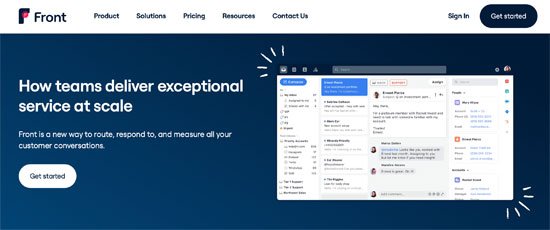
Front is an email collaboration platform that enables teams to work together on emails. It offers a shared inbox where multiple team members can collaborate and respond to customer inquiries, client emails and more.
One of the key benefits of Front is its ability to integrate with other tools such as Salesforce, HubSpot CRM, Asana, Trello and more. This makes it easy for teams to manage their workflow without having to switch between different apps.
Another great feature of Front is its analytics dashboard which provides insights into response times, message volume and customer satisfaction ratings. These metrics allow businesses to track the productivity of their teams while also improving their overall communication strategy.
With Front's mobile app, users can stay connected even when they're away from their desktops. The app allows them to view messages and reply on the go which means they never have to miss an important email or message again.
A major selling point for Front is its user-friendly interface which makes it easy for new users to navigate the platform quickly. With customizable labels and tags, users can easily organize their inboxes based on priority or topic area.
If you're looking for a powerful email collaboration tool that streamlines your workflow and improves communication within your team then Front should definitely be at the top of your list!
8. Sales Hub by HubSpot
HubSpot Sales Hub is a sales acceleration software that provides numerous tools to help businesses streamline their sales processes. With its seamless integration with Gmail and Outlook, it allows users to track emails, schedule meetings, and create personalized email templates.
One of HubSpot Sales' most notable features is the ability to track opens and clicks on emails sent through Gmail or Outlook. This feature helps users gauge the effectiveness of their email campaigns and adjust accordingly.
Another great feature of SalesHub is its meeting scheduler tool, which eliminates the back-and-forth communication in scheduling meetings by allowing prospects to view your availability and book a time slot that works for them.
Additionally, with HubSpot's CRM platform integrated into the system, it makes managing customer relationships much easier as all relevant information can be stored in one place.
Sales Hub offers a complete package for businesses looking to improve their sales operations. Its user-friendly interface paired with powerful features make it an excellent alternative to traditional email communication.
What Do You Advocate?
9. SendHub
SendHub is a business communication platform that allows you to send and receive text messages, voice calls, and even faxes. With its user-friendly interface, SendHub makes it easy for businesses of all sizes to communicate with employees, customers, and partners.
One of the standout features of SendHub is its ability to create custom phone numbers for your business. This means that you can have separate phone numbers for different departments or locations within your organization, making it easier to manage incoming calls and messages.
Another great feature of SendHub is its team collaboration tools. You can create groups within the app so that teams can communicate with each other in real time via text or voice. And because everything is stored in one place, it's easy to keep track of conversations and stay on top of important tasks.
In addition to these collaboration tools, SendHub also offers analytics and reporting features. You can see who has read your messages or listened to voicemails as well as track engagement rates over time. This data can be incredibly useful when planning future marketing campaigns or adjusting communication strategies.
If you're looking for an alternative to email that offers more flexibility when it comes to communicating with colleagues or clients – without sacrificing security – then SendHub could be just what you need!
10. Mailchimp
Mailchimp is an email marketing platform that has become increasingly popular among businesses. Its user-friendly interface makes it easy for companies to design and send professional-looking emails to their subscribers.
One of the key features of Mailchimp is its automation capabilities, allowing businesses to create triggered emails based on specific actions taken by their customers or leads. This can help streamline communication and ensure that the right message is sent at the right time.
In addition to email campaigns, Mailchimp also offers landing page creation tools, social media integrations, and marketing automation workflows. These features make it a comprehensive tool for businesses looking to streamline their marketing efforts.
Another benefit of using Mailchimp is its robust reporting system. Businesses can track open rates, click-through rates, conversion rates, and other important metrics in real time. This allows them to adjust their strategies accordingly and improve overall performance.
Mailchimp offers a wide range of functionalities that can help businesses elevate their email marketing game. Its ease of use combined with powerful automation features make it a top choice for many organizations looking to improve customer engagement through email communications.
11. Mixmax
Mixmax is a powerful email management tool that lets you take control of your inbox. This versatile platform provides several features to streamline your business communication process. From scheduling meetings to tracking emails and opening notifications, Mixmax has got it all covered.
One of the key benefits of Mixmax is its ability to automate repetitive tasks like follow-ups, appointment reminders and meeting confirmations. With its intuitive interface, you can easily create templates for these tasks which saves time in the long run.
Mixmax also provides real-time analytics on each email sent out from your account. You can track opens, clicks, and even schedule automatic reminders if no response is received within a certain timeframe.
Another great feature offered by Mixmax is calendar availability sharing with clients or colleagues. It integrates seamlessly with Google Calendar making scheduling appointments more efficient than ever before.
Mixmax offers an array of features that make it an excellent alternative to traditional email communication tools for businesses looking to optimize their workflow and productivity.
12. Evernote
Evernote is a note-taking application that can be used for business communication. It allows you to create notes, to-do lists, and even save web pages. The application comes with a user-friendly interface that makes it easy to organize and access your notes.
One of the benefits of using Evernote is its ability to sync across multiple devices. This means you can access your notes on your phone or tablet when you're on the go or at meetings outside the office. You can also share notebooks with colleagues which makes collaboration easier.
The search functionality is excellent. It allows users to quickly find specific information within their notes by searching through keywords or tags they have assigned.
Evernote offers integrations with other applications such as Google Drive and Outlook which makes it more convenient for users who frequently use these tools in their workday.
Evernote is a great alternative for business communication as it offers an efficient way to organize and manage important information while improving productivity and collaboration among team members.
13. Asana
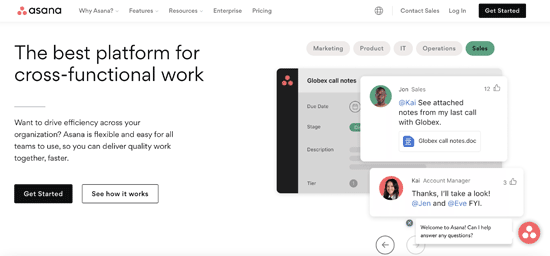
Asana is an app designed to help teams track their work and manage projects. It is a great alternative for businesses looking to move away from traditional email communication.
One of the main advantages of using Asana is that it provides a centralized platform where team members can easily collaborate, share files, and communicate with each other in real time. This makes it much easier for everyone involved in a project to stay on the same page and ensure that tasks are completed efficiently.
Another key feature of Asana is its ability to create task lists, assign responsibilities, set deadlines and reminders. This helps teams prioritize tasks more effectively and ensures that everyone knows what they need to do at any given time.
In addition, Asana provides detailed analytics so team leaders can track progress over time. With this feature, managers can identify areas where processes could be improved or streamlined.
Asana is a powerful tool for businesses looking for alternatives to email communication. Its intuitive design and user-friendly interface make it easy for anyone to use regardless of technical expertise or experience with project management software.
14. Trello
Trello is a popular project management tool that uses boards, lists, and cards to help teams organize and prioritize tasks. It's designed to be simple yet flexible enough to handle any type of project.
One of the best things about Trello is its intuitive interface. Creating new boards and adding cards is easy, even for non-technical users. The drag-and-drop functionality makes it easy to move cards between different lists or rearrange them within a list.
Trello also offers a range of features that can help streamline your team's workflow. For example, you can set due dates and assign tasks to team members, add comments and attachments to cards, create checklists for each task, and more.
Another great feature of Trello is its integration with other apps like Slack or Google Drive. This allows you to access all your work-related files in one place without having to switch between multiple platforms.
If you're looking for an efficient way to manage projects and collaborate with your team in real time, then Trello might be the perfect solution for you!
15. Hootsuite
For social media management, Hootsuite is a popular email alternative that allows businesses to manage multiple social media platforms in one place. With Hootsuite, businesses can schedule posts, monitor mentions and comments, and analyze their social media performance.
One of the benefits of using Hootsuite as an email alternative is its user-friendly interface. The platform offers customizable dashboards where users can see all their social media accounts in one place. This makes it easy for businesses to monitor their online presence without feeling overwhelmed by different platforms.
Another great feature of Hootsuite is its scheduling tool. Businesses can plan out content weeks or even months in advance, which saves time and ensures consistent posting schedules. Additionally, with the use of analytics tools provided by Hootsuite, companies are able to track how well their campaigns perform on various platforms.
Lastly, Hootsuite also offers team collaboration features that allow multiple users to access the same account from different locations while still keeping everything organized and streamlined.
16. SocialBee
SocialBee is a social media management tool that enables businesses to manage their social media presence easily. It allows users to create, schedule and publish content across various platforms like Facebook, Twitter, Instagram and LinkedIn.
One of the great features of SocialBee is its "Content Categories" option which allows users to categorize their posts according to type (e.g., promotional or educational) for easy tracking. This feature ensures that you always have relevant content on your page.
Another noteworthy feature of SocialBee is its "Evergreen Posting" option which automatically recycles old posts after a certain period. This helps keep your page active even when there are no new updates.
SocialBee also offers advanced analytics which provides insights into how well your social media campaigns are performing. You can track engagement rates, clicks and conversions from each post.
In addition, SocialBee has an intuitive interface that makes it easy for both beginners and experienced marketers to use the platform efficiently.
SocialBee is a fantastic tool for managing your business's social media accounts effectively without spending too much time on it.
17. Brevo

Brevo (formerly known as Sendinblue) is a comprehensive email marketing tool that allows businesses to create and send professional newsletters, automated campaigns, and transactional emails. This platform offers an easy-to-use interface with drag-and-drop features for creating visually appealing emails.
One of the standout features of Brevo is its ability to automate campaigns based on various triggers such as subscriber activity or behavior. It also provides detailed analytics reports to help businesses track their email campaign performance.
In addition to email marketing, Brevo includes SMS messaging capabilities which can be perfect for reaching out to customers who prefer text messages over emails. The platform also offers a built-in CRM system which makes it easier for businesses to manage their contacts and customer interactions in one place.
Brevo is an excellent choice for small and medium-sized businesses looking for an all-in-one solution that covers both email and SMS marketing along with CRM functionality.
18. Pipedrive
Pipedrive is a sales management tool that can help businesses streamline their processes. It allows users to organize deals and leads in a simple and intuitive way, making it easy for teams to collaborate effectively.
One of the standout features of Pipedrive is its pipeline view, which provides an overview of all deals and stages. This gives users a clear understanding of where each deal stands in the sales process, from initial contact to closed sales.
Another key benefit of Pipedrive is its customization options. Users can tailor the platform to fit their specific needs by creating custom fields and filters. This makes it easy to track important metrics like lead source or deal size.
Pipedrive also offers integrations with popular tools like Slack, Trello, and Zapier. These integrations make it even easier for teams to work together seamlessly across different platforms.
Pipedrive is a great option for businesses looking to improve their sales processes. Its user-friendly interface and robust feature set make it an excellent choice for companies large and small alike.

19. Freshsales CRM
Freshsales CRM is, as the name suggests, is cloud-based CRM software. It offers various features such as lead scoring, contact management, deal management, and more.
One of the standout features of Freshsales CRM is its built-in phone system that allows users to make and receive calls directly from the platform. This helps streamline communication processes and saves time for sales reps who no longer have to switch between different tools.
Another great feature is the visual pipeline manager which provides an overview of all deals in progress. Users can easily track their progress through each stage of the sales funnel and identify areas where they need to focus their efforts.
Freshsales also integrates with other popular business tools like Google Calendar, Mailchimp, Slack, and Zapier among others. This makes it easy for businesses to connect their existing workflows with Freshsales without any hassle or extra effort.
Freshsales CRM is a powerful tool that can help businesses manage their leads effectively while streamlining communication processes within a team environment.
20. Zoho CRM
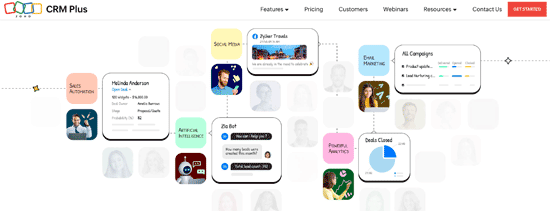
Zoho CRM is a cloud-based customer relationship management software that helps businesses streamline their sales processes. With its intuitive interface, you can easily manage your leads, contacts, and deals in one centralized place.
One of the standout features of Zoho CRM is its lead scoring system, which automatically scores leads based on their level of engagement with your business. This allows you to prioritize follow-ups and focus on high-value prospects.
Another useful feature is the SalesSignals tool, which sends real-time notifications when a lead takes action on your website or interacts with your brand on social media. This helps sales reps to be more responsive and timely in their outreach.
In addition to these sales-focused features, Zoho CRM also offers marketing automation tools such as email campaigns and social media integration. These tools help businesses stay top-of-mind with their customers and drive more conversions.
Zoho CRM provides robust functionality for managing all aspects of the customer lifecycle in one platform. It's no wonder why over 150,000 businesses trust Zoho CRM for their sales and marketing needs!
20 Best Email Alternatives for Business Communication: Wrapping Up
The least business owners can do is explore different communication channels beyond just email. With the rise of remote work and teams spread across different locations, relying solely on email can be limiting.
I hope these 20 alternatives to email can help you improve your business communication and collaboration. From team messaging apps like Slack and Flock to project management tools like Asana and Trello, there are plenty of options available depending on your specific needs.
Not every alternative will work for every business or team. It may take some trial and error before finding the right solution that fits with your workflow.
The key is to stay open-minded and flexible in exploring new ways of communicating beyond just email. By doing so, you may find that your team is able to communicate more efficiently and productively than ever before.
How I "Finally" Make Over $7,000 Monthly Income
"The most valuable thing I've ever done!"

This is also a very good post which I really enjoy reading. I’ve never had experiences in email marketing and I was not confident at all. I am desperate to have alternative ways of making money by promoting something online. It is not every day that I have the possibility to see something like this. I’m looking forward to it. thank you so much for such a useful article. But Please help me.
If you're looking for an email alternative that provides robust collaboration tools and tight integrations with other business applications while maintaining high levels of security protocols – then look no further than Google Workspace!
Thank you for your recommendation!