Hiver allows multiple users to access a Gmail account, share email threads and contacts in its address book. With Hiver you can snooze emails and sent them later. Other functions include sharing email templates, add and share internal notes.
Hiver can be used by a small to medium company, where complexed CRM system is not required. Instead of using a separate tool, you can handle customer queries within the inbox. Or can be used by individuals, where a personal online profile is shared by multiple users. I think Hiver is useful. Interested?
You can start with Free plan and see if you like it - stay free but there is a limited access which is explained later. Otherwise Starter plan costs you $6 per user per month, Plus plan costs you $12 per user per month if paid annually in advance. ($8/$14 respectively if paid monthly).
Who Is Hiver?
Hiver is a small team based in Palo Alto, CA, founded by Niraj Ranjan Rout and Nitesh Nandy in 2011 to build a collaboration tool that would let you stay in your inboxes to get work done efficiently. They also have an office in Bangalore, India.
How Easy Is Hiver?
As I work for myself and because it's a sharing tool, it's hard to test Hiver on my own and make a judgment on usability. However I have passed my recommendation to my client who runs a small non-profitable association and, they happily confirm that Hiver is a very useful platform and it is easy to set up, adapt, and navigate.
This client of mine runs a residents' association for a block of apartments, managed by two other officials. They receive emails from the residents and contractors, which are handled randomly by any of the three. Answered by one, backed up by another. One of them is 79 years old. You are never too old to do anything, but he said to me "if an old man like me can operate this, anybody can." (I'm writing this with his permission - thanks Gerald.)
Setting Up Hiver on Gmail
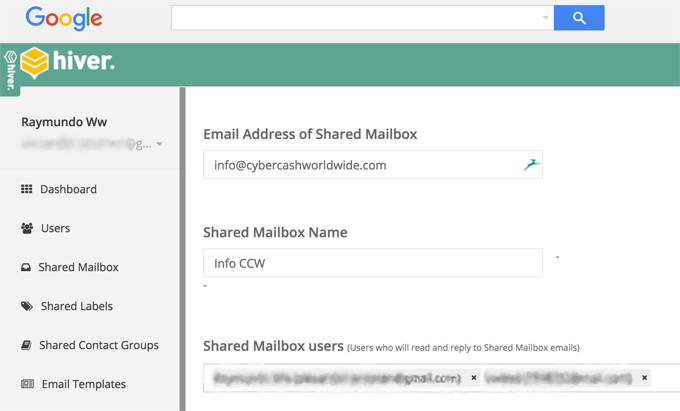
If anything, setting up is the hardest part for you as an administrator, to make sure all the parties have an access to the system. But it will not take an hour maximum. And of course, the settings can be changed anytime. I'll take an example of the residents association I've mentioned above;
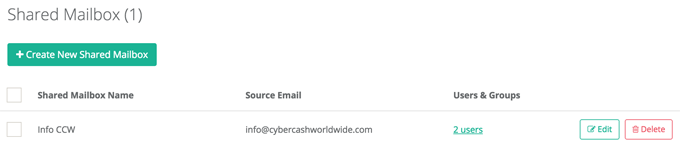
- Create a shared mailbox - e.g. residentsassotiation.com
- Assign all the users' email addresses (your associates'/colleagues')
- Create shared labels, e.g. "Repair & Maintenance" "Complaints" "General Enquiries". You can create sub-labels under each label such as "Tom" "Michelle's Tasks"
Email Templates
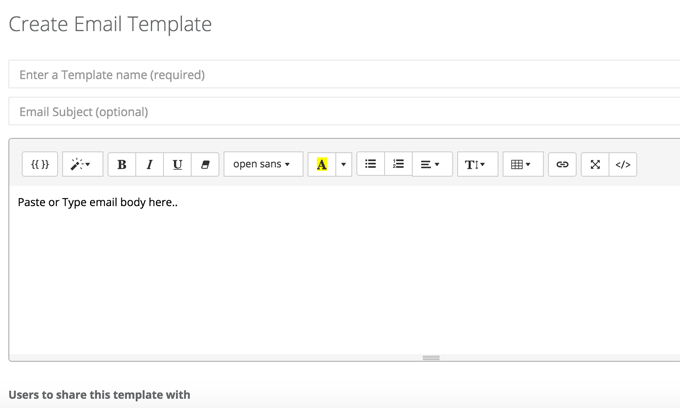
This is useful, HTML format with hyperlink. A template can be long paragraphs worth of instructions, or can be just your name and signature.
Once created, all you have to do is to hit a "template" button (either composing a new email or replying to someone), choose your template and it will instantly be stamped in your email. You can of course add, edit or delete words whenever applicable.
Labels and Notifications
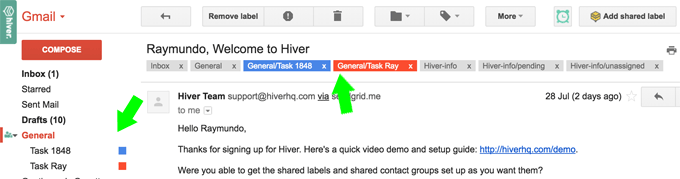
You can stick labels on each email as a "to-do list" for each user. Labels can be colour-coded (24 generic colours, or any custom colour), making them distinguishable. My client mentioned above is colour-blind, so he's chosen black for his reminder - dark and instantly noticeable for him.
Another great feature is a notification box that tells you which emails are unread, who's replied and who's dealing with. The notification is visible to all the users, so that none of the emails are missed and buried.
Internal Notes
When you open an email, there will be an note function attached on the right-hand side of the screen, where you can communicate internally. Such as "can I ask you to deal with this one?" "What's the problem with this customer?" The message sent to you from other users will be shown in the notification box.
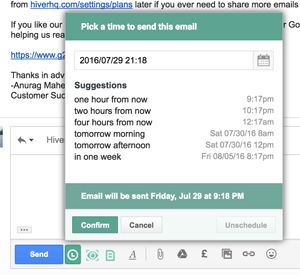
Scheduled Emails
You see the green "clock" button right next to "Send" button in the image here.
This function to me is actually useful for a completely different reason. I use it as a reminder. "Pick up dry cleaning" "Get a birthday card for Marcia"... To me it's easier and much more quicker to send a delayed email to myself than using a separate reminder app on my phone. What do you think?
Collision Detection
Collision detection function is only available on Plus plan, where one user is in the process of handling an email, it will prevent others to intervene, or duplication by a warning message.
Price Plan

Plus Plan allows up to 2 shared mailboxes. Premium Plan up to 10, Enterprise Plan up to 25, and you can contact Hiver Support directly if you wish to allow more than 25+ users, the price of which will be negotiable.
Starter Plan and Plus Plan are $18 / $27 respectively per user per month if paid monthly.
If paid 12 months in advance, it will work out $168 / $264 per person per annum with 15% discount.
14 Days Free Trial
Upon registration you are signed up to the Plus Plan for the first 14 days. After the 14 days, your account will be suspended if no action is taken. Anytime during the period (or right after the signing up) you can downgrade it to the free account. Or before the trial period ends, you can give your credit card detail in order to continue as a Plus user.
Hiver Review – How A Small Business Can Maximise Gmail Use
I think Hiver is a user-friendly and very handy tool. The availability of free version is inviting, especially for those who share a small online business with someone else. I thoroughly recommend Hiver to a group of users - give it a try and see how you feel.
How I "Finally" Make Over $7,000 Monthly Income
"The most valuable thing I've ever done!"

