* Note that Thrive Content Builder is now Thrive Architect, which is available as part of the annual membership (Thrive Suite). The content of this page is now outdated - check the updated review here.
Here's another one of my Thrive reviews. Content writing "WYSIWYG website builder software" with free landing page templates - Thrive Content Builder. I think this drag and drop website builder is one of the best internet marketing tools around. If you are looking to make a difference with your WordPress website, this plugin is my #1 recommendation. So what is Thrive Content Builder? How does it work? How easy is it? Responsive? What are pro's and con's? I will explain them all, and how the plugin will help your site posts stand out and ultimately increase the conversion rates.

How Does It Work?
This drag and drop website builder has a real WYSIWYG (What you see is what you get) interface. You access it from WordPress, it's within WordPress, but create your posts/pages directly on the screen rather than typing in the conventional WordPress visual editor. So here's how you start;
- Add New Post/or Page in WordPress editor as normal.
- Type in the headline (can change later, as normal)
- Immediately Save Draft.
- Click "Edit with Thrive Content Builder" button.
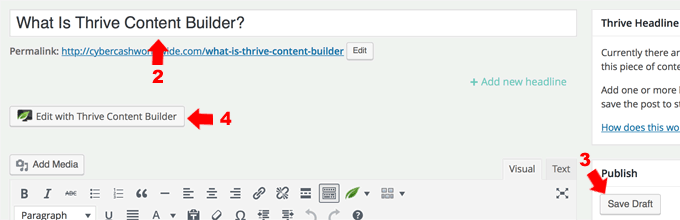
The new tab with WYSIWYG opens up, where you can drag & drop everything to create and edit your content directly. When finished, save and close the screen which takes you back to the WordPress editor. Click Publish as normal.
The beauty of this product is the number of customisable features and versatility. But "how you actually use" is all about drag & drop. I'll show you a quick video to demonstrate how easy it is to manoeuvre.
Quick Video Demonstration
Here's my 3-minute quick video how to start - add texts, images, icons, buttons and call-to-action template all by drag and drop.
Who Is The Plugin For?
Use of Thrive Content Builder is beneficial for majority of WordPress users. It all depends which elements you want to use;
- It's primarily suitable for any web marketers - Call-to-Action, Testimonial, Guarantee Box, Credit Card Icons, Pricing Table, Data/Graph Elements, Countdown Timer, Lead Generation & Sign Up Forms, Click To Call, Google Map Embed feature. Plus free Landing Page Templates.
- Bloggers to make a difference - Buttons, Thousands of Icons to choose from, Social Share Buttons, Quote Share, Styled List (like this one), Various Dividers, Column Layout, Table Of Contents, Post Grid (listing other blog pages), Video Embedding, Star Rating for Reviews.
All these can be dragged and dropped in a second, and fully customisable. There's no other WordPress website plugins on the market to have so many great features in one place. I can think of very few types of people who are not suitable to use Thrive Content Builder;
Who Is The Plugin NOT For?
- Thrive Content Builder does not work on WordPress.com websites. Only on self-hosted WordPress.org sites.
- If your blog is about minimalistic simplicity - plain words with a couple of images, and you hardly want to add anything else, then the plugin may not be for you.
Site Loading Speed
You would think that if there are so many functions in one plugin, surely it would affect the loading speed negatively...

Shane Melaugh, Thrive Themes Co-Founder
Believe me, it doesn't. Don't ask me why, something to do with how the scripts are run. I'm not a developer and neither is the Thrive's co-founder Shane Melaugh. But Shane repeatedly says he's obsessed with the site speed, he and his team "never shut up about it".
I can only say there was no change in loading speed of all my websites before and after the plugin installation. I didn't particularly think the installation or use of the plugin had made it faster, but definitely not slower!
Features
I will now list up some of the many features either by actually using them, or with a screenshot. I'm just going to make it "graphic-rich" so whoever is wondering "What is Thrive Content Builder?" will get the feel of it. So here we go.
Countdown Timers
Variety of three countdown timers are available on Thrive Content Builder. You can either set the timer by the actual deadline (e.g. December 25th 2016), or set it evergreen (3 days, 5 hours & 10 minutes left). Evergreen timer is cookie based.
Click here to see how they actually look.
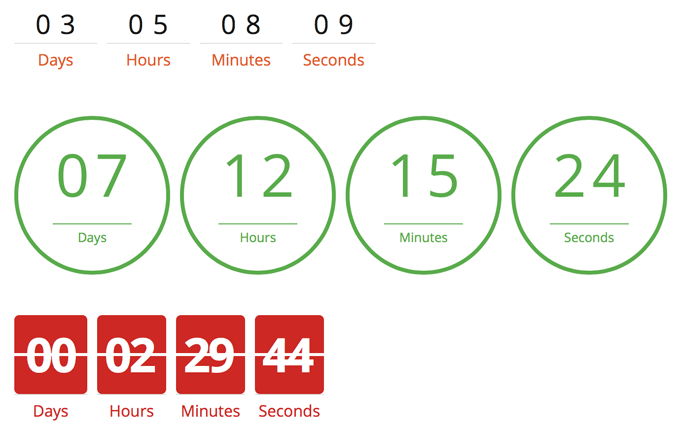
Thrive has recently come up with a separate plugin for countdown timers, Thrive Ultimatum. Needless to say this plugin is much more advanced (See my previous post "Thrive Ultimatum Review – Ultimate Countdown Timers!" if you're interested).
Data Elements
All-animated Progress Bar, Fill Counter and Number Counter. All you have to do is to change the numbers and units.
I've put those in a separate page to show how they're animated - take a look.
Call-To-Action / Tabbed Content Box (Horizontal)
There are four different styles of Call-To-Action available - I've put each one in a separate tab using the Tabbed Content Box, as below. Click each tab to check it out.
- Template 1
- Template 2
- Template 4
This is Call-To-Action Template 3
Because you can add as many text boxes, images etc, you can actually create a whole page within this box.
"Money Back Guarantee" Box / Tabbed Content Box (Vertical)
Four different styles of Guarantee Box - I've put each one in a separate tab using the Tabbed Content Box, as below. Click each tab to check it out.
- Template 2
- Template 3
- Template 4
100% MONEY BACK GUARANTEE!
Here is one Money Back Guarantee example. You can change the text, add extra text, add images or icons. Badge colour can be changed but the design is fixed. The words "Money back - 100% - Guarantee" on the badge cannot be changed.
Testimonial Box
5 x testimonial templates with an image box, and 4 x templates without are available. You can view the examples on this page.
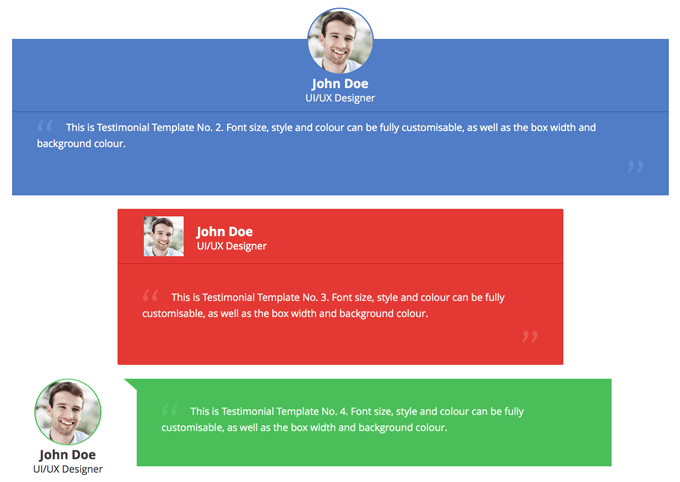
Lead Generation
Lead Generation feature is another one that's very easy to add.
- Drag and drop the template to your page just like above.
- Customise (horizontally or vertically, change text, size etc).
- Click a button to connect to your email service. (choose of connection by API or copy & paste HTML code)
- Only then you can customise the form boxes - email, first name, phone number, etc.
Star Rating
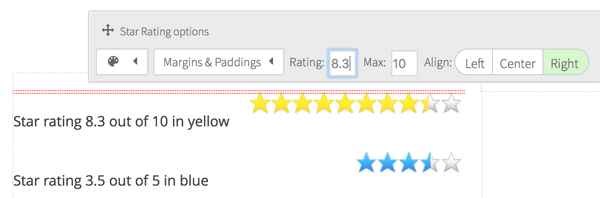
As you can see above - set the rating how many stars out of maximum numbers, the colour of the stars and where you want to place it can all be done easily.
Short Code Option
I've previously written about using the short code (using WordPress editor rather than using the Content Builder interface). Thrive Content Builder Review – Awesome Short Codes
Landing Page Templates
Okay, what is Thrive Content builder? It's a plugin in designed to boost a conversion rate. Therefore of course, it comes with landing page templates. In WordPress you need to use a "page" function to create a squeeze page, not a "post".
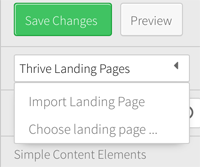
- In WordPress editor, add a new page.
- Name the Headline, and save draft.
- Press "Edit with Thrive Content Builder" button. The new tab will open up.
- Click "Thrive Landing Pages". You can either import your own landing page template, or choose Thrive's pre-designed template.
- Start editing!
There are 149 pre-designed templates - last added in October 2014 and still 149 to this date, therefore some more updates can be expected this year. Fully customisable - add a 2-step opt-in form, videos, images, icons etc.
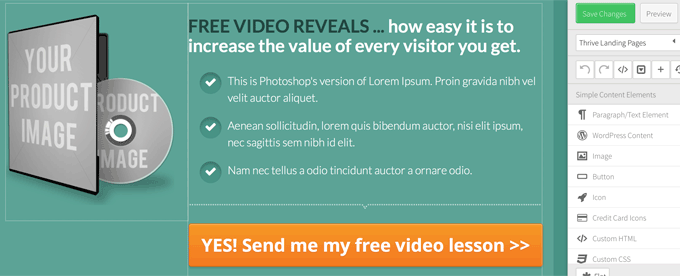
OK I think I've shown enough features now. Using a pricing Table option, here's the Thrive Content Builder's Price Plan.
Pricing Plan
For $299/year or $149/quarter
Thrive Suite Includes:
Recommended Alternative: Thrive Architect Plugin Only - $99 per year
Annual Membership
OK so I recommend the annual membership option, because you'll receive ALL the Thrive products;
- Totally conversion-focused Thrive Themes
- Lead generation plugin Thrive Leads,
- Countdown plugin Thrive Ultimatum,
- Headline testing plugin Headline Optimizer
- User-personalised option maker Thrive Clever Widgets
- As well as this one!
If they come up with more new plugins during the year, you'll get those for free as well.
But in case not to mislead you - $19 per month for annual membership cannot be paid monthly. You need to pay for 12 months in advance = $228.
You can however pay quarterly; $90 per quarter, which works out as $30 per month, $360 per annum.
You can cancel the membership before the next renewal - then you'll still get to keep all their products and continue to receive the current version's updates. Obviously the support desk will close on you and you won't receive their new products.
Single or Multiple Licence
Here's a suggestion if you're considering about purchasing Thrive Content Builder, but never interested in their other products. Then get a single licence first and see if you like it. Because you can upgrade your licence at a later date, i.e. pay $67 for your single website, then $30 to be able to use it on 4 more of your other websites.
However this upgrade-later option does not apply to the all-products membership. If you pay $67 single licence now, and want to get all other Thrive's products later, you need to pay the full $228 again.
See why I strongly recommend the membership option now?
Compatibility With WordPress Visual Editor
Something you should be aware of - you cannot edit your existing content created on WordPress visual editor. This is essential for Thrive to avoid any conflicts. You can add short codes instead.
However you can add contents in the WordPress editor to your post already created using Thrive editor... Like the image below; this is the editor of the very page you're looking at right now. The box is blank, apart from one line that I've added as you can see.
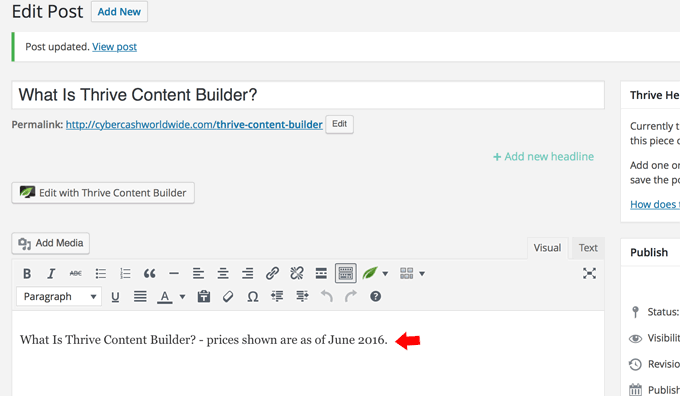
Any content that you add in the WordPress visual editor window will show underneath the post created by Thrive editor. Can you see this sentence at the end of this article?
Thrive Content Builder Pro's and Con's

Pro's:
- So many features in one plugin that are all customisable.
- Big plugin, but does not affect the site loading speed.
- You can't get anything like this elsewhere. You'd have to get several (paid) plugins, which could slow down your website.
- Support team is very helpful. Working with their developers, they respond with any technical questions.
- Visually quite amazing.
Con's:
- The plugin has a large file size (just under 20Mb), it may take a long time to install. You may need to use FTP rather than uploading directly on WordPress.
- Cannot edit your existing posts/pages.
- No free trial.
- Sometimes it gets "stuck" - you can't drag & drop. All you have to do when it happens is to click Save Changes, then refresh the screen.
- If you're continuously using it for long hours, it seems to take up your CPU memory and goes slightly sluggish. I'd have to restart my desktop after several hours of use. Which would normally not the case with conventional WordPress visual editor.
Do I Recommend Thrive Content Builder?
I can't imagine updating my websites without using it now. Whether online sales owners, marketers or bloggers, if you're looking for some cutting-edge features, I'd definitely recommend it to you.
One Last Thing..... "3 Products in One". Really?

Thrive claims this plugin is a "3 Products in 1". Okay there are;
(1) Landing Pages
(2) Thrive Lightbox - Opt-in form
But the 3rd one, this very "Content Builder" - all the functions are put in one bracket. To sum it up and list them up, there are;
(3) Call-toAction templates
(4) Testimonial templates
(5) Table (Column layout)
(6) Social share buttons
(7) Button templates ("Add to cart" "Access Now!")
(8) Pricing Table templates
(9) Quote share boxes
(10) Coloured content boxes
(11) Styled list (bullet-points)
(12) Styled dividers
(13) Guarantee box templates
(14) Tabbed content
(15) Content toggle
(16) Feature grid templates
(17) Countdown timer templates
(18) Table of Contents
(19) Click to Call (phone) button
(20) Data elements
(21) Star rating
(22) Icon stocks
(23) Google Map embed, Responsive YouTube embed, and more...
Really, you would normally have to have 20+ separate plugins installed in order to have all these features, which (I can't emphasise enough that...) would slow your site speed right down. This product has them all, and maintains your site speed super-fast.
Yes it's a premium plugin, you'll have to pay. But it's absolutely invaluable. I believe it, I love it, and thoroughly recommend it to you. Check it out.
What Is Thrive Content Builder? – prices shown are as of January 2017.

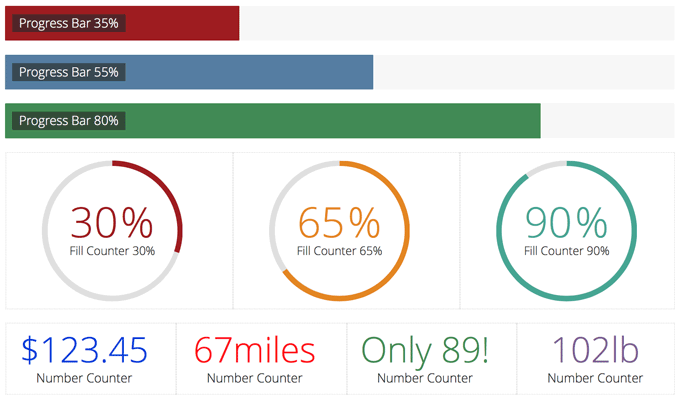
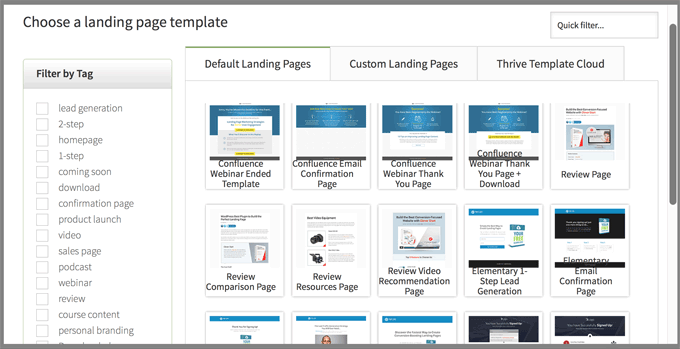
Wow, I’m amazed as to how much Thrive content builder can do to your website, I must get it. Things that I can do on WordPress editor is limited and it’s frustrating sometimes, such as making a table. Thrive content builder seems to make it so easy for bloggers.
Hi Sharma, thanks for your comment. Creating a table is tricky, isn’t it. Years ago with the old HTML coding structure, we all created tables and nested tables within a web page, and that determined the layout – when I used to use Dreamweaver. With WordPress I’d tried a few free plugins before I got TCB but couldn’t find a good one, none of them was as easy as TCB’s column maker, which is just a simple drag and drop. I hope you enjoy using TCB.
Hi Ray, thank you for the wonderful Thrive Content Builder review. I’ve read similar reviews elsewhere and didn’t think I was ready to use it…to be honest “what is Thrive Content Builder?” was the exact question I had and I didn’t really understand it until now. I must consider getting it seriously 🙂
Thanks, Emily
Thanks Emily! I’m glad you like my review, and you won’t be disappointed if you’re determined to continue your website and monetise it. It’s all about conversion and make a difference from other sites created by free site builders. I’ve been in contact with many other Thrive users (30-40+) and not one of them is unhappy and quit – the customer satisfaction level that Thrive gives is excellent I’d say.
Thanks again for stopping by.
I use Thrive Themes and Thrive Content Builder on my websites. It’s so easy to use once the plugin is uploaded and activated.
You get lots of choices on how to display web pages and posts. If you make a mistake, the undo button gets rid of it.
The only annoying thing I find is the warning that gets in your face every 10 minutes, telling you to click ‘save’. I think saving work should be done automatically as you type. But that works on cloud-based systems, not on installed plugins. Maybe Thrive will look into this.
Hi Vic, thanks for your comment. That’s a good point about the annoying “save your work” message, which I couldn’t agree more. Someone has recently told me that he lost all his work on a post, despite the fact that he had been saving it every few minutes, the screen froze at one point and when he restarted the browser, the page came back blank. I can’t speak for him, but to be extra cautious I also try to save WordPress editor every now and then. For that reason I personally think “save your work” message is pointless.
I don’t personally like it to be automatically saved, as I like to keep experimenting, redo-ing. But that’s just my preference. So it will be good if there’s a user option – whether you want your work to be automatically saved every few – 10 minutes, or not. Thanks for sharing your experience Vic, I appreciate it!
This is a great review of Thrive Content Builder. I can’t wait to get one for my website although it sucks to change something halfway. I plan to use their themes as well. Do you think it’ll be a big issue if I switch themes and plugins now considering I have a bunch of pages and posts already?
The price seems reasonable and I admit their plugins look really powerful.
Hi Andrew, thanks for your comment. No I wouldn’t say it’s a big issue in changing your theme to one of Thrive’s or add Thrive plugins. Changing the theme however, just like with any other new themes, you need a solid couple of hours to make sure everything looks fine. For example (a) the menu bar is aligned properly, (b) featured images are displayed as you want, (c) nothing is missing from sidebar/footer etc. (d) the features that the new theme offers such as social media icons look good and work properly.
In terms of the Content Builder plugin after installation you can experiment it in your own good time (create a draft new post and play around with it) while your existing pages and posts will stay as they are.
Every webmaster needs to update their site to the latest style from time to time, so don’t be afraid to make changes, it will be for improvements! Thanks for sharing your thoughts Andrew.
Hi Raymundo,
I appreciate the thorough review, especially highlighting who Thrive Content Builder is not for.
I never thought I’d see the acronym WYSIWYG ever again! That is a really old school term. but it certainly applies here since Thrive Content Builder allows you to edit your web page as it is seen by the viewer as opposed to viewing it in an editor. I can see how that would be very helpful in speeding up web page creation.
Again, great review.
Britt
Hi Britt, thanks for your comment. You’re right, the term has been around for years!
What Thrive means is that, take Dreamweaver for example (which I used to use over 10 years ago…) shows html editor at half of the screen, that’s not a real WYSIWYG. With conventional website builders you do need to tweak some codes manually at times. Thrive has minimised the need for that, and made it all- drag and drop within the entire screen. And I think it’s doing it very well.
When you edit your content – cut and paste paragraphs, go backwards & forwards, it leaves blank paragraphs, coded “
“. With other content builders you’d normally have to check he text editor and manually delete the code. Whereas with Thrive, the blank paragraph is highlighted which you can delete on the… WYSIWYG screen. Therefore as you say, it does help you to create a web page quickly.
Thanks again for sharing your thoughts!
Great, really this plugin makes it much easier content creation giving the very good presentation to the blog in general. Particularly I am interested in landing pages and opt-in forms, which I’ve never tried. I spend a lot of time in creating web posts, I’d rather have all the tools in one place than picking different service for each feature. It has opt-in forms, does that mean you can send autoresponder from this plugin?
Hi, thanks for your comment. No, email application is different (autoresponder that you’re referring to). Opt-in form is purely to get your visitor “sign in”. It connects to most of the major email service providers – see AWeber vs GetResponse 2016 – Why I Like One Better Than The Other, other providers including HotSpot, Mailchimp, Amazon SES, who provide a platform where you can create your email campaigns and send them out on your behalf. An opt-in form is just to collect subscribers (email addresses) in this case. Any more questions please don’t hesitate to get back to me. Thanks again.
I had no idea such a great editor existed. The fact that it does not have a free trial through is disappointing. I would have loved to try it first to see if I liked it and if it was useful to me before I bought anything. Even the $19 / month is a lot for a newbie in marketing. I think that it is worth consideration though. Great review. I will certainly come back.
Hi Reyhana, the plugin is probably not for brand-newbies in marketing, but when they are ready to go one step-up, it will be worth considering. Thanks for your comment.
I run a paper crafting blog, and am wondering if there are features to this that you think would help me? I’ve seen so many websites that have features like these, and love how professional they appear. I just don’t know if it would benefit me, given my niche. I really wish that they had a free trial, because it would be great to have the chance to evaluate it before committing. Thanks so much, by the way, for the heads-up about how the “monthly” really isn’t monthly.
Hi Deedee, thanks for sharing your thoughts, I appreciate it.
Whether this plugin will benefit you or not, in terms of improving the “look” by adding many features, I think it really depends how your current website looks like. These features in the plugin are pre-designed and pretty standardised (though I think the most up-to-date), so they may not go well if your site design is distinctive and quirky.
Having said that, the plugin as well as all the Thrive’s products are made for conversion – if you’re looking to sell more craft products, I’d recommend it thoroughly.
Many people have mentioned about free trial not being available – for many reasons it’d be very difficult to offer a free trial. It’s a plugin for the whole WordPress content, not just one feature. Also when the trial period expired and it because unusable, your content (post) could not be edited. Therefore the option would be to leave the post or delete it…
Thanks for leaving a comment, any more questions please don’t hesitate to get back to me.
That’s a big article with a lot of useful information! I will definitely look into it as it seems to make the whole process much simpler. I’m particularly interested in the landing page help as well – is there a big difference in the look of a landing page to a normal page?
Hi Ian, thanks. This should explain to you what a landing page is about – What Is a Landing Page? Yes I’d say you could make a big difference, because you want to use a template for your landing page, whereas you already have your “normal” pages formatted such as with side bar, header and footer.
One of the reasons I switched from Wix to WordPress is I found Wix’s WYSWIG affects the speed of the website and also consume heavy resources when editing the site. If this Thrive Content Builder does not have speed issue, then perhaps it’s worth a try. Building a compelling website in terms of appearance is the game these days.
Hi Kenny, thanks for your comment – that’s well-said. Before WordPress I was using Wix for a while and it really was sluggish. I thought it was normal. With TCB’s WYSIWYG, dragging is instant, saving is instant, whereas with Wix (when I was using it a few years ago), I had to wait for a few seconds every time I added or edited a content within the platform.
And as you say, to have a website with the most up-to-date appearance is a must. Thrive is very competitive in that area – its Content Builder as well as its themes.
Thanks for sharing your thoughts, I appreciate it.
Looks really interesting. It’s like an all-in-one plugin. It probably saves you a lot of time when editing posts and pages.
Do you know if there is any option of free trial for a few days?
Your product review is great and the plugin looks worth its price, but I’m one of those ‘on a budget’ online entrepreneurs and I don’t use to pay up front for something that I can try before.
Hi Carlos, thanks for your comment. Thrive Content Builder can be a luxury tool for those who are on a budget. It all depends what sort of WordPress plugins you use – when you start using multiple functions, e.g. star ratings, as well as testimonials, as well as landing page etc. Then it becomes extremely useful to have them all in one plugin. No free trial, unfortunately!
Hi there Raymundo,
Thrive is definitely something I must get to take my blogging to the next level. Sadly for my current blog, perhaps not as I have way too many posts I cannot edit, I can see how it can make my site a bit more visually appealing.
I love the idea of trying it out on a single site then paying the price difference if or should I say when I need it for more sites.
Do I need to know a lot about coding to be able to get the most out of this plugin?
Hi Derek, thanks for your comment. Though you cannot edit your existing posts/pages with Thrive CB, I still think it’s a great way to move your site forward if you think you need these plugin functions, as the purpose of it is increase the conversion rates.
In terms of the coding – no, you don’t have to have the knowledge at all. A person with absolutely no HTML knowledge can start using TCB, you never have to. Although there is an HTML code box that you can add too, if you want to specifically add something with your own code, or typically when you want to add adverts such as Google Adsense to copy & paste the code. Thanks again!
Raymundo,
I’ve seen a lot of my admirers using beautiful templates on their post like on Authority Hacker or Cloud Living, now I know they came from Thrive.
I have to say that these look absolutely amazing. I don’t like CTAs, but the table of content and sign up form can come in handy for me.
Thanks so much for sharing, is Thrive functional for any themes or only themes within Thrive? I am already satisfied with my site’s look but I’m not sure if it’s compatible with this plugin, I’d appreciate your advice.
Thanks for sharing!
Cheers,
Anh
Hi Anh, thanks for your comment. I kind of understand when you say you don’t like Call-To-Actions… Their one and only purpose is to get the visitors to click, therefore the designs are often loud and hideous. As long as they do their job…!
Yes Thrive Content Builder is functional with any other WordPress themes. Not everyone is a fan of Thrive Themes, and I’ve seen many webmaster using the Content Builder with non-Thrive themes.
Thanks for dropping by, I appreciate it!
Hello
I like the content builder looks like they do a lot of different features like the call to action, star rating and others to help build my content out. I would not know where to start with these so its good that it is all on one plugin. Do they do free trials?
Hi Chris, thanks for your comment. I was thinking if there would be any way for such a plugin to give anyone a change of free trial – perhaps not. Once your page was completed, you could get rid of the plugin and the page would still remain. Watermarked version, perhaps. But I believe Thrive is proud of its product without offering a free trial. I hope this review page helps. Thanks for stopping by.
wow such a great review on the plugin so detailed i had no idea this existed so getting this for my website
and
the email marketing from webtraffic looks very promisinng great stuff here after reading only two pages of content i am now going to bookmark your site as i think it is great
Thanks Gary for the compliment, there’s no free trial option with Thrive obviously, I’d like as many of my readers to get the feel of it by looking at the features. I really like it myself!