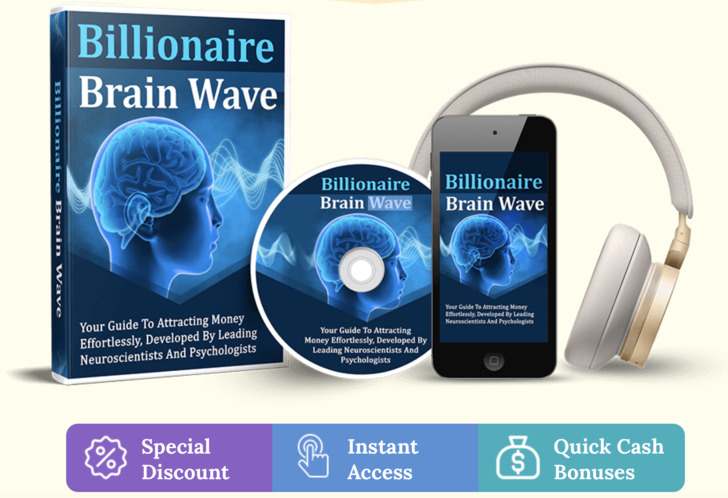Retirement brings a new chapter for many, and running an online business from home, deteriorating eyesight adds a twist to the game. The digital world doesn't slow down, and neither should you, even when your vision starts to blur. This isn't about giving up; it's about adapting with grit and smarts, using tech and strategies to keep your business humming. Here's a deep dive into how to keep your entrepreneurial fire burning bright, even as the world gets a bit fuzzier.

Adapting Your Workspace for Low Vision
Eyesight fading doesn't mean your business has to dim. A well-adjusted workspace can keep you in the driver's seat, managing your online empire with confidence. Tech advancements make it easier to stay productive without straining your eyes. Let's explore how to set up your home office to stay sharp.
- Switch to high-contrast displays for better visibility. Monitors with adjustable contrast settings or software like Windows High Contrast mode can make text and icons pop. You can tweak colors to suit your vision, like white text on black for less glare. This setup reduces eye strain and keeps you focused on your work.
- Invest in a large, high-resolution monitor. A 27-inch or larger screen with 4K resolution lets you bump up font sizes without losing clarity. Pair it with a screen magnifier like ZoomText to zoom in on details. This combo keeps your workflow smooth, whether you're checking analytics or updating your site.
- Use voice-activated assistants for hands-free control. Devices like Amazon Echo or Google Home can read emails, set reminders, or pull up data with simple commands. You can dictate notes or control smart home devices to adjust lighting. This tech keeps you in charge without squinting at tiny text.
- Optimize your lighting to reduce glare. Soft, adjustable LED desk lamps with dimming options create a glare-free zone. Position lights to avoid reflections on your screen, and use anti-glare screen filters. This setup lets you work longer without your eyes feeling like they're in a boxing match.
Leveraging Assistive Technology
Tech is your wingman when vision starts to slip. Tools designed for low vision can transform how you manage your online business, from reading emails to updating your website. These solutions aren't just crutches - they're game-changers that keep you in the loop. Here’s how to harness them to stay on top.
- Adopt screen readers for seamless content access. Software like JAWS or NVDA reads website text, emails, and documents aloud in clear, customizable voices. You can navigate menus or forms with keyboard shortcuts, speeding up tasks. This lets you handle customer inquiries or blog posts without missing a beat.
- Use dictation software to cut down on typing. Dragon NaturallySpeaking or built-in tools like Apple's Siri dictation turn your voice into text for emails or content creation. You can dictate entire blog posts or product descriptions with surprising accuracy. This saves time and keeps your fingers free for other tasks.
- Explore braille displays for tactile feedback. Refreshable braille displays like the Focus 40 Blue connect to your computer, translating text into braille in real time. You can review code, emails, or analytics with your fingertips. This tech keeps you plugged into your business without relying solely on vision.
- Set up keyboard shortcuts for efficiency. Custom shortcuts in tools like WordPress or Shopify let you navigate dashboards or post updates faster. You can assign keys to common tasks like publishing or checking orders. This reduces mouse use, which can be tricky with blurry vision.
Outsourcing and Automation
You don't have to do it all yourself when your eyes aren't cooperating. Outsourcing tasks and automating processes can keep your business running like a well-oiled machine. This approach lets you focus on the big picture while others handle the details. Here’s how to delegate and streamline effectively.
- Hire a virtual assistant to manage routine tasks. A VA can handle customer emails, schedule social media posts, or update product listings. Platforms like Upwork let you find skilled freelancers who fit your budget. You set the tasks, and they keep the wheels turning while you strategize.
- Automate social media with scheduling tools. Tools like Hootsuite or Buffer let you plan posts across platforms in advance. You can batch-create content and set it to go live at peak times. This keeps your brand active without you micromanaging every tweet or reel.
- Use AI chatbots for customer support. Chatbots like Tidio or Intercom can handle basic customer queries 24/7, from order tracking to FAQs. You can customize responses to match your brand’s vibe. This frees you up to focus on growth rather than repetitive questions.
- Outsource design work to professionals. Graphic designers on Fiverr or 99designs can create logos, banners, or product images that pop. You provide the vision, and they deliver polished visuals. This ensures your site stays sharp without you wrestling with Photoshop.
Maintaining Client Relationships
Your charm and hustle built your client base, and bad eyesight won't change that. Staying connected with clients means adapting how you communicate to keep those connections tight. It’s about being present, even when your vision isn't crystal clear. Here’s how to keep clients happy and loyal.
- Schedule video calls with accessibility in mind. Zoom’s screen-sharing feature lets you present ideas while clients see your face, keeping things personal. Use a large monitor or screen reader to follow along. This setup ensures you’re still the confident guy they trust.
- Send voice memos for a personal touch. Instead of typing long emails, record quick voice messages via WhatsApp or Loom. You can explain project updates or ideas with tone and personality. Clients appreciate the effort, and it’s easier on your eyes.
- Use CRM tools to track interactions. Platforms like HubSpot or Zoho CRM organize client details, from emails to purchase history. You can dictate notes or use voice commands to update records. This keeps you on top of who’s who without squinting at spreadsheets.
- Host virtual meetups to stay connected. Organize casual Zoom hangouts or webinars to check in with clients. Use screen magnifiers to follow chat or slides, and let your personality shine. This builds trust and keeps your business in their minds.
Upskilling for Accessibility
Your skills got you this far, and you’re not done learning. Upskilling with accessibility-focused tools and techniques keeps you competitive, even with vision challenges. It’s about staying sharp and relevant in a fast-moving digital world. Here’s how to level up without missing a step.
- Take online courses with audio support. Platforms like Udemy offer courses on e-commerce, marketing, or coding with audio narration options. You can listen to lessons while following along on a large screen. This lets you learn new strategies without straining your eyes.
- Join forums with voice-friendly interfaces. Reddit or Discord groups for entrepreneurs often support voice channels or screen readers. You can discuss trends or get advice hands-free. This keeps you in the loop with peers who share your hustle.
- Learn to code with accessible IDEs. Visual Studio Code has plugins like Screen Reader Helper for low-vision users. You can tweak themes for high contrast or use voice commands to write code. This lets you update your website or app directly, keeping control.
- Attend virtual conferences with captions. Many industry events now offer live captions or audio descriptions. You can follow keynotes or workshops without missing details. This keeps you plugged into trends and networking opportunities.

Staying Mentally Sharp
Financial Planning for Stability
Running a business with low vision means keeping your finances rock-solid. Smart planning ensures your operation stays profitable while covering any new tech or help you need. It’s about securing your future without sweating the small stuff. Here’s how to keep your money in check.
- Hire an accountant familiar with accessibility. A pro who uses voice-friendly software like QuickBooks can manage your books. They can send audio reports or use large-print spreadsheets. This keeps your finances clear without you poring over tiny numbers.
- Set up automated budgeting tools. Apps like YNAB or Mint track expenses and send voice alerts for overspending. You can dictate budget adjustments or review summaries hands-free. This ensures your business stays lean and profitable.
- Invest in low-vision-friendly banking apps. Banks like Chase offer apps with high-contrast modes or voice navigation. You can check balances, pay vendors, or transfer funds without squinting. This keeps your cash flow smooth and stress-free.
- Plan for healthcare costs related to vision. Budget for regular eye checkups or assistive devices like magnifiers. Use voice-activated apps like GoodRx to compare medication prices. This ensures your health doesn’t derail your business.
Staying Mentally Sharp
Running a business with fading eyesight can test your grit, but your mind is still your strongest asset. Keeping your mental game tight means finding ways to stay focused and energized. It’s about thriving, not just surviving, in your home office. Here’s how to keep your head in the game.
- Practice mindfulness with audio-guided sessions. Apps like Headspace offer voice-led meditation to reduce stress. You can listen through headphones while sitting in your office. This clears your mind for tackling big business decisions.
- Join online support groups for entrepreneurs. Platforms like LinkedIn have groups for business owners with disabilities. You can use voice-to-text to share ideas or ask for advice. This keeps you connected to others who get your hustle.
- Take regular breaks with voice timers. Set a timer via Alexa to remind you to step away every hour. Use the time to stretch or listen to an audiobook. This prevents burnout and keeps your energy high for the long haul.
- Pursue hobbies that don’t strain your eyes. Audio-based hobbies like podcasts or music production let you unwind without screens. You can explore new genres or even start a side podcast for your business. This keeps your creativity flowing and your stress low.
Conclusion
Retirement with dimming eyesight doesn’t mean your online business has to fade. With the right tech, strategies, and mindset, you can keep running the show from home, staying as bold and driven as ever. From tweaking your workspace to outsourcing tasks, every step keeps you in control and thriving. Stay sharp, lean on your tools, and keep your entrepreneurial spark blazing - you’ve got this.
How I "Finally" Make Over $7,000 Monthly Income
"The most valuable thing I've ever done!"