Let's get one thing straight. The internet hasn't made everything easy. In fact, it's just dumped a whole load of work on us, especially when we're trying to manage our own documents online. No one's going to fix your messy folders but you.
You thought I'd bail you out? Think again. Here’s what I had to do: painstakingly go through each document, delete duplicates, and label them properly. It’s mundane and tedious, but unless you fancy another meltdown, get to it.
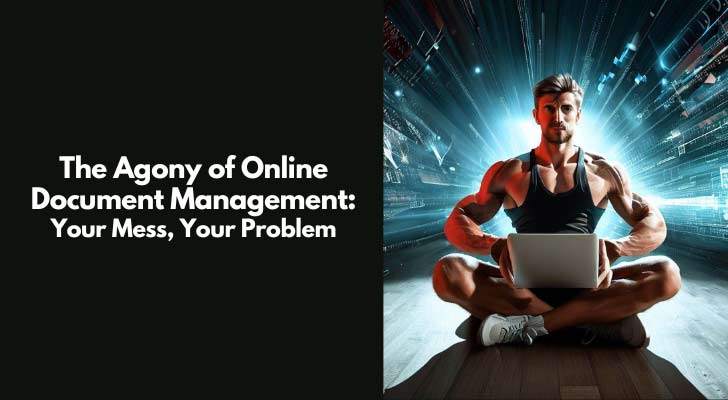
Did You Know?
- 85% of professionals find online document management challenging due to disorganization.
- 70% of businesses report losing time daily searching for documents.
- 60% of office workers state online document management systems complicate collaboration.
- 50% of organizations lack a standardized document management strategy.
- 40% of companies have experienced data loss from poor document management.
No, Clouds Don't Do Magic
Oh, the grand illusion of cloud storage. Throw your files in, and somehow they'll magically sort themselves out, right? Wrong! Don't kid yourself; clouds are just glorified storage bins. They'll hoard your junk just like that drawer in your kitchen you're too ashamed to open.
Trust me, I hoped for some cloud miracle too. But when it didn’t appear? I set up separate folders for work, personal, and the trash I'll never look at but can't bear to delete. Manual labor.
The Madness of Multiple Formats
So you've got a JPG, a PNG, a PDF, a DOCX, and who knows what else. Great, just what you needed - a digital potpourri of files. Mixing them up is like putting your socks, cutlery, and pet fish in the same drawer. But don't despair too much. A bit of organization won't kill you, hopefully.
Been there, hated it. My solution? Standardize. Pick a format and stick to it. Convert where necessary. It's as fun as a dentist visit, but at least you won’t have a migraine every time you need a file
CyberCash Wonderland

"Where is it?! I SWEAR I saved it! 'Budget for Beach Trip (1) Final Final FINAL.' It was right here! I even remember the yellow folder! Have I been hacked?! This is the third time this week! I'm sure someone's using my space. Brandon's gonna kill me if we have to use pen and paper again. Please find it before he comes home!"
Time to Name Shame
- "Document1"
- "Untitled"
- "FinalFinal2"
Sound familiar? Of course, they do. We've all been there, lazy naming sessions that lead to hours of regret later. Naming is basic, people! Do you really want to open twenty documents just to find the one you're after? Didn’t think so.
"NewDocument4356"? Pathetic. I've been in that pit and clawed my way out. I now use descriptive names and dates. So yes, “BankStatement_March2023”. Mundane but beats the heck out of guessing games.
Backups: The Drama No One Asked For
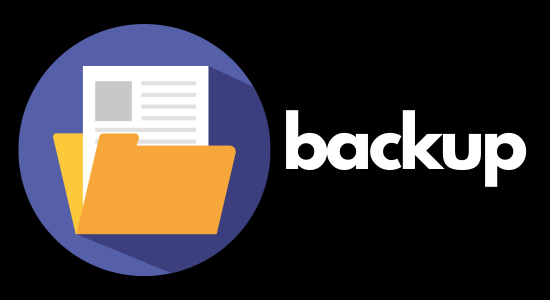
Now, for the nightmare fuel. You didn't back up, and now you're staring at a blank screen. Your stuff's gone. Poof! Oblivion. The void. Don't act surprised. You played with fire, and now you're burnt. Next time? Maybe save things in more than one place, genius.
I lost a chunk of work once. Now, I've got external drives, cloud storage, and a sneaky email-to-self method. Don’t even think about not doing it.
Did You Know?
- 30% of work time is spent managing document-related tasks.
- 25% increase in productivity seen with effective document management systems.
- 80% of businesses aim to go paperless by 2025 to improve document management.
- 65% of users prefer cloud-based document management for accessibility.
- 55% of IT managers consider security their top concern in document management.
Forget Sharing, Guard Your Hoard
Sharing is a pain. You want to send a file, and suddenly you’re bombarded with size limits, format issues, and access problems. And if you dare to share a folder? Oh, the chaos! Half the recipients will inevitably mess up your painstaking organization. Keep them out. Share sparingly. Trust no one.
Yeah, I've been burnt. Shared a folder, and some twit rearranged everything. Now? I duplicate, share the copy, and let them wreak havoc there. Maintain your sanity, guard your originals.
Folders: Your Feeble Attempt at Order
Fine, you decide to use folders. Naming a folder "New Folder" is about as useful as a chocolate teapot. You might as well throw your computer into the sea. And nested folders? Don’t even get me started. You’re not Inceptioning your way out of this mess.
Alright, so folders aren’t completely useless, even if "Misc" is a crime. I separated by year, then by project. Was it fun? No. Did it make my life less miserable? Marginally.

That Search Bar Isn’t Your Fairy Godmother
Relying on search functions because you're too lazy to sort? Good luck. That's like hoping to find a needle in a haystack by yelling at the hay. Might work. But mostly, it'll just leave you more frustrated.
I've yelled at my computer plenty. And guess what? It doesn’t respond. So instead, I created a system. Separate work and personal stuff, use detailed names, and voila, less yelling.
Did You Know?
- 45% of documents uploaded online are never accessed again.
- 35% of employees find remote document access challenging.
- 20% of companies have faced legal issues due to document mismanagement.
- 75% of users believe mobile access to documents enhances productivity.
- 90% of information received by businesses is in document form.
So, What Now?
You wanted advice, here it is: Clean up your act. Be brutal. Toss what you don’t need. Rename, reformat, reorganize. And for heaven's sake, backup! Manage your documents with the same fervor you'd reserve for guarding a treasure because guess what? In this chaotic online world, that's precisely what they are.
Online Tools to Tidy Your Digital Disaster
1. Dropbox
Guess who had to surrender to Dropbox? Yours truly. The audacity of needing a cloud storage tool to sort my heap of files! While I'll begrudgingly admit it helps keep things in one place, it’s a sheer hassle to get everything uploaded. And the syncing? Don't even get me started.
2. Google Drive
Then there's Google Drive. It lured me in with its so-called easy sharing and integration with other Google services. Fine, it has a decent search function, but trust me, it's not the shining knight you hope for. Sorting files into folders is still manual, and that's just annoying.
3. Evernote
Evernote promised a digital note haven. And what did I get? A clutter of notes, reminders, and a taunting elephant icon. Sure, you can tag and search your notes, but first, you have to deal with the chaos of setting it all up.
Did You Know?
- 50% of organizations have moved to digital document management to reduce costs.
- 30% of all printed documents are never picked up from the printer.
- 40% improvement in decision-making speed with effective online document management.
- 70% of businesses cite collaboration as a major benefit of document management systems.
- 60% of SMBs don't routinely back up documents, risking data loss.
4. The Trello Trials
Trello. Boards, cards, lists. Sounds simple, right? Ha! Between moving cards around, adding labels, and attaching files, I was more swamped than before. The background customization is cute, though, if you’re into that sort of thing.
5. Slack
Need to communicate and share files with your team? Enter Slack. But let me warn you, this isn't some breezy chatroom. The channels, threads, and the endless notifications! My sanity was tested, but at least my files were... somewhere.
6. OneNote
Tried it. Regretted it. It's supposed to be this catch-all space for notes, files, and lists. Instead, it became another corner of my digital junkyard. But hey, if you fancy drawing with a stylus in your notes, be my guest.
7. LastPass
How do you think I manage the zillion passwords from all these absurd tools? LastPass. An irony not lost on me – needing a tool to manage the access to other tools. It’s ridiculous, but at least I don’t have to remember another blasted password.
8. Zapier
And then, as if the universe hadn’t laughed at me enough, along came Zapier, promising to make my apps talk to each other. Automate your workflow, they said. It’ll be easy, they said. Hours of setting up zaps later, I was just about ready to zap myself out of existence.
9. Notion
The final pitfall in my tumultuous journey: Notion. Tables, databases, kanban boards, and more, all in one. It's the Swiss Army knife of tools, if every tool on it were slightly blunt. Setting it up was a marathon, but once you're past that (and several frustration-fueled coffee breaks), it's... tolerable.
The Snarky Sum Up
Look, these tools might help you crawl out from the pit of digital despair, but they're not magic bullets. Each comes with its own set of annoyances. Brace yourself for tedious setups, countless tutorials, and maybe a few (dozen) screams of exasperation.
The Irony of Digital Success

The so-called glory of digital success is laughably shadowed by my utterly disorganized document folders. Here’s a dive into the chaotic abyss of my online marketing life, no holds barred.
Digital Success and A Cluttered Mess
The irony is as thick as the folders are cluttered. Achieving any form of digital success feels more like a curse when every project is buried under layers of digital detritus.
- Countless campaigns, nowhere to be found when needed.
- Client files scattered like leaves in a storm.
- Keyword research? More like searching for a needle in a haystack.
It's a digital swamp, and I'm sinking, not swimming.
File Management Malarkey
My digital filing system is a black hole where productivity goes to die. The more I try to organize, the worse it gets.
- Downloads folder? A dumping ground for forgotten PDFs and images.
- “Final” versions of documents numbering into the dozens.
- Attempts at naming conventions abandoned like New Year's resolutions.
Each click opens a Pandora’s box of misplaced files and broken dreams.
CyberCash Wonderland

"Yep, they turned me down. That collaboration project would've been perfect for all of us."
"Honestly, with that mess of a proposal you sent? It was a chaos. Hard to tell what went where."
"Yep. I know, yep. But my ideas were solid. They're just jealous I always bring the big wins."
Collaboration and Collateral Damage
Collaboration tools were supposed to make life easier. Instead, they’ve multiplied the chaos, creating overlapping layers of confusion.
- Shared folders are a wild west of version control.
- Comments and edits on documents that I can never seem to locate.
- Team members adding files willy-nilly with no regard for order.
It's like trying to conduct an orchestra when everyone’s playing a different tune.
They All Talk About Efficiency
Efficiency in this line of work is a joke—a really bad one. The amount of time wasted navigating through digital clutter is maddening.
- Searching for files eats hours out of my week.
- The mess makes simple tasks take forever.
- There’s a constant fear of deleting something crucial.
It feels like I’m always busy but accomplishing nothing.
The Paradox of Choice
With every new tool and platform promising to solve my problems, decision fatigue sets in. The paradox is palpable.
- Too many tools, none of them the silver bullet.
- Every attempt at streamlining ends up complicating things further.
- Switching between apps and tabs like a madman.
It's an endless cycle of hope and despair.
Lost in the Digital Sauce
Navigating this mess is like being adrift in open sea without a compass. The irony? In a world where everything is supposedly at our fingertips, I can’t find anything.
- Important emails buried under promotional garbage.
- Critical deadlines missed amidst calendar chaos.
- Creative ideas lost in the shuffle of shoddy note-taking.
It’s a masterclass in how not to manage digital work.
A Never-Ending Cycle of Procrastination
The more disorganized I get, the less I want to tackle the problem. It's a vicious cycle of procrastination and regret.
- Every attempt to clean up feels like an uphill battle.
- The sheer volume of files is overwhelming.
- Instead of sorting, I end up creating more mess.
I'm constantly outrun by my own disorganization.
There it is—the bleak reality of my so-called digital success. It's a farce, masked by the illusion of productivity and progress. Behind the screens, it's just chaos, piles of it, with no end in sight.
A Grudging Final Word
There, I've said my piece. Your digital junkyard won’t clear itself. I don’t know why you’re still here. Go. Get sorting. I did it, hated every moment, and guess what? You will too. But at least we can both moan about it with some semblance of order in our lives. Stop expecting the internet to be your personal housemaid. Document management isn't rocket science, but apparently, it's close enough for some.

Ex. medical student and freelance writer, now a digital nomad, currently based in Prague, Czechia.
Author // Sanjay Keats
How I "Finally" Make Over $7,000 Monthly Income
"The most valuable thing I've ever done!"

Thank you for the enlightening article. I mainly use Google Drive and occasionally Dropbox, but I wasn’t aware of alternatives like Evernote. This information is valuable, and I’ll certainly explore these options. It’s easy for us to become swamped by our file-saving methods. I definitely agree with your views. I appreciate the informative post, very helpful!
Hi Fadia, thank you for your comment. It’s good to hear that the post has helped. Yes, organizing files in-cloud can be overwhelming at start, but you’ll certainly feel comfortable over time.