If you work in a team or run workshops often, you have probably heard about Miro and Mural. Both platforms are popular online whiteboard tools that help teams brainstorm, plan projects, and organize information visually. They have similar features at first glance, but choosing the better fit for your team can take some extra research.
Miro stands out for its broad range of templates and integrations, making it a favorite for teams who want flexibility. Mural has built a steady reputation with its simple interface and easy to use collaboration tools. Both support real-time teamwork and can serve remote, hybrid, or in-person groups.
If you are thinking about which platform to pick for your next project, meeting, or workshop, I’ll walk you through the details that matter most. I’ll compare features, price, how easy they are to use, and how well they work for different team setups.

Introduction to the Platforms
What is Miro?
Miro is an online collaborative whiteboard built for teams who need to share ideas and plan visually. It offers a canvas that feels almost endless, letting you map out workflows, brainstorm together, and use a variety of templates like flowcharts, mind maps, and kanban boards. I find Miro especially handy for agile ceremonies, product roadmaps, and creative workshops where flexibility matters. With so many tools packed in, you can get creative and keep teams engaged during brainstorming sessions or strategic planning.
Who Gets the Most from Miro?
- Teams working on complex visual projects
- Remote groups needing powerful real-time collaboration
- Facilitators and consultants designing workshops and processes
- Product or design teams managing sprints and feedback rounds
Miro Pros & Cons
Pros:
- Large canvas with tons of prebuilt and community templates
- Strong integration support (including Slack, Microsoft Teams, Jira, and more)
- Useful for both small teams and large organizations
Cons:
- Can feel overwhelming to new users because of so many features
- Some advanced tools require a paid plan
- Document management can become cluttered with frequent use
What is Mural?
Mural is another powerful digital whiteboard tool focused on visual collaboration. It has an easy learning curve and helps teams gather input with sticky notes, diagrams, voting, and more. I often see Mural used in workshops, remote team meetings, and design sprints. The structured templates and quick start features are especially helpful when you need to get ideas moving fast. Its focus on simplicity helps participants get involved quickly and focus more on the content than learning a new tool.
Who Finds Mural Most Helpful?
- Teams who want a simple workspace to brainstorm or map ideas
- Facilitators running structured team sessions
- Business strategists and consultants needing clear frameworks
- People who value speed and ease of use over deep customization
Mural Pros & Cons
Pros:
- Clean, simple interface that's quick to learn
- Great library of readymade templates and facilitation tools
- Strong support for group activities like voting and timer features
Cons:
- Fewer integrations than Miro
- Some creative features are more limited compared to competitors
- Not as deep when it comes to technical or advanced whiteboarding tasks
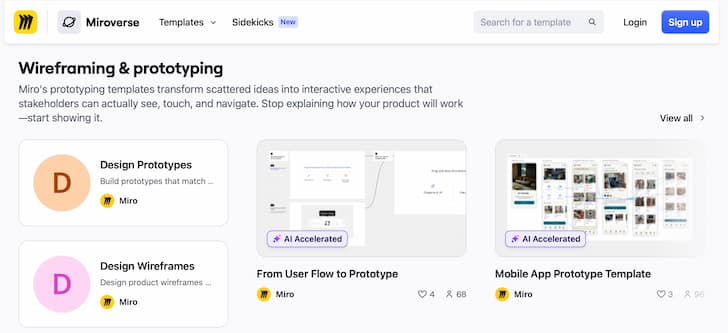
Comparing Key Features
1. Collaboration Tools
- Why it matters: Real-time teamwork makes a big difference when you're solving problems together, especially if your team is remote or split across locations.
- Miro: Offers live cursors, instant chat, sticky notes, and threaded comments. I’ve used Miro to run design sprints where several people edited the same board at once without problems.
- Mural: Also has real-time editing and live reactions. The built-in timer, voting, and facilitator tools make it super easy to guide groups; it's great for structured sessions.
- My take: Both offer strong collaboration, but Mural gives a little more to the meeting leader or facilitator with its built-in activity tools.
2. Templates and Frameworks
- Why it matters: Templates save time and can help teams get started faster, especially if you often run workshops, retros, or strategy sessions.
- Miro: Boasts hundreds of templates, plus a growing community sharing their boards. Most types of business workshops or creative sessions are already covered.
- Mural: Has a focused set of templates built for collaboration, brainstorming, and problem solving. The templates feel well organized and practical.
- My take: Miro wins for volume and range. Mural wins for focus and polish.
3. Integrations and Connectivity
- Why it matters: Integrating your whiteboard with other apps like Slack, Microsoft Teams, or Jira can make your workflow smoother and faster.
- Miro: Supports a very wide range of integrations, from Google Drive to Asana and beyond. I find this helpful if you already use several platforms and need things to “just work” together.
- Mural: Offers some popular integrations (like Microsoft Teams and Slack) but fewer overall than Miro.
- My take: If you need lots of connected tools, Miro is a better fit. If you use just a few platforms, Mural covers the basics well.
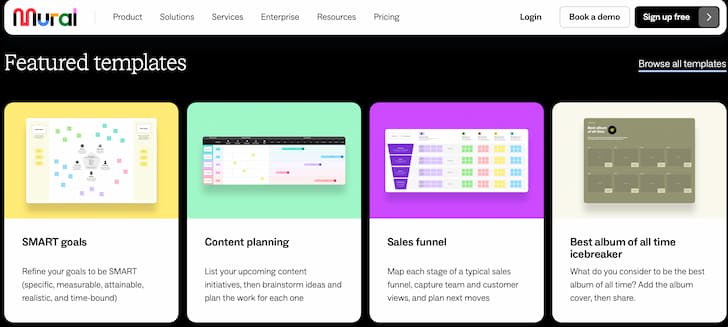
4. Ease of Use
- Why it matters: Getting your team comfortable quickly often decides if a tool gets used or ignored.
- Miro: Has a lot of features, which means there's a learning curve. Tutorials and guides are solid, but the board can feel busy for new users.
- Mural: Keeps things simpler with clear navigation and fewer distractions. Most people can be invited and jump in without training.
- My take: Mural is easier for beginners. Miro gives you more, but it can take some time to master.
5. Pricing and Plans
- Why it matters: Budgets shape decisions; especially if you want to roll out the tool teamwide.
- Miro: Offers good value on its team plans and includes many features in the free version. Discounts for education and nonprofits are available.
- Mural: Costs a little more, especially for teams, but includes strong workshop and facilitator features even on lower tiers.
- My take: Miro is a bit more budget friendly. Mural’s price matches its focus on high touch collaboration tools.

User Experience and Reputation
- Miro: Most users praise its flexibility and range of features, especially for running all kinds of visual meetings. Some say the learning curve is real, but clear organization and helpful documentation help smooth things out.
- Mural: Users appreciate the clean interface and built-in collaboration tools. It is especially popular for workshops and training. Some feedback mentions wanting more customization like in Miro, but users almost never complain about the basics.
My Read:
Both platforms have dedicated followings.
- Miro works well for power users and teams using it for different projects every day.
- Mural keeps things simple and reliable so people can focus on collaboration, not tech setup.
In many cases, I've seen teams use both, depending on the particular project, which shows there's no strict either/or—your needs may change from project to project.
Which Should You Choose?
Choosing between Miro and Mural comes down to your needs and how your team works best. Each tool has strengths that fit different styles and situations. Let’s check out some scenarios to help you make the call.
Pick Miro if you:
- Want the broadest range of templates and integration options
- Prefer more customization and a bigger digital canvas
- Run lots of creative projects or map complex processes
- Work with developers or product teams needing technical functionality
Pick Mural if you:
- Value ease of use and a quick setup
- Typically run structured workshops and team meetings
- Need built-in facilitation tools to guide groups easily
- Facilitate frequent brainstorming or strategy sessions in a straightforward format
I’ve used both for team sessions, and the choice really does depend on the project and who is involved. For big, ongoing visual projects, Miro has the edge. For one off workshops or focused brainstorms, Mural feels just right. Some teams even start on Mural for a kickoff workshop, then switch over to Miro as they dig into ongoing project work.
If I had to give one tip, I’d say try the free versions of both with a small team first. See which interface your colleagues enjoy and which features become part of your team’s daily hustle. That hands-on experience will help you pick the tool that actually helps your group move ideas forward.
No matter which one you go with, both platforms bring digital collaboration up a notch. Your team gets to organize, communicate, and share ideas with less friction, wherever everyone is working from.
How I "Finally" Make Over $7,000 Monthly Income
"The most valuable thing I've ever done!"
