A website audit is an important part of any digital marketing strategy. It allows you to take a step back and analyze your website from both an objective and subjective perspective. And while it may seem like a daunting task, a website audit is actually not that difficult to do – as long as you know what to look for. So I will show you the best website audit tools and how you can identify areas of improvement for your site.

What Is a Website Audit?
A website audit is an analysis of a website to identify any issues that may be preventing it from achieving its objectives. The audit will examine all aspects of the site, including its content, design, structure, navigation, and functionality. It can also assess how well the site is performing in terms of search engine optimization (SEO) and conversion rates.
Why Do You Need To Do A Website Audit?
A website audit is an essential part of maintaining a healthy and successful website. It will help you identify any problems with your site and fix them. It will find and fix eros that could be hurting your site’s performance, and it will help you determine how you can make changes to your site for the better.
If you don't already have one scheduled, be sure to add it to your list of regular website maintenance tasks.
How To Use The Best Website Audit Tools
If you want to decide what you want to achieve before doing anything, it will surely help you determine the scope of the audit. But even if you don’t have a goal in mind and just start an audit, you’ll form an idea of what you should be doing from the collected data.
After collecting data, look for patterns and trends in the data that can help you identify areas of improvement on your website. Then you can start working on making changes to your website to improve its performance.
Performing regular audits of your website is a good way to ensure that it is performing at its best and to make sure that any problems are caught early so they can be fixed before they cause too much damage. There are a number of different tools you can use to audit your website. Here are some of the most popular tools.
1. Google Analytics
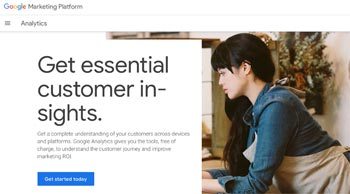
Google Analytics
You may know Google Analytics already; it’s a free tool that allows you to track your website’s traffic and performance. And it’s more powerful than you think. Google Analytics can be used to track a variety of different metrics, including page views, unique visitors, bounce rate, and conversion rate. You can use these reports to determine which areas of your website are performing well and which areas need improvement.
Setting up Google Analytics
To get started with Google Analytics, you’ll need to create a free account and add the tracking code to your website. You add the tracking code that’s provided to your website by copying and pasting it into the section of your HTML code. Once the tracking code has been added, you will be able to view detailed reports about your website's traffic and activity.
If you are not familiar with HTML code, you can also use a WordPress plugin to add the Google Analytics tracking code to your website. There are many plugins available that will allow you to easily add the tracking code without having to edit any code.
Analyzing Your Website Data
Some of the most important things to look at on Google Analytics include:
- Your website’s overall traffic levels (how many visitors are coming to your site?)
- The source of your traffic (where are they coming from?)
- Your most popular pages (what content is resonating with users?)
- User behavior on your site (what do they do when they visit?)
- Conversion rates (are people taking the desired action on your site?)
For example, if you see that most of your traffic is coming from a particular source, you might want to focus on promoting that channel. Or, if you notice that people are leaving your site after viewing a certain page, you might want to revise the content on that page.
What Do You Advocate?
Using Google Analytics to Improve Your Website
Here are how you can use Google Analytics for;
Track what pages users are spending the most time on.
If users are spending a lot of time on a particular page, it may be an indicator that the page is confusing or difficult to use. By making improvements to these pages, you can reduce frustration and increase conversions.
Track where users are coming from before they visit your website.
If you know where your target audience is coming from, you can focus your marketing efforts on those channels. This will help you attract more visitors who are likely to convert into customers.
Track what devices users are using to access your website.
This information can be used to optimize your website for different devices. For example, if you see that most of your traffic is coming from mobile devices, you can make sure that your website is mobile-friendly. This will help you reach more users and improve the overall experience for those users.
Google Analytics is a valuable tool that should be utilized by all businesses with an online presence. But it’s also important to keep in mind that it’s just one tool in your arsenal, and you should use it in conjunction with other tools to get the most comprehensive picture of your website traffic.
2. Semush Site Audit

Semrush Website Audit
Semrush Site Audit is one of the most powerful website auditing tools in the market. The tool crawls your entire website and provides you with a comprehensive report, and helps fix a variety of technical SEO issues, such as broken links, duplicate content, HTML errors, and more.
How to Use Semrush Site Audit
- First, log into your Semrush account.
- Navigate to the "Site Audit" tab.
- Enter your website's URL into the "Site to audit" field and click "Start Audit".
- Once the audit is complete, you'll see a report detailing the number of issues found on your website, as well as their severity.
- Click on each issue to see more details and find out how to fix it.
If you're not sure how to fix an issue, Semrush's expert support team is always available to help. Simply open a support ticket from within the Site Audit interface and our team will be happy to assist.
How to Interpret the Results of Your Website Audit
The results of your audit will provide you with valuable insights into where your website may need improvement. Here are some tips on how to interpret the results of your Semrush Site Audit:
- Pay attention to the overall health score. This score is an indication of the overall health of your website from an SEO perspective. If you have a low health score, it means that there are potential issues on your website that could be affecting your SEO.
- Take note of any critical errors that are flagged in the report. These are the most serious issues that should be addressed first.
- Check the warnings and errors for each page on your website. These issues can impact specific pages on your site, so it's important to identify and fix them.
- Make sure to review all of the recommendations made by Semrush Site Audit. These recommendations can help improve the overall health of your website and SEO performance.
3. Screaming Frog SEO Spider
The Screaming Frog SEO Spider is a desktop program you can install on Windows, Mac or Linux which crawls websites’ links, images, CSS, script and apps to analyse onsite SEO, duplicate content, missing titles and meta descriptions. It was designed for professional SEOs, agencies and in-house teams to audit large sites with ease and is suitable for small websites too.
It's available in both free and paid versions. The free version allows you to crawl up to 500 URLs per website, while the paid version doesn't have any limit on the number of URLs you can crawl. Both versions allow you to export your data into Excel so you can further analyze it.
How to Use Screaming Frog SEO Spider
To get started, you'll need to download the Screaming Frog SEO Spider tool from their website. Once you've installed the tool, open it and enter your website's URL into the field at the top of the screen. Then, click the "Start" button.
The tool will then crawl your website and collect data about various on-page SEO factors, such as title tags, meta descriptions, header tags, etc. After it's finished crawling, you can then export the collected data into a CSV file for further analysis.
One of the most useful features of Screaming Frog SEO Spider is its ability to spot duplicate content. If you have multiple pages on your site with identical or very similar content, this can hurt your search engine rankings. The tool will highlight any pages with duplicate content so you can take action to fix the issue.
Screaming Frog SEO Spider is s easy to use and provides a wealth of data that can help you improve your site's search engine rankings.
4. HubSpot Website Grader
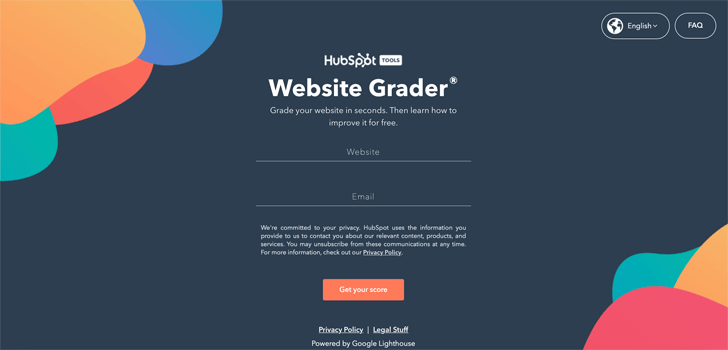
Hubspot Website Grader
HubSpot Website Grader is another very popular online tool that grades your website on a scale of 1-100 based on a number of factors, including design, performance, and SEO. It provides a report with actionable insights on how to improve its performance.
The Website Grader report includes an overall score, as well as specific grades for each of the following categories:
- Design: This measures how well your website is designed, both aesthetically and for usability.
- Performance: This measures how quickly your website loads and how well it runs.
- SEO: This measures how well your website is optimized for search engines.
By improving your score in each of these categories, you can help improve your website's overall performance and visibility.
How to Use HubSpot Website Grader
The Website Grader is only of the easiest tools to start with too. Simply go to the tool's homepage and enter your website's URL. You'll get a report that covers actionable insights on how to improve your website, including your site's SEO to its mobile friendliness.
For example, if your website is not optimized for search engines, the report will tell you what changes you need to make in order to improve your ranking.
How to Interpret the Results of Your HubSpot Website Grader Audit
When you receive your HubSpot Website Grader audit, you'll see three types of results: Errors, Warnings, and Notifications. Here's how to interpret each:
- Errors: These are critical issues that need to be fixed immediately in order to improve your website's performance.
- Warnings: These are potential issues that could negatively impact your website's performance if not addressed.
- Notifications: These are simply information messages letting you know about things that could be improved upon but aren't necessarily critical.
To view details about each issue, simply click on the issue type (Error, Warning, or Notification) and you'll see a list of all the individual issues along with suggestions for how to fix them.
HubSpot offers a few suggestions for improving your score in each category. These suggestions can be found by clicking the "View Recommendations" button on your Website Grader results page.
Once you've made the necessary changes, be sure to re-run the audit so you can see how your improvements have affected your results.
5. Moz Pro Site Crawl Tool
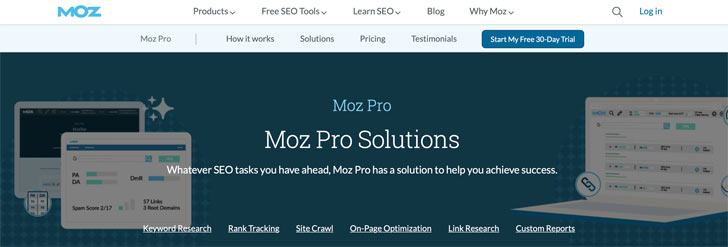
Moz Site Crawl
Moz Pro’s Site Crawl Tool is another extremely popular tool that allows you to audit your website for potential issues that could be affecting your SEO, such as;.
- Checking your website's loading speed and making sure it is optimized for mobile devices.
- Evaluating your website's design and user experience, making sure it is easy to navigate and visually appealing.
- Ensuring that your website's content is high quality, relevant, and keyword-rich.
- Making sure your website is properly coded and free of errors.
- Conducting regular security audits of your website to identify and fix any vulnerabilities.
The Benefits of Moz Pro Site Crawl
Moz Pro's site crawl is an incredibly useful tool for auditing your website. Here are just a few of the benefits you can experience by using it:
- Get an overview of your site's structure and find any potential issues that could be negatively impacting your SEO performance.
- Discover which pages are being crawled by search engines and which ones aren't. This can help you identify and fix any crawling issues that may be hindering your site's ability to rank well.
- See how fast or slow your website is loading and identify ways to speed it up. A faster website leads to happier visitors and better search engine rankings.
- Receive alerts whenever new or changed content is found on your site. This way, you can quickly address any problems that could impact your SEO.
How to Use Moz Pro Site Crawl
To use Moz Pro Site Crawl, simply enter your website URL into the search bar and click "Start Crawling."
Once the crawl is complete, you will be able to see a report of all the SEO issues that were found on your website. From here, you can choose to fix the issues yourself or hire someone to do it for you.
Other Popular Website Audit Tools
6. Bing Webmaster Tools:
Bing Webmaster Tools is a free service from Microsoft that helps you track your website's performance on Bing search. You can use it to submit your sitemap, diagnose technical issues, and get insights into how your website is performing on Bing.
7. Yandex Webmaster Tools:
Yandex Webmaster Tools is a free service from Yandex that helps you track your website's performance on Yandex search. You can use it to submit your sitemap, diagnose technical issues, and get insights into how your website is performing on Yandex.
8. Sitebulb:
Sitebulb is a paid desktop SEO auditing tool that crawls websites like Screaming Frog SEO Spider does, but also offers additional features like competitor analysis and visualisations of data. The Lite version is currently $13.50 per month.
How To Carry Out a Website Audit Yourself: Conclusion
A website audit is an important tool for any website owner, whether you're just starting out or you've been running your site for years. By taking the time to do a thorough audit of your site, you can identify areas that need improvement and make changes that will help your site run more smoothly. All the tools shown here are easy-to-use and they can help you identify technical issues on your site. I hope this guide has given you the information you need to get started on auditing your own website. Happy auditing!
