It’s safe to say that your website is often the first point of contact between you and your potential customers. It’s important, then, to make sure that your site is not only functional but also eye-catching and attention-grabbing. Unfortunately, far too many businesses treat their website as an afterthought, resulting in a lackluster online presence that does little to convert visitors into customers.
If you want to create a website that will grab attention and hold it, there are a few key things you should keep in mind. In this blog post, we’ll share some top tips for creating an appealing website.

1. Keep The Words Simple
Don’t deliberately try to be a clever science geek (unless your site is made for science geeks.) Particularly for your headlines and taglines, it’s important to use everyday language so that visitors will know that your site has the information they are looking for. Try to be clear and concise, and avoid using jargon.
2. Use Contrasting Colors
The use of colors - while some designers prefer to stick to a more limited color palette, others like to experiment with different hues and tones. However, regardless of your personal preferences, it's important to keep in mind that contrast is key.

Use Contrasting Colors with Thrive Architect
The use of contrasting colors can help to make your website more eye-catching and visually appealing.
By using light colors against dark backgrounds or vice versa, you can create a striking effect that will grab the attention of your visitors.
Additionally, using contrasting colors can also help to highlight certain elements on your website, such as call-to-action buttons or important links.
If you're not sure how to get started with using good color combinations in your web design, it’s best to use one of the latest website builder templates (or in WordPress, use one of the latest themes.) There are also many color schemes already created that you can use as a starting point. Experimenting with different color combinations is part of the fun of web design, so don't be afraid to try at least several templates until you find something that works for you.
3. Use Images
It's no secret that people are drawn to images. In fact, studies have shown that articles with images get 94% more views than those without.
So, if you want your website to grab attention and keep visitors engaged, it's important to use images throughout your site. Here are some tips for using images effectively:
- Use high-quality images that are relevant to your content. Blurry or unprofessional-looking photos will only turn people away.
- Make sure the images you use are properly sized. If they're too small, they'll look lost on the page; too large and they'll slow down your site.
- Use the alternate text for your images (this is the text that appears if an image can't be displayed). This is important for SEO and accessibility purposes.
- Use images to break up blocks of text and add visual interest to your pages.
- Be careful not to overdo it with the images. Too many images in different dimensions can make your page look cluttered and overwhelming.
4. Use Negative Space
Negative space, or empty space, is an important element of web design. When used correctly, it can help guide users' eyes to the most important content on your page. It can also make your page appear more organized and professional.
When adding negative space to your web page, be sure to leave enough room around your text and images so that they are not crowded. You should also avoid using too much negative space, as this can make your page look unfinished or unprofessional.
5. Break Up the Text
When it comes to web design, one of the most important aspects is creating a layout that is easy for users to read and navigate. One way to do this is by breaking up the text on your pages into smaller, manageable chunks.
This can be achieved by using headings and subheadings to divide up your content, as well as bullet points and other visual elements. By making use of whitespace and keeping your paragraphs short, you can make your website much more user-friendly and help keep visitors engaged.
6. Use Headings and Subheadings
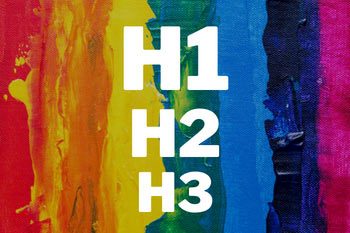
Use Headings and Subheadings
When creating content for your website, it is important to use headings and subheadings to help break up the text and make it more readable. By using headings (H2) and subheadings (H3, H4), you can also help search engines understand the structure of your content and index it more effectively.
Here are some tips for using headings and subheadings:
- Use descriptive titles for your headings and subheadings. This will help visitors quickly understand what each section is about.
- Keep your headings and subheadings short and to the point. Long, rambling titles will only serve to confuse readers.
- Use keyword-rich titles for your headings and subheadings. This will help improve your website's search engine optimization (SEO).
- Make sure that your headings and subheadings are properly formatted. Heading tags should be used to denote the hierarchy of your content.
7. Tell a Story
People love stories. Stories are a part of who we are as human beings. They help us make sense of the world around us and provide context for our own lives.
People want to know who you really are, what you do, and why you are doing it for them.
Your website should be a reflection of your brand and your values. Your story should be authentic and engaging, and it should be told in a way that is both interesting and informative.
Here are some tips to help you tell a great story on your website:
Be clear about who you are and what you do
You don't need to go into great detail, but people should be able to understand what your business is all about after reading your story. Don’t create a fake person or use a stock photo. Many visitors know how to reverse-search images using TinEye or Google Images. When they find out your photo is not real you, you’ll lose all your credibility.
Keep it focused
Your story should be focused on a single message or theme. Don't try to cram too much information into one article or page. Don’t tell the whole story from the beginning and don’t drag. Keep it concise and focus on one thing at a time.
8. Use Testimonials
There are few things more effective at creating an immediate connection with your audience than testimonials. When people see that others have had success with your product or service, they're much more likely to give you a chance.
Make sure to showcase testimonials prominently on your website, and make them as specific as possible. If you can, include the customer's name, photo, and even a quote from the testimonial itself. The more real and relatable your testimonials seem, the better they'll work at converting visitors into customers.
9. Be Unique
What makes your site different from all the others? What can you offer that no one else can? Highlight your unique selling points on your homepage.
Showcase Your Brand
One way to make your website unique is to personalize it to showcase your brand - even if you don’t think you have a ‘brand’ yet, what you show on your website reflects your brand.
So think about using appropriate images and colors that reflect your brand, and make sure the overall design is cohesive. You want visitors to feel like they're getting a personalized experience when they visit your site.
Offer Something That Others Don’t
Another way to set yourself apart is - this may be a difficult one - to offer something unique that others don't. This could be;
- Simply a better user experience,
- Original content, or
- Even something as simple as free shipping.
Think about what you can offer that will make visitors want to come back to your site time and time again.
10. Optimize For Search Engines
Needless to mention, learn the power of SEO. Make sure your website is optimized for search engines so that people can easily find it when they're looking for what you have to offer. No matter how striking your website looks, if you don’t have search engine-worthy content, it’ll be very difficult to make it known.
What Do You Advocate?
11. Stay on Topic
It can be tempting to want to include everything about your business on your website, but it's important to stay on topic. Your website should be focused on a few key topics that are relevant to your business. This will make it easier for users to find the information they're looking for, and it will make your website more effective overall.
Some tips for staying on topic:
- Identify the key topics that are most relevant to your business.
- Make sure all of the content on your website is related to these topics.
- Don't try to include too much information on your website - focus on quality over quantity.
- Regularly review your website content to ensure that the topic remains focused and relevant.
12. Use “Styled” Bullet Points
Bullet points help break up long blocks of text and make it easier for visitors to scan your content. They also force you to be concise, which can be helpful when you're trying to highlight key points. Just make sure that all of your bullet points are relevant to your topic.
To make sure it's easy for visitors to find the information they're looking for, one way to do this is by using bullet points.
13. Highlight What's Important
When you're creating a website, it's important to highlight what's most important to your business or organization. Whether it's your products, services, or mission statement, make sure that visitors to your site can easily find and learn about the things that matter most to you.
There are a few ways to do this:
Use Clear and Concise Text
Make sure that the language you use on your website is easy to understand. Avoid jargon and technical terms, and opt for simple words and phrases instead. This will help visitors quickly grasp what you're all about.
Use Visuals Wisely
In addition to using text, incorporating visuals can also be helpful in highlighting what's important on your website. Use images and videos that are relevant and informative, and be sure to include captions or titles that help explain what they're all about.
Use Whitespace Effectively
Whitespace is the empty space on a webpage - and it can be used to draw attention to specific elements on your site. By strategically placing whitespace around certain sections or elements, you can make them stand out more prominently and help visitors spot them more easily.
14. Make The Menu Easy to Navigate
When designing your website, always keep the user in mind. Make it easy for them to find what they are looking for by having a well-organized and intuitive menu bar.
Your navigation should be easy to use and logical. Group together similar items under clear and descriptive headings. Use drop-down menus to help reduce clutter on your pages.
15. Add A Search Box
And don’t forget about a search box! Include a search box on your site so users can quickly and easily find the information they need. Nobody will go through your blog post titles to find out if your site has particular information or not. If you don’t have a search box, they’ll leave your site and look for the information elsewhere, and that would be a wasted opportunity.
Also, a search box will help you to find your old content. It’s essential to have one in your header or footer.
16. Create a FAQ page
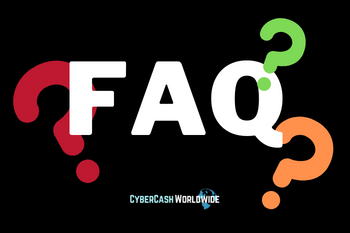
A FAQ page is a central location on your website where you can put all the answers to the most common questions you get asked. The FAQs you list don’t necessarily have to be about your business. For example, if you are an affiliate marketer, you can list the most popular questions and answers about your niche.
No matter how small your business is, frequently-asked questions can draw the attention of new visitors, because the section defines what your site (niche, or industry) is about.
There are plenty of benefits to having a FAQ page as well. For example, it can help improve your SEO by giving you more content to work with and by providing an opportunity to use keywords throughout.
It can also help build trust with potential customers by showing that you're open and transparent about your business and what it does.
So if you don't have a FAQ page yet, now is the time to create one. It's easy to do and it could make a big difference for your business.
Here are some tips for creating a FAQ page;
- Include a search bar on your FAQ page so visitors can easily find what they're looking for.
- If you have a lot of content on your FAQ page, consider using an accordion (toggle) or tabs to organize it.
How to Create a FAQ Page
- Choose a relevant title for your FAQ page. This will help people find it when they are searching for answers to their questions.
- Structure your FAQ page so that it is easy to scan and find the answer to the specific question that they are looking for.
- Use clear and concise language in your answers. Avoid using technical jargon or acronyms that not everyone will understand.
- Include links to other pages on your website where readers can find more information on the topic if necessary.
- Regularly update your FAQ page with new questions and answers as they come up. This will keep it relevant and helpful for visitors.
Top 16 Tips To Create an Attention-Grabbing Website: Conclusion
Your website is one of the most important marketing tools for your business. It's the first impression potential customers will have of your company, so it's important to make sure it's an accurate reflection of who you are and what you do. Use these tips to create an attention-grabbing website that accurately represents your brand and drives conversions.

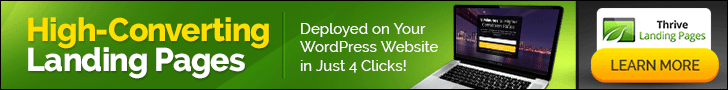
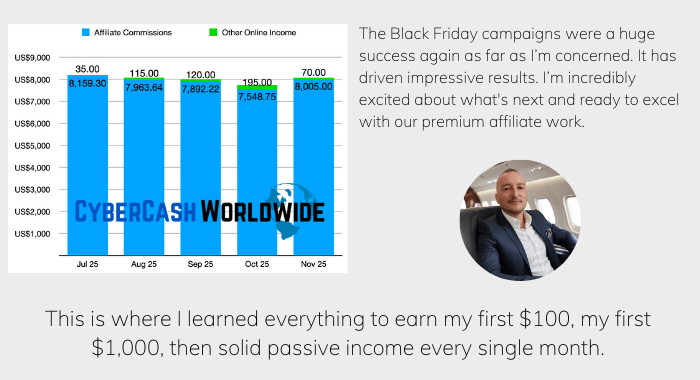
Wonderful tips, thank you. I’ve been working on my website for months and monetizing is way harder than I expected. It’s frustrating because I thought once I had traffic, the money would come, but it’s been a grind.
Thank you for your comment, Aisha. Yes it is hard, but keep going, if you never give up, something will happen!