If you're seriously thinking about running an online store, you've probably wondered which platform is better for your business: Shopify or WooCommerce. Both software are extremely popular among e-commerce owners but of course, they both have their pros and cons.
You’d like to set up your online store at ease, to begin with, so you can start getting on with your business as quickly as you can. I hope this comparison post will help you evaluate your needs before making a decision. Shopify of WooCommerce side-by-side, which one is the better fit for your business?

What is Shopify?
Shopify is the most popular website builder entirely dedicated to e-commerce in the world. It offers e-commerce owners everything they need to sell any type of product; a customizable platform, an easy checkout process, and a wide range of features. The platform is suitable for businesses of all sizes, an all-in-one solution to create an online store.
What is WooCommerce?
WooCommerce is a WordPress eCommerce plugin that was created by WooThemes. It turns a WordPress site into an online store. The plugin can be downloaded for free, but it also has a paid version with additional features.
WooCommerce lets you sell physical and digital products, as well as manage inventory, shipping, and taxes. You can also set up coupon codes and discounts, and offer customer support through live chat or email.
One of the great things about WooCommerce is that it integrates with popular WordPress themes and plugins. This makes it easy to set up and customize your store without having to hire a developer.
The Ultimate Difference Between Shopify and WooCommerce
Both Shopify and Woocommerce are two of the most popular e-commerce tools in the market, but they are quite different from each other.
Shopify is a closed platform, which means that it’s more proprietary. This can be seen as a pro or a con, depending on your perspective. On the one hand, it gives Shopify more control over the user experience and security. On the other hand, it can make it harder to customize your store or add third-party integrations.
WooCommerce is an open-source platform built on WordPress. That means anyone can develop for it and there are no limits to what you can do with it. However, because it’s open-source, WooCommerce is less secure than Shopify and can be more difficult to use if you’re not comfortable with WordPress.
Shopify Pros and Cons
Shopify Pros:
Easy to use:
One of the biggest advantages of Shopify is that it is extremely easy to use, even if you don’t have any technical expertise in building websites or coding. The platform is very user-friendly and intuitive, meaning that you can set up your store and start selling quickly and without any headaches.
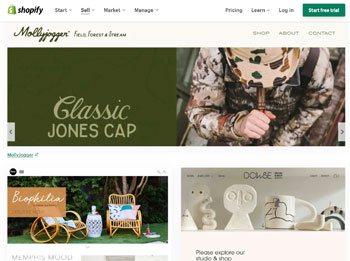
Flexible plans:
There is a huge range of features and apps available, so you can really tailor your store to suit your specific needs and requirements.
Lots of features:
Shopify comes with all the features you need to run a successful online store, including payment processing, shipping, inventory management, and marketing tools.
Affordability:
Although Shopify does have some fairly pricey plans, it also offers a very affordable basic plan which is perfect for small businesses or those just starting out.
24/7 support:
If you ever have any questions or run into any problems, you can always contact Shopify’s 24/7 support team for help. Plus, if you need any help along the way, there is a Shopify community.
Shopify Cons:
Transaction fees:
Unless you use Shopify Payments, you’ll have to pay transaction fees on every order you process. These fees can add up, especially if you have a high volume of sales.
Limited design options:
With Shopify, you’re limited in terms of how much you can customize your store’s design. If you want more control over the look and feel of your site, you might be better off with another platform.
Subscription-based service:
While the company offers a 14-day free trial, you’ll need to sign up for one of their three paid plans in order to continue using the platform beyond the trial period. The entry-level plan starts at $29 per month, which could be a deterrent for businesses on a tight budget.
WooCommerce Pros and Cons
WooCommerce Pros:
Affordable (free):
Unlike some other eCommerce platforms, WooCommerce is free to download and use. You will only need to pay for hosting and any extensions or plugins that you might need. There are no set-up costs or monthly fees. Plus, WooCommerce doesn’t charge any transaction fees, so you can keep more of your profits. Budget-conscious businesses will find it to be a great option.
Built on WordPress:
WooCommerce will be built on WordPress, which means that you can also add any non-eCommerce features. If you change your mind in the future and decide to quit your e-commerce business and run another business instead, it can still be done on the same site. All you have to do is uninstall WooCommerce on your WordPress.
Lots of features:
WooCommerce comes with all the features you need to run a successful online store, including payment processing, shipping, inventory management, tracking inventory, offering discounts, and marketing tools. And if you need additional features, there are plenty of plugins and extensions available.
Flexibility:
You can add or remove features as needed, so they can be customized to fit your specific needs. You can also find plugins and themes to further customize your store. Highly customizable means you can add and remove features as needed to create a unique experience for your customers.
More design freedom:
WooCommerce gives you more flexibility when it comes to designing your store. There is a wide range of themes and plugins available, so you can create a unique look for your site.
Well-supported:
Because WooCommerce is so popular, there is a large community of users and developers. This means that you can find help and support easily if you need it.
WooCommerce Cons:
More complicated to use:
WooCommerce is a more complex platform than Shopify, so it can take some time to get the hang of it. You might find it difficult to customize your store the way that you want to. This can be frustrating if you want to change something but don’t know how.
Limited support:
While there is a large community of WooCommerce users, there isn’t an official support team. This means that if you run into any problems, you’ll have to rely on forums and other users for help.
WooCommerce can be slow:
If you have a lot of products or a lot of traffic, your store might start to run slowly. This can be frustrating for customers and could lead to lost sales.
Shopify Overview
Plans and Pricing
Shopify plans and pricing are designed to give businesses of all sizes the ability to sell online. There are three different Shopify plans: Basic Shopify, Shopify, and Advanced Shopify. Each plan has different features and pricing.
- Basic Shopify: The Basic Shopify plan is $29/month and includes everything you need to get started with selling online. This plan gives you access to the basic features of Shopify, including unlimited products, 24/7 support, a free domain name for 1 year, and more.
- Shopify: The Shopify plan is $79/month and gives you access to all the features of Basic Shopify, plus additional features like abandoned cart recovery, professional reports, gift cards, and more.
- Advanced Shopify: The Advanced Shopify plan is $299/month and gives you everything in the Basic Shopify and Shopify plans, plus advanced features like advanced report builder, real-time carrier shipping, checkout on your own domain, and more.
Payment Processing Fees
Shopify's payment processing fees are some of the most competitive in the industry. Their standard rate is 2.9% + $0.30 per transaction, and they also offer a discounted rate of 2.6% + $0.30 for businesses that process over $80,000 per month. There are no hidden fees or monthly minimums, and you can use any major credit card processor with Shopify.
Shopify Ecommerce Features
Shopify’s robust feature set includes everything you need to build and manage a successful online store, from product management and payments to shipping and marketing. Here are just a few of the powerful e-commerce features that Shopify offers:
- Product management: Add, edit, and organize your products and inventory all in one place.
- Payments: Accept credit cards, PayPal, Apple Pay, and other payment methods directly on your store.
- Shipping: Choose from a variety of shipping options and rates to get your products to your customers fast.
- Marketing: Reach new customers with built-in SEO tools, social media integration, email marketing, and more.
Themes and Templates
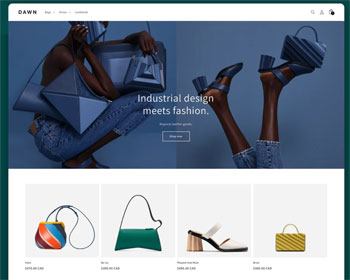
Shopify Theme Example
Shopify themes and templates are a great way to get started with your online store. With so many options available, you can find a theme that fits your style and business perfectly.
There are both free and paid Shopify themes available. If you're just getting started, a free theme is a great option. Once you have a few sales under your belt, you may want to upgrade to a paid theme for more customization options.
Shopify has a variety of sophisticated themes to choose from. They also have an extensive library of resources to help you find the perfect theme for your store.
Whether you're starting a new online store or looking to give your existing one a facelift, Shopify themes and templates are a great place to start.
Is Shopify the Right Choice for Your Business?
Shopify certainly offers users a good, customizable platform, an easy-to-use checkout process, and a wide range of features.
Shopify is a good choice for businesses that want to create an online store quickly and easily. It is also a good choice for businesses that want to have a lot of control over the look and feel of their store. However, Shopify is not the right choice for businesses that want to sell products on multiple platforms, or that need very custom features.
WooCommerce Overview
Setting Up WooCommerce
Assuming you're using WordPress, installing and using WooCommerce is relatively straightforward. Here's a quick rundown of what you need to do:
- Install the WooCommerce plugin on your WordPress site. You can do this by going to the Plugin Directory and searching for "WooCommerce".
- Click "Install" and then "Activate".
- Set up your payment methods. WooCommerce supports a number of different payment gateway providers, so you'll need to choose which one you want to use. (Settings > Payments).
- Set up your shipping options (Settings > Shipping). Here, you can choose which shipping methods you want to offer, as well as configure your shipping costs.
- Start setting up some basic pages for your store. These include the checkout page, cart page, and terms & conditions page.
- Start adding products to your store! To do this, go to the Products tab in your WordPress dashboard and add a new product.
- Fill out all the relevant information for your product, including pricing, images, descriptions, and any other necessary details.
- Publish your product and it will automatically be added to your WooCommerce store! You can repeat this process for as many products as you like.
Now that you've completed all of the necessary setup steps, your WooCommerce store is ready to go. Using WooCommerce is pretty easy once you get the hang of it, so don't be afraid to experiment with different settings and options to find what works best for you and your store.
Themes and Templates
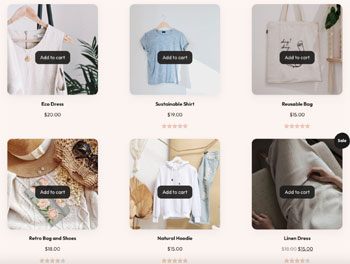
WooCommerce Theme Example
There are a few different types of WooCommerce themes out there. Here’s a quick rundown of some of the most popular:
- Standard WooCommerce Themes: These are themes that come with the basic WooCommerce plugin. They’re great for simple online stores, but they don’t offer much in terms of customization or bells and whistles.
- WooCommerce Theme Frameworks: These are themes that come with their own custom WooCommerce plugin. This allows for much more flexibility and customization, but it also means that you’ll need to be familiar with the framework in order to make changes to your store.
- Child Themes: These are themes that inherit their functionality from a parent theme. Child themes are great for beginners because they’re relatively easy to set up and customize. However, they can be somewhat limited in terms of what you can change without breaking the parent theme.
- Custom WooCommerce Themes: These are themes that have been specifically designed for WooCommerce stores. They offer the most flexibility and customization options, but they also require a bit more work to set up and maintain.
Alternatives to Shopify and Woocommerce
There are a number of alternative e-commerce platforms to Shopify and Woocommerce;
- Magento is a popular open-source e-commerce platform with a wide range of features and flexible pricing. It's a great choice for larger stores, or for stores that need advanced features.
- BigCommerce is another leading e-commerce platform that offers plenty of features and scalability. It's a great option for growing stores, or for stores that need robust features.
- PrestaShop is another popular open-source platform with a focus on ease of use and affordability.
- OpenCart is a lightweight e-commerce solution with a user-friendly interface and plenty of customization options.
Shopify vs WooCommerce: Which One Should I Use?
All in all, Shopify is a great platform for businesses of all sizes. It's easy to use, has a lot of features, and is fairly affordable. Whilst WooCommerce is a great eCommerce plugin for WordPress that is both free and open source. It is highly customizable, and also has a wide range of extensions and plugins available, so you can add extra features and functionality to your store as needed.
Both platforms are flexible and powerful eCommerce solutions. They are both perfect for small businesses and individual entrepreneurs who are looking to set up an online store. It really depends on a number of factors including the nature of your business, your budget, and your preferences.
- Think about your budget and whether you're willing to pay Shopify's monthly fees.
- Consider how much time and effort you're willing to put into setting up and maintaining your online store.
If you are just starting out, and need an all-in-one solution that is easy to set up and manage, Shopify may be the better option as it is easier to set up and use. However, if you are looking for more customization options, want more control over your store and are willing to put in the time to learn the platform, WooCommerce may be the better choice.
How I "Finally" Make Over $7,000 Monthly Income
"The most valuable thing I've ever done!"

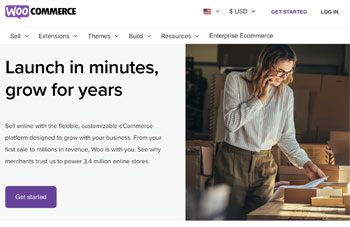

Woocommerce. Shopify is too expensive and not flexible in my opinion. I paid a lot of fees to Shopify as well as a developer to link my site for nothing. I shut it down after no sales. Woocommece is free which I should have known, I wish I had.