When you struggle to come up with fresh and relevant content ideas for your blog, it’s handy. When you want to know what topics are trending in your niche, it’s useful. It’s Google Trends. This tool provides me with real-time data on search trends, allowing me to stay ahead of the curve and create decent content.
If you’re looking to keep creating blog posts that resonate with your audience, give Google Trends a try. Here’s how it works, its benefits, and even some tips for interpreting the data. So let's dive in!
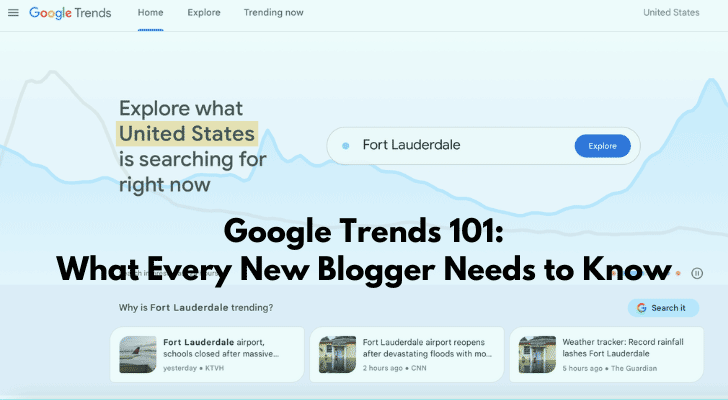
What is Google Trends?
Google Trends is a free online search tool that provides data on how often specific keywords or phrases are searched over time. This allows users to gain insights into the popularity and relevance of certain topics or themes.
The tool works by analyzing Google search queries from around the world and presenting this data in an easy-to-use interface. Users can enter any keyword or phrase and view data on its search volume, as well as related terms and topics.
One of the key features of Google Trends is its ability to show real-time updates on trending searches. This means you can stay up-to-date with what people are searching for right now, allowing you to create timely content that resonates with your audience.
Google Trends also includes a range of filters and options for refining your search results, such as location, time period, category, and more. Whether you're looking for global trends or localized insights, this tool has got you covered.
Google Trends is an invaluable resource for bloggers who want to stay ahead of the curve when it comes to creating relevant content that connects with their audience's interests.
How to Use Google Trends
Here are the basic steps to use Google Trends:
- Access Google Trends: Go to trends.google.com in your web browser.
- Enter a keyword or topic: Type in the keyword or topic you want to explore in the search bar at the top of the page.
- Adjust the parameters: Customize the search parameters by selecting the geographic location, time range, category, and type of search you want to analyze. You can also compare multiple keywords or topics by clicking on "Add a search term."
- Analyze the results: Google Trends will display a graph of the search interest over time, along with related topics and queries. You can also filter the results by subregion, demographic group, and search type.
- Interpret the data: Analyze the data and identify trends, patterns, and insights that can inform your marketing strategy or research. For example, you can use Google Trends to identify seasonal trends, compare the popularity of different keywords, or track the impact of a news event or campaign.
- Export the data: You can download the data in a variety of formats, including CSV, Excel, and Google Sheets, for further analysis or reporting.
The Benefits of Google Trends
Here’s a summary of the benefits of using Google Trends;
Stay On-Trend
One of the biggest benefits of Google Trends is that it allows bloggers to stay on top of trending topics. By knowing what people are searching for, bloggers can create content that is relevant and timely, increasing their chances of being seen by a wider audience.
Seasonal Trends
Another benefit is the ability to compare search terms over time. This can help bloggers identify seasonal trends or changes in popularity for certain keywords or phrases. Armed with this information, they can adjust their content strategy accordingly and ensure their blog remains current and engaging.
Regional Differences
Google Trends also provides insights into regional differences in search behavior. Bloggers can use this information to tailor their content to specific geographic areas or even languages, ensuring they are reaching the right audience with the right message.
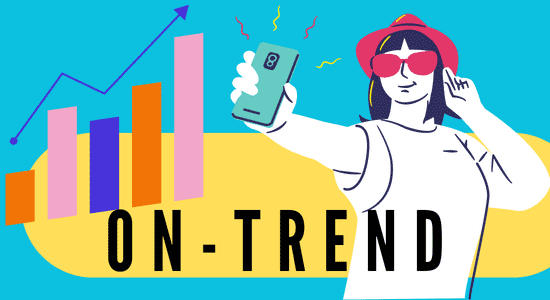
Breaking News
Google Trends offers real-time data on breaking news stories and events. For example, during a major sporting event or political announcement, bloggers can monitor related searches in real time and quickly create content around these hot topics.
SEO Purposes
Google Trends helps bloggers understand how users are finding their websites through search engines. By identifying which keywords drive traffic to their site, they can optimize future posts around those same terms and improve overall SEO performance. (See below)
How Accurate Is Google Trends?
While it is a useful tool for analyzing search trends, it is essential to note that Google Trends is not always 100% accurate.
One of the limitations of Google Trends is that it only provides relative search volume data rather than absolute search volume numbers. In other words, Google Trends shows how frequently a keyword or search term has been searched compared to other terms. Therefore, it may not provide an accurate representation of the total number of searches for a particular term.
Additionally, the accuracy of Google Trends depends on the data being searched. Google Trends works by aggregating search data, which may be subject to biases, errors, or variations. For example, data from a particular geographic region or language may be overrepresented in search trends, leading to an inaccurate representation of global search trends.
Moreover, Google Trends may not provide insights into the user's intent behind a search. People may use different keywords or phrases to search for the same thing, leading to different search trends, which may not accurately reflect the underlying interest or behavior of users.
In summary, while Google Trends can provide valuable insights into search trends, it is essential to interpret the data cautiously and consider the limitations and potential biases of the tool.
How to Interpret the Data from Google Trends
Interpreting the data from Google Trends can be a bit tricky at first, but it's crucial to understand if you want to use this tool effectively. One of the most important things to keep in mind is that the search volume shown on Google Trends doesn't represent absolute numbers - instead, it represents relative interest over time.
When analyzing your data, look for trends and patterns in your graph. Are there any spikes or dips? If so, what might have caused them? It's essential to consider external factors like news events or holidays that could impact search behavior.
Another useful feature of Google Trends is its ability to compare multiple terms against each other. This functionality allows you to see which term is more popular compared with another one. However, make sure not to rely too much on this comparison as using two different keywords may have different meanings despite being similar.
You can also refine your data by selecting specific geographic locations and time ranges. For example, if you're looking for insights into seasonal trends within a particular region or country, you can specify those parameters in your query.
Understanding how to interpret the data from Google Trends takes some practice and patience. But once mastered correctly will be an excellent asset in creating content strategies based on up-to-date knowledge about keyword popularity trends among users.
Google Trends and SEO
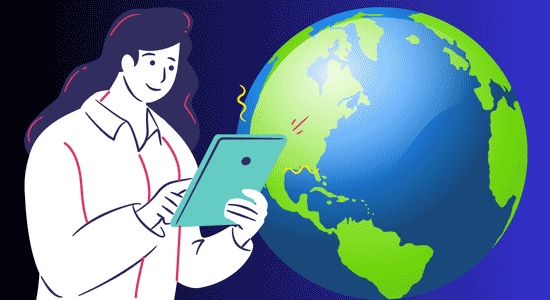
Google Trends can be a useful tool for SEO research, but it should not be relied upon as the sole source of information for optimizing a website. Google Trends can help you identify popular search terms and topics related to your business or industry, and it can also help you understand seasonal or cyclical trends in search behavior.
By using Google Trends to identify high-volume, low-competition keywords, you can optimize your website's content and improve your chances of ranking well in search engine results pages (SERPs). But you’d better remember that Google Trends only provides a snapshot of search behavior, and it doesn't necessarily reflect the entire search landscape.
To get the most out of Google Trends, combine its data with other SEO tools and strategies, such as keyword research, competitor analysis, and on-page optimization. Use a variety of tools and you can create a comprehensive SEO strategy that maximizes your website's visibility and drives more traffic to your site.
With that said, Google Trends is beneficial for blogging in terms of SEO because;
- It allows you to analyze the trends of specific keywords and gain valuable insights into what the readers are searching for.
- You can use Google Trends and adjust your already-published content retrospectively so that it will improve the search engine ranking.
- It allows you to stay on top of emerging trends and topics. This can be especially useful if you're looking to tap into a new market or expand your reach beyond your current audience.
- Google Trends can help you identify seasonal fluctuations in search volume. For example, if you run a gardening blog, you might notice that search for "gardening tips" during the spring and summer months. Armed with this information, you can create targeted content around these seasonal trends.
Not on its own, but incorporating Google Trends into your SEO strategy can help boost traffic to your site and improve engagement with your audience.
Any Disadvantages?
By now, you understand how useful Google Trends can be for understanding search trends and identifying popular search terms, there are some potential drawbacks to keep in mind:
- Limited data: Google Trends only provides data for searches conducted on Google, which may not accurately reflect overall search behavior across all search engines.
- Lack of context: It provides data on search volume and popularity, but it doesn't offer much context or insights into the underlying reasons for these trends.
- Limited geographic scope: It offers data for a limited set of countries, so it may not be helpful for businesses that operate in countries not included in the data set.
- Limited time range: It provides data for a limited time range, typically up to the past five years, which may not be sufficient for businesses that need longer-term trend data.
- Limited keyword data: It provides data on specific keywords, but it may not provide information on related keywords or long-tail variations that could also be relevant to a business's SEO strategy.
Just use Google Trends in conjunction with other tools (or strategies) to get a comprehensive understanding of search trends and optimize your website accordingly.
Tips for Using Google Trends
- Choose the right keywords when conducting your search. Be specific and use long-tail keywords for more accurate results.
- Compare multiple keywords at once. This can help you see how different topics or phrases relate to each other in terms of popularity over time.
- Don't forget about location targeting. You can narrow down your search results by selecting a particular region or country which will give you insights into what people are searching for within a specific area.
- Pay attention to seasonal trends. For example, if you're writing about holiday-related content, be sure to check out search volume during peak seasons like Christmas or Halloween.
- Stay up-to-date with current events and trending topics so that you can create timely content that resonates with your audience.
Conclusion
Google Trends is an essential tool for every blogger who wants to stay on top of their game. It provides valuable insights into what people are searching for online and helps bloggers create content that resonates with their audience.
It allows you to not only discover the latest trends but also track how they evolve over time. This information allows you to adjust your blogging strategy accordingly and stay ahead of the competition.
Remember that while Google Trends can be a powerful ally in your SEO efforts, it should never replace high-quality content creation. Always prioritize creating engaging and informative blog posts above all else.
So go ahead and start exploring - you'll be able to grow your readership, improve your website's visibility on search engines, and ultimately achieve success as a blogger.
What Do You Advocate?
