ClickMagic is a very useful link management system for any online marketers, but particularly essential for anyone who sells or buys traffic. Not only does it track every visit and conversion, but it also controls the traffic flow by blocking bad clicks such as bots or users via VPN. It can maintain the quality of traffic by placing a geographical restriction or maximum daily limit. Clickmagick also provides some extra tools such as popup or banner bar to invite users to another page.
ClickMagick has recently tighten its anti-spam policy and banned users from using certain spam technique. This is a great news, assuring us that the traffic we deal with is from legitimate sources.
Links and Rotators
ClickMagick links are often seen in traffic exchange businesses, typically used for solo ads, both by buyers and sellers.
- A buyer would set up a tracking link and give it to their seller, so that the both parties can monitor the traffic and agree the number of clicks (visits).
- While a seller would set up their buyer's tracking link in the rotator; they often have more than one buyer at a time, so the traffic they provide would 'rotate', i.e. the traffic would be delivered evenly to all their buyers. Or in any way they want by the preference set up.
- Each visitor's IP address is recorded in the stat page, and the total number or clicks will be shown accordingly. The number of Total Clicks (TC) and Unique Clicks (UC) are displayed separately. When a user visits the buyer's URL multiple times, the total number will be shown in TC, but the number in UC should remain as 1.
There are so many ways that you can control and monitor the traffic using ClickMagick, but each feature is straightforward and comprehensive. I'll take you through the top menu and you'll see what I mean.
ClickMagick Features
Here's a summary of what ClickMagick offers to do under each menu.
#1 Links
This is where you set up a tracking link. When a user hit the tracking link, they'll be redirected to your original URL. It provides a "tracking pixel code" and, by copying and pasting the code in your squeeze page you'll be able to track the opt-ins. You can set up as many tracking links as you wish. There is a variety of optional settings to make under each link such as;
- Tracking an entire sales funnel - starting with the opt-in all the way through upsells and downsells.
- Link cloaking (masking the URL that you're promoting, e.g. affiliate link)
- Enter a unit cost to you (when buying traffic) either by CPC (cost per click), CPA (cost per action), CPS (cost per sale), Daily or Monthly, to monitor what's cost you so far.
- Geotargeting - include or exclude certain countries by checking/unchecking them from the drop-down list.
- Add "backup URL" - in case your original URL is temporarily down, or not available to certain countries, you can enter an extra URL to redirect the users to.
- "Bad clicks" - filter out any bad clicks from the tracking, or block them completely. Such as bots, users via VPN, search engine spiders.
- Password protect a link - only users who know the password to access the link.
- Set a separate link for mobile users or iOS users.
#2 Organic Tracking
By implementing the code provided to your website, you can track organic traffic, i.e. how users arrive at your page (e.g. by Google search). Add an extra conversion tracking pixel code to track the conversion as well.
One thing you might want to remember is that organic traffic coming from secure websites (https) cannot be detected - because secure websites are not allowed to pass referrer information. For example YouTube - all organic traffic from YouTube will be reported anonymously under "none".
#3 Rotators
This is an essential and powerful tool for traffic providers. More than one destination URL can be set under one link, and it "rotates".
For example you sell a traffic to Buyer A and Buyer B. Each buyer give you a link URL to their website. You set up both link URL-A and link URL-B under a rotator link URL begins with http://www.clkmr.com/...
You publish the rotator link (http://www.clkmr.com/...) e.g. send it to your email subscribers. When they click the link, they'll be directed to either of URL-A or URL-B, and there are 4 x rotator modes for you to choose from;
- Sequential mode: when a user clicks the link, they'll be directed to the first URL (URL-A in this example), and when they clicks the same link again for the second time, they'll be directed to URL-B. So this mode will send traffic to each URL in the rotator one after another, as repeat users hit the link multiple times. And when it reaches the bottom, it will simply start over again at the top.
- Spillover mode: Same as Sequential mode but the difference is that you can specify another URL to direct your users to after they've visited all the URLs in the rotator and exhausted their unique clicks.
- Fulfilment mode: send all traffic to the first URL (URL-A in this example), including repeat clicks from the same user until that URL has received the maximum number of clicks specified.
- Random mode: distributes your clicks in a completely random manner.

Rotator Main Settings
Other rotator settings include;
- Geotargeting - include or exclude certain countries
- Add "backup URL"
- Filter out or block bad clicks
- Set a separate link for mobile users or iOS users and
- Randomise: the priority link (top of the rotator) can also be randomised every X minutes. For example every specified minutes, users will see URL-B when they first click the link instead of URL-A.

Destination URL in the Rotator
And also each link URL in the rotator (URL-A, URL-B...) needs to be set up, as per the screenshot above such as;
- Maximum number of clicks to deliver (if the box is left blank, it delivers indefinitely)
- Maximum number of clicks per day
- Bonus clicks by percentage. If you put 10% and the max clicks 1,000, you'll be delivering 1,100 in total.
- Minimum or maximum clicks from users in Tier 1 country (US, Canada, UK, AUS, NZ) by %.
- Maximum or minimum clicks from mobile devices.
- Start date / end date. If left blank, starts delivering immediately and ends when it reaches the number or max clicks.
- Notify: if the box is checked, it will email you to notify when the delivery's finished.
- Geotargeting: you can include or exclude certain countries, as long as you make sure there's no conflict with the Min/Max T1 setting.
As many destination URLs can be created under a rotator link, and as many rotators can be created.
The good news is, any of the existing links in ClickMagick can be cloned (copied), so you only need to set one up in the beginning, then you make a copy of it, rename the link and customise the link settings if needed afterwards.
#4 Content

(L-R) MagickPops - MagickBars - Timers
Under the "Content" menu, there are 3 x useful features that can be added your webpage to help increase the conversion. MagickPopups, MagickBars, and Countdown Timers.
1. MagickPopups
There are 4 different types of popups.
- Popup "on load" - appears as soon as the visitor lands on the page.
- Delayed popup - appears after the number of seconds you specify have passed.
- Exit popup - appears when the user's cursor moves out of the window and is above to close it.
- Redirect - not technically a popup, but it redirects the user to another page when they attempt to leave.
Using a visual editor to design a popup, you can add pretty much everything to the popup - not just images or tables but embed YouTube video, make it sound-enabled, and also a countdown timer.
Opt-in form can also be added by embedding the HTML code provided by your email provider such as AWeber or GetResponse.
2. MagickBars
MagickBar is a bar that appears either at the top or the bottom of your webpage, and it will stay until the user clicks [x] to close it.

MagickBar setting screen
MagickBars can also be designed by its visual editor, enables you to add images, tables, embed YouTube video, make it sound-enabled...make the background transparent or coloured...add a speech bubble, also a countdown timer can be added to the bar.
The bar can be used to invite your visitors to an affiliate page or any other sales page, or even just to highlight what you're promoting within the page.
3. Timers
The idea of a countdown timer is to urge the readers to take action, and that's exactly what ClickMagick timer feature is there for.

ClickMagick Timer Settings
It does not take a few minutes to create a timer. There are 4 different styles and two types (evergreen/cookie based or date-based). All you have to do is to copy and paste the code to anywhere - your webpage, within a MagickPopup or MagickBar.
#5 Tools
All other tools to niggle can be found under this menu. Useful tools include;
- Batch Editor: Instead of going to "Links" menu or "Rotators" menu and clicking each link to edit one by one, you can quickly edit, reset or delete your links, rotators or rotator URLs from here.
- Data Importer/Exporter: ClickMagick's link data, rotator data and rotator URLs can be exported to other third party apps. Also a data from another tracking tool can be imported to ClickMagick using CSV file.
- IP Lookup tool: Allows you to view the history and activity for any IP addresses. It shows clicks, opt-ins, sales, along with a timestamp for each event and it's helpful when identifying suspicious clicks.
- IP Manager: Allows you to filter or block particular IP addresses or IP ranges by manually enter them.
A/B Split Testing

Any of the tracking link's conversion can be split-tested. Setting it up is very easy; entering two or more URLs (as many as you want), enter the percentage of traffic that each page should receive, and copy & paste the ClickMagick tracking pixel code to your "thank you" pages.
Once set up, the traffic will be randomly split between all the pages and, you can view the stats for each page separately. ClickMagick can also automatically determine the winner when the "confidence interval" is 95% or higher, and alert you via email.
Instructions, Help & Support
Being offered many features is one thing, but finding everything quickly & easily is another. What I personally think is excellent about ClickMagick is the user-friendliness; how things a laid out throughout this tool.

Even better, where there's an option to take, there's always a help button to see what each option exactly means. Instruction videos by Steve are the best I've seen - I think this guy's a genius in explaining things (no, he hasn't paid me to say this!).
There are plenty of guides under "Help" menu; Tracking Guide, FAQs, Video Tutorials, What’s New, System Status, and Help Desk where you can send a support ticket.
ClickMagick Review - Conclusion
For any online marketers it is essential to track visitors and carry out split tests in order to increase the conversion, hence increase the revenue. ClickMagick has all the useful tools; with this amount of features, extremely helpful instructions and the user-friendliness, in my opinion it's well-worth spending money for. I suggest that you should sign up for free trial and witness it yourself. 14 days, nothing to lose!



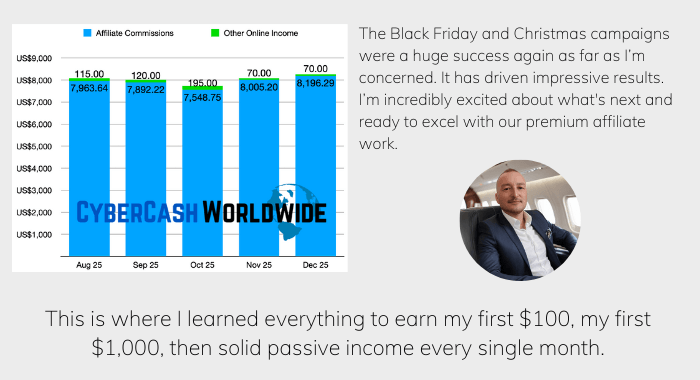
I know Clickmagick is one of the best. Your review is spot on but nowadays so many solo ad sellers are out who all go for cheaper options like qlicker. The industry is becoming so competitive that they aren’t making enough ROI. Shame good services are not protected by confident users.
please can you help me with click magic. i needed to make money from solo ads but i was scammed. do you affiliate?
I’ve been a Clickmagick user for the past 2-3 years. Amazingly I’ve never, ever had a single issue with it. The link tracking is easy to analyze, the rotator is also easy to set up. The support is extremely helpful. Join the Facebook group if you have any doubts.
I couldn’t agree more, Steve. I can’t remember having a second of trouble with it. The support is excellent. Thanks for your comment.
CM is no longer used by traffic sellers for your info. They’re trying to make our life difficult and eventually lost a lot of customers. What goes round comes round lol.
Hi, thanks for your comment. I’d like to set the record straight though; of course they didn’t lose customers by making things difficult for the sake of it. The got rid of spammers, as I explained in my post. They were happy to ‘lose’ some of their customers who were involved with deceptive marketing methods. ClickMagick still have many customers who are traffic sellers who run legitimate businesses. I hope this is clear. Thanks!
I have been using Clickmagick for over 2 years. I have never, ever seen it experiencing downtime. I am so amazed the links are so stable for continuously. at least I know of. To save money I tried a couple of other tracking software but they are far too unreliable. I wish CM was a little cheaper but I am not complaining. Thanks
Hi Mo, thanks for your comment. Great to hear that you’re happy with ClickMagick. Like you say, I can’t remember experiencing downtime which is amazing. You know you can pay yearly then that’ll cost you less, an if your usage goes over the limit, you’ll be billed later on for the excess.
Does ClickMagick have an affiliate program, if so does it pay? Can I become an affiliate without becoming a member?
Hi, yes to all your questions, I wish you all the best!
I am in email marketing and find Clickmagick the most useful and essential tool. I know there are other link trackers but they are all unstable and also spammy. Many spam solo ad sellers use like you mentioned. Clickmagick is the most trustworthy one and also helpful like you say. I definitely recommend it. Thanks
Hi Jaime, you are absolutely right, Clickmagick is for those who are in ‘legitimate’ business. Solo ad sellers have now moved on to other link trackers which means in a way, you can determine whether the person you’re trading with is trustworthy or not. Clickmagick users definitely are! Thanks for your comment.
I have used Clickmagick for about 2 years in the past and was very happy. The only reason I quit was that I was no longer selling traffic and had no longer a reason to track traffic. But I recommend it to anybody. It’s a very good system. Also like you say, the support is excellent and video training is extremely comprehensive. I was very happy.
Hi Nitesh, it’s great to hear that you were happy with ClickMagick. The rotator is useful for sellers but the link tracker is as useful to monitor your visitors when buying a traffic, as you may know. Unless relying on organic traffic 100%, I’d recommend Clickmagick to anyone, and I’m sure you’d agree. Thanks for your comment!
Clickmagic is one of the most trustworthy link services. I think there is a guy called Patrick who helps on Facebook group and he is extremely helpful. I followed step by step the video instruction and I asked a question, I managed to set up everything within an hour.
Very easy to use and no downtime.
Hi Ade, thanks for sharing your experience. Yes Patrick is very helpful, I’m in the CM Facebook group too. I’m glad to hear that you’re happy with the service. No there’s no downtime, I’ve never experienced even once in the past few years!
I know a lot of solo ad sellers have moved out of cm and I think it’s a good thing. I only buy clicks from sellers who still use cm to ensure they are deliverying legit traffic. quality of my subs are much better. Don’t use qliker or any others. They are used by spammers making so much money so suddenly but it will not last long.
Hi Ian, thanks for your comment. I agree with you, a lot of solo ad sellers (on Facebook groups) are now using Qliker. I don’t approve the way they sell traffic as legitimate, and try to stay away from their businesses. There are many other solo ad sellers who use ClickMagick and provide responsive traffic. I’d rather keep good relationships with them for my own subscribers as well as online business as a whole!
I couldn’t agree more, Ray. I have been using Clickmagick since I was a solo ad seller 3 years ago. I no longer sell traffic but Clickmagick’s tracking records and also the helpdesk are so trustworthy.
Yesterday I send my question and received a very helpful reply from a guy called Isiah within 10-20 minutes. I don’t know any other link tracking and rotator providers that as good as Clickmagick.
Hi Jose, thanks for your comment. As well as the help and support, I recommend Clickmagick for its versatility, with its alternative option features such as link cloaking and custom domains, “MagickPops / MagickBars” etc. I’d say it’s fairly easy for anyone once they understand the purpose the link tracker and the rotator.
Hey, great post. I just want to know how reliable Clickmagick is in terms of blocking bot traffic, spiders etc. I’ve used Qlicker in the past and just wasn’t happy to see some obvious fake optins bypassing the filtering system.
Hi William, thanks for your comment. No link tracker is 100% reliable, in my opinion! Clickmagick does say it’s proud of the strict filtering system, and offers a cash reward if something turns out to be wrong – with some conditions. New spam bots are born every single hour and nobody can catch up with them. When I send traffic to my Udimi buyers, I use Clickmagick, blocking all the bots, spiders, abusers and anonymous (VPN) users in the rotator. My solo ad traffic first goes through the Clickmagick filter then goes through Udimi filter before my buyer receives clicks. Still Udimi filter detects some bots/spiders, but what Udimi filters out can turn out to be real human clicks too. So vice-versa. It’s hard to check every single IP address and verify especially I’m not technical!
So to sum up, Clickmagick does a great job and I absolutely recommend it, but I cannot say its filtering system is (or anyone’s is) 100% reliable.
What is the best way to start? It seems very complicated to start using Clickmagick. I know you say there is a good support but in the very beginning I get lost what I should do. Thanks.
Hi Zak, the best way to start is to go to “Help” menu > “Video Tutorials” > Getting Started. I’m guessing you want to track an incoming traffic, so you set up a tracking link under “Links” menu.
Also to learn what kind of traffic to avoid (block), i.e. bots and abusers. The tutorial will give you a good knowledge in a very comprehensive manner. If you’re stuck, you can send a support ticket any time – or don’t hesitate to ask me again. Thanks for your visit!
Good info, cheers. How good is the Clickmagick filtering system, like when you compare with Udimi? When I buy a traffic from Udimi if I use Clickmagick also then I can reduce the number of bot opt-ins dramatically. Just guessing. Cheers, Chris.
Hi Chris, thanks for your comment. I actually try not to use Clickmagick when I buy a traffic from a Udimi seller. The reason is because I would receive less opt-ins due to double filtering. Udimi will filter what it thinks is a bot/abuser etc, and Clickmagick will filter separately, as a result when an Udimi seller has delivered say 130 clicks, Clickmagick will block some of them and I’ll only receive 120 clicks…which I don’t feel is fair. But if your priority is to receive only quality leads, perhaps that may be a good idea. Thanks for your visit.
So you don’t need to buy a solo ad of you have a Clickmagick?is this tools already have a traffic to you affiliate?
Hi Agnes, Clickmagick is just a link management system. It will track your link, and it can redirect your links. It does not provide a traffic.
If I buy a traffic from a solo ad seller, I need to give the seller my website address (e.g. http://www.cybercashworldwide.com). But I cannot track the traffic in detail by myself (who visited from which country & IP address, at what time, etc.). Also I cannot block bot traffic and other spams like spiders & abusers.
So I should use Clickmagick.
(1) I will enter my website address (www. cybercashworldwide.com) in the Clickmagick link.
(2) Clickmagick will give you a special link, for example www. clkmg.com/ray/123.
(3) I will give this link (www. clkmg.com/ray/123) to a solo ad seller.
(4) Clickmagick will analyse all the links and give you a report.
This is just one of the features and there are a lot more you can do, as shown in my post above. If you have more questions, don’t hesitate to get back to me any time.
Thanks for visiting & leaving a comment!
I have heard about Clickmagick. Many solo ad vendors use it. It must be so reliable. Cheers for the awesome review Ray. Burke
Hi Burke, yes many solo ad vendors use Clickmagick. I’d say it’s extremely reliable – I’ve been a Clickmagick user for the past 18 months or so and have never seen any downtime. Also as I said in the post, the support is always remarkably helpful. If you ever need to track links, I’d definitely recommend Clickmagick. Thanks for your comment.
Hi Ray, lovely Clickmagick review. I’m interested in becoming a solo ad seller but it will cost so much to set up, is that true? Is it still worth becoming a Clickmagick member even if you don’t have so many visitors to your website? I put all my effort into building my site and the next step will be to monitor the number of my visitors. It will be interesting to know. Emily
Hi Emily, thanks for your comment. Yes it costs you quite a lot to become a solo ad seller, because you need to build up a solid subscribers list first (How Not To Make Money With Solo Ads Business). I can coach you – if you’re interested please don’t hesitate to contact me at info@cybercashworldwide.com.
Your 2nd question – while you don’t have many visitors to your website, no it’s not worth paying $17 every month for detailed monitoring. As you can see Clickmagick allows you to do a lot of analysis, which is particularly fantastic if you have sales funnel pages. But in your case it does sounds like your ‘next step’. Traffic building first, then lead generation. Thanks again Emily, any more questions please don’t hesitate to get back to me.
I’ve been getting suspicious optins with same type of email addresses ending numbers. Like jack777@gmail.com, anna456@hotmail.com. I’m using Clickmagic so blocked all the options like anon, user, bots. I’m hoping that will stop. I’ll see what happens in the next few days and stop using the traffic provider.
Hi Martin, I have experienced that… You might want to stop using the provider completely. The fake opt-ins tend to bypass your funnel clicks in my opinion. They opt in = land on your “thank you” page, click the bonus options but never opt in any further. So if you’re providing traffic at the same time, you may be giving funnel clicks with low opt-in rates…worth checking! Thanks for your comment!
Hi Ray, I sell and buy solo ad traffic and use Clickmagick, but only use Links and Rotators…didn’t even know about the popup and bar tools! I feel stupid, been spending $47 every month and not using it fully!!! Omg, I’m going to have a good look and use those in my sales page. Thanks for that!
Great website Ray, keep up the good work 🙂
Serena
Hi Serena, thanks for your comment. Yes MagickPopups and MagickBars are great features, and they come in handy especially when you want to quickly give a temporary message to your readers, because it’s so easy to edit (also add more test/image etc or delete). Give them a try, setting up is extremely easy, and if you’re stuck, again there’s a comprehensive video instruction to watch. Thanks for your compliment too!
This sounds like a pretty cool site. It can help me when I decide to buy traffic again, if I do. I bought traffic once but none of it was quality, all bots I think. So this would definitely have helped me out.
How did you come across ClickMagick? Do you use it often, I would love to hear more from you!
Hi Kenny, thanks for your comment. ClickMagick has been introduced to me by my online marketer friend and yes I do heavily use it every single day. I use it for my solo ad business and I need to monitor the traffic “in” as a buyer and “out” as a seller. It gives me the most updated information – by seconds – and I find it very informative and precise. Even if you’re not buying traffic, it allows you to check organic visits, I would recommend it to any web marketers. Other tools such as popup and “redirect” features are worth trying.