In this Wishpond review, I will look at the marketing automation platform (MAP) including landing page, web form and popup with many functions and templates. All of which are essential as sales leads for any internet marketers. Does Wishpond satisfy their needs?
Wishpond Review - Overview
September/2019 Update: Wishpond has changed drastically since I reviewed it for the first time. I updated the article to reflect the new addons and improvements made to the platform.
Wishpond was established in 2009, based in Vancouver, CA, and it has over 5,000 users. The clean & friendly homepage draws your attention by what Wishpond does, with no gimmick, straight-to-the-point introduction. What it offers is;
- Landing Pages
- Lead generation forms and popups
- Email marketing automation
- App integrations
The brief introduction video tells me that it's all drag & drop - we like that, don't we? Free membership is available up to maximum 200 leads (i.e. you can have up to 200 email subscribers). So this is great especially for beginners. Let's have a look one by one.
Landing Page Templates
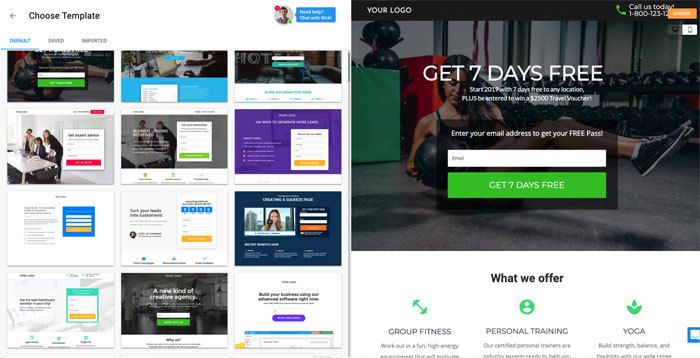
Wishpond has recently overhauled their editor to remove any distractions so you can fully see your landing page while you edit it.
It now has more than 100 landing page templates with various designs according to your business needs. It even has pre-made campaigns where you can simply replace elements to match your branding in order to have a campaign ready to launch. Each template has its own unique vector images which are useful, and they are fully customizable – you can rearrange them on the template, change sizes and even replace images with your from your library.

You can customize the base color of the entire template later on such as buttons, background and texts. And any images can be replaced with your own graphics or photos.

Landing page editor
Some templates have an opt-in form like the one above already, but inserting one or customizing it couldn’t be easier. Drag & drop, and in addition to name and email address, you can add any other fields such as “your phone number” “your first name” “last name” and so on.
Social buttons and Facebook comment plugin which you can either link to this very landing page or another URL, as well as a Google Maps integration which you can pin any location you want.
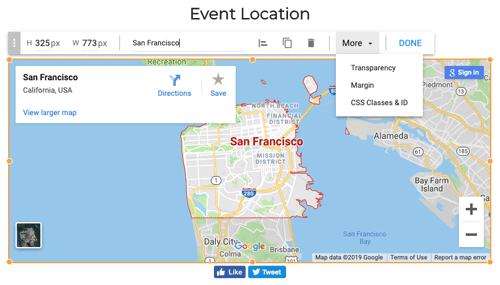
Google Maps integration
There are over 250 icons - in any color you want.
One of the most awesome features is a countdown timer. Again you can customize the number format, font, background shape and style.
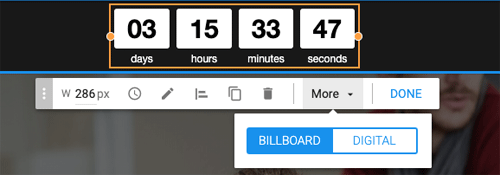
There are a few features that are only available on paid plans such as:
- Custom CSS and javascript
- A/B testing
- Social promotions
- API access
I found it extremely easy to customize the template - I don't really need to check the instructions. If you ever get stuck, there's plenty of quick video tutorials available for you. Each one lasts a few minutes, is concise and clear. A complete knowledge base is also available if you prefer written tutorials.
Once you’ve created your landing page, you can publish it either to Wishpond’s own URL or your own.
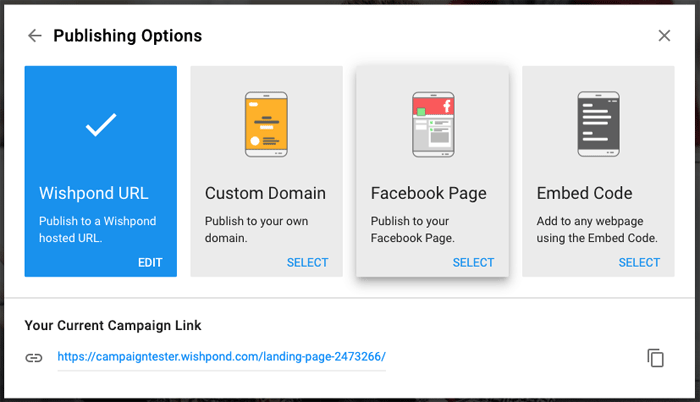
Form and Popup
Form feature and Popup feature are listed separately but the creation process is the same. “Form” is one that you embed anywhere within your website, and “Popup” is one that interrupts the page screen.
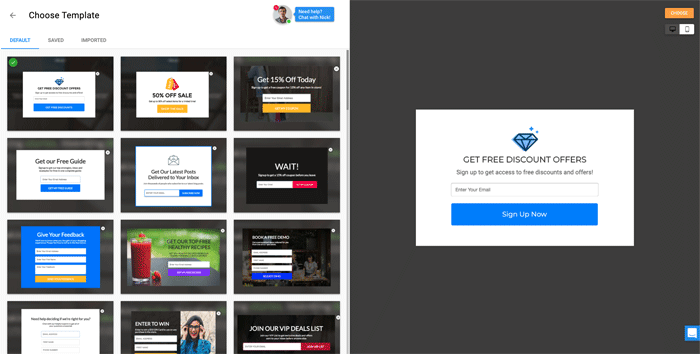
Popup Templates
A dozen of template to choose from, and it couldn’t be easier to create. As you can see above, you can have Wishpond's customer success team can answer any questions you have about the editor so you can have your popup live in no time.
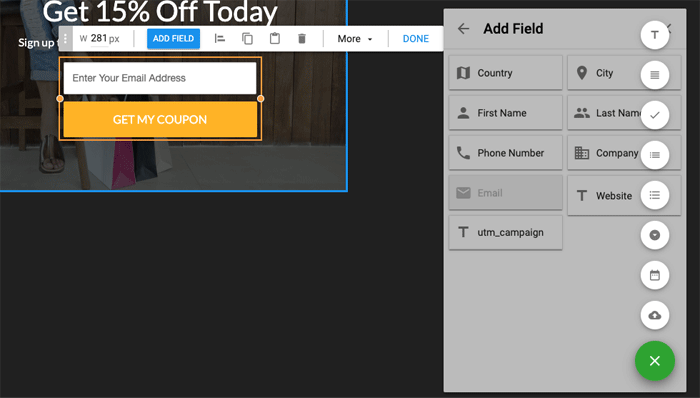
Popup Form Builder
The form interface is fully customizable, and also the ‘thank you’ screen to follow immediately after the user information’s been submitted.
When created, all you have to do is to copy the javascript code and paste it under the header section. I have tested both the form and the popup. The form has a responsive size option, allowing you to set the maximum width, meaning you can either embed it in a sidebar for 100% width or within the main page for reasonable size, say 400px width.
The popup feature however, don't always work unfortunately. The popup-blocker on both my Google Chrome and Safari seems to prevent it from appearing on the screen. I have contacted the Wishpond technical support about this, and they say they're working on it as we speak. Hopefully it will be fully functional in the very near future!
Marketing Automation
So one of the essential modules is to send out an email notification or ‘thank you’ message to users automatically upon signing up. This can be done easily by setting up a condition and an action to follow. Or multiple conditions and multiple actions to set.
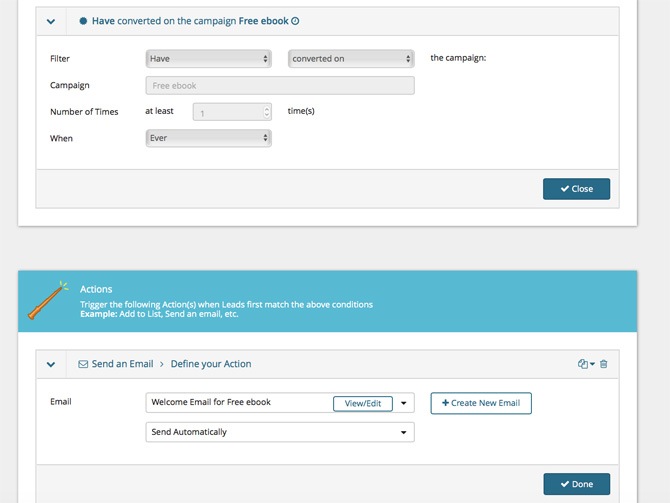
Setting up, editing and deleting the automation are very easy and once again I’m quite impressed. With a basic HTML email editor enables you to customize fonts, attach images, add tables, paste hyperlinks and so on.
Integrations With Other Apps
Apart from the usual social media integrations, there are hundreds of other apps that you can connect.
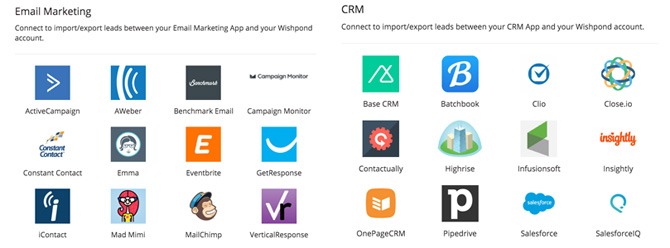
If your favorite app is not listed, you can contact the support to request a new app integration. Connect to email marketing app to import/export leads, register users for your webinars after they sign up. Connect to your SurveyGizmo or SurveyMonkey account to import your Leads’ survey results into Wishpond and so on.
Wishpond Academy

Wishpond Academy is a very useful platform. It’s packed full of video courses, each lasting from 15 minutes – 1 hour, as well as PDF course materials, covering everything you need to know about online marketing, social media interactions and technical case studies.
What’s confusing is that Wishpond’s user manuals belong here. And you need to sign up separately to access Wishpond Academy – you literally have to re-register with your email address and set a password. There is no apparent link from the main tool platform (“Wishpond Central”). I can’t quite see the reason why, although of course it’s free to sign up.
Paid Options – Price Plans
All above is accessible for FREE if you are using their WordPress plugin, but up to 200 leads and you can only have one user account. Paid plans are:
Basic Plan $75 per month – up to 1,000 leads, custom CSS customization, social promotions, white-label and unlimited users
Pro Plan $149 per month – up ate 2,500 leads, custom Javascript, API access,
Growth Plan $299 per month – up to 10,000 leads, plus implementation coaching and front-of-the-line support
More than 10,000 leads available up to 1m leads, the price plan changes accordingly.
All the paid plans come with 14-day free trial, and also 35% discount if you pay annually (Basic $49 per month, Pro $99 per month, Growth $199 up to 10k leads)
Exclusive Bonus for CyberCash Worldwide Readers!
Get an exclusive $50 gift card to use towards any Wishpond plan, monthly or yearly. That is, you can get Wishpond's monthly Basic plan, which originally costs $75/month, for only $25 in the first month so you can take advantage of every tool available in the platform.
Customer Support

During the weekdays, live chat is often available at the bottom of the tool platform where you can type in a question that soon a support member will give you a friendly advice.
Depending on the time, and over the weekend this chat box will be replaced by “Leave us a message” box allowing you to send questions.
Wishpond Pros and Cons
Pros
Cons
Wishpond Review - Conclusion:
I would recommend Wishpond to any types of online marketers, business owners, and affiliates, expert or new. It provides great landing pages and web forms that are in highly professional, slick and fully customizable designs.
It starts at $75/month for the Basic plan but with a gift card, you can get your first month for only $25. Claim your gift card, give it a try and see what you think.

It sounds very interesting. I have never heard of Wishpond. I just took a look and was pretty impressed however the free option is only up to 200 leads then it’s only suitable for newbies.
75 dollars/month up to only 1000 leads is not worth it. 50 dollars gift card is only the 1st mth discount. Try Thrive Architect, Divi or there are many other landing page builders with no monthly payment requirements
Hi, thanks for sharing your thoughts. Thrive Architect is my favorite too. Divi is also very popular. Wishpond offers a great functionality though, and I’m often personally in touch with its support team, and they’re extremely helpful. I appreciate your comment!
Hi Raymundo,
I was wondering if you noticed any foul play capabilities with this software. I have seen some contests and spoken to some participants where they feel the results came out “suspiciously”and they encountered some error messages when they tried confirming their emails. We saw this across different web browsers when Wishpong customer support so that might be the culprit. Did you see any rigging functionalities on the back end?
Hi Brandon, thanks for the warning. It’s very interesting, but like any other form function, Wishpond uses javascript to send the user registration data. I used to have a problem with SumoMe forms collecting a lot of suspicious emails, and stopped using them for that reason too. If anything, Wishpond gives you an option to change the user entry setting to require Captcha. So I can’t see or think of any “foul play” part myself. But thanks again for the info, something we should keep an eye on.
Interesting review, I didn’t know too much about Wishpond.
However, I do agree that it’s a bit expensive, especially for someone who is new to this business, $69 per month can be a too high amount of money.
The bonus makes things a bit better, though. But why do you say you’re not sure if a new person would get the bonus? Was it available just in a certain period?
Hi Ashley, thanks for your comment. Yes $69 per month is quite a lot but don’t forget, it’s absolutely FREE up to 200 leads, so it is perfect for someone who is new to the online business.
Wishpond does not promise the bonus credit – as I was building up my landing page and web form I received $50 credit, then received another $50. While I speculate this may be part of the strategy to lure you into the paid plan, I never know whether everyone’s receiving a credit. The only way for you to find out is sign up and try!
Hey Raymundo. This is a great review, very comprehensive. I have been looking at this program as well and there are a lot of good points about this program but it is quite pricey and the support is not always the best. Do you have recommendations of any other programs that you have looked at?
Hello and thanks for your comment. Yes it is quite pricey, isn’t it. But don’t forget, it’s free up to 200 leads, so as I said, it’s perfect for beginners while learning to earn online income and building subscriber relationship at the same time.
My recommendation for landing page builder is definitely Thrive Themes at the moment, and their content builder as well as other products are great, cheaper, faster. Thanks for stopping by.