If you work in digital marketing or website management, chances are you’ve heard of both Adobe Analytics and Google Analytics. Both platforms offer deep insights into visitor behavior, traffic sources, and user engagement. People turn to these tools to make sense of their website data and find out what’s working and what isn’t. Whether you’re tracking ecommerce sales or aiming to boost your site conversions, understanding the fundamentals can really help. In today’s online world, making informed decisions is crucial, so let’s break down the strengths and weaknesses of both tools to see which might work best for your goals.
Adobe Analytics focuses on deep data customization and advanced reporting, making it popular with large enterprises that want detailed, tailored insights. Google Analytics, by contrast, is widely used across businesses of all sizes due to its accessibility, lower cost, and strong integration with other Google products. While Adobe Analytics is famous for next-level cool reporting capabilities, Google Analytics remains a go-to solution for those needing actionable insights without a hefty learning curve. Both platforms have carved a significant place in the digital analytics landscape.

Getting to Know the Platforms
If you’re deciding between Adobe Analytics and Google Analytics for your website or app, this comparison will lay out key differences in features, pricing, usability, and more, helping you choose the right tool for your needs. It’s important to weigh the technical setup, team expertise, and future business growth while making your choice so your solution remains effective down the road.
What is Adobe Analytics?
Adobe Analytics is an enterprise-level analytics tool that lets you collect, analyze, and interpret digital data from websites, mobile apps, and more. It’s part of the wider Adobe Experience Cloud, which means it works well with other Adobe tools focused on marketing, experience management, and personalization. Companies often use Adobe Analytics to pull together data from multiple sources and paint a super detailed picture of their customer journeys.
Who Should Use Adobe Analytics?
- Large businesses or enterprises with serious data needs
- Teams that want to connect multiple marketing channels and touchpoints
- Organizations looking for advanced segmentation, custom metrics, and deep analysis
- Those working with large teams needing structured roles and secure data handling
Adobe Analytics Pros & Cons
Pros:
- Advanced segmentation and real-time analysis
- Customizable dashboards and detailed reporting options
- Strong integration with other Adobe Experience Cloud products
- Complete control over variables, making it easy to track unusual or multi-channel behaviors
Cons:
- Higher learning curve due to complex setup and terminology
- Cost may be out of reach for smaller businesses
- Requires more resources for setup and ongoing maintenance
- May need specialized training or even certified staff to really make the most of its capabilities
What is Google Analytics?
Google Analytics is a widely used web analytics service that tracks and reports website traffic, user behavior, and marketing performance. Google Analytics 4 (GA4) is the latest version, offered for free with paid upgrades available through Google Analytics 360. Google Analytics lets businesses of all sizes start measuring website and app performance without a major investment. For individuals learning digital marketing, GA4’s userfriendly approach makes it a great training ground too.
Who Should Use Google Analytics?
- Small to medium-sized businesses seeking straightforward insights
- Teams that want easy integration with Google Ads, Search Console, and other Google products
- Website owners who prefer a cost-effective solution with lots of documentation and support
- Freelancers, agencies, or startups needing a lightweight, easy-to-install analytics solution
Google Analytics Pros & Cons
Pros:
- Free version available with many features
- Easy to set up and use with popular CMS platforms
- Automatic updates and strong support from the Google ecosystem
- Huge online community, making troubleshooting and learning simple
Cons:
- Limited customization compared to Adobe Analytics
- Some advanced features only available in the paid 360 version
- Less flexibility for custom attribution and reporting
- Recent privacy regulations limit some user data visibility

Feature Comparisons: Adobe Analytics vs Google Analytics
1. Data Collection & Flexibility
- Why It Matters: The way you collect and organize data impacts the depth and accuracy of your reports.
- Adobe Analytics: Offers extensive customization for data layers, variables, and custom metrics. I can define exactly what I track and tailor reports as needed. This flexibility is helpful if I want to get into the details and set up multistep user journeys across channels.
- Google Analytics: Works with predefined data models and events. GA4 uses events for everything, and while I can customize them, it’s less openended than Adobe’s approach. For most websites, though, this is enough.
- My Take: Adobe gives me more control, but Google is easier to manage for everyday needs.
2. Reporting & Analysis Tools
- Why It Matters: Good analytics tools should make analyzing trends and finding answers feel straightforward.
- Adobe Analytics: Has powerful custom reports, visualizations, and real-time dashboards. I can build complex multilevel segments and apply them across any report. Attribution modeling, cohort analysis, and deep funnel tracking are all there, though they take time to master.
- Google Analytics: Offers core reporting, basic segmentation, valuable ecommerce and crossdevice features, and real-time data. GA4’s analysis hub has improved, but advanced breakdowns and customization are more limited. Outofthebox insights are strong, especially for basic marketing questions.
- My Take: Adobe wins if I need reporting I can customize deeply. Google does great if I want straightforward charts, graphs, and summary insights.
3. Integrations & Ecosystem
- Why It Matters: Most businesses want analytics data to sync up with marketing tools, ad platforms, CRM systems, and data warehouses.
- Adobe Analytics: Integrates tightly with Adobe’s suite, like Adobe Target for personalization, Adobe Audience Manager for segmentation, and Adobe Campaign for marketing automation. APIs and connectors mean I can also tie it into thirdparty platforms, but setup can get technical.
- Google Analytics: Seamlessly connects with Google Ads, Search Console, Data Studio, and BigQuery. Many thirdparty apps and CMS plugins support Google Analytics out of the box. For me, it takes less work to connect to most digital marketing tools.
- My Take: Google fits naturally with the common marketing stack, while Adobe is better if already using Adobe Experience Cloud.
4. Customization & User Control
- Why It Matters: Businesses need the ability to measure what’s important to them, not just standard metrics.
- Adobe Analytics: Supports custom variables (eVars, props), custom events, and very flexible tagging. I can track just about anything that matters to my goals, though this does mean more setup and planning.
- Google Analytics: With GA4, custom events and parameters are available, but there are limits to data model changes. For many people, the outofthebox setup is sufficient, but deeper customization may hit some boundaries sooner.
- My Take: Adobe is my pick if I need to tailor analytics to unusual use cases or complicated funnels.
5. Pricing & Accessibility
- Why It Matters: Cost matters for business decisions, and accessibility impacts who can use the tool.
- Adobe Analytics: Pricing isn’t public, but it is known to be high. You’ll need a contract, and small businesses often find it out of reach.
- Google Analytics: The standard version of GA4 is free. Google Analytics 360 (the paid tier) adds advanced features, but most small and midsized businesses won’t need to pay.
- My Take: Google Analytics is more accessible for most people and makes it easy to start measuring right away without delays or complications. For many, cost savings alone can tip the scales toward Google’s solution.
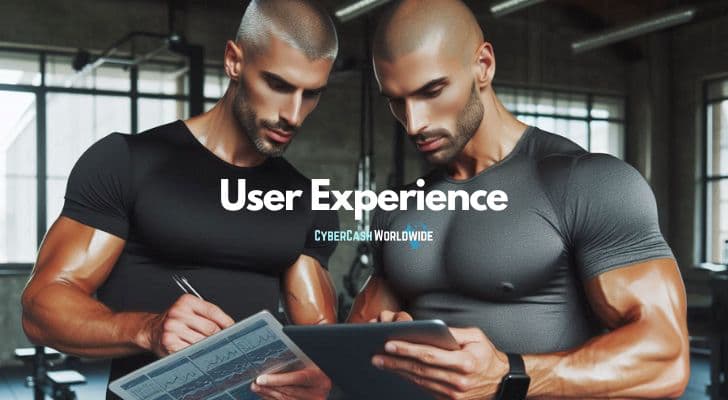
User Experience & Interface
Adobe Analytics looks and feels like a professional dashboard with dense options and lots of room for customizations. If I spend the time to learn it, the platform is powerful, but at first, it can feel overwhelming. Everything from dashboards to variable naming involves manual choices and planning. Some enterprise users appreciate this level of control, while newcomers might feel lost until they get up to speed. Large teams can assign specific permissions and make detailed workflows, but this also means the initial setup may require lots of input from IT and data specialists.
Google Analytics prioritizes ease of use. I can get started tracking visitors with a few clicks, and the dashboard surfaces common reports right away. Newer users find it much less intimidating, though GA4’s updates have made it a bit more technical than previous versions. I still find it quicker to set up simple goals and funnels in Google Analytics compared to Adobe’s system. That makes it appealing to anyone jumping into analytics for the first time or with little technical background. Even so, power users can still dig deeper with GA4’s advanced exploration tools.

Collaboration & Sharing
Adobe Analytics lets teams build custom dashboards and share them across departments. Advanced access management means I can control who sees what, making it good for organizations needing privacy and data governance. Data silos are less of an issue because group-based sharing is inbuilt, supporting cross-team collaboration in large businesses. Scheduled email exports and PDF reports also make team communication seamless.
Google Analytics has easier, more widespread sharing. I’m able to send links, build automated reports in Google Data Studio, and give access to anyone with a Google account. This is really helpful when collaborating with agencies, freelancers, or business partners. For distributed teams or remote work environments, this kind of open access is a big plus and can help projects move faster. It’s as simple as sharing a dashboard link or inviting someone via email — no advanced permissions required.
Support & Learning Resources
Adobe Analytics comes with customer support and onboarding for paying customers. Adobe also provides indetail learning resources, online training, and certification paths, but these tend to be aimed at people already familiar with enterprise analytics. Premium clients can access support tickets and live chat, while documentation dives into technical detail. For those needing specialized help, Adobe also offers professional services and consultancy.
Google Analytics supports users through massive online documentation, tutorial videos, and active forums. Plenty of free resources and Google’s own customer support make it accessible for both beginners and intermediate users. Third-party courses are widely available, and Google even offers free certification. There’s endless troubleshooting advice and step-by-step guides for common analytics tasks, from setting up conversion tracking to advanced event reporting.
Privacy & Data Ownership
With growing concerns around privacy, businesses want to know how their data is being stored and used. Using Adobe Analytics, you own your data and have control over where it’s processed and stored. This level of control is attractive for companies that care about compliance, especially those dealing with regulations like GDPR or HIPAA. You can choose regional storage for sensitive markets, and the platform provides clear options for anonymizing personally identifiable information.
Google Analytics processes data in Google’s cloud infrastructure. While Google complies with international privacy laws and offers tools for anonymization, the data ultimately sits in Google’s environment. I keep this in mind if strict privacy and legal compliance are a top priority for my business. For those operating globally, it’s key to review the latest privacy settings and understand your obligations under both local and international regulations.
How I "Finally" Make Over $7,000 Monthly Income
"The most valuable thing I've ever done!"
User Feedback & Market Reputation
- Adobe Analytics: Users who want control, advanced analysis, and connections to marketing platforms say Adobe delivers. The trade-off is a steeper learning curve, more cost, and time invested in setup. Many analytics professionals trust Adobe when running data-heavy campaigns and needing to integrate with email marketing, programmatic ads, or offline customer data.
- Google Analytics: Well-liked for easy setup, strong integration with Google products, and smooth reporting. Some users wish for more flexibility and customization, but most small businesses find everything they need in the core offering. Its popularity means continuous improvements and robust community solutions are always within reach.
What I’ve Noticed: Most people seem happiest when their analytics choice matches their business size, budget, and technical capacity. Teams with dedicated analysts or heavy marketing needs often lean toward Adobe, while those who need quick, actionable insights appreciate Google’s approach. Small companies value quick onboarding, while larger organizations think about scalability, security, and data granularity.
Which Analytics Platform is the Right Fit?
Both Adobe Analytics and Google Analytics help businesses learn from their data and make smarter decisions. Picking the right one comes down to matching your needs. It also helps to look at your company’s technical skill set, the importance of integrations, and your long-term analytics ambitions. Think about who will be managing the platform and what kind of support you’ll need as your business scales.
You might prefer Adobe Analytics if:
- Your business has complex requirements and a strong analytics team
- You want complete control over data collection, segmentation, and reporting
- You already use other Adobe Experience Cloud products
- Regulatory and privacy concerns are central to your operations
You might prefer Google Analytics if:
- You want an easy and cost-effective analytics tool
- You need to integrate quickly with Google Ads or other Google services
- You prefer low setup effort and fast results
- Your needs are mostly basic website or mobile app tracking without constant customization
Both tools are excellent, and each has a place depending on your business goals, technical skills, and budget. It’s worth trying Google Analytics first (since it’s free), then looking to Adobe Analytics if your needs grow more complex or you want more control over your reporting. For even more insights or external perspective, you can check independent reviews or detailed documentation from Adobe and Google. No matter which platform you choose, making regular use of analytics and staying sharp with the latest best practices will keep your website or app on the path to success. Remember, analytics is a living process, and switching things up as your goals change is the key to using these tools well. Put your data to work and let it guide better marketing strategies in the future.
Did You Know You Already Have A LOT To Sell?
So What's Your Problem?

