When you've just started to build your first website and joined the Amazon Associates program, first of all congratulations on your first achievement. And I hope you'll keep making good commissions on sales in the years to come. Now your first goal to clear is Amazon affiliate's "180-Day Rule". You must make 3 x qualified sales within the first 180 days. If you don't, your Amazon Associate account will be automatically canceled on the 180th day.

When your Associates account is canceled, all the existing affiliate links on your websites become invalid. Your visitors will still be directed to the Amazon product page upon clicking one of your links, and they'll able to make a purchase as normal, but you will no longer be entitled to receiving a commission.
You are allowed to re-join the Amazon Associates right away, even on the same day, but you won't be able to use the same Associates account ID. You'll be provided with a new ID, means you'll still have to change all your affiliate links in your site.
It will be a hell of a job, isn't it? You see what I mean? Here's an example;
- You've have published a post every day for the past 6 months (180 posts) and promoted countless affiliate products, some from Amazon, others from other retailers.
- Unfortunately nobody purchased anything from Amazon via your links and you're now disqualified.
- You just gotta keep trying - join the Associates again, you're determined to make some sales in the next 180 days. Get ranked higher in Google, get more visitors by improving the quality of your blog articles.
- Now you need to change all your Amazon affiliate links. The trouble is, you won't remember which pages list Amazon products and which pages don't - you'll have to open one by one and replace every Amazon link.
What can you do to avoid this situation? Well, here are some ways - they may not be eye-opening solutions, but you can keep them in mind, at least.
#1 Don't Join Until You Are Confident (!)
Doh. I know. But it's probably the most sensible idea. Don't join Amazon Associates until you start receiving a good number of visitors each day.
When you first start building your website, you can consider other affiliate networks and promote something else instead. When you're comfortable with your blogging routine, get everything under control and start receiving at least 20-50 unique visitors per day, perhaps that's the time for you to join the Amazon affiliate program.
It also depends on the time of year. I was lucky when I first joined the Associates program - it was November. Black Friday sale was on its way, then it was Christmas. I seem to remember I didn't sell anything during the Black Friday week, but sold quite a few Christmas gifts on my men's fashion website.
But this suggestion ("don't join just yet") is in other words, "don't try if you don't want to fail."
It may certainly be a sensible idea for those who are risk-averse. What do you think? You try your best on your new niche affiliate marketing business with Amazon, learn everything you can, and if you don't make any sales in your first 180 days, so what? You'll learn some more from it, and your precious effort will never be wasted in the next 180 days!
#2 Focus On Best Sellers
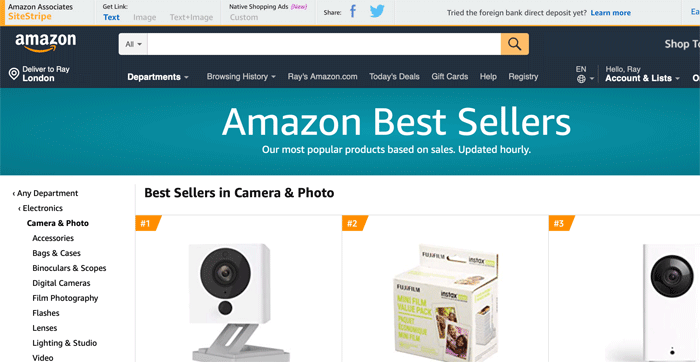
You might want to keep blogging and only promote products that you genuinely recommend - that's one way to build trust from your existing site visitors quickly. But depending on your niche and the number of daily visits, you may never sell for a long, long time.
Creating a product comparison page is one of the most effective ways to make affiliate commissions. Always popular among web users, you can certainly create as many comparison review pages to boost traffic - you know, "20 Best Smartphone...", "35 Most Incredible Home Electronics..." that kind of pages.
First, check the best sellers on Amazon page and pick a #1 item of your favorite category, then create your "best of" list around it. For example if you check the "Camera & Photo" category on Amazon Best Sellers page, the one that's listed at the top is actually a smart home camera, so you can create a comparison review post titled "20 Essential Webcams For Home Security", find other 19 similar cameras and add them to your list. Needless to say,
- Don't just list up the products and write down the specs. You need to tell your readers why the product is good, and how it can help them.
- And don't forget to add your affiliate link!
Not exactly easy, though. It's hard work because everyone's doing it. Experienced bloggers know that their pages will unlikely to be ranked in the 1st page of Google unless they write at least 2,000 - 3,000 words. Inevitably they list up as many products - not just 5-10 of "the best" products but 25, 30, or more. Also the more items you list, the harder to maintain the page, because new items are produced continuously and old items go obsolete (delisted by Amazon) quicker than you think.
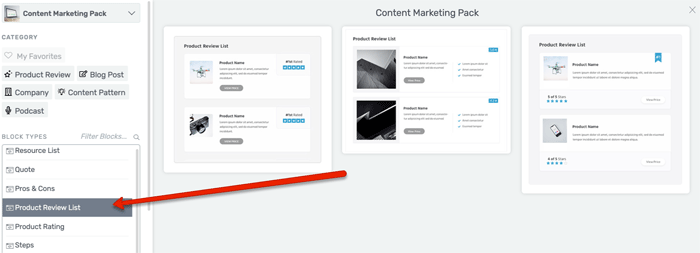
Thrive Architect Content Block
Thrive Architect, a visual WordPress editor plugin has a "Content Block" feature that allows you to make a product comparison page incredibly easy. The block is already formatted, and all you have to do is to add your writeups and affiliate links. You can fully customize it and save it as your own template. Without it, you may struggle to create multiple product comparison pages, so I definitely recommend you to get this plugin.
#3 Use Ads and Traffic Service
Don't rely solely on organic traffic, but do whatever you can to promote your web pages - use paid advertisements and traffic services.
Note that it will have to be your website that you have your traffic sent to. Because most major advertisers don't allow affiliate links, and if you use solo ad traffic services, they'll send out emails but Amazon prohibits anyone from placing the affiliate links on the email.
Managing the costs can be challenging. There's no guarantee that you'll make any commissions, then it might seem to defeat the purpose of your niche marketing - in the short term. But at least they'll boost the number of visitors and make your website known.
And if you do choose to use a paid service, don't just promote any of your Amazon product pages - Create a page that specifically contains attractive products to general public. For example;
- Find the best seller items from Amazon as I suggested earlier.
- Promote a class of products that's on trend - you can check on Google Trends.
- List up items that are in an "evergreen niche". There are some niches that are always popular regardless. (a) Wealth/Make Money related, (b) Health, Weight Loss and Beauty related, (c) Love/Relationship related, and (d) Personal Development - the meaning of life kind of thing, related.
List up at least a few products that are "stunning" to general viewers. Remember, your visitors don't have to buy the very product that's listed on your page. If they access to Amazon via your link and buy something else instead, you'll still receive a percentage of the total sales price (excl. shipping) as a commission.
#4 Make Re-Linking Easier
Okay, so far, #1 is not to join Amazon to avoid the 180-day disqualification fuss, #2 and #3 are about trying harder to make commissions quickly. #4 is about preparing for the next 180 days after the disqualification.
This is what I was discussing earlier - you may not make a commission in time, and have your Associates account canceled. That's not the worst case scenario; if that happens, don't give up. Sign up with the Associates again and get ready for the next 180-day challenge. But there's a plainful job to do. You'll need to place a new affiliate link to each and every existing Amazon product on your entire site.
If Amazon had allowed redirect links - third-party link shortening services such as bit.ly or Pretty Links Lite, it would have been easy. Only having to change the original sources URLs, you wouldn't have had to check every post from the past. But that's not something you're allowed to do - Amazon Associates specifically prohibits you from using link directing services.
Use "Symbols" Feature by Thrive Architect
If you use WordPress, here's one thing you can do by using Thrive Architect's "Symbols" feature. The box below is an example;
Full HD Webcam with Built-in Microphone and Rotatable Tripod
Full HD Video and Wide Angle Lens - The Tewiky High Definition 1080p Webcam features a wide angle lens and delivers crisp clear images and fluid video at 30 frames per second while gaming, video calling, online teaching, live streaming, or recording.
We earn a commission if you click this link and make a purchase at no additional cost to you.
It's a real example and the links are real. I just created an Amazon product campaign, promoting a webcam using the "Content Block" that I was talking about earlier.
Every time you place an Amazon affiliate link on your blog post - be it a text link, button link, or an embedded image - you save that area as a "symbol". I've saved the whole box as a symbol.
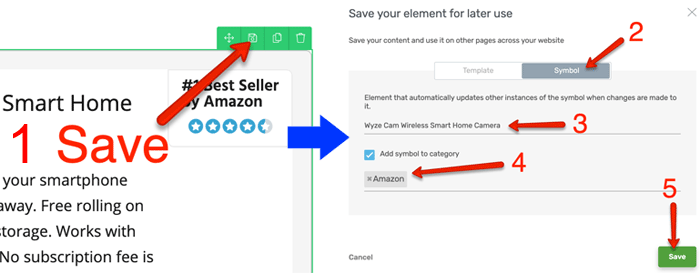
- Save the boxed area in my Thrive editor. If I hover the curser to the corner of the box, there's a "save-as-template" button.
- Click the "Symbol" tab.
- Name the box - I would simply put the product title.
- Save the symbol in category - I've already created a category called "Amazon" in my back-end office.
- Save.
Now, whenever I need to change the link URL, edit the descriptions, or make a change of any elements in that saved area, I go to the backend office (Thrive Dashboard in WP Admin > Global Elements > Symbol) and make that change from there. I can also make a change directly on the post editor.
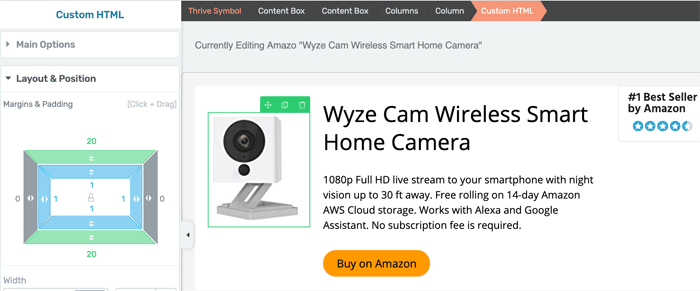
The symbol feature is like a template, but it's saved all across the website. For example, the above webcam campaign box is saved as a symbol, I can load it in multiple blog posts. But if I make a change in one, it'll automatically change in other posts. Does that make sense?
The feature is useful if you want to promote the same product across many pages. And if each and every Amazon affiliate links of yours is saved as a symbol, it'll be easier for you to edit all the links.
By all means, Thrive Architect will help improve your WordPress editing experience, it's fun, and it will also help convert more. It's my recommendation!


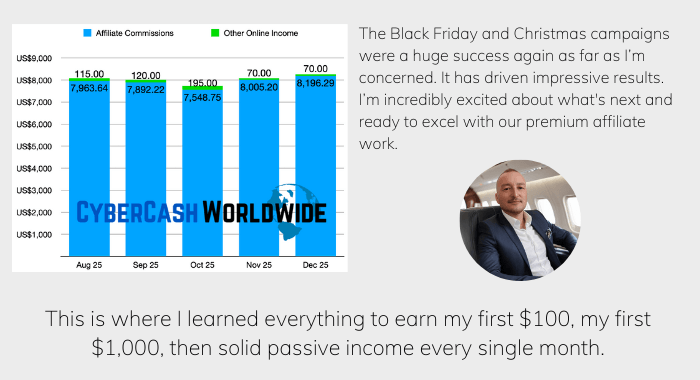
I really need help in setting up a website to promote sales
Thanks Ray
Hi Emike, thanks for your comment. Sure, join us from our homepage https://cybercashworldwide.com , we’ll take you through!
I have read the full content. It has attracted me so much. However how when i will make 3 parches by my thtree closed friend with deferent account by Sharing the affiliate link?
Hi Jasim, thanks for your comment. Amazon Associates’ program policy says you cannot “permit, request or encourage your friends, relatives, employees, contractors, or business relations” to make a purchase via your affiliate link. It means that even if they offer to help, you must refuse it! ?
Hi Ray, Great information! I would like to know can one person purchase 3 items during a single transaction which would satisfy my 3 sales needed during the 180-day window? Thank you in advance.
Hi Wendy, thanks for your comment. I understand that the purchases must be made by 3 different occasions, not just 3 items in a single transaction. If the same person has made a purchase 3 times during the course of 180 days but no one else has…I’m not sure if the AA will accept it – it’s not specified in the “Application Review Process”. It means case by case (they will review other areas such as how your links are provided and the final decision is up to them). I hope everything will go well with you. All the best of success!
Hi Ray, I was accepted in the Amazon affiliate program shortly after I started my blog in Jan 2020. I have had zero sales and I do not want to have to reapply and do the work all over again. Most my posts are 1000-1500 words. How can I make 3 qualifying sales before time runs out? 🙁
Hi Merry, thanks for your comment. What I can suggest is in the post, but if you’ve been writing good blog articles it should happen soon…I hope! And disqualification is not the end of the world – you can reapply it right away, literally, although placing new links may be a painful job. A review article of a particular brand or class of products may be a good idea? e.g. “Best Calvin Klein Jeans for Women” I wish you all the best!
You write gold man, I just loved the way you have explained things and have cleared all my doubts regarding this, and thanks for the THRIVE plugin suggestion, will check it out.
Thanks Vivek, I appreciate your comment!
Hey Ray, thank you for this post. I was wondering what qualifies as a sale
I have 7 orders so far , it seems only one was ordered through my product links
does that mean the rest dont qualify
Hi Kwabena, thanks for your comment. If you’re looking at the report on your Associates account, the graph should explain… The orders through your product links should appear, and your commission should normally be added 1-3 days after the order.
I can think of an order placed but not qualified as a sale is where the commission rate is 0%… Not a qualified sale if someone buys a gift card, or a Kindle book/Prime movie as part of their Kindle Unlimited/Prime subscription respectively.
Hi Ray, thanks for your advice. I was wondering what was happening to people who didn’t make sales for a long time with Amazon. So this is it, you have to change ALL the links. I can imagines that’s a lot of work. Your last suggestion sounds like exactly what you should then. Can you do without Thrive Architect? I guess not just on wordpress? Seb
Hi Seb, yes that’s right, that’s what happens if you don’t make “qualified” sales. WordPress admin itself doesn’t have a facility to save blocks (part of the post) so you need a plugin. The Architect is not the only one but that’s what I use myself. Any more questions don’t hesitate to get back to me. Thanks for your comment!
I find it very useful. I’ve been disqualified by Amazon Associates twice in the past for no sales and I’ve given it up because I found changing all the links for about 50 pages so disheartening. Next time I will try the symbol method (if I ever start again. I still have my site files but I don’t know the compatibility
Hi Natasha, thanks for sharing your experience. Yes I can imagine it must have been a lot of work to do. When you start up again I’ll be more than happy to help. Don’t hesitate to get back to me at any time 🙂