What do I use Google Drive for when working from home? Do I need it? Google Drive is considered to be one of the most prominent cloud storage services available for internet users. With the assistance of Google Drive, you will actually be provided with the opportunity to get a lot of your day to day work done. I will explain what Google Drive is about first. Then I will show you a few functionalities under Google Drive that you may find useful.
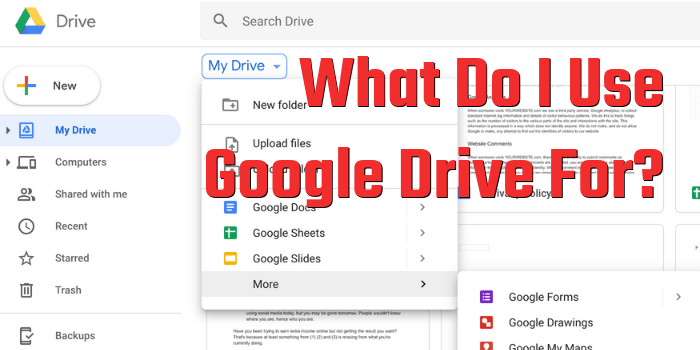
Google Drive As A Storage
Google Drive was first introduced back in April 2012, and 5 months later, the mobile app version of Google Drive was also released. We all Google-search - the majority of us do. Because Google is the biggest search engine and Gmail is one of the most commonly used free email addresses, naturally Google Drive has become one of the most popular cloud storage.
When you create a Google account, you will be automatically provided with 15GB of storage space in Google Drive. You can use this space to upload any kind of files. After uploading the data, you will be able to share them with other web users quite easily. Your files in Google Drive can be shared via different permission settings. You can make those files accessible to the public, or only allow specific individuals that you trust to access them.
With its enhanced security measure, Google Drive ensures to protect the user's personal data. Therefore you can safely store files that contain sensitive information.
Google Office Suite
Within Google Drive, you will be provided with a comprehensive, web-based office suite. This office suite is also offered entirely free of charge. It's made out of key products, which include Google Docs, Google Sheets, Google Forms and Google Slide.
The Office Suite can easily be shared across multiple users. Simultaneous users will be able to work on the same document and get work done efficiently. For that reason, Google Drive is being used for both personal and professional use. If you own a small business with only a few employees, it can be a better option for you to use Google Drive instead of paying an astronomical amount of monthly maintenance cost to have an IT server with shared drive.
Universal Access
Because Google Drive offers universal access to any web users, we no longer have to own default office software. For example, you are a Mac user and receive an MS Word document (.docx) from someone. If you click to open the document, it will automatically open in Mac Pages format, unless another application is specified by default or you have an MS Office installed in your Mac. Subsequently, if you want to edit the document and send it back to the originator, you need to export it to MS Word format again. Instead, both parties can simply share the same document via Google Doc to avoid such a fuss.
Google Docs
Google Docs is a word processor. It allows you to create and edit written documents. Almost all the functionalities that come along with Microsoft Word are available in Google Docs. You will also be able to upload MS Word files to Google Drive, and they will be converted to Google Docs automatically.
It will come in handy if you have a blog website and have someone regular to contribute blog posts for you. The contributor can write on his/her Google Docs document and simply share it with you. If the contributor gives you full access to the document, you will be able to edit it. It means you can correct some sentences or make some suggestions and discuss the content with the contributor. If the contributor gives you read-only access, then you can just copy the whole document and paste it on your website editor.
Google Sheets
Google Sheets is a product that Google offers for spreadsheet management. It's a Google's version of Microsoft Excel. You can also upload Microsoft Excel files directly onto Google Drive and work on them online. Managing formulas, updating the columns and rows with appropriate information, and even performing complex operations such as VLOOKUP, Pivot Table, are offered by Google Sheets.
When it comes to importing/exporting, just like it happens to any two software by different brands, there are always some compatible issues. You cannot make Macros in MS Excel work in Numbers (spreadsheet app by Mac) without adding necessary technical tweaks, and the same problem applies to the compatibility issue between Excel and Google Sheets too.
When working as an internet marketer, Google Sheets allow you to do a lot more things than you can imagine. For researching, checking web traffic and ranking, SEO management.
This page can give you a better idea: 10 Kickass Google Sheets Templates to Improve Your Website’s SEO
Google Forms
Google Forms allow you to create survey forms, quizzes and questionnaires, registration forms, etc. Assume that you are engaged in the process of conducting a poll. Then you will need to distribute the questions to people and collect their responses. After that, you will need to sort all the answers quickly and effectively. That’s where Google Forms will be able to help you with.
On the other hand, you will also be able to customize the look and feel of the form up to a great extent. All the data that you capture from the Google Form can be managed via Google Sheets. Hence, you can quickly get hold of all the information you need conveniently. This has heavily contributed to the overall popularity of Google Forms.
Google Drawings
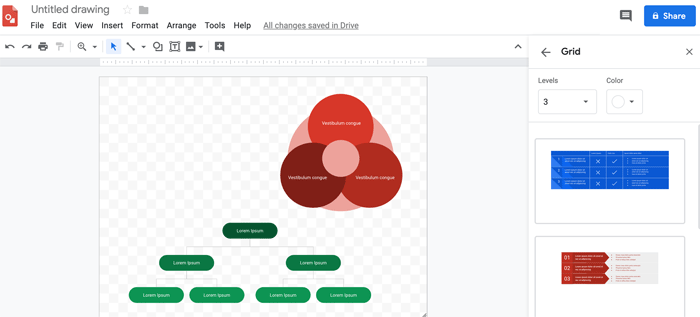
Google Drawings
Google Drawings just cannot be underestimated. The canvas has a transparent background where you can add shapes, text or image. And there are diagram templates (graph, hierarchy, timeline, etc in customizable shape/color options). Your finished work can be downloaded in jpg, png, pdf or vector graphic (svg) format. Means you can create a business or website logo, or create a stylish plan chart to use on your webpage.
Google Slides
Google Slides is the version of MS PowerPoint offered by Google. All the features that you can see in PowerPoint are available in it. Therefore, you will be able to create, edit and manage slideshows in an effective manner.
Even after you complete the slideshow, you can play it online with the features that Google Slides will offer. Therefore, you can stick to it for all your presentation making needs, without keeping any doubts in mind.
Google Jamboard
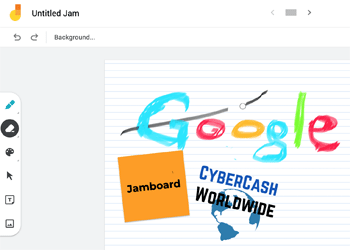
Google Jamboard is a whiteboard. It can be used as a 55-inch digital board in a conference room, and it interacts with desktops, tablets and smartphones. Not only does it have a shape and handwriting recognition but it includes Google image search. You can quickly search for an image on Google directly and place it on the board.
Not so much for personal use because Google Jamboard is purely focused on functionality. But it's simple and easy to use for business meetings.
Working on Google Drive Offline
You can't stay connected to the internet at all times, but by installing the Google Drive Chrome extension, you will be able to access some of these application tools offline. The files you can work offline are; Google Docs, Sheets, Slides and Drawings. They will work on Computer Android or iPhone & iPad offline. Obviously you need to change the settings while you're connected to the internet first, and make these tools accessible offline.
Mami is a multi-lingual freelancer and counseling psychologist by day, digital marketer by night, based in Tokyo. She contributes motivational quote posters to CyberCash Worldwide regularly.
Author // Mami Yamashita


