The idea of paperless document management has been around for years. And yet, many companies still do not venture to abandon the outdated way of filling out acts, contracts, and accounting reports. Read our review to determine why it is still happening, what difficulties the paper office brings, and how to switch to the new way of dealing with documentation and use online forms constructors.
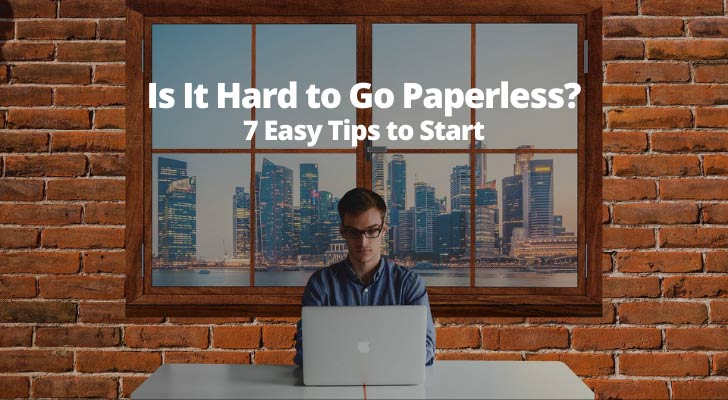
Transition to the Paper-Free Office
The drawbacks of paper document management are apparent. Employees spend plenty of time filling out the forms, printing them out, scanning them, and placing them in plastic folders. Besides, all these papers need to be stored somewhere, so you have to arrange an additional empty room in the office. When recycling confidential documents, you cannot just throw them away. You need to shred them at least and pay money for it.
Moreover, the production of vast amounts of paper is harmful to the environment. Printing inks and equipment are costly. Small and medium-sized businesses across the United States spend tens of millions of dollars annually on facilities and supplies. Also, inks contain heavy metals and non-recyclable oils. So, the paper office is both expensive and not eco-friendly.
When Did the Idea of a Paperless Office Come Up?
Ideologically speaking, 1975 saw the beginning of the digital office revolution. Then the followers of Business Week read George E. Pake's words. The head of the Xerox research department was one of the first to publicly express the idea that any document can be operated only within a computer, without a printer and scanner. And the revolution has happened, but it has lasted for decades.
Small or big, almost all companies are willing to reduce paper turnover in several bureaucratic areas nowadays. There is an evident desire of most businesses to reduce the cost of using paper documents. Why does the process of digitization take so long? In brief, the transition to a digital workflow involves following various rules and protocols. Read the following section to find out what difficulties and issues managers face when switching to a paper-free office.
Why Does It Take So Long?
Here, we have identified the leading causes and consequences that should be considered by every manager who starts to organize a paperless office. Take a look at the list below:
Business cooperation
To date, we have a well-established process of interaction between companies through the transfer of printed documents. Not every business has servers for easy and convenient access of external employees to shared documents, so they continue to use paper.
Government regulations
Often, government offices require companies to submit paper reports, so the system forces managers to operate in an old-fashioned manner. Even if you reduce a significant part of the paper, it is still impossible to eliminate it.
The lack of common digital language
To create the uninterrupted exchange of e-forms, one must develop many significant points such as format compatibility, system stability, and staff readiness. Unreadiness to make these actions deters business people.
Managers need to change a lot to make a paper-free office. Sometimes this implies completely changing the processes of daily work. However, the use of digital documents is not unattainable. Make sure of this by reading the next part of our article!

How Do Offices Reduce the Paper?
Here, you will find a few working ideas to create an eco-friendly office by reducing paper consumption. In general, this process involves two main steps. First, you should evaluate the company’s work and identify cases where paper forms are not necessary. It may be internal documents such as employee statements, content plans, and interim reports. Second, develop a strategy for switching to electronic workflow. To do this, you can follow the tips below:
1. Use Online Constructors
Use electronic forms to create and fill out documents instead of printed ones. This way is more convenient and does not require investment. FormsPal is one of such handy tools. It offers thousands of forms for free and a step-by-step builder that will allow you to customize documents and forms to your needs.
2. Use a Cloud Storage
Many servers do not require specific skills. For example, Cloud storage only requires configuration from your local system administrator. It provides all employees with quick access to documents. As using cloud storage is quite simple, it does not demand special staff training.
3. Scan External Documents
There is no need to duplicate paper copies of documents coming from other companies. Scan them for internal use between your office employees. For prompt management of scanned copies, you can use special applications or the mentioned cloud storage.
4. Electronic Handouts
Encourage employees to use tablets and laptops to create notes and comments in meetings. Send out e-handouts instead of printouts or use presentations.
5. E-signatures
Today, a written signature has no privileges over its electronic analog. Under Digital Signature Standard, both options are equal in legal rights. Using an electronic signature both diminishes the amount of paper and reduces the time for signing papers. Instead of printing, signing, and scanning a form, the employee just needs to press a few buttons to certify it.
6. Digital Billing
Since most vendors are ready to switch to electronic billing, this will not be difficult for your business. Online reports on monetary transactions would make it easier for accountants to work.
Supercharge Your AWeber Account
Take Your Email Marketing To The Next Level With These Powerful Tools
7. Electronic Receipts
If your business assumes that the customer is provided with receipts, it is unnecessary to give them in printed form. All receipts can be confirmed by electronic signatures and sent by mail. Again, this process eliminates unnecessary doings such as printing and scanning, storing and disposing of documents.
Benefits of Paperless Office
In conclusion, let's summarize the positive outcomes of the transition to the paper-free office. Some of them are closer and more obvious, while others will have to wait longer. Anyway, it is hard to deny that the future of offices lies in cutting back on paperwork. So, the main advantages:
Cost Cutting
Instead of quarterly purchases of paper and cartridges, you can buy several high-quality scanners once. Besides, you will not have to pay for shredding — manual recycling is no longer needed!
Less Offline Storage
Document digitization, as well as the abandonment of paper copies, will allow you to free additional rooms for more comfortable staff accommodation.
Workplace Cleanliness
Often we use a paper copy only once to throw it away later. In one day, a lot of waste paper accumulates as employees do not have time to dispose of it in time. Using digital copies will save them from bothering about it.
Speed Up Document Processing
We say: no more wasting time searching for a document in the folder or going to a remote archive. All files are stored directly in the shared database to be easily extracted by a search when needed.
As you can see, document digitization is worth overcoming the obstacles because it saves a lot of resources and brings the company to a current status-quo.
What Do You Advocate?

Interesting post. However, while the idea of going paperless is appealing, this post seems overly simplistic. It doesn’t address the challenges of digitizing large volumes of documents, dealing with legacy systems that aren’t cloud-compatible, or the potential security risks associated with storing sensitive information online. For those who are already overwhelmed by technology, these tips may be more daunting than helpful.