Are you looking for a way to create buzz and generate leads on your website? Then have you ever thought about creating interactive quizzes? There are powerful tools that help you add fun and engaging elements to your site, and boost your brand recognition.
So here today, I will show you the great benefits of using interactive quizzes to generate leads and hopefully increase revenue. I'll also share some tips and best practices for creating effective and engaging quizzes that will keep your visitors coming back for more. The element is certainly suitable for an online marketer, a content creator, or a business owner, and it can be a valuable asset in your digital toolkit.
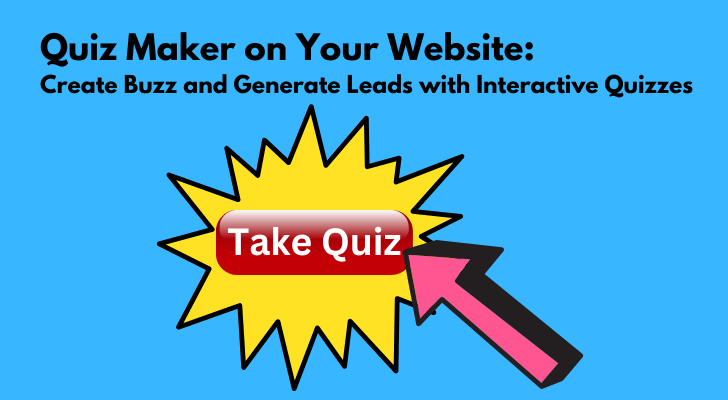
What Are Interactive Quizzes?
Interactive quizzes are a form of online assessment that allows learners to engage with content and test their knowledge through a series of questions and interactive elements. These quizzes typically involve the use of multimedia elements such as images, videos, and audio, as well as interactive features such as drag and drop, matching, and multiple-choice questions.
Interactive quizzes are often designed to be engaging and entertaining, with features such as leaderboards, timers, and rewards for correct answers. They can be used as a form of formative assessment, allowing learners to track their progress and identify areas where they need further study.
Interactive quizzes can be used in a variety of contexts, including education, training, marketing, and entertainment. They are often delivered online, either through a learning management system or a standalone quiz platform, and can be accessed on a range of devices including desktop computers, laptops, tablets, and smartphones.
How Do Interactive Quizzes Work?
Interactive quizzes typically consist of a series of questions presented in a user-friendly interface. The questions can be multiple-choice, true/false, matching, fill-in-the-blank, or any other type of question format.
When a learner begins an interactive quiz, they are presented with the first question and a set of possible answers. Once they select their answer, the system provides immediate feedback, indicating whether the answer is correct or incorrect. Depending on the design of the quiz, learners may also be given an explanation of why their answer was correct or incorrect, along with additional information related to the question.
The quiz may also include various interactive elements such as animations, videos, and images, which are used to illustrate concepts or provide additional information. These elements can help to keep learners engaged and reinforce their understanding of the topic.
Interactive quizzes can also include various features that enhance the learning experience, such as:
- Progress tracking: learners can see how many questions they have answered and how many are left to complete.
- Timer: learners can see how much time they have left to complete the quiz.
- Leaderboard: learners can see how they rank compared to other learners who have taken the quiz.
- Rewards: learners can earn points or badges for correct answers or for completing the quiz.
The quiz apps are designed to provide an engaging and interactive way for learners to test their knowledge and reinforce their understanding of a topic.
Run Quizzes On Your Website
To run quizzes on your website, you can use interactive quiz builder software that provides an embed code or plugin that can be added to your website. Some fairly popular tools include:
- Kahoot!: A platform that allows users to create interactive quizzes, surveys, and games. It offers a range of templates and customization options for creating engaging quizzes and can be used for education, training, or entertainment purposes.
- Quizlet: A platform that allows users to create and share study sets, including flashcards, quizzes, and games. It offers a range of question formats and multimedia options for creating interactive quizzes.
- Google Forms: A free tool from Google that allows users to create surveys, quizzes, and polls. It offers a range of question formats, including multiple-choice, short answer, and checkbox, and can be integrated with other Google tools such as Sheets and Classroom.
- ProProfs Quiz Maker: A platform that allows users to create quizzes, surveys, and assessments. It offers a range of customization options and supports multimedia elements such as images, videos, and audio.
- SurveyMonkey: A platform that allows users to create surveys, polls, and quizzes. It offers a range of question formats and customization options and can be used for market research, customer feedback, and employee engagement.
Thrive Quiz Builder
Thrive Quiz Builder is an interactive quiz builder software designed specifically for WordPress websites. It allows users to create customizable quizzes with a range of question formats and interactive elements, such as images and videos.

Thrive Quiz Builder Process
The plugin has a drag-and-drop quiz builder interface that is user-friendly and easy to navigate. Users can choose from a range of quiz templates or create their own custom designs. It also offers a range of customization options for quiz elements such as fonts, colors, and backgrounds.
One unique feature of Thrive Quiz Builder is its branching logic system, which allows users to create personalized quiz experiences based on a user's responses. This means that users can be directed to different questions or outcomes based on their answers, creating a more personalized and engaging experience.
It also includes analytics and reporting features, which allow users to track quiz performance and user engagement. It integrates with a range of email marketing platforms, allowing users to capture user data and send targeted follow-up communications.
Thrive Quiz Builder is a powerful and flexible interactive plugin that is ideal for WordPress website owners looking to create engaging and personalized quizzes.
Why Is It Good To Create Quizzes On Your Website?
There are several benefits to asking quizzes on your website, including:
- Engage and educate your audience: Quizzes are an interactive and engaging way to educate and entertain your website visitors. They can be used to reinforce key messages, test knowledge, and provide valuable information to your audience.
- Increase user engagement: Quizzes can help to increase user engagement on your website by providing a fun and interactive experience. They can also help to keep users on your website for longer periods of time, reducing bounce rates and increasing page views.
- Generate leads and conversions: Quizzes can be used as a lead generation tool by requiring users to provide their contact information in order to receive their quiz results. This information can be used for future marketing campaigns, helping to increase conversions and revenue.
- Collect valuable data: Quizzes can provide valuable insights into your audience's preferences, interests, and knowledge. This data can be used to inform content and product development, improve user experience, and drive business decisions.
- Boost social media sharing: Quizzes are highly shareable on social media, which can help to increase your website's visibility and drive traffic. Users are more likely to share quiz results and engage with quizzes on social media, helping to expand your reach and build brand awareness.
Tips For Creating a Successful Quiz

Here are some tips to help you create a successful quiz:
- Choose an engaging topic: Select a topic that is relevant, interesting, and likely to resonate with your audience. The more engaging and relevant the topic is, the more likely users will be to participate in your quiz.
- Use a mix of question formats: Incorporate a variety of question formats such as multiple-choice, true/false, fill-in-the-blank, and matching to keep the quiz interesting and interactive.
- Make it visually appealing: Use eye-catching visuals, such as images and videos, to enhance the visual appeal of your quiz. This will make the quiz more engaging and help reinforce the content.
- Keep it straightforward: People have limited attention spans, so aim to keep your quiz concise and focused. Avoid making the quiz too long or overwhelming with too many questions.
- Provide clear instructions: Clearly explain the instructions and rules of the quiz at the beginning. Ensure users understand how to proceed through the quiz and how their responses will be evaluated.
- Add feedback and explanations: Offer immediate feedback for each question, letting participants know if their answer was correct or incorrect. Include explanations or additional information to help users learn from their answers.
- Create shareable results: Design shareable and personalized results that participants can easily share on social media platforms. This encourages them to share their achievements and extends the reach of your quiz.
- Optimize for different devices: Ensure your quiz is mobile-friendly and responsive, as many users access websites and quizzes from their smartphones or tablets. Test the quiz on different devices and screen sizes to ensure a smooth user experience.
- Promote and distribute your quiz: Utilize various marketing channels, such as your website, social media, newsletters, and email campaigns, to promote your quiz. Encourage sharing and participation to increase its reach.
- Analyze and iterate: Track the performance of your quiz by monitoring user engagement, completion rates, and feedback. Analyze the data to gain insights and make improvements for future quizzes.
Case Studies
Here are a few case studies of websites that have successfully implemented quizzes to engage and educate their audience:
BuzzFeed:
BuzzFeed is a popular website that is known for its quizzes and other interactive content. They use quizzes to engage their audience, drive traffic, and generate leads.
Their quizzes are designed to be fun, shareable, and relevant to their target audience. For example, their quiz "What Type Of Pasta Are You?" had whopping 8 million+ views and the viewers shared 250,000+ times on social media.
Grammarly:
Grammarly is an online writing assistant that helps users improve their writing skills. They use quizzes to educate their audience and reinforce key grammar rules.
Their "Confusing Words" quiz tests users' knowledge of commonly confused words and provides immediate feedback to help them learn. This quiz has been very successful in engaging their audience and driving traffic to their website.
HubSpot:
HubSpot is a marketing software company that uses quizzes to generate leads and educate their audience. They offer a variety of quizzes on topics such as marketing, sales, and customer service.
For example, their "What's Your Sales Superpower?" quiz asks users a series of questions to determine their strengths and weaknesses as a salesperson. At the end of the quiz, users are prompted to provide their contact information to receive a personalized report, which is used to generate leads.
The New York Times:
The New York Times uses quizzes to engage its audience and provide a fun and interactive way to learn about current events and news.
For example, their "How Y’all, Youse and You Guys Talk" quiz tests users' knowledge of regional dialects and vocabulary. This quiz received over 20 million views and helped to increase user engagement on their website.
These case studies demonstrate the effectiveness of quizzes in engaging and educating website audiences. By using quizzes to provide relevant, personalized, and interactive content, these websites have been successful in driving traffic, generating leads, and increasing user engagement.
Quiz Question Examples
Here are 55 example quiz questions that you can use as inspiration for creating your own quiz:
Quiz Maker on Your Website: Final Words
Interactive quizzes can help engage website visitors and potential customers, as well as collect valuable information about their interests and preferences. By creating quizzes that are relevant and interesting to your target audience, you can increase brand awareness and promote your products or services in a fun and interactive way.
Quizzes can also be shared on social media platforms, which can further expand your reach and increase your website traffic.
Additionally, by analyzing the results of your quizzes, you can gain insights into your target audience's behavior and preferences, which can inform your marketing strategy and lead to more effective campaigns.
For $299/year or $149/quarter
Thrive Suite Includes:

I have been wasting my time on my daily blog content when I could make cool money through quiz maker. It’s been 3-4 weeks since I gave it a try and the hardest thing I find is to come up with new questions and optional answers but I’m overall so happy. Your article is so persuasive, I like it. I agree with what you say completely. I wish you all the luck with your business in the future.
Thank you for your comment, Lacey. Good to hear that your method’s going well.
this website is good i am satisfied with this website
Thank you Hassan, we try our best. Let us know what’s good about it if you can, so we can help our readers more. Thanks for your comment.