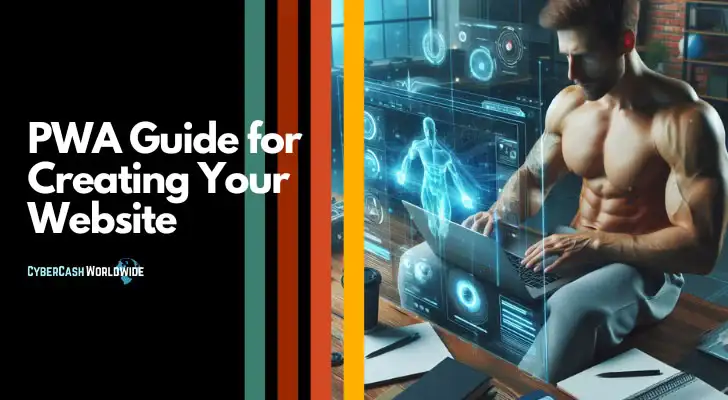So, you've probably heard the term PWA thrown around a bit and might be wondering what the fuss is about. PWA stands for Progressive Web Application. In simple terms, it's a type of web application designed to work on any device and feel like a native app on your phone or tablet. Is it cool of what? You decide - you don't need to download anything from an app store. You just use your browser, and voilà, it's like you've got a new app.
Now, I get it, you might think, "But isn't that just a responsive website?" Well, yes and no. PWAs take things up a notch by offering features like offline use, push notifications, and faster load times. Pretty neat, right?
What Exactly Is a PWA?
So, a Progressive Web App (PWA) is like a regular web page but with some super cool features that make it behave more like a traditional app you'd download from an app store. The idea is to give users a smoother, faster experience, especially on mobile devices. Here's what makes PWAs pretty special:
- Fast loading times: They're designed to load quickly, even on iffy internet connections.
- Offline access: You can still check them out without an internet connection, thanks to caching.
- Feels like an app: They can be added to your home screen, send you push notifications, and have that app-like feel.
"But I Use WordPress, and I've Never Heard of This"
I hear you. If you're a WordPress user, diving into PWAs might seem like charting unknown waters. Well, here are a few thoughts:
- Not as mainstream: They're still catching on. Many users might not realize when they're using a PWA since it feels like using any other app or website.
- Technical knowledge: Setting up a PWA might seem daunting if you're not super tech-savvy.
- Visibility: Since you don't download them from an app store, they don't have the same visibility as traditional apps.
But here's the thing – there are plugins out there that can turn your WordPress site into a PWA with just a few clicks. This means you can offer your visitors a top-notch mobile experience without rebuilding your site from scratch.
- Speed: PWAs load quickly, even on flaky internet connections.
- Offline Use: Visitors can still browse your site even without an internet connection.
- Engagement: Features like push notifications can keep your audience coming back.
In other words, you might want to consider it because:
- Better user experience: Your site can load faster and be available offline, which is a huge plus for keeping visitors happy.
- Increased engagement: Features like push notifications can help you stay in touch with your visitors.
- No app store hurdles: You can bypass the whole app store submission process, which is a big win.
CyberCash Wonderland
"Brendan, I can't handle this, please! I thought you were working on those 'apps'? Offline, online, I don't care, darling. Remember what I told you about my dad? Why is this happening to every man I know. Can't you do that sober?...
What? Is that what PWA stands for? Not Papa Was an Alcoholic? Oh, God. I'm so sorry Brendan... Alright, you do your 'app' work. I'll see you later my darling. Oh, can you get me a packet of Marlboro on the way?"
Misconceptions and Reality Checks
Alright, let's address the elephant in the room. Some folks might tell you that PWAs are outdated or not widely used. But, let's be real – that's not quite the case. Big names like Twitter, Pinterest, and even Starbucks have embraced PWAs, and they've seen massive improvements in engagement and performance.
The thing is, technology moves fast, and what's trendy one day might be old news the next. However, the principles behind PWAs – fast, reliable, and engaging web experiences – are pretty timeless. It's all about giving users what they want: quick access to content, regardless of their device or network condition.
Getting Started with Your Own PWA
So, you're interested in making your website a bit more like an app, huh? No more wasting time, let's see how you can create your own PWA without filling your brain with unnecessary info.
Step 1: HTTPS Is a Must
Security first, always. Make sure your site is served over HTTPS. This isn't just for show; it's a necessity for PWAs because it ensures that the connection between the user and your website is secure.
Step 2: Create a Web App Manifest
This is a simple JSON file that controls how your app appears to the user and how it can be launched. It includes things like the name, icons, and the start URL. This file is crucial because it tells the browser about your web application and how it should behave when 'installed' on the user's device.
Step 3: Add a Service Worker
This is where the magic happens. Service workers are scripts that your browser runs in the background, separate from a web page, opening the door to features that don't need a web page or user interaction. They're key for offline functionality, background syncing, and push notifications.
Implementing a service worker involves writing JavaScript code that handles the fetch and cache of your web app's files. It might sound a bit complex, but there are plenty of templates and examples out there to help you get started.
Step 4: Make It Installable
To make your PWA installable, you need to meet certain criteria set by the browser. This includes being served over HTTPS, having a web app manifest with a short_name, name, and icons, and registering a service worker with a fetch event handler. Once these are in place, browsers will automatically prompt users to add your PWA to their home screen.
Step 5: Fine-Tune Performance
Performance is crucial for any web experience, especially PWAs. Users expect them to be fast and smooth. Focus on optimizing your images, minifying your CSS and JavaScript, and employing lazy loading. Tools like Lighthouse can help you test your PWA and provide suggestions for improvement.
Supercharge Your AWeber Account
Take Your Email Marketing To The Next Level With These Powerful Tools
So, Are PWAs Worth It?
Of course, nothing in this world is perfect, is it? Not everything about PWAs is great. They have quite a few limitations. Let's break them down:
Limited Functionality on iOS
- Notification Limitations: While Android devices support push notifications from PWAs, iOS's support is limited. This can impact engagement strategies for businesses relying on these notifications to drive user activity.
- Periodic Background Sync: Features like background sync, which allows apps to update content in the background, are restricted on iOS. This can affect the app's ability to provide up-to-date content when an internet connection is restored.
- Hardware Access: Access to certain device features and sensors is limited for PWAs on iOS compared to native apps. This includes Bluetooth, NFC, and advanced camera controls.
"Develop separate apps for iOS and Android" vs. "Build one PWA."
Discoverability and Installation
- App Store Presence: PWAs don't have a dedicated spot in app stores. While this means you don't have to go through app store approvals, it also means missing out on the discoverability that comes with app store listings.
- User Awareness: Many users are accustomed to downloading apps from app stores and might not be familiar with the concept of installing a web app to their home screen. Educating users on how to do this can be an extra step.
Performance and Capabilities
- Heavy on Resources: Some PWAs can be resource-intensive, potentially leading to slower performance on older devices or those with limited storage.
- Offline Capabilities: While PWAs can work offline, the experience is often limited compared to online. The extent of offline functionality depends heavily on how the PWA is developed.
Security Concerns
- HTTPS Requirement: PWAs require HTTPS to ensure secure data transmission. This is generally a good practice, but it does require additional setup and potentially costs for SSL certificates for businesses not already using HTTPS.
- Content Security: Since PWAs are hosted on the web, they are subject to the same security risks as websites, including cross-site scripting (XSS) attacks. Proper security measures need to be in place.
Development and Maintenance
- Cross-Platform Development: While PWAs are designed to work across all platforms using a single codebase, achieving optimal performance and functionality on each platform/browser can require additional work and testing.
- Updating Process: Unlike native apps that can push updates directly through app stores, PWAs rely on users refreshing their pages or restarting the app to see updates. This can lead to inconsistencies in which version of the app users are interacting with.
Here's where I land on this. If you're looking to improve your website's mobile experience, a PWA might be a smart move. It's not just about following a trend; it's about making your site more accessible and enjoyable for everyone. And isn't that the point of having a website in the first place?
- Cost-Effective: No need to develop separate iOS and Android apps.
- Reach: Your site/app is accessible to anyone with a web browser.
- User Experience: Smooth, app-like interface that can boost engagement.
The question is, "Can a PWA help me meet my users' needs?" For a lot of us, especially in the WordPress community, the answer might be a resounding yes. So, why not give it a shot? You might be surprised at the difference it makes.