If you are thinking about building a website and wondering which platform you should use, the answer is simple. Use WordPress. Many other website builders out there are fairly user-friendly but they're not necessarily flexible. While some other website builders offer a lot of features, many of them can be so technical that you may never actually get to use them.
So why is WordPress good? Today in this post I will share some primary reasons why WordPress is one of the best, particularly to build your first website.
Did You Know?
- Market Share: WordPress powers over 40% of all websites on the internet as of my last update in April 2023.
- WordPress Sites: There are over 75 million sites that use WordPress.
- Languages: WordPress is available in more than 160 languages.
- WordPress.com vs WordPress.org: WordPress.com hosts around 37 million websites, whereas WordPress.org is used by millions more who prefer to host their sites independently.
- Plugins: There are over 58,000 plugins available in the WordPress plugin directory.
- Themes: More than 8,000 free themes are available on the WordPress.org theme directory.
- E-commerce: WooCommerce, a WordPress plugin, powers over 28% of all online stores.
#1 Best "Content Management System"
What is a "content management system (CMS)" with regard to website building? Simply put without going too technical, a CMS is a website builder. A website-building app that's made for us bloggers. Wikipedia can explain to you if you want to know it in detail.
Then what is NOT a content management system?
Techie people create websites from scratch, by using raw HTML code and Javascript and things like that. Every time they want a word in bold text, they put <strong> </strong> on either side of the word, instead of clicking B in the menu like we do. Every time they change the paragraph, they put <p> in between two paragraphs, instead of simply pressing Enter like we do.
And it's not just about text. It's about the whole website to create - layout, the position of a logo, sidebar, footer, color, and all that. Developers' knowledge is obviously astronomical to us, they don't need a CMS, whereas we do.
Take a look at the statistics by w3Techs.
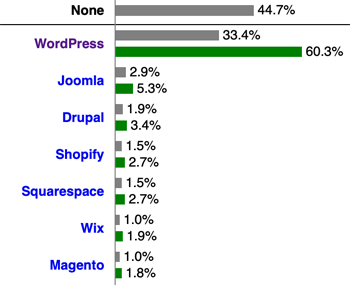
According to their study, 44.7% of the websites are created without using a CMS. It means just over half of all the websites are created on CMS, i.e. website builder.
Among all the website builders, WordPress owns 60.3% of the global market share. 33.4/(100-44.7) = 60.3%. The rest is divided by tiny percentages of other CMS users.
When you see WordPress being so predominantly popular, there's no reason why you shouldn't choose it. And it is undeniably easy and flexible in terms of customizing.
#2 Open-Source
WordPress is "open-source". It means the whole WordPress software is not attached to any particular system but is available to download for free, allowing you to upload it onto your web space and customize it. It's open to anyone. So thousands of independent developers create different fabulous themes and useful plugins, make them available to the public for free, or sell them.
Did You Know?
- Mobile Optimization: Over 50% of WordPress websites are also optimized for mobile.
- Security: WordPress sites are a target for hackers, with over 90,000 attacks happening per minute.
- WordPress Community: The community is made up of thousands of volunteers from around the globe who contribute to the project.
- WordPress Meetups: There are over 500 WordPress meetup groups, totaling over 300,000 members worldwide.
- WordCamps: Over 1,000 WordCamps have been held in over 65 countries since the first one in 2006.
- WordPress VIP: High-traffic sites like Time, CNN, and TechCrunch use WordPress VIP for hosting.
- Page Builders: Popular page builders like Elementor and WPBakery have been downloaded millions of times, with Elementor alone boasting over 5 million active installations.
For users like us, "open-source" also means that the coding structure is visible, so it is possible to edit the codes. Everything's pre-set up and you don't have to even look at the code. However, very occasionally things don't work in the way you want.
For example, the header font looks too big, and you want to change the global setting for it. In such cases, it is possible to change it by going to the "Appearance" menu > "Editor". You need to know what you're doing, otherwise, you could mess it up (I've been there!) So it means WordPress is flexible.
#3 Quick Customization
WordPress is newbie-friendly. The principle is no different from any other word processing software or email applications so the majority of brand new users should find no problem in writing and embedding images.
Some themes only offer basic options, so if you're not too fussed about the design or layout, then it won't take you a couple of hours to set everything up. While other themes provide advanced features, allowing you to customize so much in detail. It means if you really want to be pedantic, you could spend hours, if not days, in choosing your desired theme out of hundreds, then spend more time customizing it until your website looks exactly the way you want.
There are also a countless number of plugins that you can install for free. The plugins will allow your site to perform a variety of extra tasks. To add a contact form, subscription form, social share buttons, maps, to turn your page into an image gallery, to turn your site into an online store... WordPress plugins can help you to change your site into the whole something new.
#4 WordPress is SEO Friendly
By default, WordPress is supposed to be made with high-quality code that's friendly for search engines to crawl. This means that your website will be safely approved and listed by search engines (such as Google, Bing, and Yahoo searches). There are a few things that the users are advised to do, for example:
- Have a plugin installed to enhance the SEO (such as Yoast or All-In-One SEO). These plugins will help you to optimize your web pages with minimal effort.
- Not to install and activate too many plugins, because that will cause your site to slow down, which will have an adverse effect in terms of SEO.
- Not to use an outdated WordPress theme. Every time WordPress issues an update, the theme should also be updated to stay compatible. Old themes are not responsive and it will also cause your site to slow down.
Did You Know?
- WordPress VIP: High-traffic sites like Time, CNN, and TechCrunch use WordPress VIP for hosting.
- Page Builders: Popular page builders like Elementor and WPBakery have been downloaded millions of times, with Elementor alone boasting over 5 million active installations.
- Content Management: WordPress is used by many top brands for content management, including The New York Times, Facebook Newsroom, and Sony Music.
- Accessibility: WordPress is committed to ensuring its platform is accessible to everyone, including those with disabilities.
- WordPress Economy: The WordPress economy is estimated to be worth billions of dollars, encompassing themes, plugins, hosting, and custom development.
- Updates: WordPress releases multiple major and minor updates annually to ensure security, performance, and feature enhancements.
#5 WordPress Is Treated Specially
The fact that WordPress is the most used website builder, means it's often treated specially by many web hosting companies and online tools.
Web hosting services often offer a 'WordPress-Ready' platform. When you build a website, the very first thing you need to do is to;
- Buy a domain name (e.g. https://yoursite.com).
- Have your website hosted (on the World Wide Web!)
- Download the WordPress package and install it within your control panel.
With WordPress-ready hosting, No. 3 is omitted. You sign up with the hosting service and WordPress is already there with a pre-installed default theme. So you can simply log in and start writing your first blog post right away.
You'll also find it convenient when you use a third-party online tool, such as a lead generation (form to collect subscribers) tool, in-depth analysis tool, push notification tool, etc. When you integrate such a third-party tool with your website, it usually requires you to copy a unique code and paste it onto your site. If that's the only thing you have to do, then fine. But some tools also require you to give a little extra tweak to your site to make them work. If your site is WordPress, then they often provide a special plugin, so all you have to do is to install the plugin and activate it.

WP Engine Review
You get what you pay for - cheap web hosting services are unreliable. WP Engine is proven to serve secure and user-friendly platform.

Web Hosting and SEO Keyword Search Tool in One
Wealthy Affiliate offers web hosting with the strongest security as well as keyword tool.
#6 Safe and Secure
WordPress often issues new security updates to protect your site from hackers. When a new version is announced, you'll be notified within your admin screen, and all you have to do is click the 'Update Now' button. If you don't do it, it will automatically update itself and let you know of it by email.
It means WordPress is more secure than other website builders. Though there will be other cyber attacks on your web server, so you're strongly advised to do the following to protect your website data.
- Use a site with an SSL certificate (https instead of http).
- Take a full backup of your site periodically.
- If you intend to use a cheap web hosting service (say, $10 per month or less), pay extra for stronger security protection (which can often end up costing you more!)
#7 Easy To Take Your Site Away With You
It's easy to move your WordPress site from one domain to another. If you are with a WordPress-ready web hosting company, you can move your entire site currently sits under yousite.com to yoursite2.com within minutes. Also, there's a specific plugin that allows you to move your website within minutes too.
If you want to give your website a break for some reason and take the site down, you can do that. Keep the whole site data in your hard drive or cloud storage until you are ready to restart. Whenever you are ready, you can upload your site either manually or by using a plugin.
#8 Plenty Of Tutorials
This is also because of the popularity of WordPress - there are plenty of tutorials and focus groups out there. If you have a question or problem, you can google it and find a solution pretty easily.
#9 Make Money By Building A WordPress Site
Also because WordPress is widely accepted, there is a huge demand for website-building services. There are people who want to use WordPress to blog, but they have no idea how to set it up or don't want to go through all the fuss of choosing the best plugins and using them effectively. Gain some website-building skills (none of which is a technical skill such as code programming), you can start a business. With other minor CMSs, this would hardly be the case.
"Is WordPress Suitable For You?" Test
1. What is your primary goal for creating a website?
- A) Blogging or sharing personal stories.
- B) Selling products or services online.
- C) Showcasing a portfolio.
- D) Running a forum or social network.
2. How would you describe your technical expertise with websites?
- A) I'm a beginner and prefer intuitive, easy-to-use tools.
- B) I have some experience and can handle basic customization.
- C) I'm fairly tech-savvy and comfortable with coding.
- D) I'm a web development expert and understand complex coding.
3. How important is it for you to have complete control over your website's hosting and domain?
- A) Very important – I want full ownership and control.
- B) Somewhat important – I prefer some control but am open to options.
- C) Not very important – I'm okay with limited control.
- D) Not important at all – I prefer someone else to manage it.
4. What's your budget for building and maintaining a website?
- A) Minimal – I prefer free or low-cost options.
- B) Moderate – I'm willing to invest a reasonable amount for quality.
- C) Flexible – I can afford to invest in premium features if needed.
- D) No limit – I'm willing to spend a lot for the best.
5. How do you feel about third-party plugins and themes?
- A) I love them; they make customization easy without needing to code.
- B) They're okay, as long as they're reliable and secure.
- C) I'm cautious; I prefer to use them sparingly.
- D) I avoid them; I prefer to code everything myself.
6. What level of SEO support do you need?
- A) Basic – Just the essentials to be visible on search engines.
- B) Moderate – Some advanced features but nothing too complex.
- C) Comprehensive – I need extensive SEO features and tools.
- D) Expert – I plan to manually optimize or use third-party services.
7. How do you plan to handle website security?
- A) I'd prefer built-in security features with minimal effort on my part.
- B) I'm okay with installing a few security plugins.
- C) I'm prepared to configure and maintain security measures myself.
- D) I'll hire a professional to ensure my site's security.
8. What level of support do you expect when you encounter website issues?
- A) 24/7 live support via chat or phone.
- B) Active community forums and documentation.
- C) I can manage with online tutorials and guides.
- D) I rarely need support; I can troubleshoot issues myself.
9. How often do you anticipate updating or changing your website's content?
- A) Daily or almost daily – I need easy content management.
- B) Regularly, but not every day.
- C) Occasionally – only a few times a month.
- D) Rarely – once it's set up, I won't change much.
10. Do you intend to scale up your website in the future?
- A) Yes, I plan to expand and might need more advanced features.
- B) Possibly, but not to a large extent.
- C) Unlikely, I don't anticipate much change in size or scope.
- D) No, I intend to keep it as is without scaling.
Here's My Advice
1. Primary Goal for Creating a Website
- A & C: WordPress started as a blogging platform but has evolved to be excellent for portfolios too, with numerous themes and plugins to showcase your work or stories.
- B: If you're aiming to sell products or services, WordPress with WooCommerce offers a powerful, flexible solution for e-commerce.
- D: For running a forum or social network, WordPress can work (with plugins like bbPress for forums or BuddyPress for social networks), but you might need additional plugins or custom development for advanced features.
2. Technical Expertise
- A: WordPress is user-friendly for beginners, with many resources available to help you get started.
- B & C: Intermediate users can enjoy customizing themes and plugins, while those comfortable with coding can dive into custom development.
- D: Experts can fully exploit WordPress's capabilities, creating custom themes, plugins, and advanced functionalities.
3. Control Over Hosting and Domain
- A: WordPress.org allows full control over your website, hosting, and domain, ideal for those who want complete ownership.
- B to D: If you prefer a mix of control and convenience, managed WordPress hosting solutions might be a good fit, offering various levels of management.
4. Budget
- A: WordPress itself is free, and many themes and plugins are free or low-cost. However, consider hosting and domain registration fees.
- B to D: As your budget increases, you can explore premium themes, plugins, and managed hosting services for enhanced functionality and support.
5. Third-party Plugins and Themes
- A & B: The vast directory of plugins and themes makes WordPress highly customizable for those who value ease and reliability.
- C & D: If you're cautious or prefer coding, you might opt for custom development. However, it's wise to vet any third-party items for quality and security.
6. SEO Support
- A & B: WordPress's SEO-friendly nature can be boosted with plugins like Yoast SEO for basic to moderate needs.
- C & D: For comprehensive or expert-level SEO, you might integrate additional tools or hire specialists, though WordPress provides a strong foundation.
7. Website Security
- A & B: WordPress offers basic security features, and numerous security plugins can strengthen your site's defenses with minimal effort.
- C & D: For those prepared to manage security or hire a professional, WordPress allows for deep customization of security measures.
8. Support Expectations
- A: Direct support like this is often found with managed WordPress hosting services.
- B to D: The WordPress community is extensive, with forums, tutorials, and guides. Advanced users often find community resources sufficient for solving issues.
9. Updating or Changing Content
- A: WordPress's intuitive dashboard makes it simple to update content frequently, ideal for active blogs or sites needing regular updates.
- B to D: Even if updates are less frequent, WordPress's CMS capabilities make managing your content straightforward whenever you need to.
10. Future Scaling/Growth
- A: WordPress is scalable, supporting everything from small blogs to large corporate sites. Plugins and hosting upgrades can accommodate growth.
- B to D: Even if scaling isn't anticipated, WordPress's flexibility means you can adjust your site as needed without switching platforms.
Why Is WordPress Good? - Summary
You may be tempted to use another content management system to start blogging or create a sales funnel, especially when you're offered an all-in-one website building/hosting platform. But as you can see how versatile it is, WordPress is the best one for anyone to start, and the best one in the long run.





I use ready made blogging place. You don’t need a website builder. It’s much easier to use a ready made site.
Hi Barb, yes if your intention is purely to blog, you don’t need to build a site, I agree. If you want to stand out from the crowd in terms of design and various features that are needed for sales funnels, WordPress is ideal though. Thanks for your comment.
I’ve been very satisfied with WordPress since they became available. I use a dedicated server and Premium Themes all work so well.
Have also guided new users through the training process of effectively using the platform.
Hi Pé, it’s great to hear approval by someone who knows WordPress inside out. Thanks for your comment!