Don't trust anyone who contacts you out of the blue using Gmail (or any other free email address). But likewise, if you contact someone using Gmail, they're not gonna trust you. No matter how genuine and helpful you try to be to them, using a Gmail account means you are no one. You're telling them you may be fake.
That’s why having a professional and secure domain-based email account is so important, right? It helps build trust between sender and receiver by providing more assurance that messages are coming from who they appear to be coming from.
It also gives recipients a sense of security when they receive emails as spam filters are better equipped to distinguish genuine messages from suspicious ones with domain-specific addresses than those sent through service providers such as Gmail.
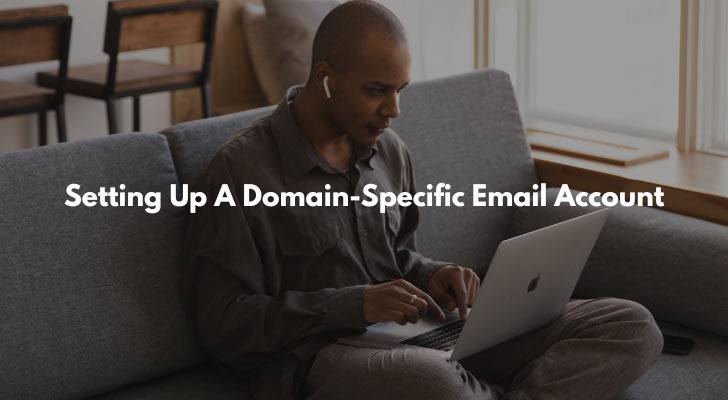
What is a Domain-Specific Email Account?
A domain-specific email account refers to an email address that is created using a custom domain name rather than a generic email provider like Gmail, Hotmail, Yahoo, or Outlook. When you sign up for a domain-specific email account, you use a domain name that you own or control to create personalized email addresses for yourself or your organization.
For example, let's say you own the domain name "example.com." With a domain-specific email account, you can create email addresses like "hello@example.com" or "info@example.com." These email addresses are unique to your domain and give a professional and branded appearance to your email communication.
Setting up a domain-specific email account typically involves configuring email hosting services, such as Google Workspace or Microsoft 365, to handle your domain's email. This allows you to utilize the email management features and infrastructure provided by these services while using your custom domain.
Domain-specific email accounts are commonly used by businesses and professionals who want to establish a professional online presence, enhance brand recognition, and maintain consistent branding across their communication channels. They offer greater control, customization, and professionalism compared to using generic email providers.
Setting up a Domain Specific Email Account requires only minimal technical skills and can be done easily with the help of various online tutorials or by contacting hosting providers who offer this service as part of their packages. Having a Domain Specific Email Account has many benefits that make it worth considering for any business owner looking to enhance their online presence.
6 Reasons You Need a Domain-Specific Email Account
Here are the 6 main reasons you might want a domain-specific email account when you're running a business:
1. Professional Appearance
- Brand Identity: Having an email address that matches your domain (like john@johnsphotography.com) instantly boosts your brand. It shows you're serious about your business, right?
- Trustworthiness: Clients are more likely to trust an email from a domain-specific address. A generic Gmail or Yahoo address just doesn't inspire the same confidence, you know?
2. Enhanced Control and Customization
- Custom Addresses for Different Roles: You can create multiple addresses for different parts of your business. Like, support@yourdomain.com for customer service and sales@yourdomain.com for your sales team.
- Control Over Your Data: With your own domain, you're not as tied to the policies of big email providers. More control over your data and how it's managed, isn't it?
3. Improved Email Management
- Better Organization: It's easier to manage and sort emails when they're coming to and from a domain-specific account. It makes it clear what's business and what's personal.
- Professional Tools: Many domain-specific email services offer tools and integrations that aren't available with free email accounts. This can improve efficiency in managing communications, right?
4. Marketing Advantages
- Consistent Branding: Every email you send is an opportunity to promote your brand. A domain-specific email reinforces your brand name with every interaction.
- Networking: When you share your business card or network online, a professional email address can make a stronger impression. It's like saying, "I'm serious about my business", you see?
5. Security and Reliability
- Enhanced Security Features: Domain-specific email providers often offer advanced security features to protect your business communications.
- Reliability: A professional email service tends to be more reliable with fewer outages, ensuring you're always connected to your clients and colleagues, can't we agree?
6. Personal Use
Even for personal use, a domain-specific email can be neat. Imagine having an email like firstname@lastname.com. It adds a touch of personal branding and uniqueness, doesn't it?
In short, whether for personal branding, business communication, or just standing out from the crowd, a domain-specific email can be a smart move. It sets you apart, offers more control, and enhances the professional image of your brand or personal identity. Makes sense, right?

When Creating a Fictitious Persona
Imagine you've created a fictional character, like a writer for a blog or a persona for an online project. To make them sound real and credible, a domain-specific email is a fantastic tool. It's like giving them a virtual business card, right?
Why It Looks Professional
- Matches the Persona: An email that aligns with the character's name or profession (like john@doewrites.com for a writer) instantly feels more legitimate.
- Separates from the Crowd: In a sea of generic email addresses, a unique domain stands out. It's like having a personalized number plate on your car, isn't it?
- Shows Dedication: Using a custom domain suggests that there's a serious thought process behind this character. It's not just a passing whim but a well-considered persona.
Building Trust
- Reliability: People tend to trust a domain-specific email more. It looks like you've invested in this persona, which implies reliability.
- Professional Interaction: If your character interacts with others, a custom email makes these interactions seem more professional and credible, you know?
A Sense of Reality
Creating a believable persona isn't just about a cool backstory. It's about making them feel real in the digital world, which a custom email address does brilliantly.
Adds Depth to the Character
- Lifestyle Touch: An email that reflects the character's lifestyle or profession (like traveladventures@johnexplores.com for a travel blogger) gives depth to their backstory.
- Consistent World-Building: Consistency is key in fiction. A domain that matches the character's other online presences (like their blog or social media) helps create a cohesive world, you see?
- Memorable Identity: A unique email helps the audience remember and engage with the character. It's like giving them a direct line to a world they're curious about.
- Interactive Element: If the character is part of an interactive project, having a specific email can encourage audience participation. It feels like emailing a character from a story, which is pretty cool.

The Easiest and Cheapest Way
The easiest and cheapest way to set up a domain-specific email account with a domain registration service is to choose a domain registrar that offers email forwarding or email hosting as part of their domain registration package. Here's a simplified step-by-step guide:
Step 1: Choose a Domain Registrar
Look for a domain registrar that offers email forwarding or email hosting services along with domain registration. Some popular options that provide these services at affordable prices include Namecheap, GoDaddy, and Google Domains. Compare their offerings, features, and pricing to select the one that suits your needs.
Step 2: Register a Domain
Once you've chosen a domain registrar, follow the registration process to register the domain name you want. This typically involves searching for available domain names, selecting the desired one, and completing the registration by providing the necessary information and making the payment.
Step 3: Set Up Email Forwarding or Email Hosting
Depending on the services provided by your chosen domain registrar, you can either set up email forwarding or opt for email hosting:
- Email Forwarding: If your domain registrar offers email forwarding, access your account with them and navigate to the email settings or management section. Set up email forwarding rules to forward incoming emails from your domain-specific email address to your preferred email account, such as a personal Gmail or Yahoo email address. Configure the forwarding rules as per the registrar's instructions.
- Email Hosting: If your domain registrar offers email hosting, access your account and go to the email settings or management section. Follow the instructions to set up your domain-specific email accounts. This usually involves creating email addresses, setting up passwords, and configuring email clients or webmail access.
Step 4: Configure DNS Settings
Depending on the specific requirements of your domain registrar and the email services you're using, you may need to configure the DNS settings for your domain. This is typically done through the domain registrar's control panel or DNS management interface. Follow the instructions provided by the registrar to update the necessary DNS records, such as MX (Mail Exchange) records, to ensure proper email routing.
Step 5: Test and Start Using
Once you've completed the setup and made the necessary DNS changes, test your domain-specific email accounts by sending and receiving emails. Ensure that the forwarding or hosting is working correctly and that you can access your domain email accounts.
By following these steps, you can set up a domain-specific email account using a domain registration service that offers email forwarding or email hosting.
This approach allows you to leverage the services provided by the domain registrar and manage your domain email accounts without needing to sign up for a separate email hosting service, making it both easy and cost-effective.
To Set Up a Domain Specific Email On Your Gmail
Another common and beginner-friendly way to set up a domain-specific email account is by using an email hosting service in conjunction with domain registration. Here's a step-by-step guide for setting up a domain-specific email account:
- Register a Domain: Choose a domain registrar of your choice. Follow the registrar's instructions to complete the domain registration process.
- Sign Up for Google Workspace: Visit the Google Workspace website (https://workspace.google.com) and sign up for a subscription plan. Choose the plan that suits your needs and follow the registration process.
- Verify Domain Ownership: During the sign-up process, you will be prompted to verify your ownership of the domain. Google Workspace provides various methods for domain verification, such as adding a DNS record or uploading an HTML file to your domain's DNS settings. Follow the instructions to complete the verification process.
- Set Up DNS Records: Once your domain ownership is verified, you'll need to configure the DNS records for your domain. Google Workspace provides step-by-step instructions for this process, specific to your domain registrar. Essentially, you'll need to create or modify the necessary MX (Mail Exchange) records and other DNS records provided by Google Workspace.
- Enable Gmail's SMTP Server: Log in to your Gmail account. Click on the gear icon in the top-right corner and select "Settings" from the dropdown menu. On the Settings page, go to the "Accounts and Import" tab.
- Add Your Domain Email Address: In the "Accounts and Import" tab, locate the "Send mail as" section. Click on the "Add another email address" link. A popup window will appear.
- Enter Your Name and Domain Email Address: In the popup window, enter your name and the domain-specific email address you want to add (e.g., john@yourdomain.com). The box "Treat as an alias" should be left checked.
- Configure SMTP Server Settings: Select "Send through Gmail". In the SMTP Server field, enter "smtp.gmail.com." Enter your full Gmail address in the Username field and provide your Gmail account password. Leave the Port field as the default value (465).
- Send Verification Email: Click "Next Step". Gmail will send a verification email to your domain-specific email address.
- Verify the Email Address: Access the email account of your domain-specific email address using your chosen method (webmail or email client). Open the verification email from Gmail and follow the instructions to verify the email address.
- Start Sending Emails: Once the email address is verified, you can choose to send emails from your domain-specific email address when composing new messages in Gmail.
By following these steps, you can set up a domain-specific email account using your Gmail account. However, please note that this method utilizes Gmail's SMTP server to send emails from your domain email address. The actual email storage and hosting will still be managed by Google Workspace, and you'll be using Gmail's interface to send and receive emails with your domain-specific email address.
Create a Simple Website (At Least)

You should create at least a simple 3-page website that contains a landing page, contact page, and privacy policy. You need it to provide a positive user experience and build credibility.
When people look at your domain-specific email address, they often visit the domain and expect to see some form of information related to you or your business. If the website appears blank or incomplete, it can lead to suspicion or a lack of trust from visitors.
The cheapest way to create a website is to utilize free website builders or content management systems (CMS) that offer basic functionality and hosting services at no cost. Here are some options:
- WordPress.com: WordPress.com offers a free plan that allows you to create a website using their platform. While it has limitations compared to the self-hosted WordPress.org version, it provides essential features and a selection of free themes to choose from.
- Wix: Wix allows you to create a website by drag-and-drop. You can choose from a variety of templates and customize your site with basic features. However, note that the free plan includes Wix branding and has some limitations.
- Weebly: Weebly also provides a free plan that enables you to build a website with its easy-to-use website builder. It includes a selection of templates and basic features. Similar to Wix, the free plan includes Weebly branding.
- Google Sites: Google Sites is a free website builder that allows you to create simple websites using pre-designed templates. It integrates well with other Google services and provides straightforward editing capabilities.
These options allow you to create a basic website at no cost. However, it's important to note that free plans often come with limitations such as ads, limited storage, restricted design options, and limited support. If you require more advanced features or want to remove these limitations, you may need to consider upgrading to a paid plan or investing in a self-hosted website using a web hosting provider.
How I "Finally" Make Over $7,000 Monthly Income
"The most valuable thing I've ever done!"
Setting Up A Domain-Specific Email Account: Wrapping Up
So to sum up, setting up a domain-specific email address is beneficial for earning credibility and establishing a professional image. It contributes to brand consistency, as the email address aligns with your website domain.
By using yourname@yourdomain.com, you create a more professional impression compared to generic email providers. A domain-specific email address instills trust and credibility, demonstrating your investment in your online presence and business.
It also offers control and ownership over your email account, allowing you to customize settings, create multiple accounts, and effectively manage communication.
While it's not the sole determinant of credibility, having a domain-specific email address contributes positively to your overall online reputation, building trust and enhancing your brand image. Invest in a domain-specific email address to improve communication with clients, customers, partners, and stakeholders, and to present a more professional and credible online identity.

