Push Notifications are those messages that appear on your desktop or mobile device as if out of nowhere. You can get a push notification provider to send messages directly to your visitors who’ve “opted-in” from their web browsers. Do we want it? Does a push notification work? And how does it work?
I was looking at this infographic by Search Engine Journal the other day; the number of active social media users in the world is still continuing to grow like this;
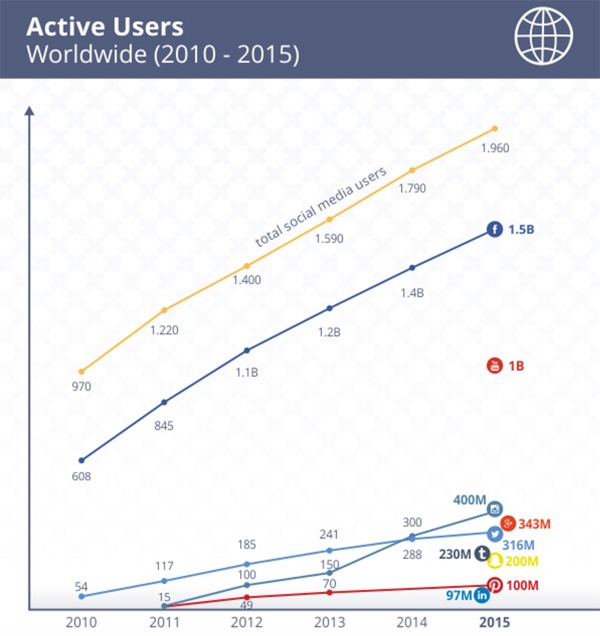
https://www.searchenginejournal.com/growth-social-media-v-3-0-infographic/155115
Although the social network user growth rate is slowing down, such as 12.5% in 2014, 9.3% in 2015, 8.7% in 2016 and so on, that’s relative to the number of total users and therefore it does make sense. I guess the number may jump up if/when they become accessible in China and more countries in Africa.
Your Social Media Posts Are Buried Quickly
You post your website updates and all sorts of valuable information to social media, hoping some users will find them and visit your site via the link. But the number of new social network users is ever-increasing, meaning the number of published posts is increasing and becoming more frequent than ever. One solution to be noticed is to use paid advertisement services. Many online marketers use them, making the social space even busier. Unless you become one of them and start paying for the services, your free posts will be buried quickly, and noticed less & less.
 How Else Can You Advertise?
How Else Can You Advertise?
Putting the social media strategy aside – it is your website that’s your business’s primary platform, right? You need to keep your existing subscribers interested as well as attract new visitors.
Of course, email marketing is one of the most powerful ways to keep your subscribers up to date. But there’s a chance that your email gets through the spam filter, or is never opened and read.
While you’re struggling, almost all the social media apps have the ability to send out push notifications, meaning online users are even more “distracted by” Facebook, Twitter, Instagram, Pinterest, Tumblr and so on.
OK that was a long introduction, sorry! So what I mean is there’s no reason why you shouldn’t do something similar with your website. “Push” your messages to your opted-in subscribers.
Something like this. This is mine and if you’re on Chrome or Firefox this exact message may have popped up in your face already.
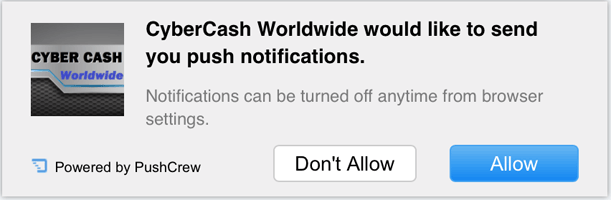
The coolest thing is that the users can engage with you so easily – just by clicking the “Allow” button. They don’t have to enter their name or email address. Click “Allow” and they’re subscribed!
How Does That Work?
PushCrew is a push notification service, provided by Wingify. This is called Push API technology and this is what happens;
- When a user clicks “Allow” to grant permission, the signal is sent to the PushCrew server.
- You create your push notification like this – it won’t take you a couple of minutes. Click to send.

- Your notification message is sent to the browser’s server (e.g. Google, Mozilla)
- The browser’s server will instantly deliver the message to the user, guide them back into your website.
Currently this “Push API” is only supported by Google Chrome (including Android) and Mozilla Firefox. Apple’s Safari is using a similar but different technology, so it doesn’t work right now with PushCrew but they’re working on it. Apparently there’s no similar service available with Internet Explorer yet. But did you know this….which browsers are popular right now?
Browser Statistics
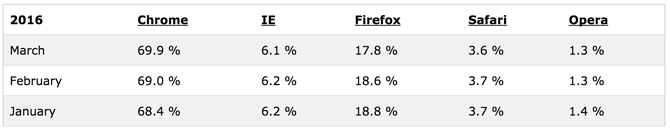
This is the most used browser statistics provided by w3schools.com and, I was quite taken aback actually. Google Chrome’s share is so dominant, followed by Firefox. IE has a minority share compared to these two. It means the notification by Push API can be sent to 87.7% of web users. That’s great!
Set Up Push Notifications with PushCrew For Free
PushCrew allows you to build a list of up to 500 desktop subscribers for free. This is so easy and I’ll show you the step-by-step.
- Sign up with PushCrew for a free account.
- You need to install PushCrew on your website. You can do it easily by installing the PushCrew WordPress plugin. Alternatively, copy and paste the javascript code within your header. The code is in the PushCrew dashboard under “Settings” > “Get Code”.
- As soon as it’s installed, your website will start inviting visitors to join the push service.
- When a visitor clicked to join, it will send a “Welcome message” like the one below – this is optional and you can disable it.
- Now whenever you’re ready to send a notification, create one and click Send. The notification can be about anything – your new blog posts, event invitations, or any product promotion campaigns. Title up to 48 characters, message up to 100 characters, and you can upload your own image.
Premium Options
The free option allows you to send an unlimited number of notifications to up to 500 subscribers. You can check how many subscribers you currently have on your dashboard.
With the premium option, you are able to have your notifications (1) delivered to your mobile website (2) scheduled for later, and of course (3) collect more subscribers.
The price varies according to the number of subscribers; $25 per month for up to 2,000 subscribers, $50 per month for up to 5,000, $75 for up to 10,000, $150 for up to 20,000, and $250 for up to 50,000.
The business plan is also available for corporate clients, with more features including up to 3 websites and 5 users, and custom branding.
Does A Push Notification Work?
Does it work? I’ve already mentioned that your visitors only have to click to subscribe, with no name or email address to type in. Because it’s short and direct you can expect high click rates – it is said around 20-25%, 10 times more effective than email marketing.
OK, it does work. I’m convinced after I gave myself a try. So if you don’t believe it, you only have to try it yourself! No credit card is required.

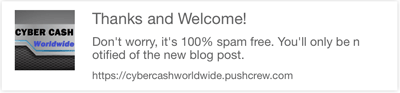
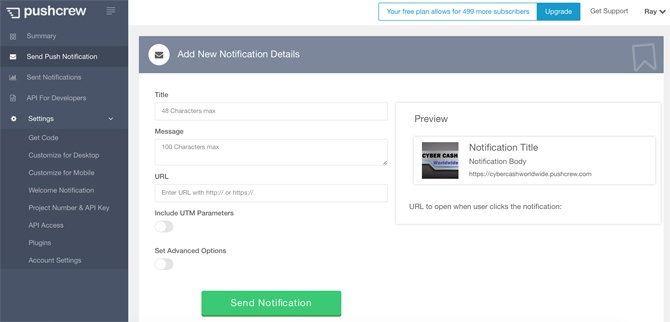
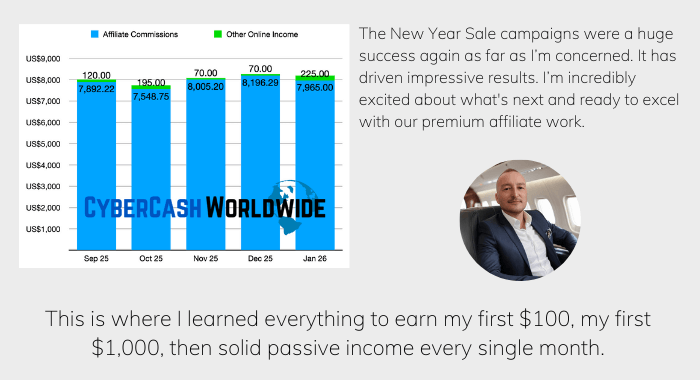
I am very interested in using push notifications for my website but am worried that people will see a pop up and just close it out without knowing what it does. I do this all of the time because the notification comes when I’ve never visited the site before and don’t want them constantly contacting me or get too many notifications. Are you able to set the consistency that push notifications are sent at?
Hi Nate, thanks for your comment. Yes people WILL close it out. As I said, 75-80% of readers will close the popup without knowing what it is or don’t want anything that’s “pushed”. Meaning 20-25% will still click to opt-in, the rate of which is much greater than email marketing method.
As a publisher, you don’t want to send out your notifications too often to annoy your valued subscribers. How often you send it out is entirely up to you. And the subscribers can always unsubscribe whenever they change their mind and want to opt-out. Thanks again for stopping by, any more questions please don’t hesitate to get back to me 🙂
This seems like a great idea, and even more convenient because you don’t need the subscriber’s email address to send them anything. I already have a subscriber opt-in form set up and it’s doing very good for me so far. But to understand this more, do you mean to say that if I don’t sign up for this push notification thingy, then I risk having my posts and website info buried under God knows what for ever? You mean that my posts will not get read or even looked upon once I get them out there? What if a person can’t afford the $25, $50, $75 and up for the extra subscribers? I like the benefits of this push notification, but I don’t think that I am ready for it. But on the other hand, I know that some others MAY can afford it and would be happy to join in. Great post and thanks for the awesome inform!
Hi, thanks for your comment. I still think email marketing is the best way to collect new subscribers and engage with your existing subscribers periodically.
For example there are 320 million active Twitter users right now, your Twitter account is 1/320 millionth of it, and it is mind-bogglingly hard to get your post engaged with more people in the social media platform every time. Push notification is another way to connect with people, but elsewhere rather than via awfully crowded Twitter and Facebook.
If a person can’t afford to pay for the extra subscribers – I must admit push notification services fees are not cheap – they can still have the first 500 subscribers for free. So there’s nothing to lose, you see. Anyone can try, and there’s not guarantee that PushCrew will be offering a free service for unlimited time, so this is my recommendation right here right now! Thanks for your comments, I appreciate it.
PLEASE CAN YOU HELP ME DOES THIS MAKE MONEY, I NEED TO WORK URGENTLY. PLEASE DOES IT COVER ALL AREAS IN THE SOUTH PACIFIC AREA.