There is no doubt about the fact that the internet powers our lifestyles these days. Can you even imagine spending a single day without getting the urge to connect to the World Wide Web? I believe, not. That is how much we have come to depend on internet technology for accomplishing our everyday tasks. However, the internet is not as safe as you may think. There are countless threats, which may jeopardize your online activities if you are not careful. Especially, when you are using public Wi-Fi. What’s this about public Wi-Fi that riles up cybersecurity experts? Can a VPN offer a refuge from ‘open internet’ cyberattacks? If, so, then how? Let’s find out below.
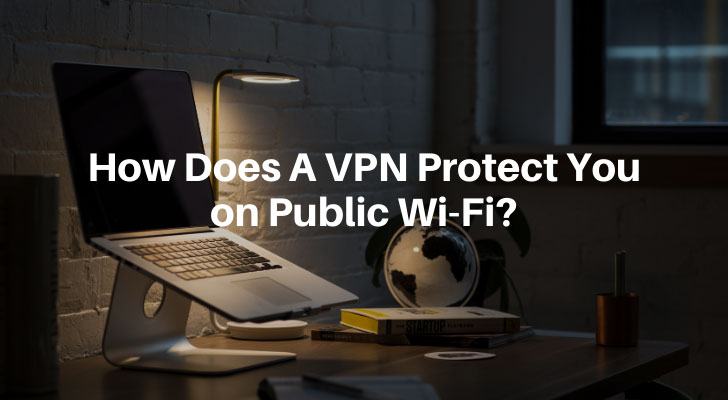
The Dark Side of Public Wi-Fi
Wi-Fi is a wireless local area network, which connects your computer and other devices to the web via over-the-air radio-frequency transmission. It doesn’t restrict your mobility as wired connections do. You are free to move about and continue your activities online across multiple devices. Nowadays, a majority of internet service providers offer wireless internet access to their subscribers for home or office use. These private Wi-Fi connections are naturally secured. For instance, the Panoramic Wi-Fi has an advanced security shield automatically enabled, so you won’t have to worry about network vulnerabilities or cyberattacks for that matter. However, this isn’t the case with public Wi-Fi.
Public Wi-Fi is a blessing, for sure. It enables you to stay connected when you are outside your home and not in the range of your reliable home network. You can find several hotspots in restaurants, shopping malls, airports, bars, coffee places, subways, hotels, tourist destinations, parks, libraries, and beaches, etc. Typically, there are two types of public Wi-Fi networks. The first is secured public Wi-Fi, which is set up by internet providers or private organizations, and usually requires a password key for authorized access. The second is unsecured public Wi-Fi, which is ‘open’ and does not require you to input a passphrase. It comes without standard security measures, lacks encryption protocols, and is like a honeypot for hackers.
On an insecure public Wi-Fi network, everything you do online is at great risk. Cybercriminals love to frequent these open network pathways and steal your personally identifiable information, such as email logins, online banking logins, credit card numbers, social security numbers, home addresses, and other confidential data. Some of the vilest attacks, which these malicious entities orchestrate through public Wi-Fi, include:
Malware Attack
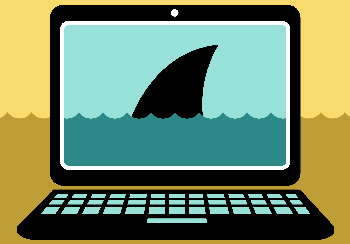
Clicking on an unsafe site over an unsafe public connection drastically increases the chances of malware slippage into your devices. Malware is an umbrella term, which covers viruses, worms, bots, spyware, ransomware, and other malicious software, programs, or codes. It can infiltrate your files, corrupt your data and generally, wreak havoc.
Rogue/Evil Twin Attack
Not being able to identify between legitimate and illegitimate SSIDs on public Wi-Fi may cost you more than you’d think. Cybercriminals have a special tendency to trick people, which is why they create fake duplicates of original public Wi-Fi hotspots, such as “Coffeehouse-free” for the real “Coffeehouse” network. Once you tap on this rogue ‘Evil Twin’ point, everything on your device becomes visible to the hacker running the operation.
MITM Attack
Eavesdropping on your private web communication, snooping around your online activities, and intercepting your ongoing transactions is yet another attack that cybercriminals execute through open public networks. You may not even realize that you’re being targeted by a Man-in-the-Middle, which makes things worse.
The list of public Wi-Fi deficiencies goes on, but it manages to show the fickleness of the network. How can you browse safely, then? Is there no way you can continue to work in transit without being subjected to these cyber-horrors? Of course, you can… through a VPN.
How Does A VPN Protect You on Public Wi-Fi?

VPN stands for a Virtual Private Network and is a groundbreaking technology, which creates a secure, private connection between two networks or a user and a network. In other words, VPN enables you to hide on the shared public network. It offers:
IP Anonymity
VPNs ‘mask’ your IP address on public Wi-Fi. This gives you extra protection from IP spoofing (when an attacker modifies the source address in the IP packet header to hide their real identity or impersonate another system) and DDoS/Distributed Denial of Service (when an attacker with a spoofed IP sends a flood of traffic to your server in order to overwhelm it and exhaust your resources).
Traffic Encryption
VPNs have a layered tunneling protocol, which turns your communication and information on public Wi-Fi into indecipherable code. Meaning, a cybercriminal may be able to see the onrush of traffic from your device on the open public network, but will surely not be able to read it for what it is. That’s the magic of encryption!
No Data Logs
VPNs hide your data, and the good news is that they do not store it. Your private information is privy to you only. No third party will be able to access it.
Wrapping Up
Therefore, getting a VPN service from a credible provider will help you stay protected on the unsecured public Wi-Fi and keep you safe from potential attacks.
