Search intent analysis enables companies to gain insight into the needs and interests of their customers and understand how best to serve them. By understanding what people are searching for when they use specific keywords or phrases, you can better optimize your website content and marketing efforts to maximize visibility on search engines.
So where do we start? How can we use this information to create the edge that we need over the competition? Let's find it all out.
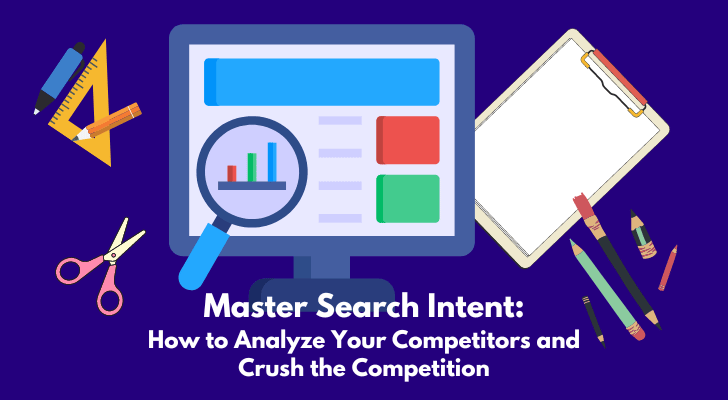
What is Search Intent?
Search intent refers to the reason why someone is searching for something online. It's the purpose or goal behind their search. It represents the specific information or action that a user is seeking to fulfill through their search.
Search engines aim to understand and satisfy the user's search intent by providing the most relevant and useful results. To achieve this, search engines analyze various signals, such as the search query itself, user demographics, location, and historical search behavior, to determine the intent behind a search and deliver results that best match that intent.
Search intent can be classified into different types:
- Informational Intent: Users looking for information on a specific topic. For example, "How does photosynthesis work?" or "What is the capital of France?"
- Navigational Intent: Users looking to visit a specific website. They are searching for a particular brand, website, or online destination. For example, "Miley Cyrus discography wiki" or "YouTube."
- Transactional Intent: Users intend to perform a specific transaction or make a purchase. They are often looking for products, services, or websites where they can carry out an action. For example, "Buy iPhone online" or "Best Nike deals."
- Commercial Intent: Users are interested in purchasing a product or service but may still be in the research phase. They are comparing options, reading reviews, or seeking discounts. For example, "Top-rated DSLR cameras" or "Best web hosting providers."
- Local Intent: Users are searching for information related to a specific location. They may be looking for businesses, services, or events in a particular area. For example, "Restaurants near me" or "Plumber in NYC."
As a content creator, understanding search intent is useful to optimize your work. You align your content - keywords and website structure with different search intents - and you can attract more traffic, hopefully.
How To Analyze Your Competitors' Search Intent
Analyzing your competitors' search intent can provide valuable insights into their strategies and help you refine your own approach. Here are some steps you can take to analyze your competitors' search intent:
Find your competitors
- Start by conducting industry research and exploring relevant keywords to find websites consistently appearing in top search results.
- You can also use social media platforms and industry-specific directories to discover businesses similar to yours.
- Seek recommendations from contacts, monitor customer feedback, and attend industry events for insights.
- Set up Google Alerts to stay updated.
The business landscape is dynamic, with new competitors entering the market, existing ones changing their strategies, and industry trends evolving over time. By combining these methods, you can effectively identify your competitors and gather the necessary information to analyze their strategies, search intent, and online presence.
Study their content
Visit your competitors' websites and carefully examine their content. Look for the types of content they produce, such as blog posts, product descriptions, tutorials, or guides. Pay attention to the topics they cover and the keywords they target.
Analyze their keyword usage
Use keyword research tools like Mangools, Jaaxy, SEMrush, or Ahrefs to analyze the keywords your competitors are targeting. Look for the keywords they rank for and the ones they are actively optimizing their content around.
Examine their search rankings
Perform searches for relevant keywords in search engines and observe where your competitors' websites appear in the search results. Take note of the pages that consistently rank high for specific queries. Here are the steps you can take:
- Step 1 - Identify relevant keywords: Suppose you have a travel blog specializing in adventure travel. Research keywords related to adventure travel, such as "best hiking trails," "outdoor adventure destinations," "adventure travel tips," "backpacking gear," and "extreme sports destinations."
- Step 2 - Perform manual searches: Take one of the relevant keywords, like "best hiking trails," and search for it on a search engine. Look at the websites that appear on the first page. For example, you might find websites like nationalgeographic.com, lonelyplanet.com, or outdoorproject.com ranking prominently.
- Step 3 - Repeat for multiple keywords: Repeat the process for other keywords on your list, such as "outdoor adventure destinations" or "adventure travel tips." Take note of the websites that consistently appear on the first page for multiple keywords.
- Step 4 - Use an SEO tool: Consider using an SEO tool like SEMrush to track search rankings. Enter the relevant keywords into the tool's rank-tracking feature to see how your competitors' websites rank for those keywords over time.
- Step 6 - Analyze the results: Analyze the SEMrush data to identify the competitors' websites that consistently rank well for the tracked keywords. Look for specific pages within their sites that appear prominently in the search results.
- Step 7 - Take notes and analyze trends: Document your findings in a spreadsheet or document. Note the competitors' websites, specific pages, and the keywords they rank well for. Look for patterns or trends, such as certain competitors consistently appearing in top positions for multiple keywords or specific pages consistently ranking well across various searches.

Review their meta tags and snippets
Examine the meta titles and descriptions of your competitors' web pages that appear in search results. Assess how well their meta tags align with the search intent of the queries they rank for. Look for patterns in their messaging and content presentation.
Your competitor's meta tags and snippets can be checked by;
- View page source: Right-click on your competitor's webpage in your browser and select "View Page Source" or "Inspect." This will open the HTML source code of the page. Look for the meta tags within the head section of the code. These tags typically include the meta title and meta description.
- SERP preview tools: There are online tools available that allow you to preview how a webpage appears in search engine results. These tools often display the meta title and description for a given URL. Examples of such tools include Yoast SEO Snippet Preview, SEOMofo, or SEOmofo Snippet Optimization Tool.
- Search engine results: Perform a search using relevant keywords and look at the search engine results page. The displayed meta title and description in the search results can provide insights into how your competitors are optimizing their content for search engines.
Monitor their social media presence
Explore your competitors' social media accounts and observe the type of content they share. Pay attention to the engagement they receive, the topics they discuss, and the audience they target. This can provide additional insights into their search intent and content strategy.
What Do You Advocate?
Read user reviews and comments
Look for user reviews and comments about your competitors' products or services. These can reveal common pain points, customer preferences, and the expectations users have when searching for solutions in your industry.
Analyze their backlink profile
Examine the backlinks pointing to your competitors' websites. Backlinks from reputable sources indicate that their content is trusted and valuable. This analysis can provide insights into the types of websites that are linked to their content and the topics they cover.
To analyze your competitors' backlink profiles, you can use backlink analysis tools such as Moz's Link Explorer, Ahrefs, or SEMrush.
Here are the steps to find out their backlink profile:
- Step 1 - Choose a competitor: Let's say you're running an e-commerce website selling fitness equipment, and you want to analyze the backlink profile of one of your main competitors, "Competitor X."
- Step 2 - Select a backlink analysis tool: Sign up for a backlink analysis tool like Ahrefs and enter Competitor X's website URL into the tool's search bar.
- Step 3 - Explore backlink data: The tool will generate a report that provides information about the backlinks pointing to Competitor X's website. You can see the total number of backlinks, referring domains, and various metrics like domain authority, anchor text distribution, and referring pages.
- Step 4 - Analyze backlink sources: Dive deeper into the backlink data to understand the types of websites that are linking to Competitor X. Look for patterns and trends in the backlink sources. Are they coming from industry-specific websites, news publications, blogs, or forums? This analysis can give you insights into the types of websites that find Competitor X's content valuable.
- Step 5 - Assess anchor text: Pay attention to the anchor text distribution, which indicates the words or phrases used as clickable links to Competitor X's website. This can provide insights into the topics or keywords that are commonly associated with their website through backlinks.
- Step 6 - Identify valuable backlinks: Look for high-quality backlinks from reputable and authoritative websites. These backlinks can serve as potential targets for your own link-building efforts.
Utilize competitive analysis tools
Consider using competitive analysis tools like SpyFu, SimilarWeb, or Moz's Link Explorer to gain more comprehensive insights into your competitors' search strategies, organic traffic, backlinks, and more.
Here's the information you can typically expect to gather from such tools:
- Search strategies: These tools can reveal the organic keywords your competitors are targeting and ranking for in search engine results. You can gain insights into the specific search terms they prioritize, allowing you to assess their search intent and content focus.
- Organic traffic: Competitive analysis tools often estimate the amount of organic traffic your competitors' websites receive. This data can give you a sense of their website's visibility and popularity, helping you gauge their overall online presence.
- Backlinks: Tools like Moz's Link Explorer or Ahrefs provide information about the backlinks pointing to your competitors' websites. This data can help you understand the quality and quantity of their backlink profile, allowing you to assess their link-building strategies.
- Content analysis: Some tools offer features to analyze your competitors' content in terms of length, readability, keyword usage, and other factors. This analysis can give you insights into how they structure their content and optimize it for search engines.
- Social media presence: Competitive analysis tools might provide data on your competitors' social media engagement, follower count, and content performance. This information can help you evaluate their social media strategies and identify opportunities for improvement.
Create Content That Answers Questions
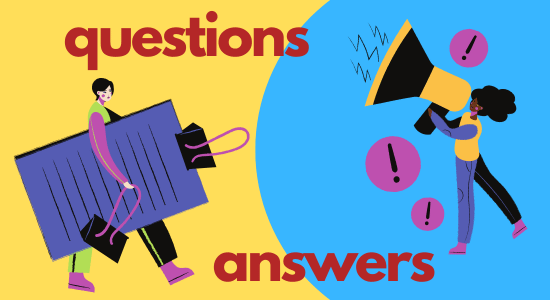
So how can you create content that answers users' questions? Here are the steps to accomplish this:
Step 1: Keyword research
Conduct keyword research to identify the questions and queries users commonly ask related to your industry or niche. Tools like Google Keyword Planner, AnswerThePublic, or Quora can help you discover popular questions.
Example: If you run a fitness blog, you might find questions like "How to lose weight quickly," "What are the best exercises for building muscle," or "What's a healthy diet plan for weight loss."
Step 2: Develop blog posts
Create in-depth blog posts that directly answer these questions. Structure your content in a way that provides a clear and comprehensive answer, and use subheadings to break down the information into easily digestible sections.
Example: Write an article titled "The Ultimate Guide to Quick Weight Loss: Tips and Strategies" where you cover various methods, diet plans, and exercises for achieving weight loss goals.
Step 3: FAQ pages
Build a dedicated Frequently Asked Questions (FAQ) page on your website. Compile common questions and provide concise, accurate answers. Organize the questions by topic or category for easier navigation.
Example: If you have an e-commerce website selling skincare products, your FAQ page could address questions like "How often should I use this product?" or "What are the ingredients used in this moisturizer?"
Step 4: Video tutorials
Consider creating video content that demonstrates how to solve specific problems or perform certain tasks related to your industry. Visual demonstrations can be highly engaging and helpful for users seeking practical guidance.
Example: If you have a cooking blog, create video tutorials showing step-by-step instructions for preparing popular recipes or demonstrating cooking techniques.
Step 5: Q&A sessions or live webinars
Host live Q&A sessions or webinars where you directly interact with your audience and answer their questions in real time. This allows you to provide personalized and tailored responses to their specific concerns.
Example: If you're a financial advisor, you could host a live webinar titled "Navigating Personal Finances: Your Questions Answered," where participants can ask about budgeting, investing, or retirement planning.
Search Intent Tips and Tricks
On top of all the steps above, do the following to make your content known to as many users quicker.
Long-Tail Keywords
In case you don't know what long-tail keywords are; they typically consist of longer and more specific phrases, which means they have less competition compared to broader keywords.
This makes it easier to rank higher in search results and attract highly targeted traffic. Long-tail keywords also indicate stronger user intent, as people using these specific phrases are often closer to making a purchase or seeking detailed information. So definitely use long-tail keywords in your content, and you can optimize for niche topics and increase your chances of conversions and success.
Structured Data Markup
"Structured data markup" adds specific code to your web pages, providing search engines with additional context about your content. This markup helps search engines understand and display your information better, leading to enhanced search results, such as rich snippets or knowledge panels.
If you use WordPress, a plugin like Schema Pro or All in One Schema Rich Snippets will do the work for you. It enables search engines to interpret and present your content in a more organized. It means that the plugin will help improve your website's visibility, increase click-through rates, and provide a better user experience.
Don't Get Obsessed
Mastering search intent is good. But none of these strategies is new; every day, millions of website owners are exercising these steps. So even if you take all the steps above, if your site is relatively new, there's a good chance that your pages will be outranked by more experienced competitors.
So don't get too obsessed with it. Striking a balance between catering to search intent and offering diverse, valuable content can help websites stand out and attract a wider audience over time.
