If you can't seem to find time to create a logo for your own new business, check the following LogoMaker review. It's not free, but it will let you create one very quickly. Especially if you are building your business website for the first time, you may be pretty overwhelmed by the number of things to set up. Designing the menu structure, creating a landing page, profile page, linking the site to Google Analytics and social accounts... Whether you create a logo yourself or have it made professionally, unless you love designing it yourself, the job can be terribly time-consuming. So LogoMaker.com may be an option for you to consider as a quick solution.
LogoMaker Review | ||
|---|---|---|
Product Name: | LogoMaker | |
Website URL: | ||
Type: | Internet Marketing | |
Owner: | Deluxe Corporation | |
Launch Date: | 2012 | |
Price: | $39.95 | |
Rating: | ||
What Is LogoMaker.com?
Well, it's a logo maker (obviously). It has almost 10,000 logo templates to choose from and over 100 font styles to choose from. The layout and colors are customizable but kept simple. Choose an icon (or badge), add up to 3 sets of texts - your business name, tagline (=slogan), and something else. Tweak it a little bit if you feel you need to, pay a one-off fee of $39.95 and the logo will be yours. No annual license fee.
There's nothing complicated, and with no skills required, the LogoMaker allows you to create a logo very quickly. Once you find an icon that you like, it won't take a few minutes before you can download it, ready to use.
Once you've downloaded your logo, you cannot edit it. But if you feel you need to make a change at a later date, you can upgrade it at any time by paying $19.95 extra and edit your logo as many times as you want for up to 1 year.
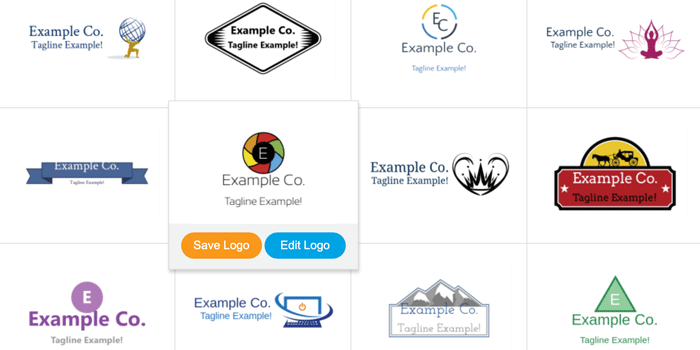
Why Should You Go For LogoMaker.com?
If you were to design it from scratch, you could spend days looking for the right shape. You can't find a decent logo generator for free. If you were to ask a professional to create one, you'd also be spending days waiting for the first draft, then be going through a hassle of emailing back-and-forth until they finally get you the one you're happy with.
Unless you enjoy the creation process, it's something you want to get it done quickly so that you can get on with your new business venture.
Letting you make a logo "quickly" also means not too flexible, which is a good thing. You can change the positions, angles, and colors but you cannot add more than one symbol (=icon or badge), cannot skew or deform any chosen image either.
Who Is The LogoMaker For?
It means that, if you want to take total control of every part of the logo design and create one that's 100% authentic, the LogoMaker may not be for you. But it definitely is for you if you want a decent logo made without any fuss today.
The Easy Steps
I'm not sure whether it's best to show you here how quickly you can have your logo made, or suggest that you just go to the website and give it a try yourself. Because each step is self-explanatory and straightforward - I'll show you "quickly".
Step 1: Enter Logo Text
Because there are thousands of symbol templates, firstly, choose the industry of your business from the drop-down box to narrow down the choice. You can change it later. (You can change anything later, in fact.)
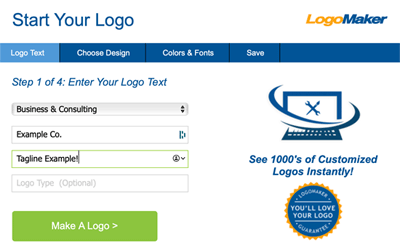
The listed industries are;
- Animals & Pets
- Automotive & Transportation
- Beauty & Massage
- Business & Consulting
- Childcare & Education
- Construction & Contracting
- Entertainment, Art & Music
- Family Services & Counseling
- Finance & Insurance
- Food, Beverage & Restaurant
- Health Care & Public Safety
- Holiday & Special Occasions
- Home Improvement & Cleaning
- Information Technology & Science
- IT / Engineering
- Legal & Politics
- Marketing & Communications
- Real Estate
- Religious & Spiritual
- Retail & Sales
- Sports & Fitness
Next, enter your business name and tagline (slogan or sub-name). If you want to narrow down the choice of templates more, you can also enter a type of logo you want, e.g. "car", "flower", "internet".
Step 2: Choose Logo Styles
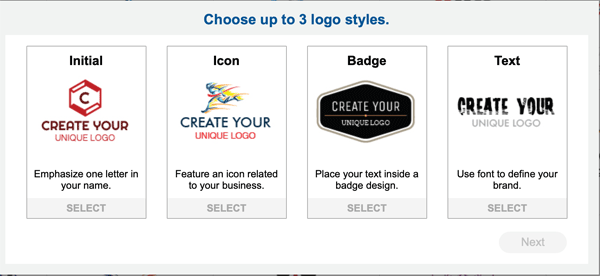
Choose up to 3 logo styles (Initial, Icon, Badge or Text-only). If you know exactly what kind of style you want, then choose one of them to narrow down the list of templates even further.
Step 3: Choose Font Styles
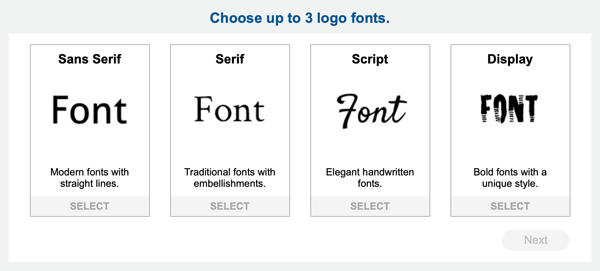
Choose what kind of font styles you want (Modern, Traditional, Handwritten style or Unique) - you can change later.
Step 4: Edit
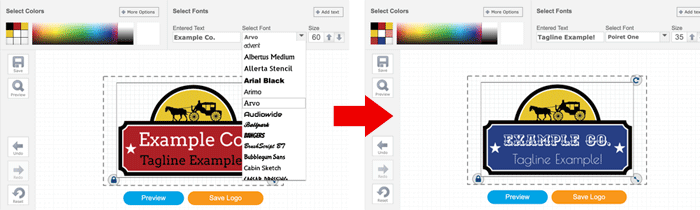
I just intentionally chose a "busy" badge logo to show you how you can customize it easy.
As you can see, the color of any part of the symbol can be changed, the font style and size can be changed. You can also add another line of text, which will be useful if your business name is long (like "CyberCash Worldwide") and you want to split it over two lines or use 2 different fonts/color, etc.
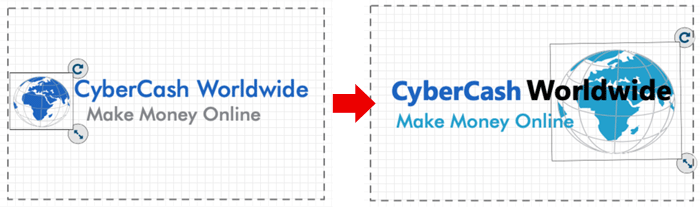
I just played around with it. (L) Chose this template and (R) Gave it a little tweak.
Step 5: Pay and Download
You can edit your logo as much as you want, or start all over again and create another for free. When you're happy with it, just pay (by credit card or PayPal) and you will instantly receive PNG, JPG, EPS and black and white image files.
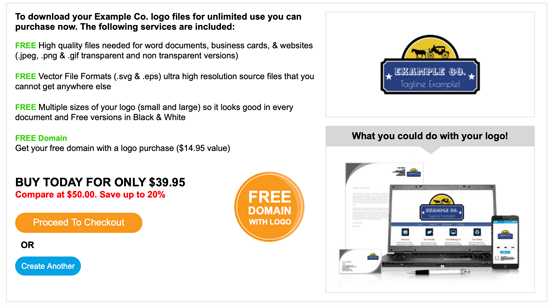
"Love Your Logo" Guarantee
LogoMaker's refund policy is a little vague. It does say they will refund your purchase as long as they're notified within 30 days of purchase. But it also says "Tell us within 30 days of purchase, we'll do everything we can to help you get the logo you need. You can even add unlimited changes to your logo."
It sounds like "negotiable" both ways; if you really want a full refund, you need to be persistent and demand it within 30 days. On the other hand, if you want to make a change after you've purchased your logo, it may be possible to "complain" to them, and they may let you edit it without paying $19.95 extra - that's how I interpret what's being said in the "guarantee" page. (https://www.logomaker.com/logo-design-guarantee)
Anyway, it's good to know that you can claim a refund within 30 days of purchase.
Other Services
LogoMaker offers various other related services for new small business owners, such as;
Domain Registration
Free with your logo for the first year, or $9.99 per year standalone. This isn't too bad. If you haven't purchased your domain just yet, it'll definitely be a money-saving option.
Business Cards, Stationery, T-shirts Printing
Great options, but the price plans are not clear - just like the logo maker, you'll have to choose a template and edit it for free first, and the price will be revealed once you finalized it. I've just tried the business cards, and the lowest price that's on offer seems to be $19.95 for 100 cards.
DIY website package
Web hosting, a drag-and-drop website builder with 50 templates, Google for business setup for $14.95 per month. The price sounds pretty reasonable to me, and the advantage will be;
- The cheapest web hosting plan that Bluehost offers is $5.95 (based on the 12-month contract). Whereas LogoMaker's website package is not a contract basis, you can pay for a month and leave if you don't like it. With a website builder included, this may be a bargain.
Having said that, the disadvantages will be;
- We don't know which web hosting service (company) LogoMaker is offering. What kind of security setting's included, whether it comes with an SSL certificate or not.
- We don't know which website builder it is. Whether your website files are easily transferrable to another format (e.g. WordPress) when you leave.
Online Business Listings
Directory listings such as Google My Business, Google Maps, Bing Maps, Waze, Navmii, Factual, Opendi, WhereTo and Here - from $4.95 per month. If you don't have time to set them all up and monitor yourself, you may want to consider this service. Although I would try as much as I could first if I were you.
LogoMaker Pros and Cons
Pros
Cons
LogoMaker Review - Conclusion:
I personally think the price of $39.95 is reasonable, considering the fact that you can decide your own style and edit a little to finalize the design at your own pace. I've mentioned Fiverr earlier on, but if you relied on someone else, you'd have to wait for 24 hours at least, and the finished draft could turn out to be something that's not your taste. LogoMaker I think is a quick & easy option for you.

Hi, I’m looking for a free logo maker. Is there any way I can make a logo myself?
Hi Mimi, yes I’ve published a couple of related posts in the past;
Design A Logo For Free (For Your Website)
3 Ways To Make Your Own Logo Free And Easy
I hope they’ll be of help. Any questions don’t hesitate to ask. Thanks for your comment.
Thank you for your Logo maker review. This is truly informative. Can you advise me how to join your team, I would like to learn how to write article reviews. I have written some guest posts in the past. Please email me —
I am looking forward to hearing your reply. Thank you. WD Gizmos
Hi, thanks for your comment. Which part of the review did you think informative? Yes we accept guest posts – message us from the link in the top menu.