One of the most important pages on your WordPress site is your thank you page. This is the page where people are redirected after they sign up for your newsletter, download a freebie, or make a purchase.
Your “thank you page” is your opportunity to build a relationship with your new subscribers or customers. It's also a chance to promote other products you offer. In this post, I will show you how to create an effective thank you page on WordPress. We'll also share some tips on what to include on your thank you page to make it even more impactful.
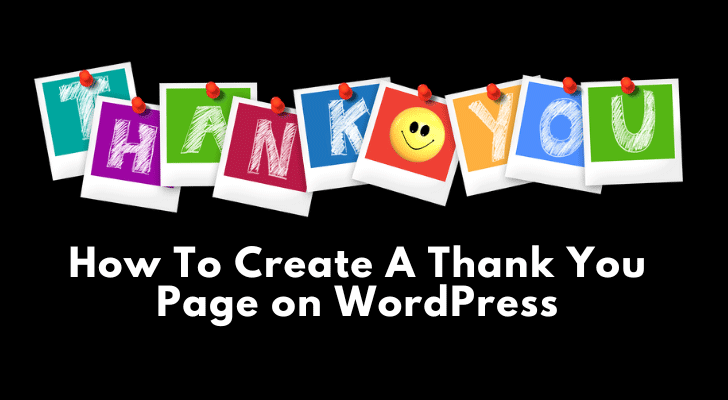
Why You Should Have a Thank You Page
You do need to have a thank you page on your WordPress site for 2 reasons;
To… Say Thank you!
Obviously, you should show your appreciation to your visitors for taking the time to fill out your form or sign up for your newsletter. It helps you build trust with your visitors by showing them that you're grateful for their support.
To Promote Your (Affiliate) Products
A “thank you” page comes with your email marketing software. If your list-building option is set to default, as soon as someone signs up with you, they’ll be redirected to the generic thank-you page anyway.
But the generic thank-you page is so impersonal. You want to show the style of your brand by directing them to your own thank-you page and letting them learn more about your affiliate products at the same time.
How to Create a Thank You Page in WordPress
A thank you page is not only to be used to thank them for subscribing, but for other activities such as taking part in a contest/survey, purchasing your product, or simply reading your content.
Many “thank you page plugins” are available for free, but most of them are designed for WooCommerce, which means you also have to have the WooCommerce plugin active. If you don’t run an e-commerce site, this is a little waste.
If you are in a hurry and want to create a custom thank you page but yet to have enough skill to create a fancy page, you can still create one on your WordPress.
You can create a simple thank-you page of your own. Just follow these simple steps;
- Go to the Pages section of your WordPress Dashboard and click on the Add New button.
- Give your thank you page any title (e.g. “Thank You For Subscribing!”)
- Enter your simple thank-you message in the body of the page.
- Underneath your message, promote your affiliate product and place a call-to-action button. Don’t forget to place an image of the product, so it will draw the visitor’s attention instantly.
- Alternatively, if you want to redirect your visitors to another page on your site after they've seen the thank you message, simply add the URL of that page in the Redirect URL field.
- Click on the Publish button to save your changes and then view your thank you page by clicking on the View Page link in the top-right corner of the screen.
What to Include on Your Thank You Page
Here are a few things you can include on your thank you page:
A Thank You Message:
A simple thank you message goes a long way in showing your appreciation. You can say something like,
- "Thank you for subscribing to our newsletter! We'll be delivering the hottest news every Wednesday. Watch out for your monthly special discount codes!"
- "Thank you for your purchase! Please answer our questionnaire to let us know your purchasing experience. (It will not take you more than a minute.)"
A Call-To-Action:
What do you want your visitors to do next? Include a call-to-action on your thank you page, such as "Get Your Special Bonus HERE" or "Here's What You've Been Missing!"
A Discount Code:
Show your appreciation by offering a discount code to use on their next purchase. This is a great way to encourage repeat business.
If you're not selling your own product, you can still join a discount voucher scheme and offer it to others as an affiliate.
Social Media Buttons:
Make it easy for visitors to connect with you on social media by including social media buttons on your thank you page.
How To Convert Your Leads On Your Thank You Page
You know by now that the thank you page is an unmissable opportunity to boost your conversion rates. Here are some tips for creating a high converting thank you page:
Make it short and clear:
Don't try to cram too much information onto your thank you page. Keep the copy short and to the point, and make sure the design is clean and easy to navigate. Your visitor has just responded to your request and been thanked by you. They will regret their action if they see a very busy page with too much information.
A call to action can be HUGE:
Not only a thank-you page but any page should have a clean design and easy to navigate, however...
What's more important? Your thank-you page to look stylish or make more money? If your answer is the latter, then think about it. Now you know that your thank you page is the perfect place to include a strong call-to-action (CTA). There's no harm in making your button huge.
Your aim is to encourage your visitors to take further action, such as making another purchase, so don't be afraid to make your CTA button big, strong, and bold.
Make use of visuals:
People are more likely to convert if they can see what they're getting. Use images or videos on your thank you page to show off your products or services.
Offer something valuable:
Give your visitors something extra on your thank you page, such as a discount code or free shipping. This will help increase conversions by giving people an incentive to buy from you.
Try and test:
Test different versions of your thank you page to see what works best for your audience. Try different headlines, images, CTAs, and offers to find out what converts the most visitors into customers or subscribers.
Other Thank You Page Options
Give a Surprise Free Bonus
To truly appreciate your visitors for signing up with you, you can place a download link to a free ebook. Plenty of PLR products are available (see the guide to using PLR products), so you can make use of them.
You can offer more free bonus products in your follow-up email messages, to make sure that your subscribers will read your emails and come back to your blog site regularly.
Make The Page Valuable
Instead of making it a simple thank-you page, you can offer some valuable information on the same page. How about embedding a YouTube video? Then your visitor will stay on the page to watch it. Or you can provide some valuable tips or Q&As.
Upsell Page
This type of thank you page includes a further recommendation of a product similar to what the customer just purchased. This helps guide customers to other products they may be interested in and helps increase sales. Upselling is without a doubt, an effective strategy, as long as you're not selling one after another and make it clear that the extra product will help your customer further.
Product Comparisons
List multiple products underneath your thank-you message and write a comparison review with pros and cons. The product should be in the same niche so that your visitors are still interested in reading your review.
Use a Landing Page Builder
Although you can create a simple thank-you page from scratch on your WordPress editor, it’s always best to use a pre-made template. It’s much more sophisticated, look professional, and will definitely convert better.
Use a landing page builder such as Thrive Architect and let it generate an effective thank-you page for you. It’s worth investing a small amount of money to make a return quickly.
For $299/year or $149/quarter
Thrive Suite Includes:


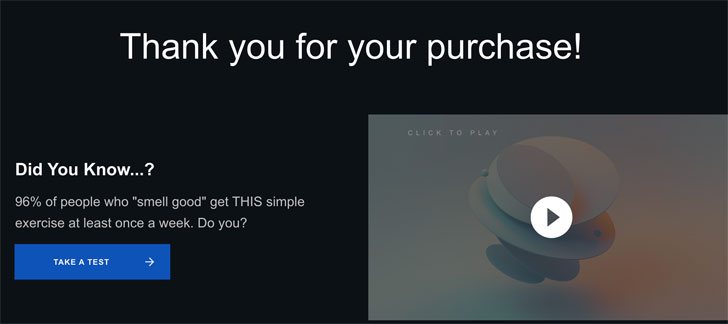
Good tutorial. I switched to WordPress from Wix, and I don’t regret it. The number of free themes alone makes it so much more flexible than what I was using before making is easy to make lead generation, thank you page, upsell pages, etc. Your guide is easy to follow. Check my step by step.