Building trust with customers has been exhaustively covered in countless articles and guides. Common recommendations include practicing transparency, providing excellent customer service, leveraging testimonials and social proof, and maintaining consistent social media presence. These approaches are widely promoted as foundational strategies.
Invest just the next 5 minutes reading ahead to uncover an eye-opening fact that could fundamentally shift your perspective on trust-building and potentially transform your email marketing results.
Contrary to the title's implication, the core of building trust is not primarily about delivering consistent quality, avoiding jargon, or perfecting email timing—those elements, while helpful, are secondary. The least important aspects are exaggerated claims or over-enthusiastic engagement tactics. Instead, prioritize relentless focus on relevance, ensuring every communication directly addresses the recipient's specific needs and context.

Trusted Platforms
Consider these questions:
- When did you last unsubscribe from an email list?
- Was it due to irrelevant content, excessive frequency, or unrecognized sender?
If irrelevance tops your list, this signals a need to implement audience segmentation immediately, likely boosting open rates and retention. If hype or poor tone was the issue, shifting to straightforward, professional messaging could foster deeper loyalty. What if inconsistent "from" names triggered spam reports for you—would committing to branded consistency change your approach? Your honest answers here reveal whether you'll refine for relevance-driven trust or continue with broader tactics.
I'll show you an infographic created by GetResponse about how to build trust with customers. It's not brand new, but I wanted to show this to you because, while some of the points of advice can seem 'pretty obvious', the stats shown surprised me a little - I'll explain why later on.
"5 Simple Ways To Build Trust" by GetResponse
#1 Deliver quality
People are bored of seeing big phrases like "revolutionary system!" "once in a lifetime opportunity!" "this will blow your mind!"... They need to know what exactly you are talking about, therefore you need to make the best effort to let them absorb your words. Not necessarily in detail, a straight-to-the-point, concise few lines can deliver the best quality.
Example:
Instead of saying, "Our new software will change your life!", try saying, "Our software automates your daily tasks, saving you two hours every day." This will sound like a clear, direct benefit that the reader can immediately understand.
#2 Avoid jargon
"What's the net value of your non-current assets in balance sheet as of today?"
...I see a lot of my solo ad customers do this unfortunately; insert words in their swipe email such as "generate more leads", "SEO", or even "build your list and make money!"... We online marketers are so used to use these words that we forget the fact that they're actually jargons. Customers might ask, "What list are you talking about!?"
Example:
Instead of saying, "Improve your SEO and drive more traffic!", try saying, "Get more visitors to your website with our easy-to-use tools." This avoids technical terms and makes the benefit clear to anyone who are unfamiliar with industry jargon.
#3 Highlight the best of your company
You might write a different topic in each email newsletter in an attempt to keep your subscribers interested, but you also need to keep reminding them what you are best at and what benefits they can receive from you.
Example:
"Our award-winning customer service is always here to help you. Whether you're looking for product advice or need assistance with an order, we're just a phone call or email away. Plus, enjoy free shipping on all orders over $50 – just one of the many ways we add value to your shopping experience."
#4 Engage
Have you ever come across a sales copy that's so euphoric that it turns you right off? "You might need to call an ambulance in advance because you'll have a heart-attack when you hear about this earth-shaking opportunity!..." Being funny, over-excited or over-friendly does not necessarily mean you're engaging.
Example:
Instead of saying, "This product will change your life forever!", try saying, "Discover how our product can simplify your daily routine and save you time." This maintains a professional tone while clearly communicating the benefit.
#5 Timing is everything
From my own experience with 90%+ U.S. subscribers... Around 10pm-11pm EST is the best time to send an email (receives the highest open rates). And weekdays are better than weekends. You might disagree, it depends where most of your subscribers are located, and it might also depend on the niche you're promoting in your emails. But based on the fact/experience, I know the timing is hugely important.
"Timing" also refers to seasonal campaigns (how many days in advance of the sale), and the interval between each email.
Example:
If you are promoting a holiday sale, start your email campaign about two weeks in advance and send follow-up reminders as the date approaches. For regular newsletters, consider sending emails every Tuesday morning if your subscribers are primarily in the U.S., as this time has been shown to have higher open rates.
Why Trust is Important for Email
Now the stats. I find them so useful and mind-boggling but I also find a few of them hard to believe (in my personal opinion). They are the facts and we need to keep them in mind in order to improve our trust relationship with our subscribers/customers.
"75% of people say irrelevance is the main reason for unsubscribing from email lists."
Email providers often ask their leaving subscribers to tell them why they wish to unsubscribe. Those who care to spend 10 seconds to give a reason are generally nice & kind, many are even apologetic. GetResponse asks the un-subscribers to check to choose one of 6 reasons;
- The content I received wasn't relevant to me.
- I received too many emails from you.
- I receive too many emails in general.
- Doesn't apply to me.
- You didn't have permission to email me.
- Other
So it does kind of make sense that majority of them choose either "The content I received wasn't relevant to me" or "Doesn't apply to me", making the total of 75%.
The main thing is that you need to make sure that your email content is always relevant to the nature of your business. And if the subscriber decides it's not applicable to them, then that's all right you let them go.
"21% of email recipients report email as spam, even if they know it isn't."
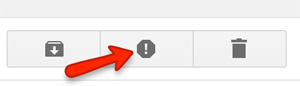
When a Gmail user for example click the "Report Spam" icon, that email will be sent to their spam folder and the action will be reported to the email service provider. As a recipient I've done that too; if I receive 3 emails from the same marketer per day, I consider them as a spammer (don't you?).
I've also "reported spam" when I didn't recognise the email sender, only to realise afterwards that it was a company I had actually signed up with them but the email didn't seem relevant to what I wanted, also the content looked spammy. Which makes me think as a sender, I need to make the best effort to focus on what I'm campaigning and also to be sincere in my email.
Having said that, this stat is a little ambiguous to me - 21% of all email recipients in the world? If AWeber receives complaints from 0.1% or more of your subscribers (= one every 1,000 subscribers), it can shut down your account. So 21% seems unrealistically huge to me.
"43% of email recipients click the spam button based on the email "from" name or email address."
This stat shows how a brand name matters. It should be memorable and it should not be changed, in order to keep your existing subscribers.
By the way it should be reasonably short, too. For example "from name" should be 25 characters or less. So if your company name is "Digital Success Solutions", that's 25 characters including the space between each word. If several people were sending email campaigns from your company in turn and "from" name was "Sebastien from Digital Success Solutions", the recipient might only see "Sebastien from Digital Su". Something you need to keep in mind.
"69% of email recipients report email as spam based solely on the subject line."
"35% of email recipients open email based on the subject line alone."
These two stats are interesting. Clickbaiting works to some extent, but you need to be careful.
Just browse through your own spam folder and you'll know the pattern; these emails automatically land in the spam folder for different reasons, but you'll see many marketers still use cheap old clickbait phrases such as;
If I saw a phrase like these in the subject line, I'd definitely report as spam, and I'm sure you would too.
"Emails with personalized subject lines are 22.2% more likely to be opened."
I absolutely agree with this one, too. By using the syntax provided by the email service provider such as {first_name}, {email_address} or even location syntax {city} {country} etc, you'll receive better open rates. This way, your subscribers will receive an email with subject line such as;
- "Ray, Discount Code For You!"
- "ray123@gmail.com One-Time Invitation"
- "London, United Kingdom: 2 x Offers Today"
Note that if you use an email syntax, some email addresses are very long so the whole subject line may not appear in some of the recipients' email application header. Also with a location syntax is quite useless for a recipient who has moved since they first signed up with you or if they're using VPN. But still works - you'll see better open rates with personalised subject line.

As a small online business owner, I found this article incredibly insightful, especially the emphasis on delivering quality over hype. In my experience running an e-commerce store, customers quickly tune out exaggerated claims, but straightforward benefits like "saving two hours a day" resonate deeply. The tip to avoid jargon is spot on—I've lost potential sales by using terms like "SEO optimization" without explaining them simply. Highlighting company strengths in every email has helped me build repeat business, reminding subscribers of perks like free shipping. Overall, these strategies align perfectly with fostering long-term relationships in a digital space where trust is fragile.
The section on engagement and tone struck a chord with me. Over-enthusiastic messaging can come off as insincere, and I've learned the hard way that a calm, professional approach yields better open rates. Timing emails correctly, as suggested, has been a game-changer; sending newsletters on Tuesdays has boosted my engagement significantly compared to random blasts. The statistics provided, like 75% unsubscribing due to irrelevance, underscore why relevance is key. I appreciate how the infographic breaks it down into actionable steps, making it easy to implement without overwhelming the reader.
One area I'd love more depth on is personalization. While mentioning using {first_name} in subject lines is helpful, examples of segmenting audiences based on behavior could enhance this. In my affiliate marketing efforts, tailored content has doubled click-through rates. Nonetheless, the advice on avoiding spam triggers is crucial—I've had emails flagged before, and keeping "from" names consistent has prevented that. This piece reminds us that trust isn't built overnight but through consistent, customer-focused communication.
In conclusion, this guide is a must-read for anyone in online business. It not only provides practical tips but also backs them with data, making the case for ethical marketing compelling. I've already started applying the "cracker box" persistence in troubleshooting email campaigns. Thanks for sharing such valuable content—it's helped me refine my strategy and focus on genuine value delivery.
Thank you, Syed, for your thoughtful comment and for sharing your real-world experiences as an e-commerce owner. We’re glad the strategies on quality delivery, jargon avoidance, and email timing resonated with you and have already improved your engagement. Your point on deeper personalization is excellent—we’ll consider expanding on audience segmentation in future articles. It’s encouraging to hear how these tips are helping build trust in your business. Keep up the great work, and feel free to reach out with more insights!
Very informative, Ray. Thanks. I think I’ve seen this infographic before but couldn’t get my head around it. Your explanation all makes sense. Good job. Thanks. Have a great day.
Thank you! I appreciate your comment!
Awesome info, Ray. When I first looked at the infographic I thought I understood but how wrong was I, I misinterpreted some stats I understood completely when I read your explanation. It’s so hard to try not to sound like a spammer. It helps. Thanks
Hi Aaron, I’m glad you find the information useful, thanks for leaving a comment!