When I need reliable web hosting, three names stand out: Hostinger, DreamHost, and HostGator. Each of these companies has been in the hosting business for years, winning over millions of customers with different needs and budgets. Deciding which one works best comes down to my priorities, whether I want the best value, outstanding customer service, or specific technical features.
Hostinger is popular for its affordable pricing and solid performance, making it a favorite for beginners, bloggers, and small businesses.
DreamHost sets itself apart with strong privacy protections, reliable uptime, and a clear pricing structure.
HostGator is a household name known for its userfriendly setup, diverse hosting plans, and dependable support for those who want a stressfree experience.
I want the best fit for my website, so I’m comparing Hostinger, DreamHost, and HostGator on things that matter to me: features, pricing, performance, ease of use, customer support, and real-life user feedback. This helps me pick hosting that matches my needs and budget while providing confidence in my decision.
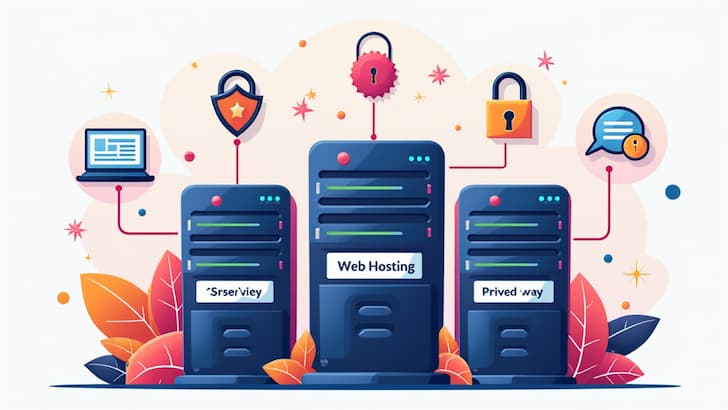
Overview of the Hosting Providers
What is Hostinger?
Hostinger is a web hosting company known for combining budgetfriendly plans with strong features. I like how Hostinger makes it easy for new users to set up a website with automated wizards, a custom dashboard, and one-click installations. Even with the low prices, it offers fast loading speeds, a free SSL certificate, and helpful customer support through live chat. Hostinger has data centers around the world to help keep websites running smoothly and quickly for a global audience.
Who is Hostinger Best For?
- People looking to start their first website without spending too much
- Freelancers and small businesses that want value and performance
- Website owners focused on speed and global reach
Hostinger Pros & Cons
Pros:
- Very affordable prices, especially for the first term
- Fast performance and good uptime
- Easy to use custom dashboard for beginners
Cons:
- Renewal prices can be higher than the starting offer
- No telephone support; support only through chat
- Some features (like daily backups) cost extra on shared plans
What is DreamHost?
DreamHost is a web hosting company that focuses on simplicity, transparency, and privacy. I’ve always liked their clear pricing. What you see is what you get. DreamHost offers high uptime rates, a custom control panel, automated backups, and free domain privacy to help keep my data safe. It’s also one of the few providers officially recommended by WordPress.org, which is great if I want hasslefree WordPress hosting.
Who is DreamHost Best For?
- Website owners who want simple, predictable pricing
- Anyone building a WordPress site
- People who value privacy and automated backups
DreamHost Pros & Cons
Pros:
- Unmetered bandwidth and generous storage
- Free domain privacy and daily backups
- 97-day moneyback guarantee, the longest I’ve found
Cons:
- No cPanel (uses its own dashboard, which takes a little getting used to)
- Live chat not available 24/7, and phone support is limited
- No free email included on the lowest plan
What is HostGator?
HostGator is a wellestablished web hosting company that’s popular for its easy setup, responsive customer service, and wide range of plans. I like HostGator’s flexible packages: from shared hosting to dedicated servers, I have options to suit just about any website. HostGator includes free website migration and a website builder in most plans, making it simple to get up and running.
Who is HostGator Best For?
- Website owners who want reliable support and easy tools
- People planning to upgrade to more advanced hosting in the future
- Businesses needing scalable and flexible options
HostGator Pros & Cons
Pros:
- 24/7 customer support through chat and phone
- Easy setup for beginners and free migrations
- Wide range of hosting types for future upgrades
Cons:
- Somewhat higher renewal rates
- Website backups and extra security come with extra fees
- Occasional reports of crowded shared servers

Feature by Feature Comparison
Ease of Use and Setup
- I find Hostinger and HostGator both offer beginnerfriendly control panels with stepbystep wizards.
- Hostinger’s own custom dashboard focuses on simplicity, while HostGator’s cPanel layout works for those familiar with traditional dashboards.
- DreamHost uses its own control panel, which is easy after a short adjustment but is different from the standard cPanel approach.
Takeaway: If I’m familiar with cPanel, HostGator is easiest, but Hostinger is quick to learn.
Pricing & Value
- Hostinger has the lowest entrylevel prices, especially for the first term. (Starting Price: $2.99/mo, MoneyBack Guarantee: 30 days)
- DreamHost keeps pricing clear with no hidden fees. (Starting Price: $2.59/mo, MoneyBack Guarantee: 97 days)
- HostGator is a bit pricier day to day but includes many extras, especially for the firsttime user. (Starting Price: $2.75/mo, MoneyBack Guarantee: 45 days)
All three raise rates after the initial contract, so I always double check renewal costs.
Performance (Speed & Uptime)
I have tracked that all three providers offer strong uptime above 99.9%.
- Hostinger often leads benchmarks in speed with its LiteSpeed server technology and multiple data centers.
- DreamHost sticks to reliable uptime and consistent speeds.
- HostGator performs well, but in some tests, shared hosting can slow down at peak traffic times.
Website Builder & Tools
- HostGator gives each hosting plan a basic drag and drop website builder.
- Hostinger and DreamHost also offer simple site builders, but I find Hostinger’s Zyro (now Website Builder) quite modern and easy to use.
- DreamHost’s builder is powered by Remixer, which works for basic sites but is less advanced.
All three support WordPress with one click installs.
Customer Support
I have tested support at all three providers.
- Hostinger offers live chat 24/7, but no phone.
- DreamHost’s chat is available only during certain hours, and there’s no direct phone support unless I pay a call back fee.
- HostGator stands out with live chat and phone available any time, so it’s the most flexible if I want to call in the middle of the night.
Email Hosting
- Hostinger and HostGator include custom email accounts in their base plans, which helps me create a professional address.
- DreamHost only includes email accounts on higher tier plans or as a paid addon for its lowest plan.
Security & Backups
- DreamHost provides free domain privacy and daily backups on most plans, which are really important to me.
- Hostinger gives a free SSL and optional daily or weekly backups if I pay a little extra, depending on my plan.
- HostGator includes basic SSL, but I need to pay for site backups and extra security tools.
Advanced Features
- HostGator makes it easy to scale to VPS or dedicated servers as my site grows.
- DreamHost gives me access to scalable WordPress and cloud hosting options.
- Hostinger focuses on performance features for international sites, like multiple data centers and a worldwide CDN.
User Experiences & Brand Reputation
- Hostinger: Often praised for affordability, fast chat support, and reliable performance. Some users report occasional delays on ticket support for advanced issues.
- DreamHost: Gets high marks for transparent pricing, privacy protection, and refund policies. People like the hands-off backups but mention the custom control panel takes some learning time.
- HostGator: Well-liked for helpful live support by phone and chat. Many beginners say it’s easy to get started, but a few note that busy servers can affect speed on cheap plans.
Reputation Overview: Each brand has loyal fans. Hostinger attracts priceconscious users. DreamHost appeals to those who value privacy. HostGator is best when I need support and easy upgrades.
Which Hosting Should I Pick?
Hostinger, DreamHost, and HostGator all provide reliable service and helpful tools, but the best pick depends on what I care about most.
Choose Hostinger if you:
- Have a tight budget but still want solid speed and reliability
- Want straightforward features that are easy to use
- Plan to run a small site, blog, or startup
Choose DreamHost if you:
- Care about privacy and clear pricing without tricks
- Want reliable automated daily backups
- Prefer a provider officially recommended by WordPress.org
Choose HostGator if you:
- Want strong live support with phone and chat options
- Like the ability to upgrade to larger or more powerful hosting later
- Want a wide range of hosting plans, from basic to advanced
Picking the right host depends on my needs, budget, and how comfortable I am with each provider’s tools and support style. I find each company brings something good to the table. My choice is about matching what I value most in hosting. I always suggest reviewing the current promotions and making a checklist of what features are really important. This helps make the choice that fits my project best.
