Straight to the point; let's explore three popular platforms for creating social media posts: Canva, Adobe Express, and Pablo by Buffer. Each of these tools has a range of features to help users design engaging graphics quickly and with ease.
I talk about what these applications offer, who might benefit the most from each, and the pros and cons that come with every option. The goal is to help you decide which platform fits your needs for creating social media content.

Overview of the Competitors
What is Canva?
Canva is a web-based design tool that has become widely recognized for its simplicity and robust range of design elements. It has a drag-and-drop interface that makes graphic design accessible for non-designers and professionals alike. Canva provides a wide variety of templates, images, icons, and fonts, which you can combine in countless ways to create social media posts, presentations, posters, and more.
Who is Canva Best For?
- Individuals who want an intuitive and versatile design tool.
- Businesses that need to produce marketing graphics quickly.
- Social media managers looking for consistent visual branding.
Canva Pros & Cons
Pros:
- An easy-to-use interface that reduces the learning curve.
- A wide range of design templates and elements.
- Free access to many features, with premium options available.
Cons:
- Some premium content requires a subscription or one-time purchase.
- Design customizations can feel limited for advanced users.
- Occasional performance issues when working with large files.
What is Adobe Express?
Adobe Express is part of the Adobe suite of online tools designed to simplify creative projects. It offers streamlined design capabilities with a rich selection of pre-built templates and Adobe’s trusted design quality. Adobe Express integrates with other Adobe products and services, making it a great option for those already familiar with the Adobe ecosystem.
Who is Adobe Express Best For?
- Users looking for high-quality design assets with minimal effort.
- Businesses that value brand consistency and high-quality graphics.
- Individuals who are already using Adobe software or services.
Adobe Express Pros & Cons
Pros:
- Access to a library of high-quality templates and assets.
- Smooth integration with Adobe Creative Cloud services.
- Advanced editing capabilities without the complexity of full Adobe software.
Cons:
- The pricing structure may be less flexible than competitors for budget users.
- Some users report a steeper learning curve compared to simpler tools.
- Fewer free features compared to Canva.
What is Pablo by Buffer?
Pablo by Buffer is a tool specifically designed for creating social media graphics quickly and effortlessly. Unlike Canva and Adobe Express, Pablo has a very focused set of features aimed at simplicity. It provides a range of templates that are optimized for social media platforms, ensuring that the images you create are properly sized for sites like Instagram, Facebook, and Twitter.
Who is Pablo by Buffer Best For?
- Social media managers who need to produce graphics fast.
- Small businesses that want a no-fuss design solution.
- Users who prefer simplicity over a wide range of customization options.
Pablo by Buffer Pros & Cons
Pros:
- Designed for rapid creation of social media graphics.
- Free and easy to use, with a straightforward interface.
- Optimized image sizes for various social platforms.
Cons:
- Limited design options compared to Canva and Adobe Express.
- Lacks advanced editing features for complex projects.
- May not be suitable for users who need extensive creative control.
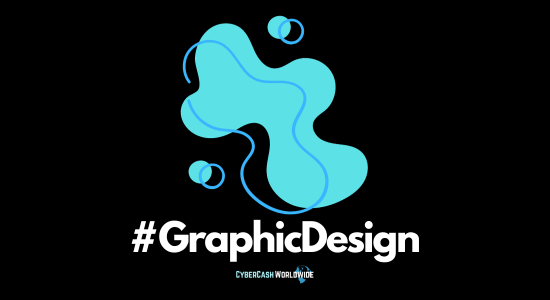
Key Feature Comparisons
1. Design Templates and Customization
Understanding the range of templates and customization options is very important because social media posts need to be engaging and visually consistent.
- Canva: Has a vast library of templates, graphics, icons, and fonts. The customization options allow flexibility to adjust layouts, colors, and styles according to personal taste.
- Adobe Express: Provides high-quality, professional templates that are slightly more refined. This platform is ideal if you want premium aesthetics with minor adjustments.
- Pablo by Buffer: Focuses on simplicity with a limited selection of templates that are designed for quick image creation rather than extensive customization.
Winner: Canva tends to offer the best overall customization options. It gives creative freedom without requiring heavy software installations.
2. Ease of Use
Ease of use matters because design tools must allow you to focus on creating content rather than struggling with a complicated interface.
- Canva: With its intuitive drag-and-drop interface, it remains one of the easiest tools for beginners.
- Adobe Express: While it has many features, its interface may require a short learning period for newcomers.
- Pablo by Buffer: Boasts an extremely straightforward interface that enables rapid creation of social media posts without extra complexity.
Winner: Pablo by Buffer wins for users who prioritize speed and simplicity over a wide array of design options.
3. Pricing and Value
Considering pricing is very important because each tool has a different mix of free content and premium upgrades.
- Canva: Features a robust free version that covers many needs. The premium subscription unlocks even more assets and functionalities at a competitive cost.
- Adobe Express: Provides a blend of free and premium assets, with pricing leaning towards professional users who appreciate top-notch layouts and assets.
- Pablo by Buffer: Remains completely free, making it an attractive choice for users who need a basic design tool without ongoing costs.
Winner: Canva has a solid balance of free and paid options, while Pablo’s free access is appealing for users who only require core functionalities.
4. Social Media Integration
Integration with social media platforms is crucial for scheduling and sharing content directly from the tool.
- Canva: Provides options to publish content directly on various social media platforms, as well as integrations with popular scheduling tools.
- Adobe Express: Also includes direct sharing options and works particularly well for those using other Adobe applications in their workflow.
- Pablo by Buffer: Seamlessly integrates with Buffer, making it straightforward to schedule posts across different social media channels.
Winner: Pablo by Buffer often comes out ahead if timely social media posting is your primary concern. Canva also performs well, offering extra design benefits.
5. Collaboration and Sharing Options
The ability to share designs with team members or clients is very important for collaborative projects.
- Canva: Enables team collaboration with shared folders and team templates, making it simple to work together on projects.
- Adobe Express: Provides collaboration tools and integrates with Adobe Creative Cloud for a streamlined professional experience.
- Pablo by Buffer: Mainly designed for individual use with basic sharing capabilities via direct download and its Buffer integration.
Winner: Canva leads in collaborative features because of its team-oriented design tools that support group projects effectively.
User Reviews & Reputation
- Canva: Many users appreciate its accessible design interface and extensive template library. Some mention that while it is very easy to get started, the breadth of features might sometimes feel overwhelming.
- Adobe Express: Users enjoy the professional finish of their designs and the smooth integration with other Adobe tools. Some professionals note that its offerings require a short period of adjustment to fully take advantage of its capabilities.
- Pablo by Buffer: Renowned for its speed and convenience, Pablo is appreciated by social media managers who need to produce content rapidly. However, its limited design options can be frustrating for those who desire more creative control.
Overall Reputation: All three tools have strong followings, and the choice largely depends on your specific needs. Whether you value broad creative customization with Canva, premium design vibes with Adobe Express, or a straightforward look of Pablo by Buffer, there is an option tailored for you.
What Do You Advocate?
Final Verdict: Which One Should You Choose?
I recommend considering your design needs, budget, and the extent of collaboration required when choosing between these platforms. Each has a distinct way to creating social media posts.
Choose Canva if you:
- Want an intuitive tool with extensive customization options.
- Need to create various types of content beyond simple social media posts.
- Value access to a large library of templates and design elements.
Choose Adobe Express if you:
- Prefer professional, high-quality templates with minimal adjustments.
- Are already engaged with Adobe's suite of creative tools.
- Need a refined set of design resources for premium projects.
Choose Pablo by Buffer if you:
- Need to produce social media graphics quickly and without fuss.
- Prefer a free, focused tool with social media scheduling integration.
- Do not require extensive customizations beyond basic design elements.
Final Thoughts
All three platforms. Canva, Adobe Express, and Pablo by Buffer have useful features for creating social media content. I have shared all-in-one insights into each tool’s capabilities, ease of use, pricing, and user reviews. Your decision should rest on your specific needs. If you value overall design flexibility and a vast library of assets, Canva might be the ideal option. If a sleek, professional look with seamless integration with Adobe products is more important, Adobe Express is worth the consideration. For those who need something straightforward for quick social post creation, Pablo by Buffer stands as a reliable choice.
The landscape for digital design tools is continually changing. It is always beneficial to make use of free trials and demo versions to figure out which tool fits best with your workflow. By weighing the pros and cons listed above, you can decide on a solution that helps you build engaging, visually appealing content and increase audience engagement across your social media channels. What matters most is finding a tool that suits your creative process and supports your business goals.
Which platform has worked best for your needs? I welcome feedback and discussions, so please share your experiences with these tools.
Additional Analysis and Expert Opinions
In today’s fast-paced digital world, choosing the right social media design tool is really important. Experts in the field suggest that while the basic concepts are similar—template-based design, user-friendly interfaces, and social media integration—the nuances of each tool can make a difference depending on your individual requirements. For example, designers appreciate Canva’s extensive library and easy-to-navigate workspace that helps reduce the time needed to create polished content. Meanwhile, professionals who frequently work with Adobe’s ecosystem find Adobe Express to be an excellent extension of familiar tools, letting creativity flourish with a refined user experience.
Additionally, many users of Pablo by Buffer value its minimalistic way and focus on speed. When deadlines are tight and creativity needs to be delivered quickly, having a tool that cuts out any excess complexity can be a game changer. Experts advise taking advantage of the free features available in these platforms to test out which interface best fits your style before committing to a premium version. Feedback from community forums and user reviews has consistently highlighted the benefits and possible limitations of these tools, allowing potential users to gauge which one might be the best option for them.
This extended analysis provides a closer look at how each tool not only meets the standard demands of social media design but also addresses creative challenges faced by users on a daily basis. The insights shared here have been backed up by user experiences and expert reviews, making it easier for you to make an informed choice when planning your next content campaign.
The Future of Social Media Design Tools
Looking ahead, the evolution of digital design tools promises an exciting mix of new features, improved integrations, and even more intuitive design capabilities. As social media platforms evolve, so too do the tools that support them, with continuous updates that add functionality and polish. Design experts predict that future updates will further smooth the workflow, incorporating artificial intelligence and machine learning to help users automatically fine-tune their graphics for maximum visual impact.
The competitive spirit among platforms like Canva, Adobe Express, and Pablo by Buffer is driving innovation. We can expect more customization options, smarter design suggestions, and even better integration with other digital marketing tools. As these developments arise, it remains very important for businesses and individual users alike to keep an eye out for new features that can step up their content strategy. In the near future, these tools are set to become even more critical in crafting compelling social media narratives, blending creativity with efficiency in ways we are only beginning to imagine.
This forward-looking perspective not only reassures users that continued improvements are on the horizon but also encourages them to experiment with these platforms to fully grasp their abilities. Whether you are a seasoned designer or just starting out, remaining adaptive and informed about the next stage of digital design tools can help you stay ahead in the ever-changing landscape of social media marketing.
How I "Finally" Make Over $7,000 Monthly Income
"The most valuable thing I've ever done!"
