No doubt, we find it easier to learn stuff online than to attend a course offline. An increasing number of teachers, entrepreneurs, and professional as well as amateur trainers choose to run courses online to reach more people while also allowing you to run your own business.
So you too have a chance to become an online tutor. With the right preparation, you can set yourself up for success and create an engaging online course that will be both educational and fun for your students. So today, let’s go over the steps to run a successful course online, from setting up your platform to launching your course. How to make sure your course is engaging for participants so that they get the most out of their experience. Ready to get started? Read on!

Do You Know What You’re Teaching?
You must be reading this because you already know what you want to teach online but don’t know how to go about it. Then skip this section.
Occasionally, some people just love to teach. They want to help others learn some skills, but they don’t know what they want to teach. For example, you’ve been working as an accountant for many years, but you are actually an exceptionally good cook. So you could teach both the topics. But which one?
- Get a pen and paper and create a rough diagram of your course structures. How many lessons would you give over how many modules? This can help you plan out the content of each topic and which one (accountancy or cooking) you feel more comfortable teaching.
- Once you choose your subject, narrow it down if you can. For example, there are thousands of online cooking classes out there already. So focus on one area, such as vegan meals or “5 minutes Sunday lunch”, etc.
- Decide who your target students are - beginners or intermediate? For example, if you are teaching about financial accounting, you’re not going to teach the debit/credit basics.
Decide The Tagline of Your Training Program
Even if you narrow down your training course subject, there are still thousands of similar courses out there. So to sell your course, you should make it clear that your is different from others. This starts with the tagline that will grab attention and convey the unique value of your course program. This will help you attract students and set your course apart from the competition.
In this case, the tagline should not be a slogan, but a lot more direct so that people know what it’s about.
For example, the famous tagline/slogan of Disneyland is “The happiest place on Earth.” It’s a great tagline, but the phrase itself doesn’t actually tell you it’s a theme park. A restaurant could be your happiest place, or a football stadium, or a fishing lake.
- Bad example: “Veganism is more than just a piece of lettuce!” It’s just a slogan and doesn’t tell you it’s a cooking course. It can be used as a restaurant review website.
- Good example: “Vegan cooking for people who don’t like vegan food.” It’s very direct.
Think of a few different lines, and tell your friends or social followers if they understand what your course program is about. This will make it distinct in some way.
How You Can Structure Your Course Program
1. List the Course Modules
Break down your training program into modules. Make sure each one covers a specific topic, so students can focus on one thing at a time and really master it before moving on.
Think about what skills you want your students to walk away with after taking each module. Then, start creating modules that focus on those skills. Your course will be well-organized and covers all the bases this way.
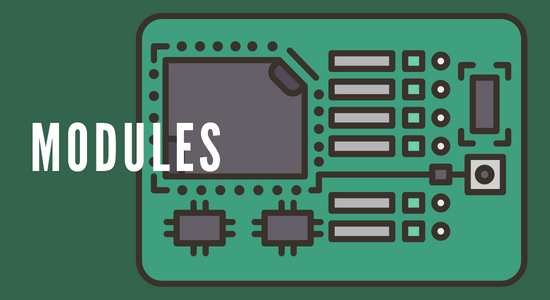
2. Break Down Each Module Into Lessons
For each module, make a list of the topics or concepts that will be covered in that module. Then, for each topic on the list, create a lesson plan. The lesson plan should include an objective for the lesson, materials needed, and a step-by-step guide for teaching the lesson.
For example;
Module 1:
- Introduction to [module 1 topic]
- [module 1 topic] Basics
- [module 1 topic] Made Easy
- [module 1 topic] Tips and Tricks
- [module 1 topic] Advanced Techniques
- [module 1 topic] Secrets Revealed
- [module 1 topic] FAQs
- [module 1 topic] Bonus Materials
3. Add Assessment Section
You might want to create an assessment section, quizzes, or worksheet at the end of each module so students can check their progress before moving on.
You can make it a self-assessment style or you can let them submit the answers - your course program generator will calculate their markings. That way, you can gauge whether or not your students are understanding the material. If the module is found to be too easy or too difficult for your students, you can edit the content at a later date.
4. Add Interactive Features

Adding interactive features to your training course can help keep your learners engaged and motivated. By incorporating activities that require participation and response, you can encourage your learners to actively engage with the material.
The elements can be a discussion forum, games, feedback opportunities, or case studies. They can help them stay focused and better retain the information.
Using interactive features can also add an element of fun to your course, making it more enjoyable for your learners. There are a variety of ways to add interactivity to your course, so consider what would work best for your particular content and audience.
Platform To Host Your Course
#1 Use an Online Course Platform
Another option is to use a dedicated online course platform. These platforms are designed specifically for hosting and delivering online courses. They include features such as automatic enrolment, payment processing, and student management tools, so you’ll be required even less technical stuff to worry about.
Popular all-in-one course platforms include;
You can start creating a course program for free but as the number of students increases, the monthly fee will start to incur.
#2 Using YouTube Premium Service
One way is to create a YouTube channel and start uploading training guides to share your skills for free. But this process on its own takes time and effort, and YouTube is highly competitive. You will need at least 1,000 subscribers and 4,000 hours of watch time in the past 12 months before you can start making money off of your channel.
Once you have enough subscribers and views to become eligible, you can;
- Monetize your channel by running ads, and
- Create premium membership access to make money.
The barrier to entry may be high because you’ll be working for free for a while, and you’ll need to keep creating content regularly to raise revenues. So if you’re willing to work on your course program semi-permanently, YouTubing may be an option.
#3 On Your Website
The best way to build a brand as an online tutor is to host your course program on your own website. This gives you complete control over the design and delivery of your course.
If you think it’s too much of a fuss building your own website, you can actually use online course/membership generator software. So it’s not as difficult as you think. You don’t have to worry about the technical aspects.
Step 1: Sign Up with a WordPress Pre-Installed Hosting Plan
You will first need to have a hosting web account. A web hosting service is a server that allows you to create a website.
The server space itself is blank, and you’d usually have to install a website builder. Luckily, there are a lot of web hosting plans with pre-installed WordPress - the world’s most popular website content builder because of its usability and versatility.
With WordPress, you can easily install an online course generator plugin and start building your course program right away.
Step 2: Get Thrive Apprentice
Thrive Apprentice is one of the most affordable online course builder plugins. For $12.50 per month, you’ll be able to;

Thrive Apprentice Plugin
- Create your lessons in any format - text, video, audio, or mix any of them.
- Create modules/lessons structure in any way you want.
- Add links and downloadable PDFs.
- All can be done in a drag-and-drop visual editor so it’s easy and clear to see as you build your course.
- Add blog posts to promote your course program.
- Also, add premium (members-only) blog posts as you wish.
The good thing about Thrive Apprentice is that you don’t have to finish creating the course before publishing it. You can publish your content at any point you like. Unlike other course program platforms, Thrive Apprentice will be all owned by you, so basically you can do what you want.
How Much Should You Charge?
How much should you charge for your online course? It's a tough question. The only way to find out is to compare your program with other similar programs and how much they charge. It depends on;
- The volume of the course
- Quality (how in-depth it is) and
- How much you think you deserve to charge.
If you create your course program on your website, it will be members-only access, so there are a variety of ways to charge.
- A one-off, flat fee (e.g. $500) for lifetime access.
- A one-off fee and optionally, pay in instalments. (e.g. a one-time payment of $500 or $150 over 4 months for those who cannot afford to pay a large sum. But they’ll end up paying $600 in total.)
- A monthly fee (e.g. $30 per month). They will lose access rights when they stop paying.
- Give both a monthly fee option and a lifetime access option ($30 per month or $360 for lifetime access.)
If you’re looking to make quick sales, then you may think a one-off fee is a way to go. But there are a few disadvantages, such as;
It's really up to you how you price your online course, but whatever you do, make sure you're clear about what your customers are getting for their money.
Get Affiliate Marketers to Promote Your Course
Selling your course program - how and where you can promote it - is a million-dollar question. Sharing it on social media is the most generic and the easiest way, but it’s a drop in the ocean. Every other course tutor is busy promoting theirs on social networks, it’s extremely competitive, indeed.
Another good thing about creating your training course on your website is that you can rely on affiliate marketers to sell it on your behalf.
Of course, you’ll be paying them a commission on each sale, but if you think about how many units they can sell for you, the difference is clear.
Say, you’re selling your course for a one-off fee of $500.
- You can promote it all by yourself for free on social media. You may not sell any. ($0)
- You can also promote it using a solo ad. Spend $1,000 on traffic and 100 people buy your course. 100 x $500 - $1,000 = $4,000 revenue.
- If you pay affiliate marketers a 35% commission and they make your course program viral for you, and 1,000 people buy it. 1,000 x $500 x 65% = $175,000 revenue.
Use ClickBank
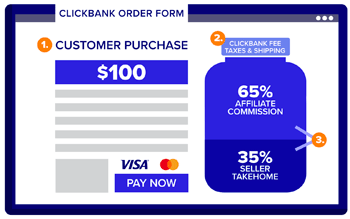
How ClickBank works
ClickBank is an affiliate marketplace, especially great to sell digital products, allowing you to promote your course program to affiliate marketers.
ClickBank charges 7.5% plus $1 admin fees. For example, if you are selling a course program at $500 and giving 35% commission to an affiliate on each sale, your profit will be ($500 x 92.5% less $1) x 65% = $299.98.
ClickBank also charges a one-time activation fee of $49.95 when you sign up as a seller. But still, it will be very profitable considering thousands of affiliate marketers are registered with this marketplace.
How To Run Your First Online Training Program: Conclusion
Running a course online can be a great way to reach a larger audience, grow your business, and even make some extra money. These steps outlined in this article should hopefully give you the groundwork that you need to get started on running a successful online course.
While it might seem complicated at first, once you have everything set up and learn how to use the different tools available it will become second nature. So take some time today, decide what kind of training program you want to offer and start creating – who knows where it could lead!
How I "Finally" Make Over $7,000 Monthly Income
"The most valuable thing I've ever done!"
