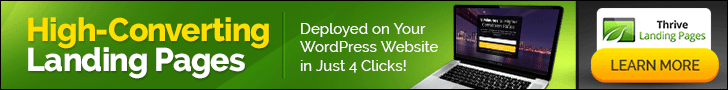Are you tired of feeling like your website design skills are lacking? Do you envy the polished and professional look of other websites?
Pre-designed templates take away much of the hard work, allowing you to quickly create a stunning website that is tailored to showcase your business and help visitors navigate through your content. It’s really not difficult as you think. It’s just a matter of time or budget. So let’s find out how much you can or cannot do.
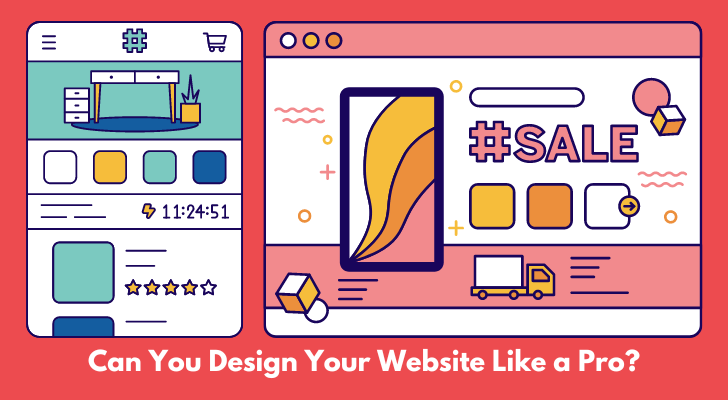
A Good Web Design - How Does It Matter?
A good web design can make the difference between a website that merely exists and one that actively engages its visitors, and here are the reasons;
1. First Impression Matters
The first thing that potential customers will see when they visit your website is its design. If your website looks dated or is difficult to navigate, you risk losing customers before they even have a chance to learn more about your product.
On the other hand, a modern and user-friendly website will give visitors a positive first impression of your business and encourage them to stay on your site longer.
2. Good Design Builds Trust
Visitors who find it easy to navigate your website and find the information they need are more likely to trust your business and feel confident about making a purchase from you.
An outdated design shows that your site isn’t well looked after, then your visitors may quickly turn to look elsewhere.
3. Your Website is an Extension of Your Brand
Your website is one of the most important touchpoints for your brand – it should reflect your company’s values and give visitors a sense of who you are as a business. A well-designed website that features your brand’s colors, fonts, and graphics will ensure that visitors have a consistent experience across all of your digital channels.
The Aspects of Web Design
With that said, web design is more than just choosing the right colors and fonts. Here are some different aspects of web design to consider:
- Layout: How will your website be organized? What kind of navigation will you use? Will visitors be able to find what they're looking for easily?
- Imagery: What kind of images will you use on your website? Will they be professional photos or stock photos? Will they be illustrations or infographics?
- Content: What kind of content will you include? Will it be text, video, or audio? How often will you update it?
- Usability: How easy is your website to use? Does it work across different devices and browsers? Are there any accessibility issues that need to be addressed?
- Responsiveness: How will your website look on different screen sizes and devices? Is the design optimized for mobile viewing?
- Search engine optimization (SEO): Are there any techniques you can use to make sure your site is easily found by search engines like Google or Bing?
- Security: How secure is your website from malicious attacks or viruses? Have you taken steps to protect user data and confidential information?
A Good Website Will Generate More Money
A good website can be a powerful tool for boosting your bottom line. It allows you to expand your reach, target specific audiences, and interact with customers in meaningful ways.
Several factors can affect the success of a website in generating revenue, including the quality of the products being offered, the marketing and advertising strategies being used, and the overall market demand for the products.
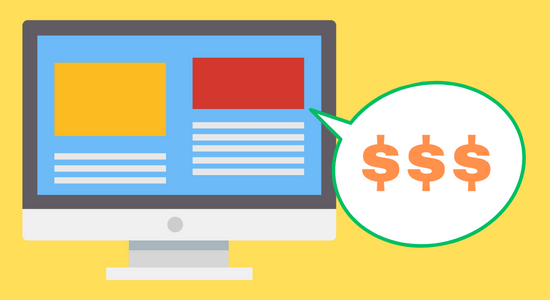
That being said, a good website can certainly play a significant role in increasing revenue. A well-designed website that is easy to navigate, visually appealing, and provides clear and concise information about the products being offered can help attract and retain customers. Additionally, a website that is optimized for search engines and has high-quality content can help improve visibility and attract more traffic, which can ultimately lead to more sales.
In summary, while a good website is an important factor in generating revenue, it is just one piece of the puzzle. It is essential to have a well-rounded approach to business that includes a focus on quality products, effective marketing and advertising, and meeting the demands of your target audience.
Use a Landing Page Template
Nobody creates a website from scratch (unless they are a developer). Using a landing page template to create a website is a common way to build a website. Here are some steps to help you get started:
- Choose a landing page template: Browse through different landing page templates and choose one that fits your website's purpose and design style. There are many free and paid templates available online.
- Customize the template: Once you've chosen a template, customize it to fit your needs. This may involve changing the color scheme, adding your logo, editing text, and rearranging page elements.
- Add your content: Fill in the template with your own content, such as text, images, and videos. Make sure to keep your content concise, clear, and relevant to your audience.
- Optimize for SEO: Ensure that your landing page is optimized for search engines by including relevant keywords in your content and meta tags. Usually, an SEO plugin will do the job for you - help your website rank higher in search engine results and drive more traffic to your site.
- Test and launch: Before launching your website, test it thoroughly to ensure that everything is working correctly. Make sure to test your website on different devices and browsers to ensure that it's user-friendly and responsive.
Using a landing page template can save you time and effort while still allowing you to create a professional website. Just remember to customize the template to fit your brand.
Website Color Coordination
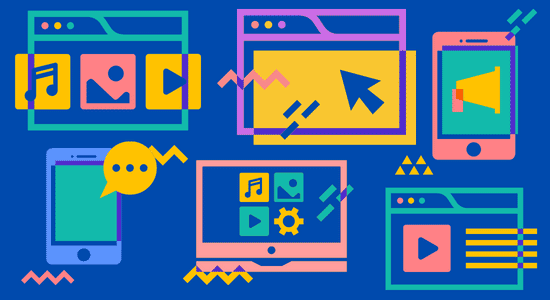
Choosing the right color coordination for a website is crucial for creating an appealing and engaging user experience. Here are some tips to keep in mind when selecting colors for your website:
- Choose a color palette: Start by selecting a set of colors that work well together. You can use a color wheel to help you select complementary colors or choose a pre-made palette from a website like Color Hunt.
- Use color psychology: Different colors can evoke different emotions and feelings, so it's essential to consider the psychological impact of color on your audience. For example, blue is often associated with trust, while red is often associated with excitement or urgency.
- Keep it simple: Limit the number of colors you use on your website to avoid overwhelming visitors. Stick to 2-4 colors for your primary palette and use shades and tints of those colors for accents.
- Consider accessibility: Make sure your color choices meet accessibility guidelines for those with visual impairments. For example, use high contrast between text and background colors to ensure readability.
- Test your color choices: Experiment with different color combinations to see what works best for your website. You can use tools like Adobe Color or Coolors to generate and test different color schemes.
Remember, the goal of color coordination is to create a visually appealing and engaging user experience. By selecting the right colors for your website, you can improve usability and make a lasting impression on your visitors.
Use Thrive Architect
Thrive Architect is a WordPress plugin that allows users to create custom web pages using a drag-and-drop editor. It features a wide range of pre-built templates, elements, and widgets that can be customized to create unique and visually appealing web pages. Some of the benefits of using Thrive Architect include:

Improved design:
With Thrive Architect, you can create visually stunning web pages without the need for advanced coding skills. The drag-and-drop editor makes it easy to place elements and widgets where you want them on the page.
Faster page load times:
Thrive Architect has been optimized to ensure that your web pages load quickly, which can improve your website's overall performance and user experience.
To use Thrive Architect on your website, you'll need to have a WordPress installation set up. Once you've installed the plugin, you can access the editor by clicking on the "Thrive Architect" option in the WordPress menu.
From there, you can start creating custom web pages using the drag-and-drop editor and pre-built templates. You can also customize elements, add widgets, and optimize your pages for better performance and user engagement.
How to Make Sure Your Website is Search Engine Optimized
If you want your website to be successful, you need to make sure it is search engine optimized. SEO is the process of making your website more visible in search engines, which will result in more traffic and ultimately more customers.
- Use keyword-rich titles and descriptions.
- Include keyword-rich content on your website.
- Use relevant keywords in your website’s metadata.
- Optimize your website’s images.
- Promote your website through social networks.
By following these tips, you can be sure that your website is more visible in search engines and will attract more traffic.
Branding Matters
Every company wants to present a consistent and professional image across all media. Your website should be no exception; it is often the first impression potential customers or clients will have of your business, so it should reflect your brand in every way.
By creating a unified identity for your company on your website, you can create trust among current and potential customers alike about who you are and what sets you apart from other businesses in the same industry.
Here are some ways to ensure that your website reflects your company's brand:
- Consistent design elements: Your website's design should be consistent with your company's overall branding, including your logo, color scheme, fonts, and overall style. This creates a cohesive and memorable visual identity for your brand.
- Relevant content: The content on your website should be aligned with your company's mission, values, and target audience. This helps to establish your brand's voice and tone and communicate your message clearly to potential customers.
- User experience: Your website should be easy to navigate, load quickly, and be accessible across devices. This ensures a positive user experience that reflects positively on your brand.
- Brand messaging: Your website's messaging should be consistent with your company's brand and values and should communicate your unique selling proposition (USP) and competitive advantage. This helps to differentiate your brand from competitors and establish your authority in your industry.
- Personalization: Personalizing your website experience based on visitor behavior and preferences can create a more engaging and memorable experience for potential customers, and reinforce your brand's values and messaging.
Your website is an extension of your company's brand and should be treated as such. By ensuring that your website accurately reflects your brand in every way possible, you can create a strong and memorable online presence that resonates with potential customers and establishes your authority in your industry.
If You Want a Professional to Help You
If you have little time to spend but have enough budget, you can ask a designer to create a website for you. It works out good or bad, either way.
You spend a few hours discussing what you want with them, let them get on with it, and forget about it all. On the other hand, you’ll have no control. So each time you want to make a change, you’ll have to contact them to tell them what you want and review what they’ve done. And that will cost you extra each time.
When you take the time to find the right web designer for you, it will pay off in the long run. So what to look for from a good designer should be;
- They have a strong portfolio that showcases their previous work.
- You should also be able to easily contact them and get a response promptly.
- They should be willing to work within your budget and can provide you with the level of service you need.
How Much Does a Professional Web Design Cost?
The price of a web design project can vary widely depending on the scope and complexity of the work involved. But of course, there are some general guidelines you can follow to get an idea of how much it might cost to hire a professional web designer for your project.
The Time and Labor Required To Complete
The more complex the project, the more hours it will take to complete, and the higher the price will be. In general, you can expect to pay $50-$250 per hour for professional web design services
Size and Scale of Your Project.
A simple website with just a few pages may only take a few hours to design, while a more complex site with multiple pages and features could take several weeks or even months. Again, the price will reflect this difference in scope and complexity.
Additional Costs
Additional costs associated with your project include things like;
- Hosting fees
- Domain registration
- Stock photos or other media assets
Once all of these factors are taken into account, you can expect to spend somewhere in the range of $500-$5,000 for most basic websites, and $5,000-$10,000 or more for more complex designs.
120+ Design Services by Penji
15% off the first month with the promo code CYBERCASH15

Don't forget to use the promo code!
To Blog or Not To Blog?
Blogging can be a rewarding and enjoyable experience for those who are committed to the work. But it also requires a great deal of time and dedication to produce quality posts that will attract readership. Not for everyone, as some may find the time commitment too much or have difficulty producing regular content.
There are some benefits to blogging, so it really is up to you.
Increases website traffic:
Blogging provides fresh content to your website, which can improve search engine rankings, and attract more visitors to your website.
SEO:
Search engines love fresh content. By blogging regularly, you provide search engines with new content to index, which can improve your search engine rankings.
Establishes authority:
Blogging allows you to share your knowledge, expertise, and thoughts on industry-related topics, which can establish you as an authority in your niche.
Builds relationships:
Blogging provides an opportunity to engage with your audience and build relationships with your readers. By responding to comments and feedback, you can establish a community around your website.
Generates more leads:
By providing valuable content and calls to action in your blog posts, you can generate leads and convert visitors into customers.
Can You Design Your Website Like a Pro? Wrapping Up
With the right template, you can design a professional-looking website like a pro. It’s just a matter of time or money. A template lets you customize your site easily with pre-existing designs and layouts that save time and effort. You'll also have access to user-friendly features such as drag & drop functions, which make it easy to add elements like images, text blocks and more.
But if you're not confident in your design skills, you can always enlist the help of a professional designer who will be able to provide quality work that will meet all of your expectations.
Professionals have experience and knowledge that allows them to create designs using different techniques, providing you with a unique product that is tailored to your purpose. Working with an experienced designer can ensure that the end result looks exactly how you envisioned it, without having any doubts about its quality or aesthetic appeal.
What Do You Advocate?