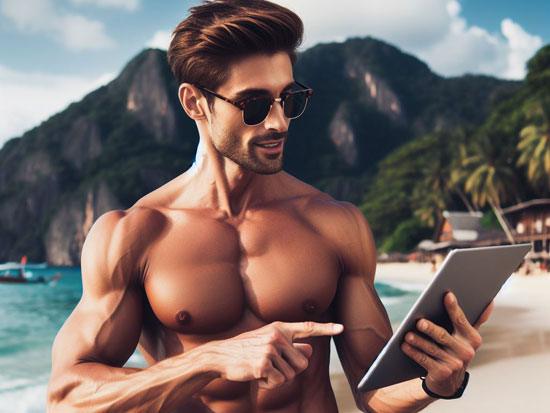You know how they say first impressions count? Well, it's super true for websites. A fantastic website grabs your attention the moment you land on it. It's like walking into a really cool store; you want to explore more, right? This is key because you've got, like, a few seconds to impress visitors before they decide to stay or bounce. A great website design can make the difference between a new customer and a lost opportunity, isn't it?
Responsive web design is a technique that allows you to create websites that can be viewed on any device, from desktop computers to mobile phones and everything in between.
If you’re looking to set up a website with responsive design features in mind, here are 10 simple tips and tricks that will help you create an outstanding responsive web design.

1. Use Fluid Grids
So, let's talk about fluid grids in web design. You've probably seen websites that look awesome on your laptop but get all weird and squished on your phone, right? That's where fluid grids come in. They're like the shape-shifters of web design. Unlike traditional layouts that use fixed pixels, fluid grids use percentages. This means they can adapt and change size depending on the screen they're displayed on, isn't it?
Why Percentages Over Pixels?
Using percentages instead of pixels is kind of like using a rubber band instead of a stick. A stick (pixel) stays the same length, but a rubber band (percentage) can stretch or shrink. When you design with pixels, you’re setting a fixed size.
But screens are all different sizes. A design that looks great on a 24-inch monitor might look like a jumbled mess on a 5-inch phone screen. With percentages, your design stretches or shrinks to fit the screen, you know?
Making It Work With Different Devices
Now, how does this magic work on different devices? Let’s say you set a column to be 50% of the screen width. On a big desktop, that column will take up half the screen.
On a smartphone, it’ll still take up half the screen, but since the screen is smaller, the column adjusts to that size. It's all about maintaining the layout's balance and proportion, can't we see?
The Math Behind the Magic
I know, math can be a bit of a headache, but here it's super simple.
Let's say your total design width is 1000 pixels. If an element is 250 pixels wide in your design, in a fluid grid, it would be 25% of the total width (because 250 is 25% of 1000). So, no matter the screen size, that element will always take up 25% of the space, you see?
Adapting Content to Screen Sizes
But here's the thing: it's not just about scaling down for smaller screens. Sometimes you need to rearrange things a bit. Imagine trying to read a newspaper where all the columns are squished together – not fun, right?
Fluid grids often work hand-in-hand with things like media queries to shift content around, ensuring it's always easy to read and navigate, isn't it?
2. Flexible Images
You've probably been on websites where images either take forever to load or look like they've been squashed by a steamroller when you open them on your phone, right? Flexible images are the solution to this problem. They're like yoga masters of the web design world, stretching and shrinking to fit wherever they need to go. The trick to making this happen? Good old CSS, you know?
Why Do Images Need to Be Flexible?
Imagine you're trying to fit a big poster into a small frame. It doesn’t work, does it? That's what happens when you use rigid image sizes for different devices. Screens come in all shapes and sizes.
An image that looks stunning on a desktop can become an unrecognizable blob on a mobile screen. By making your images flexible, they can adapt to the screen they're viewed on, maintaining their beauty and purpose, isn't it?
CSS to the Rescue
CSS, or Cascading Style Sheets, is like the director of a play, telling everyone (or in this case, every element) where to go and how to behave. For flexible images, CSS commands ensure that images don’t exceed the size of their container.
This is typically done using width properties set to a maximum of 100%. So, no matter the size of the screen, the image will adjust itself to fit perfectly within its space, can't we agree?
The Technical Side: Keeping Quality and Load Times in Check
But here's a bit of a tricky part: balancing image quality and load times. You want your images to look crisp and clear, but also to load quickly, especially on mobile devices.
The solution? Use responsive image techniques like different image resolutions for different devices. This way, smaller devices load smaller, more lightweight images, ensuring your site is speedy and efficient, right?
The Future of Web Design: Accessibility and User Experience
Flexible images are more than just a technical thing; they’re about making the web more accessible and enjoyable for everyone. Imagine someone using a screen reader or a device with a slow internet connection.
We're not just creating a pretty website; we're building an inclusive and user-friendly space. It's about giving everyone, regardless of their device or connection, the same quality experience, you see?
3. Structure your website logically
Another important web design trick is to arrange and structure your website in sequential order.
This will help readers understand the flow of your website and navigate their way around it. You can do this by including navigation menus, headings, and subheaders.
Apart from making it easy for users to navigate, It'll also make it easier for Google Search to index your content more easily and effectively.
You might also want to consider creating a sitemap or breadcrumb trail so that people can explore different areas of your site more easily.
If there are lots of pages on your site, then try adding in a search box too. This will help users find what they're looking for faster than by browsing through everything!
4. Pay Attention to Vertical Rhythm
First off, let's break down what vertical rhythm in web design actually means. Think of it like the beat in music – it's all about creating a consistent pattern in the way content is spaced vertically on your webpage. This isn't just about making things look neat; it's about creating a visual harmony that makes your website easier and more pleasant to read. Consistency in spacing between lines of text, images, and other elements helps guide the reader’s eye smoothly down the page, you know?
Why Vertical Rhythm Matters
Now, why does maintaining a vertical rhythm matter so much? When elements on your webpage are evenly spaced, it creates a sense of order and balance. It’s like walking down a well-organized street as opposed to a chaotic one.
Everything feels more connected and easier to follow. This is especially important on websites where you have a lot of content – blogs, news sites, e-commerce sites, you see?
Impact on Readability and User Experience
Vertical rhythm directly impacts how easy it is to read and engage with your content. If you’ve ever read a text where the lines were too cramped or too spaced out, you know it can be a strain. Consistent spacing makes the reading experience smoother and more enjoyable. It’s like having a good conversation where everything flows just right, isn’t it?
Achieving Vertical Rhythm
So, how do you achieve this rhythm? It’s all about setting up a baseline grid – a hidden structure that guides the spacing of your elements. This grid is based on your text’s line height. For instance, if your base line-height is 20px, you’d space elements in multiples of 20px. This creates a visual consistency that’s pleasing to the eye, right?
Responsive Design Considerations
Remember, vertical rhythm isn’t just for desktop views. It’s crucial in responsive design too. As screens get smaller, maintaining this rhythm ensures your site remains readable and aesthetically pleasing, no matter the device. It’s about adapting while keeping that underlying consistency, can’t we agree?
Tools and Techniques
There are tools and CSS techniques that can help you set up and maintain vertical rhythm. CSS frameworks, grid systems, and typographic scales are just a few ways to keep your rhythm in check. These tools can be real time-savers, making it easier to manage and adjust your spacing as needed, you know?
Enhancing Aesthetic Appeal
Beyond readability, vertical rhythm greatly enhances the overall aesthetic appeal of your site. It’s like the difference between a well-tailored suit and one that’s just thrown together.
When everything aligns perfectly, your website not only looks more professional but also feels more cohesive. It’s about creating a visual flow that draws the viewer in and keeps them engaged, you see?
5. Implement Lazy Loading
So, have you ever clicked on a website and stared at the screen, waiting forever for it to load? Annoying, right? That's where lazy loading comes into play. It's a technique where you only load the content (like images or videos) that the user needs to see right away. The rest of the content loads as they scroll down the page. This makes the website feel snappier, especially for those with slower internet connections, isn't it?
How Lazy Loading Works
Imagine you're at a buffet. Instead of piling everything onto your plate at once, you start with a few items and go back for more as needed. Lazy loading does something similar. It initially loads only the essential parts of a webpage. As the user scrolls, the rest of the content loads bit by bit. This reduces the initial load time, making the site more user-friendly, you know?
Benefits for Mobile Users
Mobile users really benefit from lazy loading. They often have limited data plans and less powerful hardware. By loading only what's necessary, lazy loading saves data and improves performance on these devices. It’s a smart way to enhance the mobile browsing experience, can't we agree?
Implementing Lazy Loading
To implement lazy loading, you can use JavaScript or CSS. There are plenty of libraries and frameworks that make this process easier. The goal is to have a smooth experience where the user hardly notices that content is loading as they scroll, right?
The Impact on SEO
One last thing to remember: lazy loading can affect SEO. Search engines might not immediately see the lazily loaded content. So, it's essential to implement it correctly to ensure your site still ranks well in search results, you see?
6. Simplify your navigation menu
The easiest way to make sure that your navigation menu is fully functional across all devices and screen sizes is by using a drop-down menu. This menu can be activated by clicking on the menu icon, which will show up in your browser’s toolbar. The drop-down menu will then appear, allowing you to click on any of the links available within that submenu.
This type of navigation option is ideal for mobile devices due to its simplicity and its ability to provide easy access.
Another option is to use a slide-out menu instead of a drop-down one. This type of menu is activated by clicking on a small menu icon that appears at the top-right corner of your screen. Once clicked, this icon will slide out a full-screen navigation menu. This is a good option for mobile devices because it allows users to quickly access links without having to scroll through an entire page looking for them.
Slide-out menus are great because they allow users quick access while also providing them with enough room so they don’t feel claustrophobic when using their device in order to browse through different sections.
7. Consider using a hamburger menu
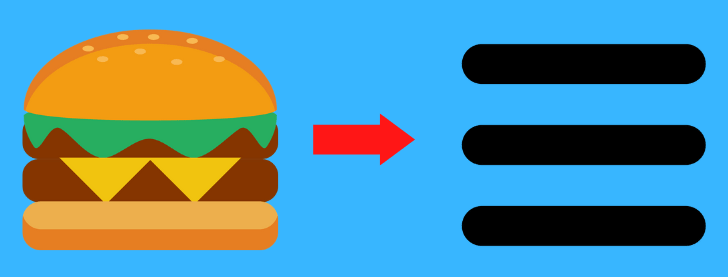
A hamburger menu is a menu that consists of three parallel lines. This is a very popular way of presenting navigation menus and it allows users to quickly locate the items they are looking for. This type of menu has become so popular that many websites use it as their main navigation tool.
It’s often used to hide the navigation, but also has the ability to make your website more user-friendly by hiding them from those who don’t need it.
Consider using a hamburger menu if you have a large amount of content on your site, or if you want to introduce a new design element into the existing website theme without disrupting its overall look and feel.
8. Hover Elements and Touch Screens
Hover elements are cool on desktops, right? You hover your mouse over something, and it changes color, reveals more information, or shows a dropdown menu. But here's the catch: they don’t work on touch screens. Touch devices don’t really have a “hover” state. When you tap something, it’s more like a click. This can make websites that rely heavily on hover elements frustrating to use on phones or tablets, isn't it?
Designing for Touch
When designing for touch screens, think tap, not hover. Replace hover effects with elements that respond to taps. For example, instead of showing additional info on hover, you might use a tap to expand a section. It’s all about making the experience intuitive for touch screen users, you know?
The Challenge with Dropdown Menus
Dropdown menus are a common headache. On desktops, they often appear on hover, but this doesn’t work on touch screens. A solution? Make these menus expand with a tap. This way, the functionality remains consistent across devices, can't we agree?
Alternatives to Hover
Consider using buttons or icons that respond to taps. You can also use visual cues to show that an element is interactive. The goal is to make it clear what each tap will do, which improves the user experience on touch devices, right?
9. Test your page on all screen sizes
Now that you have a responsive website, it’s time to test it out. You can do this by using a responsive design testing tool.
The most popular one is probably the Google Chrome extension called “Responsinator”, which allows you to simulate different screen sizes and get feedback from users about your page’s experience on these devices.
With this tool, you can even see how well your page performs on mobile devices and whether the images are too small or too big for each device type.
The purpose of testing your website is to make sure there are no problems with the code before launching it live online. That way, no one would have issues accessing it while browsing from their mobile device.
Supercharge Your AWeber Account
Take Your Email Marketing To The Next Level With These Powerful Tools
10. Don't forget to create a responsive design newsletter template as well
While this isn’t exactly a responsive design tip per se, it is important to make sure that you have a newsletter sign-up form on your website.
This way, when users come across your site and want to get updates from you or get more information about what you are offering, they can do so easily by signing up for the newsletter.
It’s also important to make sure that the newsletter sign-up form is easy to find and understand. You don’t want people searching around too much or getting frustrated because they can't figure out how to subscribe!
You should include a link directly above or below any content on your blog or website that allows readers/visitors to subscribe, so they can receive regular updates from you via email.
Sorted! Nailed!
There you have it! A few simple tips and tricks to make your website more responsive. We hope these tips will help you improve the user experience on your site, and make it easier for people to find what they’re looking for.
If you want to learn more about how we can help with responsive design or any other aspect of digital marketing, please don't hesitate to contact us today.
Follow these key concepts now, and you can make sure your website is easily accessible and usable by any device.