Thrive Ultimatum is the latest product from Thrive Themes, a scarcity marketing plugin. It is a multiple campaign creator featuring beautifully designed countdown timers for WordPress. Today in my Thrive Ultimatum Review, I'll show you the versatility of the plugin and how it can benefit your business whether you are a digital product seller, e-commerce store owner or even an affiliate marketer.
Power Of Countdown Timer
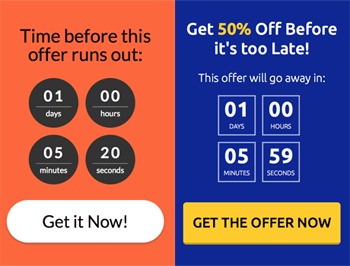
A countdown timer is one of the most effective tools as what is called a scarcity marketing, in order to boost sales by adding an urgency. Because buyers are motivated to purchase something that's offered for a limited period, particularly when they're alerted that the time is running out every second.
This psychological effect - fear of missing out - helps increase the conversion rates in great deal.
How Countdown Timers Work
There are two types of basic countdown timer scripts.
One type works with visitors' cookies or IP address. A typical example would be whenever someone visits your website for the first time, the timer gets triggered for a set period, say 72 hours. You offer something to a first-time visitor for discounted price during the first 72 hours period only.
The problem is that anyone can reset the timer by clearing the cookies, or revisit your site from a different IP address. With increasing number of mobile device use, a countdown timer of this type no longer has its credibility.
The other type works by the actual dates, for example you want to start a discount offer tomorrow, and end it after 7 days. So you set the timer to start counting down at 12:00am tomorrow and, when it reaches zero, the plugin either comes up with a message to say "sorry, the offer's now ended" or redirects your visitors to another url with a similar message.
Obviously a fixed date campaign timer is only effective on people who happen to visit during that period. It still helps boost the revenue, but it's a one-off. It does not have a recurring power.
What Thrive Ultimatum Offers
There is a custom setting (Build From Scratch) and three pre-defined settings, which you can also customise.
Three Pre-Defined Options
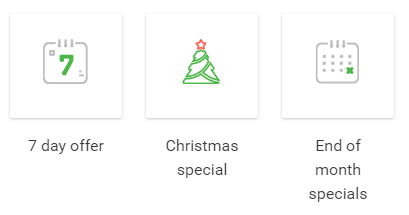
- 7 day offer - can be triggered either when a user first visits your site, visits a specific page of your site, or can be used only for a group of visitors, e.g. your subscribers. 3 days before the end of the 7 day period, the state is changed to display that the offer is in its last 3 days.
- "Christmas Special" - is triggered to start and end on specific dates. When the offer has 2 days left, the state is changed to reflect the small amount of time before the offer expires.
- End of Month Specials - Triggered to start on a certain day of the month and to last for X days.
These presets can be freely edited. 7-day offer can be changed to any number of days. For example "last 3 days" can be changed to 4 days. Extra status can also be added such as "Offer ends very soon!" on the last day.
Build From Scratch
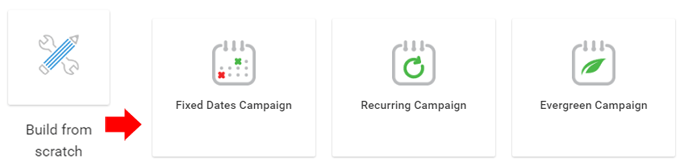
Now, Build from Scratch option provides quite a mind-boggling versatility. You can build either fixed dates campaign, recurring campaign or evergreen campaign from scratch.
(a) Fixed Dates Campaign
Fixed Dates Campaign is a one-off countdown which you set the start time and the end time any time of the year.
(b) Recurring Campaign
With Recurring Campaign, you can have the timer displayed in between time intervals on specific days. For example, start the timer on any date and time, run it for any duration (e.g. 2 hours starting 9am), repeat every 3 days, until specified date (or never let it end).
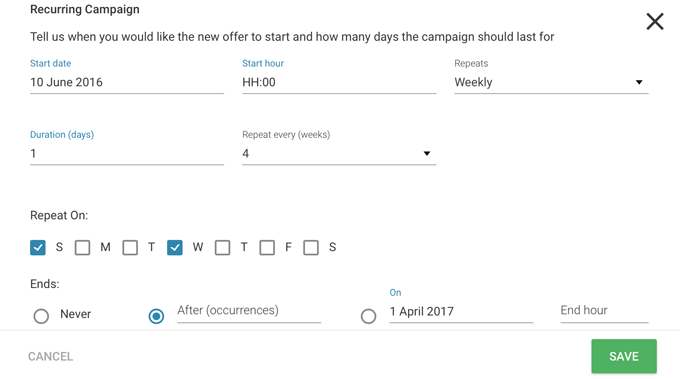
- The above example is "Weekly" recurring;
- Starting 10th June 2016.
- The timer to appear on your page on Sunday and Wednesday.
- Duration of 1 day (=24 hours). Repeat every 4 weeks.
- Until 1st April 2017.
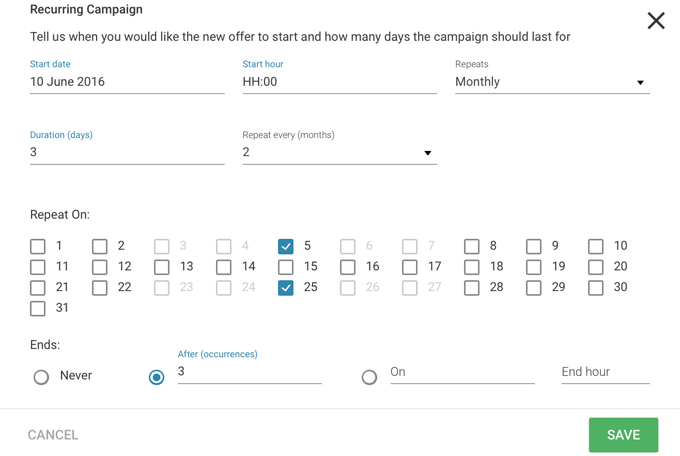
- Similarly, the one above is "Monthly" recurring;
- Starting 10th June 2016 at a specified time.
- The campaign (timer) to appear on your page on 5th and 25th of the month - meaning it will first appear on 25th June.
- Duration 3 days means the timer countdown is set for 72 hours.
- Repeat every 2 months...ends after three occurrences.
- ...Which means the campaign will run on 25th June, 5th & 25th August, 5th & 25th October, and that will be the end.
And of course, you can choose a yearly recurring option as well.
By the way the date and time are taken from your WordPress setting. So it is important to make sure the time zone is set correctly, according to your target audience.
(c) Evergreen Campaign
Lastly, Evergreen Campaign. The campaign itself (e.g. discount offer) will always be active, but can only be triggered by user actions. Evergreen Campaign can be triggered in three different ways.
- Thrive Leads Conversion (used in conjunction with Thrive Leads, if you have it installed),
- First visit to site, or
- Upon accessing a specific page (URL).
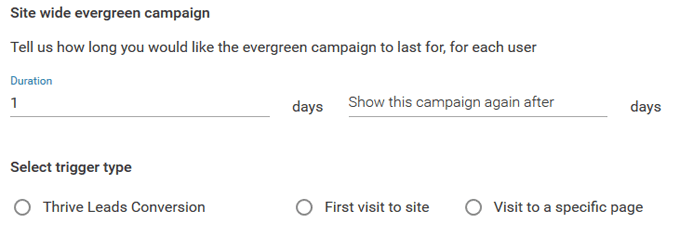
For Thrive Leads users - "Thrive Leads Conversion" automatically triggers a countdown campaign for new subscribers.
If you choose "First visit to site", then anyone who visits your site for the first time will see the campaign/countdown. When they revisit your site the next day, the campaign will not appear. This is however a simple cookie based feature, so the campaign will reappear if the user clears the cookies.
If you choose "Visit to a specific page", when your visitor lands on a specific page, the campaign/countdown starts to appear, and it will stay with every page they visit from then on.
What I find most useful, is the following.
Choose "Visit to a specific page" option, then choose "Lockdown" option. It will create a unique URL that you can email to your subscribers. Meaning it will only allow selected users to access the page, and anyone else would be restricted from accessing it. I'll show you an example below.
Lockdown Email Campaign Example
First you create three pages;
- Pre-access to the promotion page with opt-in form
- Promotion page - this is where the countdown timer appears
- Promotion expired page
Next you fill in the page detail like below, and select email services.
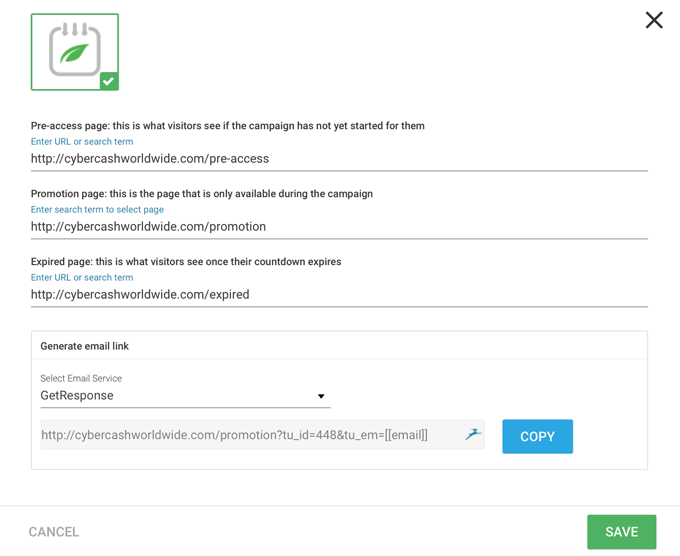
All major email service providers are listed; AWeber, GetResponse, Mailchimp, WordPress Account, Mail Poet, Ontraport, iContact, ConvertKit, ActiveCampaign, Infusionsoft, SendResach, Kilcktipp, Sendy, ArpReach, Drip, Constant Contact, MadMimi, HubSpot and SendinBlue.
This option is the way the plugin will know who should have access to the promotion page. You generate a URL that you send to your current subscribers. To simply put;
- When your subscriber opens your email and clicks on the link, they'll land on the promotion page.
- If a subscriber clicks on the link after the promotional period's ended, they'll be directed to "expired" page.
- If a non-subscriber obtains the direct link and clicks on it, they'll be directed to the pre-access page with opt-in form. So they won't be able to get the discount, but they can opt-in to future offers.
Multiple Campaigns
You can of course, run multiple campaigns simultaneously.
Except that you cannot run two or more campaigns in the same page at the same time. This makes sense - why would you distract visitors by displaying two different countdown timers in one screen?
However you can set (reserve) multiple campaigns in the same page. For example, set Campaign A to run from 1st - 10th July, Campaign B to run from 11th - 20th July.
Design Templates
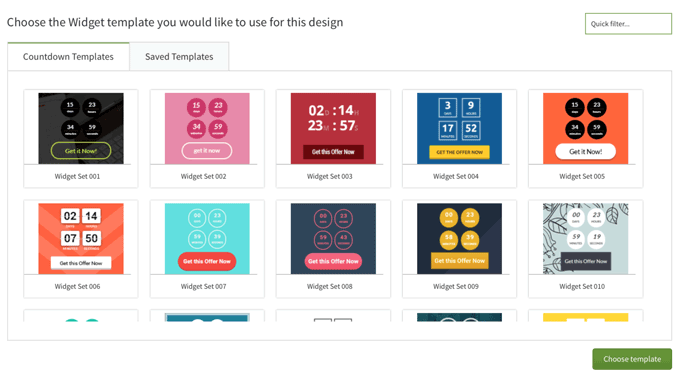
Choose to place a ribbon at the top page as a floating header, ribbon as a floating footer, or as a widget for main body. Each option currently has 16 templates, each of which is customisable (colour, font, size, button shape etc.)
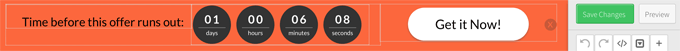
Just like their all other products, Thrive Ultimatum comes with stylishly designed templates for countdown timers. Needless to say, you don't need design skills to customise - it's all clicking and dragging.
Thrive Ultimatum Pricing Plan
Thrive Ultimatum plugin is now as part of Thrive Suite, annual membership.
For $299/year or $149/quarter
Thrive Suite Includes:
Recommended Alternative: Thrive Architect Plugin Only - $99 per year
Thrive Ultimatum Review - Finally...
Thrive's founder Shane Melaugh always says his products are all "conversion focused" and, I do believe this new plugin for WordPress is another success.
- Design-wise the bold, striking look will draw anyone's attention.
- Fast-loading and, this plugin has not affected the speed of my site.
- Support team is great - I've sent so many silly questions to them, which they've responded within a few hours and kindly clarified for me.
I think Thrive Ultimatum is an essential scarcity marketing tool. Once you've used it, you can't provide time-limited sales offers without it. Although the membership cost of $228 may seem quite pricey, it comes with all other plugins plus a flexible WordPress theme builder. I think it's worth giving it a try.

Hello,
I just finished reading your review about the content builder, I was not sure that such tool exists, Thank you I want to check it out and read more about it, I am not a computer wiz, but I like things that make my work easier.
I will have to see how I can benefit from it.
Best results
Hi, thanks for your comment. Thrive Content Builder in my opinion is definitely worth the money for any bloggers if they plan to use many functions including coloured boxes, buttons, star ratings, tables etc. Whereas Thrive Ultimatum is only useful when you ‘sell’ something specific. If you do sell something, the plugin has a remarkable versatility, I thoroughly recommend it! Thanks gain.
I have seen these count down timers before and they annoy me. If I visit a site today and it tells me this offer will only last for another 72 hours and then I go back in a weeks time and it is saying the exact same thing don’t you think this would turn people off? It is a form of pressure selling don’t you think? I am wondering if it ever really works. People are pretty smart these days and tend to see right through this kind of advertising.
Hi Margaret, thanks for mentioning “how annoying” those countdown timers could be. In fact this is what Thrive Ultimatum is all about. People are no longer fooled by conventional countdown timers that forever saying “only 72 hours left”. Thrive offers a lot more options such as a timer based on actual dates, a timer only visible to logged-in members, etc.
And I agree what you say, as a reader a countdown timer really can be annoying – urging me to buy something I don’t want. But the sellers’ point of view, many have proven that it statistically works (scarcity marketing), makes more people buy their products quicker out of fear or losing. So this is an advanced version the Thrive has come up with. Thanks for sharing your thoughts.
Raymundo,
I absolutely love with Thrive plugin. There are a lot of other countdowns out there, from free to paid but I’ve yet to see one as good looking and highly customizable as Thrive.
I’ve heard a lot of good things about the Thrive theme also. Really appreciate you leading us through the features and benefits of this countdown plugin. Now I know where to look when I need one.
Thanks for sharing!
Cheers,
Anh
Hi Anh, thanks for your comment! Yes prior to writing of this review I had tried a few WordPress countdown plugins, but none of them gives as many options and versatility as Thrive Ultimatum gives. All the functions make sense in order to “lock” your customers in. Thanks for mentioning Thrive Themes as well, they are conversion focused with fast and easy additional options, I recommend their themes also. Thanks again!